Introduction
WhatsApp is one of the most widely used messaging platforms globally, connecting friends, families, and colleagues seamlessly. However, at times, users may encounter temporary bans that restrict them from using WhatsApp for an hour. This issue can be frustrating, especially when you need to stay connected and communicate promptly. Fortunately, there is a solution to resolve this problem and regain access to your WhatsApp account without waiting for the hour-long restriction to expire. In this article, we will walk you through the steps to solve the problem of being blocked on WhatsApp for an hour, following a method introduced by the developer Abu Ahmed. Read on to learn how you can swiftly address this inconvenience and continue using WhatsApp Plus uninterrupted.
What is WhatsApp Plus?
WhatsApp Plus is an unofficial modified version of WhatsApp, created by independent developers, offering additional features and customization options beyond what the official WhatsApp application provides. These additional features may include enhanced privacy settings, diverse themes, and increased file sharing limits. However, it is essential to note that using unofficial versions of WhatsApp, including WhatsApp Plus, may violate WhatsApp’s terms of service and could lead to temporary or permanent account suspensions.
Features
Before we delve into solving the problem of the temporary ban on WhatsApp Plus, let’s quickly highlight some of its features:
- Enhanced Privacy Settings: WhatsApp Plus offers users additional privacy options, allowing them to customize their visibility and control read receipts and typing indicators.
- Customization Options: Users can personalize the appearance of WhatsApp Plus by selecting from various themes and changing fonts to suit their preferences.
- Increased File Sharing Limits: Unlike the official WhatsApp version, WhatsApp Plus allows larger files to be shared, making it convenient for sharing media and documents.
Solving the Problem of Blocking WhatsApp for an Hour
To solve the problem of a temporary ban on WhatsApp Plus, follow these steps:
- Take a Full Backup: Go to WhatsApp Plus settings, navigate to “Chats,” and select “Chat Backup” to create a complete backup of your chats and media.
- Navigate to “My Files”: Find your phone’s internal memory and locate the folder named “com.fmwhatsapp” in the path “android >> media.
- Rename the Folder: Add a number “0” to the end of the folder’s name, making it “com.fmwhatsapp.
- Uninstall WhatsApp Plus: Remove the existing WhatsApp Plus version from your device.
- Rename the Default WhatsApp Folder: In “My Files,” go to “android >> media” and rename the folder “com.whatsapp” to “com.fmwhatsapp.
- Install the Latest Update: Visit the official website of WhatsApp Plus, https://redwhatsapp.com/, and download the latest update.
- Register and Verify: Install the update, open WhatsApp Plus, agree to the terms, enter your phone number, register, and verify it via SMS.
- Restore Backup: After verification, restore the previously created backup to retrieve your chats and media.
- Finished: You have successfully solved the problem of being blocked on WhatsApp for an hour.
Please note that these steps apply to WhatsApp Plus versions with the following folder names: Green WhatsApp (com.whatsapp), Red WhatsApp (com.fmwhatsapp), and Gold WhatsApp (com.gmwhatsapp).
How to Solve WhatsApp Plus Banned Account
WhatsApp Plus, a modified version of the popular WhatsApp messaging app, has gained popularity for its additional features and customization options. However, the use of unofficial versions like WhatsApp Plus can result in users facing account bans. These bans can be temporary or permanent, depending on the severity of the violation. In this article, we will explore how to handle a banned account on WhatsApp Plus and what steps you can take to resolve the issue.
Temporary Ban on WhatsApp Plus
If your account has been temporarily banned on WhatsApp Plus, you will receive a message indicating the duration of the ban. The ban typically lasts for a few hours or days, and you will see a countdown timer on the screen. The ban will be automatically lifted once the specified time period has elapsed. During this period, it is essential to take certain precautions to prevent future bans:
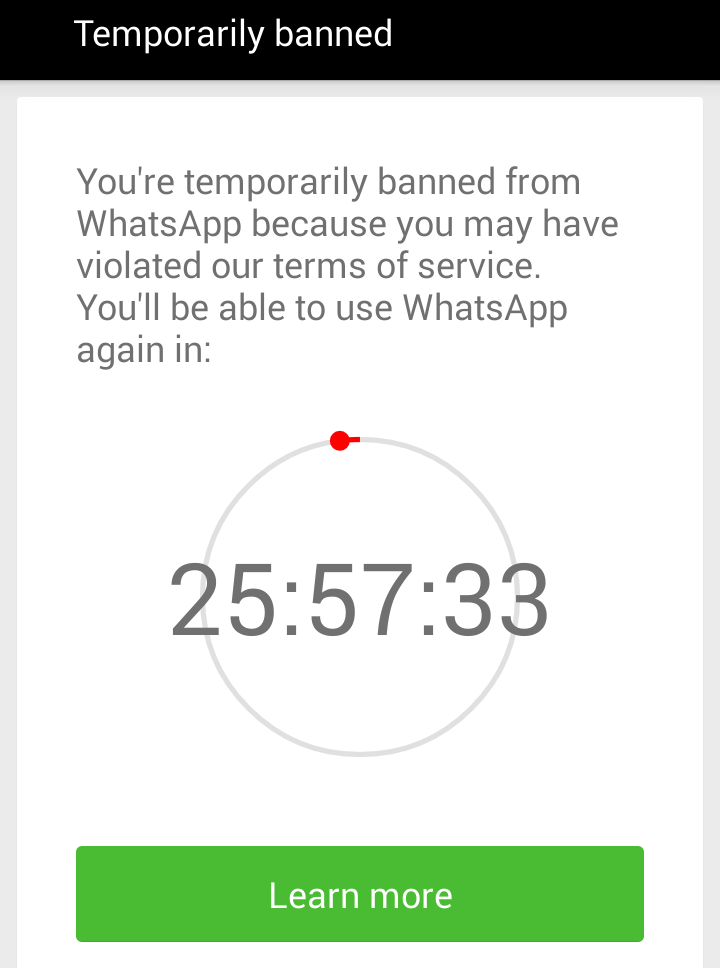
- Limit Message Sending: Be cautious when using the app and avoid sending an excessive number of messages within a short period. Sending too many messages rapidly might trigger spam detection algorithms, leading to another ban.
- Avoid Forwarding and Spam: Refrain from forwarding or sending spam messages to multiple users simultaneously. Mass forwarding messages can also raise red flags and lead to a temporary ban.
- Update the App: Stay updated with the latest versions of WhatsApp Plus. Developers often release updates with bug fixes and improvements, including measures to avoid bans. Check for updates regularly and download the latest version once it is available.
- Consider Using Official WhatsApp: To avoid the risk of future bans, consider using the official WhatsApp application during the temporary ban period. The official version is regularly updated and officially supported by WhatsApp.
Before uninstalling WhatsApp Plus, ensure that you backup your data to avoid losing any important chats or media. You can restore this backup once you switch back to the official WhatsApp version.
Permanent Ban on WhatsApp Plus
A permanent ban on WhatsApp Plus is more severe and may occur if the violation is significant or repeated. If your account has been permanently banned, regaining access becomes more challenging. There are two possible ways to attempt to recover your account:
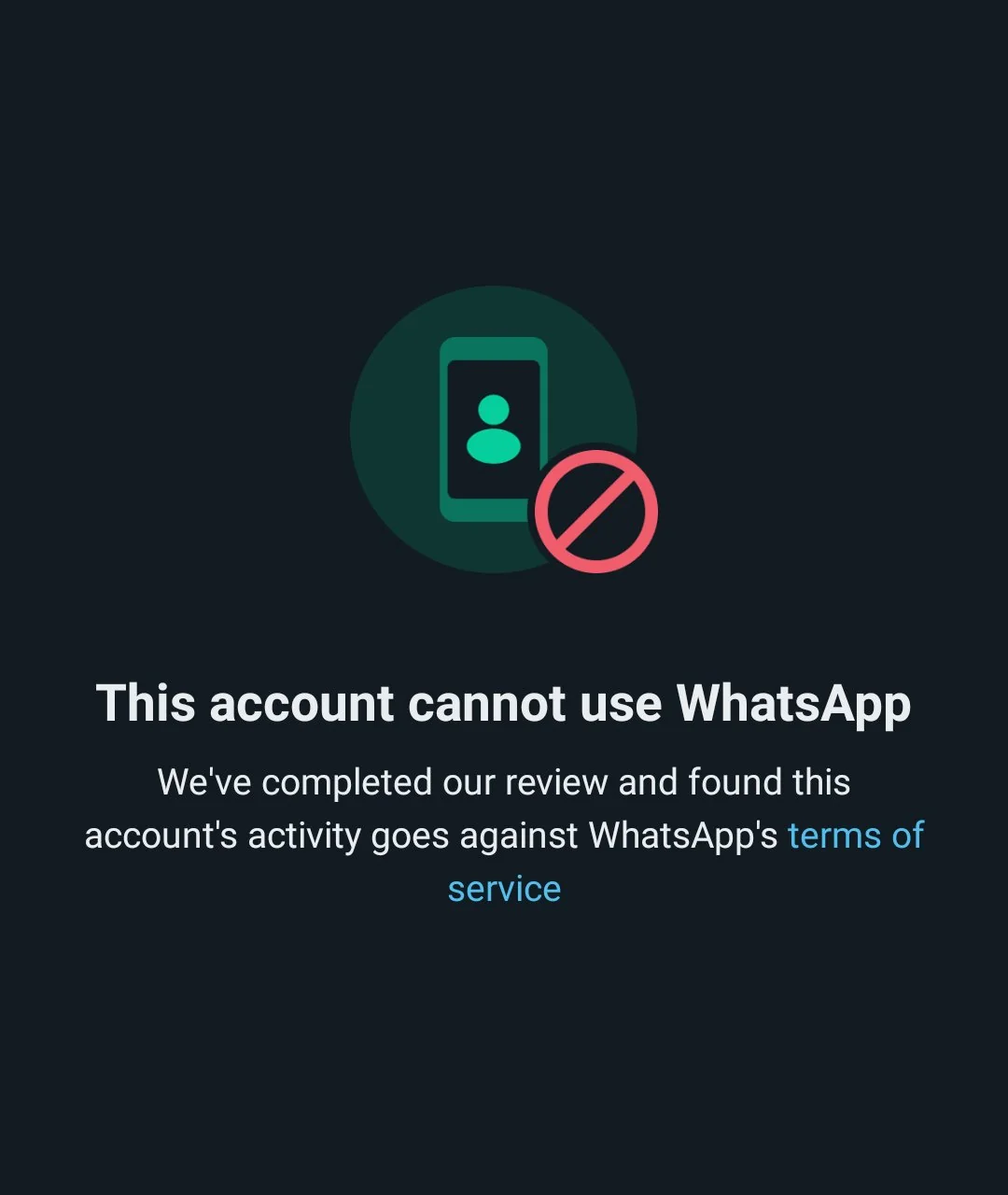
- Contact WhatsApp Support: You can reach out to WhatsApp support through their official support page. Explain the situation and request assistance in lifting the ban. However, it is important to note that the success of this approach may vary, and there is no guarantee that the ban will be lifted.
- Use a New Number: If the ban is irreversible, your only option may be to use a new phone number to create a new WhatsApp account. Ensure that you adhere to WhatsApp’s terms of service to avoid facing bans on the new account.
Conclusion
While WhatsApp Plus offers enticing additional features, using unofficial versions like this carries the risk of account bans. If you experience a temporary ban, take the necessary precautions to avoid future violations. Limit message sending, avoid forwarding spam messages, update the app regularly, and consider using the official WhatsApp version during the ban period. In case of a permanent ban, you can try contacting WhatsApp support for assistance or create a new account with a new phone number. Remember, adhering to WhatsApp’s terms of service is essential to maintain a seamless and uninterrupted messaging experience.
Facing a temporary ban on WhatsApp Plus can be inconvenient, disrupting your communication for an hour. However, thanks to the method introduced by developer Abu Ahmed, you can promptly resolve this problem and regain access to your WhatsApp Plus account without waiting for the restriction to expire. It is crucial to remember that using unofficial versions of WhatsApp, such as WhatsApp Plus, carries certain risks, including potential account suspensions. For a more secure and reliable messaging experience, consider using the official WhatsApp application, which is regularly updated and supported by the company. Choose the messaging platform that best suits your needs while prioritizing your privacy and security.










