Introduction:
Powered by Android 10 and Android 12, MIUI 12 is the most recent version of Xiaomi smartphones’ optimised operating system. Although there are numerous default adjustments and changes available, they can become boring after a while. Sipollo, an Android modder and developer, has developed a new mod to replace the built-in launcher with an iOS-style launcher.
Today, we will assist you in converting your MIUI 12–based smartphone into an iOS–based one in terms of the user interface, making your device more appealing and making it simpler to browse through the recently opened applications.
For many new smartphones, Xiaomi has launched MIUI 12.5 with significant enhancements and bug fixes over MIUI 12. Additionally, a novel function has been included; the MIUI 12.5’s Horizontal Recent View will like it. Installing the iOS Style Launcher and the iOS Style Recent View on your Xiaomi smartphone running MIUI 12 is a necessity if you like iOS devices and their user experience.
The next MIUI 12.5 version from Xiaomi is more modern and optimised and will include significant upgrades and changes from MIUI 12. Other fantastic backgrounds, performance-oriented applications, modern design, notes, privacy features for Indian users, and much more are included in the most recent version.
Like Samsung, Xiaomi is trying hard to make its new MIUI 12.5 version seem like iOS. We know this because we’ve seen how Xiaomi has attempted to imitate Apple’s operating system design over the years. Everything about the control panel and privacy options resembles iOS. In addition, Xiaomi has expanded the functionality of its gallery app so that users may edit photos from inside the app, exactly as on the iPhone.
Let’s get started by learning how to use Magisk root to change your existing app drawer into an iOS-style launcher. If you don’t properly follow the instructions below, you risk bricking your device.
How To Install A Xiaomi Devices Launcher Similar To iOS
You need to get ready in order to install the launcher in the iOS manner. Check out the downloads and necessary items, and keep them close to hand.
Prerequisites
- Read the instructions on how to unlock the bootloader on Xiaomi smartphones.
- Read the article How To Enable USB Debugging In Xiaomi Devices to learn how to enable USB debugging.
- TWRP or OrangeFox Recovery: View the list of supported devices here.
- Battery should be charged using the included USB data cable at least to 50%.
- Magisk Manager Apk must be set up on your device, and Custom Recovery must be used to install Magisk.
- Sipollo’s iOS Style MOD Zip File – then copy it to the internal storage of your device. Download Here
Installing An Ios-Style Launcher On Xiaomi Devices: Installation Instructions.
- Step 1: Verify that you have rooted your smartphone using Magisk, installed a custom recovery, and unlocked the bootloader.
- Step 2: After that, download and store the iOS Style MOD Zip file to your Xiaomi phone.
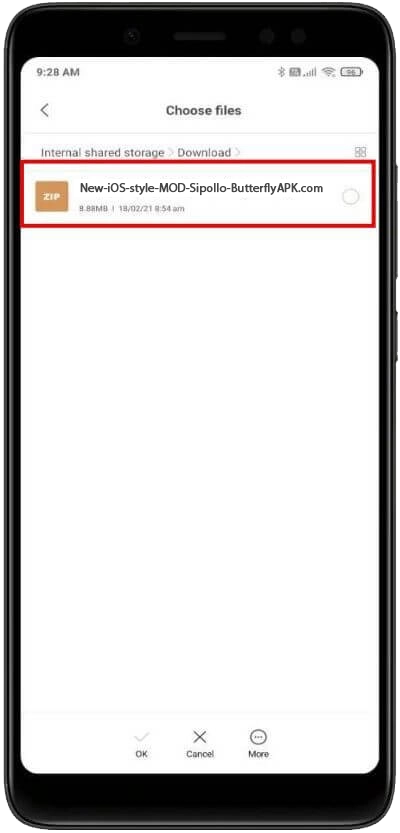
- Step 3: Open Magisk Manager from the app drawer.
- Step 4: Press the button that is the fourth from the bottom.
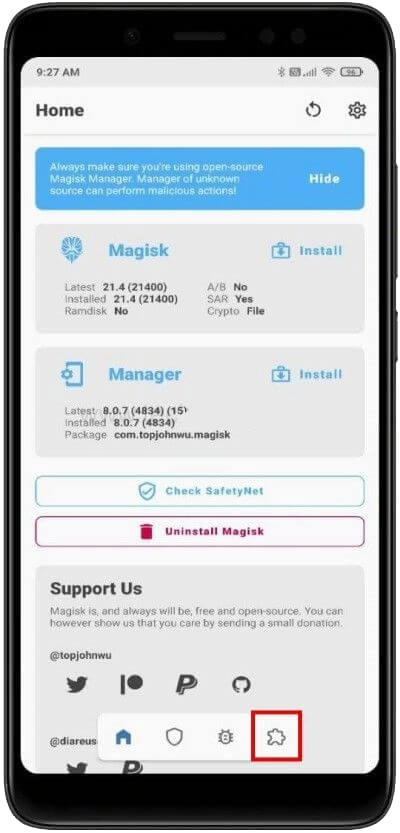
- Step 5: The “Install from storage” button is located at the top.
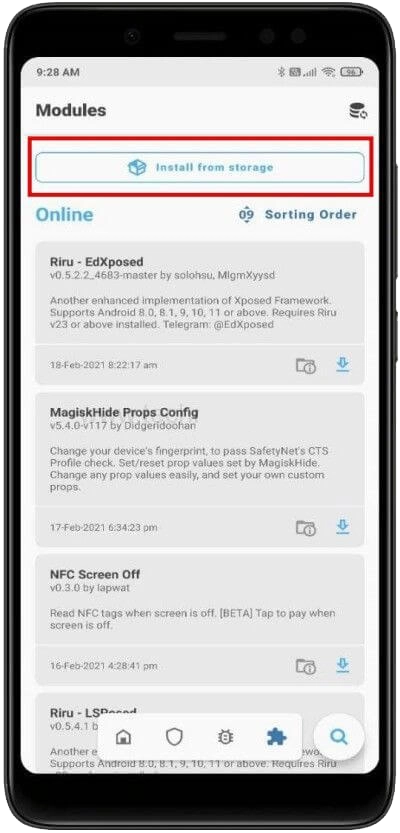
- Step 6: Locate the New-iOS-style-MOD-Sipollo-ButterflyAPK.com file by going to the download directory.
- Step 7: After choosing the file, wait for the installation to be finished.
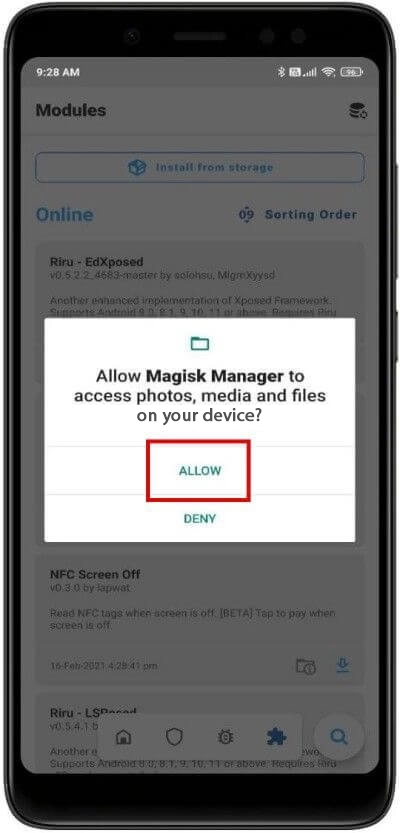
- Step 8: From the bottom of the screen, tap the “Reboot” button.
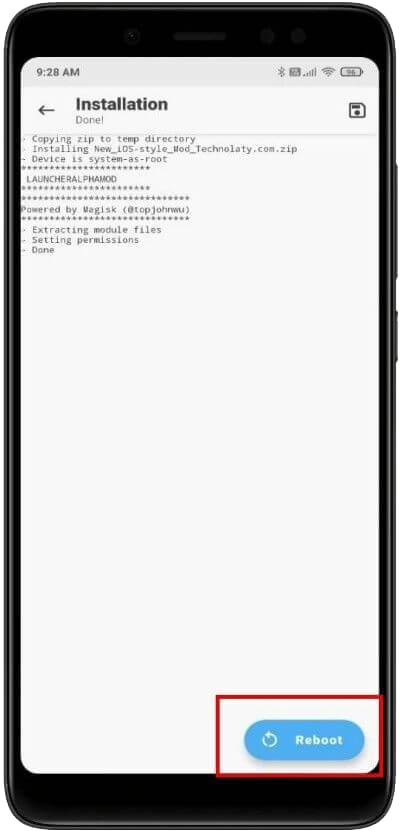
Congratulations! Your Xiaomi smartphone running MIUI 12 has the iOS Style Mod installed successfully.
The Best Way To Remove Ios Style Mod
- Step 1: Open the Magisk Manager app.
- Step 2: Click the bottom-fourth button.
- Step 3: Find “alphalaunchermodmiui” by scrolling down or checking it, then hit Remove.
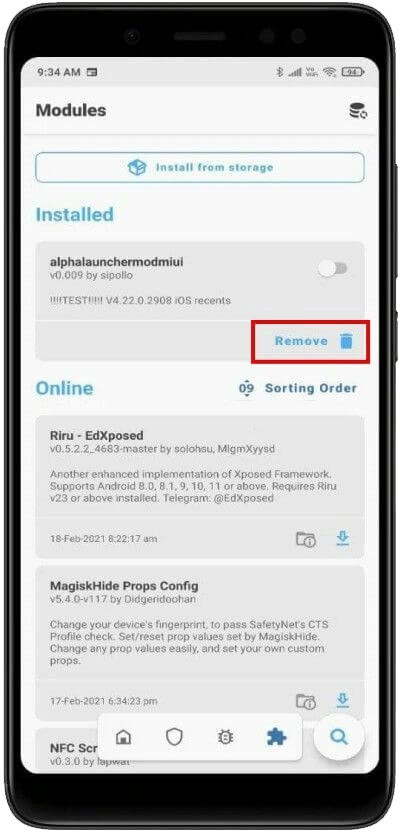
- Step 4: You must touch Remove; else, nothing will occur.
- Step 5: Restart your device to remove the Mod.
Last Words
You may check out the new features and recent view in iOS style after you’ve installed the most current iOS mod on your MIUI-based smartphone. In MIUI 12, you can also personalise your home screen and the app drawer. You can also quickly delete the Mod using the Magisk Manager App if you don’t like it or notice flaws in it.
If you don’t own a Xiaomi smartphone or are having problems rooting your device, check out the top 10 free Android launchers and install them without any hassle.










