Samsung has been quietly delivering updates for One UI 2.0 for its Galaxy A70, and they just issued the Android 10 upgrade, although many consumers are dissatisfied with the performance. We offer the greatest custom ROM for Samsung Galaxy A70 that may improve stability, performance, and battery life.
The following custom ROMs for the Samsung Galaxy A70 are based on AOSP and give a near-stock experience. The AOSP ROMs are quick and fluid, and they may sleep the battery to conserve power. To install these custom ROMs on your Samsung Galaxy A70, your smartphone must be running the most recent version of Android 10.
While competing in the market with its low-cost smartphones, Samsung has provided an outstanding hardware specification with AMOLED screens under $300. However, the manufacturer continues to lag behind Chinese smartphone manufacturers such as Vivo and Xiaomi, but we can see how far Samsung has come.
Many users dislike Samsung’s default operating system. One UI 2.0 is notable for its jerky transitions, bland icons, and lack of functionality. However, with the assistance of custom ROMs, you can advance to the next level. Installing the following custom ROM for Samsung Galaxy A70 will not only improve battery backup but will also improve gaming performance and UI smoothness.
Custom ROMs for the Samsung Galaxy A70 [Android 10]
Remember to backup your data, contacts, and other information to an external source before flashing any custom ROM on your smartphone. Wiping the Data, System, Dalvik, and Cache is required before flashing a custom ROM.
1. LineageOS 17.1 for Samsung Galaxy A70
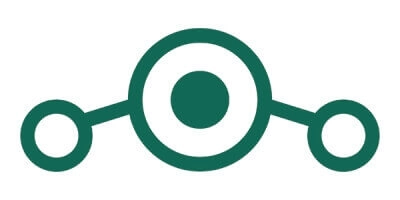
LineageOS is currently one of the most reliable and trustworthy custom ROMs for the Samsung Galaxy A70. The custom ROM has a large user base, and the developers and users collaborate to report and repair issues. Each upgrade results in a polished and bug-free custom ROM.
Based on AOSP, you will feel as if you are using a flagship smartphone since it has incredible performance and a stock user interface. LineageOS has no bloatware, simply the essential programmes needed to function, such as the launcher, clock, dialer, recorder, audiofx, and so on. This makes the ROM lighter and smaller in size, freeing up internal storage space.
Because this custom ROM is well-known for its stability and performance, many other custom ROMs, including Havoc-OS, crDroid, and others, use LineageOS code as their foundation. LineageOS lacks Google core programmes such as Google Play Service, which is essential for the Google Play Store. In certain cases, you may flash them alongside the LineageOS custom ROM using the TWRP recovery.Download LineageOS 17.1 custom ROM for Samsung Galaxy A70
2. Pixel Experience for Samsung Galaxy A70
![]()
Pixel Experience, as the name implies, is built on AOSP and includes Pixel goodies. You get to utilise the whole Google Pixel device’s user interface, apps, and functionality. Pixel Experience ROM is smooth and quick, much as LineageOS, which has just the software needed for everyday use loaded.
Pixel Experience custom ROM contains Pixel icons, ringtones, boot animation, fonts, wallpapers, and other customizations. The ROM includes just Google Play Store, Play Services, Google Framework, Gmail, Photos, and Dialer.Download Pixel Experience ROM for Samsung Galaxy A70
3. Havoc-OS V3.1 for Samsung Galaxy A70

Havoc OS is built on the Android Open Source Project (AOSP), and it looks and feels just like Pixel Experience. The custom ROM is inspired on the Google Pixel operating system for Android, and it includes many of its features. In this custom ROM, you will be able to experience pure Material Design 2.
Because Havoc OS does not include GApps, you will need to flash them alongside it in TWRP recovery. On moderate usage, the ROM provides a good battery backup and performance. If you can overlook the VOLTE and VoWiFi bugs, you can use it as a daily driver. Other than these two flaws, you may enjoy other RILs and features. Download HavocOS 3.1 custom ROM for Samsung Galaxy A70
Installing a Custom ROM on a Samsung Galaxy A70
Pre-requisites
- Your preferred custom ROM (from the list above)
- Bootloader unlocked
- TWRP installed
- GApps (Google Apps)
Instructions
- Step 1: Reboot into TWRP mode. Turn off your phone and then hold down the Volume Up + Power buttons for a few seconds.
- Step 2: Select Dalvik, Cache, System, Data, and Swipe to erase from the erase menu.
- Step 3: Select Install by pressing the home button.
- Step 4: Go to the download area to find the custom ROM for Samsung Galaxy A70 and GApps.
- Step 5: Choose the modified ROM and GApps. If you wish to root, you may also use Magisk.
- Step 6: Select Reboot System and then Swipe to Flash.
- Step 7: The new custom ROM for the Samsung Galaxy A70 has been installed. Setup is as simple as following the directions on the screen.










