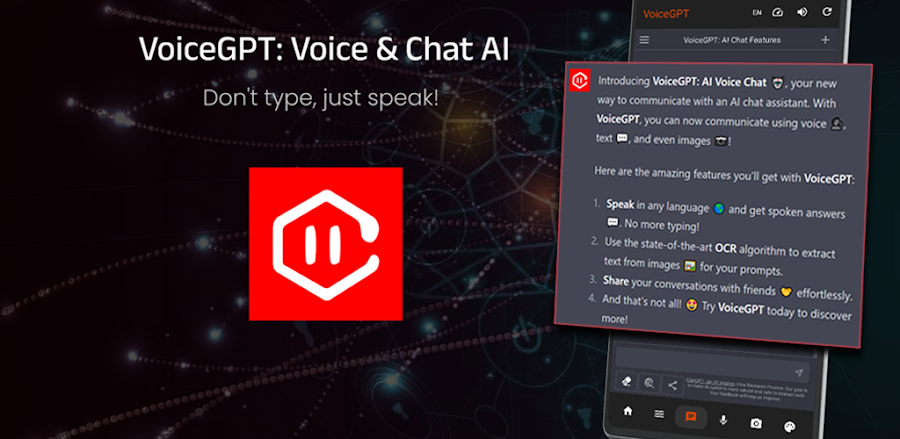Introduction
Welcome to VoiceGPT, your ultimate voice-based AI chatbot and personal assistant! Developed by AI Chat & Voice Systems, VoiceGPT is here to revolutionize the way you interact with technology. With its advanced capabilities and intuitive interface, VoiceGPT is set to become your indispensable teammate in navigating the digital world. Discover VoiceGPT, the best free AI chatbot app, which uses cutting-edge GPT-3/4 technology. Just as with a human, you may speak or write to an AI assistant and receive written or spoken responses. With the addition of InstaBubble and hotword activation, VoiceGPT now provides even more flexibility and convenience. Read text from documents and photos automatically using OCR capability so AI can understand and react to it. Discover the strength and adaptability of VoiceGPT and its latest features right now!
What is VoiceGPT?
VoiceGPT, short for Voice-enabled Genius Personal Teammate, is an advanced AI-powered voice assistant designed to help users with a wide range of tasks and queries. Built on the powerful GPT-3/4 technology, VoiceGPT is capable of understanding and responding to natural language commands, making interactions seamless and intuitive. Whether you need assistance with scheduling, information retrieval, or even just casual conversation, VoiceGPT is always ready to lend a helping hand. For people who struggle to use standard text-based chatbot systems due to eyesight or dyslexia issues, VoiceGPT offers an inclusive option. The GPT-3/4 model makes communication considerably easier with its speech input and output functions. With VoiceGPT, get a smooth and practical chatbot experience.
Features
- Advanced AI Technology: VoiceGPT harnesses the power of cutting-edge AI technology, including the state-of-the-art GPT-3/4 models, to provide intelligent responses and assistance.
- Voice-Enabled Interface: With VoiceGPT, users can interact using their voice, making it easy and convenient to access information and perform tasks hands-free.
- Personalized Assistance: VoiceGPT offers personalized assistance tailored to each user’s preferences and needs, ensuring a customized experience for everyone.
- Natural Language Understanding: The AI engine behind VoiceGPT is capable of understanding natural language commands, allowing for fluid and conversational interactions.
- Task Automation: VoiceGPT can automate various tasks, such as setting reminders, sending messages, and managing appointments, saving users time and effort.
- Information Retrieval: Need quick access to information? VoiceGPT can provide answers to questions, retrieve facts, and even browse the web for relevant information.
- Entertainment and Fun: Beyond productivity, VoiceGPT also offers entertainment and fun interactions, including jokes, trivia, and engaging conversations.
- Multi-Platform Support: VoiceGPT is available across multiple platforms, including mobile devices, smart speakers, and web browsers, ensuring accessibility wherever you go.
- Continuous Learning: VoiceGPT continuously learns and improves over time, adapting to user preferences and refining its responses for enhanced performance.
- Privacy and Security: AI Chat & Voice Systems prioritizes user privacy and security, implementing robust measures to safeguard personal data and ensure confidentiality.

Pros
- Universal Accessibility:
- VoiceGPT ensures universal accessibility, benefiting users with visual impairments or dyslexia who may struggle with text-based chatbots. By understanding spoken commands, VoiceGPT simplifies interactions for everyone.
- Hotword Activation:
- With VoiceGPT, users can activate the app without touching their phones by simply saying, “Hey, Chat.” This hands-free feature enhances convenience and accessibility, allowing users to operate the app effortlessly.
- Modern Games and Features:
- VoiceGPT introduces modern games like InstaBoult and InstaBubble, offering users transparent bubbles for multitasking while engaging with the app. These innovative features enhance user experience and productivity.
- Integration with Assistant and RunGPT:
- VoiceGPT seamlessly integrates with other services, allowing users to set it as their default assistant and activate it with the home or power button. Additionally, RunGPT Integration enables users to run code generated by the GPT-3/4 model within the app, expanding its functionality.
- GPT-3/4 Technology:
- Powered by GPT-3/4 technology, VoiceGPT offers advanced capabilities for both written and verbal communication. Users can interact with the app through natural language commands, enhancing the overall user experience.
Cons
- Learning Curve:
- While VoiceGPT offers innovative features, users may experience a learning curve when familiarizing themselves with its advanced functionalities. Some users may require time to fully understand and utilize all features effectively.
- Resource Intensive:
- Due to its advanced features and integration with AI technology, VoiceGPT may require significant device resources, including memory and processing power. Users with older or less powerful devices may experience performance issues.
- Privacy Concerns:
- As with any AI-powered app, users may have privacy concerns regarding data collection and usage. While VoiceGPT prioritizes user privacy and security, some users may still be cautious about sharing personal information.
- Limited Language Support:
- VoiceGPT may have limited language support, especially for less commonly spoken languages. Users who prefer to interact in languages other than the supported ones may find the app less useful.
- Dependency on Internet Connection:
- VoiceGPT relies on an internet connection to access its advanced features and capabilities. Users in areas with poor or unreliable internet connectivity may experience interruptions in service.

FAQ on VoiceGPT AI Voice Assistant
1. What are the existing features of VoiceGPT?
- Answer: VoiceGPT is the highest-rated free AI chatbot on Google Play, capable of reading text from photos using OCR technology. It responds to voice commands and supports conversations in 67 different languages. Users can share and export whole conversations for convenience.
2. Can users expect regular updates from VoiceGPT?
- Answer: Yes, the VoiceGPT team is committed to providing regular updates to address issues, improve functionality, and introduce new features. Users can sign up for a lifetime of free updates and technological exploration.
3. Is VoiceGPT affiliated with any other companies or services?
- Answer: No, VoiceGPT is not affiliated with OpenAI, ChatGPT, DALLE, Google, or Bard Chatbot. However, the app uses OpenAI’s ChatGPT model to ensure smooth voice-based conversations.
4. How does VoiceGPT function as a web browser?
- Answer: VoiceGPT doubles as a flexible mobile web browser, recommending AI-driven websites and services at the touch of a button. It supports smart browser extensions, eliminating the need to switch between applications for voice input or output.
5. Why do users need VoiceGPT?
- Answer: VoiceGPT combines the power of an AI model with the convenience of speech recognition technology, catering to users of all skill levels and accessibility requirements. With features like programmable “hot word” activation and accurate OCR technology, VoiceGPT is an essential tool for productivity and efficiency.
6. Can VoiceGPT be used for multilingual conversations?
- Answer: Yes, VoiceGPT supports conversations in 67 different languages, allowing users to communicate effortlessly in their preferred language.
7. How accurate is VoiceGPT’s optical character recognition (OCR) technology?
- Answer: VoiceGPT’s OCR technology is highly accurate, capable of accurately reading text from photos with precision comparable to Sherlock’s intellect.
8. Is VoiceGPT suitable for users with special accessibility requirements?
- Answer: Yes, VoiceGPT caters to users with special accessibility requirements, providing a user-friendly interface and features like voice commands for seamless interaction.
9. How can users activate VoiceGPT without touching their phones?
- Answer: Users can activate VoiceGPT without touching their phones by saying the programmed “hot word,” such as “Hey, Chat,” enabling hands-free operation.
10. Where can users access VoiceGPT?
- Answer: Users can access VoiceGPT on Google Play for Android devices. Simply download the app from the store to start using its advanced features and capabilities.

Installation Guide for VoiceGPT AI Voice Assistant
Installing VoiceGPT AI Voice Assistant is quick and straightforward, allowing you to access its advanced features and capabilities in no time. Follow these simple steps to get started:
1. Access Google Play Store:
- Open the Google Play Store app on your Android device.
2. Search for VoiceGPT:
- In the search bar, type “VoiceGPT” and press enter.
3. Locate VoiceGPT AI Voice Assistant:
- Find the VoiceGPT AI Voice Assistant app in the search results. It should be developed by AI Chat & Voice Systems.
4. Download VoiceGPT AI Voice Assistant:
- Tap on the VoiceGPT AI Voice Assistant app icon to open its details page.
- Click on the “Install” button to begin the download and installation process. The app size is 62MB, so ensure you have sufficient storage space available.
5. Grant Necessary Permissions (if prompted):
- During installation, VoiceGPT AI Voice Assistant may require permissions to access features such as the microphone, camera, and storage. Grant the necessary permissions to ensure the app functions properly.
6. Wait for Installation to Complete:
- Once the download is complete, the installation process will begin automatically. This may take a few moments depending on your device and internet connection speed.
7. Launch VoiceGPT AI Voice Assistant:
- After installation is complete, locate the VoiceGPT AI Voice Assistant app icon on your device’s home screen or app drawer.
- Tap on the icon to launch the application.
8. Set Up VoiceGPT AI Voice Assistant (Optional):
- Upon launching VoiceGPT AI Voice Assistant for the first time, you may be prompted to set up the app. Follow the on-screen instructions to complete the setup process, which may include creating an account or adjusting settings according to your preferences.
9. Explore VoiceGPT AI Voice Assistant Features:
- Familiarize yourself with VoiceGPT AI Voice Assistant’s interface and features. Experiment with voice commands and explore the app’s capabilities to maximize its utility.
10. Enjoy VoiceGPT AI Voice Assistant:
- Congratulations! You have successfully installed VoiceGPT AI Voice Assistant on your device. Enjoy the convenience of voice-based interaction and make the most of its advanced features to simplify your daily tasks.
Conclusion
In conclusion, VoiceGPT is not just another voice assistant—it’s your ultimate personal teammate in the digital realm. With its advanced AI technology, voice-enabled interface, and personalized assistance, VoiceGPT empowers users to streamline tasks, access information, and enjoy engaging interactions like never before. Whether you’re at home, at work, or on the go, VoiceGPT is ready to assist you every step of the way. Embrace the future of voice-based AI with VoiceGPT, and discover a whole new world of convenience and productivity.