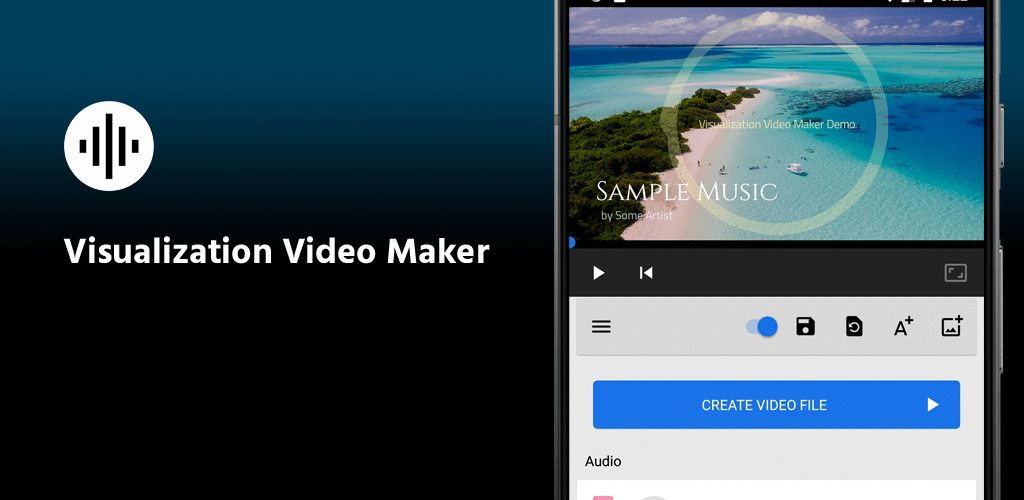Visualization Video Maker: A Powerful Tool for Creative Video Editing
Welcome to the world of Visualization Video Maker, developed by Kotorimura Studio. This lightweight yet powerful software, with a size of just 17MB, is perfect for creating stunning visualization videos. Available on redwhatsapp.com, it offers a range of features that make video editing simple and enjoyable. Presenting Visualization Video Maker, the ultimate tool for producing stunning visualization videos. In order to achieve its objective of offering a smooth video making process, the software skillfully combines efficiency and simplicity. Though Visualization Video Maker isn’t as sophisticated as professional software, what makes it so amazing is that it can create amazing films without any specialized knowledge.
What is Visualization Video Maker?
Visualization Video Maker is a versatile tool designed for creating and editing videos with visual effects, particularly for music and text-based content. Whether you’re a novice or a seasoned editor, this software provides all the necessary tools to produce professional-quality videos.
Features of Visualization Video Maker
Visualization Video Maker comes packed with a variety of features to enhance your video editing experience. Here are some of the standout functionalities:
1. Preview Videos During Editing
- The software allows users to preview the video during the editing operation, ensuring real-time feedback and precise adjustments.
2. Unlimited Video Songs Creation
- Enjoy the possibility of making unlimited video songs, giving you the freedom to explore and expand your creativity without any limits.
3. Unlimited Text Songs Creation
- You can also create unlimited text songs, perfect for lyric videos or textual visualizations.
4. Mute and Unmute Favorite Items
- The ability to mute and unmute your favorite items allows for flexible audio control within your projects.
5. Backup and Restore Data
- Easily backup and restore data saved as a small file (ZIP), ensuring your projects are safe and can be easily transferred or recovered.
6. Versatile Video Output Formats
- The software supports a wide range of video output formats: dimensions from 360p to 1080p and bit rates between 200 – 30000kbps.
7. Customizable Spectrums
- Choose from different spectrums: bar, line, circle, preset texture (default), and customized image texture.
- Adjust spectrum parameters including the number of bars (256-10), peak line, thickness, color, transparency, texture color adjustment, Hz range, dB range, position, and area size.
8. Image Configuration Options
- Fine-tune your visuals with image configuration options: position, size, color (brightness, contrast, saturation, transparency), color balance, and filters.
9. Text Configuration Settings
- Customize your text with various text configuration settings: position, size, color, and predefined fonts (default).

Pros of Visualization Video Maker
1. Stress-Free Video Creation Experience
- User-Friendly Interface: The app’s intuitive design makes it easy for users to create videos without getting bogged down by complex processes.
- Comprehensive Features: It allows you to combine audio, visualization, images, and captions effortlessly.
- Convenient Output: Your videos can be easily saved as mp4 files, making sharing straightforward.
2. A Tool for Everyone
- Simple Mode: Ideal for quick and straightforward video creation, perfect for beginners.
- Advanced Mode: Provides more control and customization options for experienced users.
- Inclusivity: Bridges the gap between amateur and professional video creators, making it accessible to all.
3. Paid Option for an Ad-Free Experience
- Free to Use: The basic version is free, with ads.
- Ad-Free Version: The paid option removes ads, offering a smoother experience and supporting the app’s development.
4. Optimal Device Requirements
- Medium to High Performance: Works best on devices with a medium to high-performance processor, 3GB of memory, and 1GB of free storage space.
- Quality Flexibility: Device specs can impact video quality, ensuring the best performance on suitable devices.
5. Easy Sharing Feature
- Quick Sharing: Effortlessly share your videos with friends, family, or on social media.
- Broad Reach: Helps you spread your creativity and enjoy your masterpieces with others.
Cons of Visualization Video Maker
1. Encoder Dependency and Device Compatibility
- Device Performance: Relies on the device’s built-in encoder, which may not perform well on low-end models.
- Compatibility Issues: Some budget devices might struggle with video stability and quality, potentially limiting the app’s usability for some users.
2. Optimal Device Requirements
- High Demands: Requires specific device specifications (medium to high-performance processor, 3GB RAM) to function optimally.
- Storage Needs: 1GB of free storage space is necessary, which might be a limitation for devices with limited storage.

FAQ for Visualization Video Maker
Welcome to the FAQ section for Visualization Video Maker by Kotorimura Studio. This app specializes in creating visualization videos with simple steps, making it accessible even for users without specialized knowledge. Download the app from redwhatsapp.com and get started with creating stunning videos effortlessly. Below are some frequently asked questions to help you navigate and make the most of this app.
What is Visualization Video Maker?
Visualization Video Maker is an app designed to help users create visualization videos easily. It combines audio, visualization effects, images, and captions into a single video file, which can be output as an mp4.
What are the recommended phone specs for using this app?
For optimal performance, it is recommended that your device has:
- Medium to high-performance processor
- 3GB memory
- 1GB free storage space (depending on the video quality)
Note: The app uses the device’s built-in encoder, so some low-priced models may struggle to produce stable videos.
What features does Visualization Video Maker offer?
The app provides a range of features including:
- Composite audio, visualization, images, and captions tracks
- Output videos to mp4 files
- Easy sharing of videos
- Simple mode for quick and straightforward video creation
- Advanced mode for more detailed adjustments
- All features are free to use, with a paid option to remove ads
Is the app free to use?
Yes, Visualization Video Maker is free to use. However, there is a paid option available that removes ads, providing a smoother user experience.
Can I use this app on a low-priced phone?
The app depends on the device’s built-in encoder for video creation. While it is designed to work on medium to high-performance devices, some low-priced models may not produce stable videos. It’s best to use a device that meets the recommended specifications for optimal performance.
How do I create a video using Visualization Video Maker?
Creating a video with this app is simple:
- Choose a mode: Start with either the Simple mode for quick creation or the Advanced mode for more detailed adjustments.
- Add elements: Combine audio, visualization effects, images, and captions.
- Preview and edit: Use the app’s interface to make any necessary adjustments.
- Save and share: Output your video as an mp4 file and share it easily with others.
What if I have issues with the app?
If you encounter any issues while using Visualization Video Maker, you can reach out to the support team via the contact information provided on redwhatsapp.com. They are available to assist you with any technical problems or questions you may have.
Can I remove ads from the app?
Yes, you can remove ads by opting for the paid version of the app. This not only removes ads but also supports the developers in maintaining and improving the app.
How can I share my videos?
Once you have created your video, you can easily share it directly from the app. The output file is in mp4 format, which is widely supported and can be shared on various platforms like social media, messaging apps, and email.

Installation Guide for Visualization Video Maker
Welcome to the installation guide for Visualization Video Maker by Kotorimura Studio. This app is designed to help you create stunning visualization videos effortlessly. Follow the simple steps below to download and install the app from redwhatsapp.com. The app is only 17MB in size, making it quick and easy to install.
Step-by-Step Installation Guide
Step 1: Visit the Website
- Open your web browser and go to redwhatsapp.com.
- Navigate to the download section for Visualization Video Maker.
Step 2: Download the App
- Locate the download link for Visualization Video Maker on the website.
- Click on the Download button to start downloading the app file to your device.
Step 3: Enable Installation from Unknown Sources
This step is necessary if you are installing the app outside of the Google Play Store.
- Go to your device’s Settings.
- Scroll down and select Security or Privacy (depending on your device).
- Find the option labeled Install from Unknown Sources or Unknown Apps.
- Enable this option for your web browser or file manager.
Step 4: Locate the Downloaded File
- Open your device’s File Manager or Downloads folder.
- Find the Visualization Video Maker APK file that you downloaded.
Step 5: Install the App
- Tap on the Visualization Video Maker APK file.
- You may be prompted to confirm the installation. Click Install.
- Wait for the installation process to complete.
Step 6: Open the App
- Once installed, you will see a confirmation message.
- Tap Open to launch Visualization Video Maker.
- Alternatively, you can find the app icon on your home screen or app drawer and tap on it to open.
Recommended Phone Specifications
To ensure the best performance, it is recommended that your device meets the following specifications:
- Medium to high-performance processor
- 3GB memory
- 1GB free storage space (depending on the video quality)
Conclusion
Visualization Video Maker by Kotorimura Studio is an exceptional tool for anyone looking to create engaging and dynamic videos. Its robust features, from real-time previews to extensive customization options, make it a standout choice for video editing. Available at a compact size of 17MB, it’s perfect for users seeking a powerful yet lightweight solution. Explore the endless possibilities of video creation by downloading Visualization Video Maker from redwhatsapp.com today!