Introducing KiWhatsApp Plus:
KiWhatsApp Plus is the latest addition to the family of WhatsApp mods, bringing an array of exciting features and customization options to enhance your messaging experience. Developed by Ki Mods, this modded version of WhatsApp offers unique functionalities that go beyond the standard WhatsApp application. Let’s delve into some of the standout features of KiWhatsApp Plus:
 1. Activate quick reactions to WhatsApp status:
1. Activate quick reactions to WhatsApp status:
With KiWhatsApp Plus, you can instantly react to your contacts’ status updates using emojis. Express your feelings and engage with your friends’ stories effortlessly.
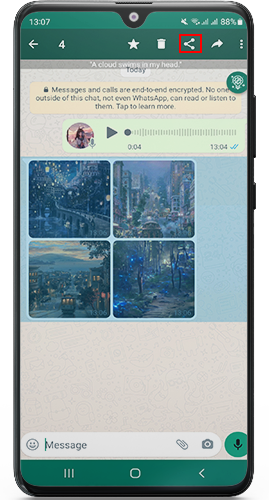 2. Share photos, videos, and multiple files:
2. Share photos, videos, and multiple files:
KiWhatsApp Plus allows you to share not only photos and videos but also multiple files simultaneously. Say goodbye to the limitations of sharing only one file at a time and conveniently send multiple files from your chat to external applications.
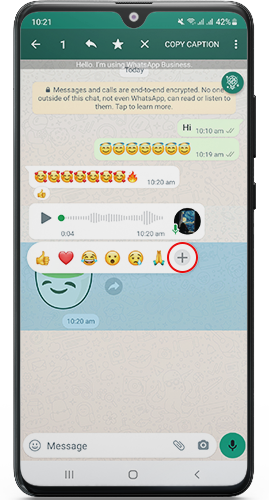 3. React on messages with emoji:
3. React on messages with emoji:
Enhance your conversations with expressive emoji reactions. React to messages using a wide range of emojis, adding a fun and interactive element to your chats.
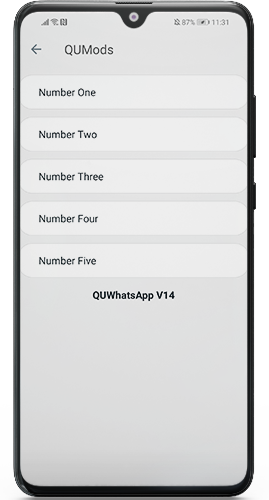 4. Switch between 5 numbers:
4. Switch between 5 numbers:
KiWhatsApp Plus takes multitasking to the next level by allowing you to switch between up to five different numbers within the app. Easily manage multiple WhatsApp accounts, whether it’s for personal, business, or other purposes.
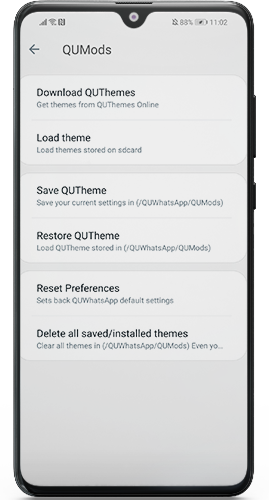 5. Change WhatsApp King themes:
5. Change WhatsApp King themes:
Customize your WhatsApp interface with the option to change themes. KiWhatsApp Plus offers a collection of unique and visually appealing themes, allowing you to personalize the look and feel of your WhatsApp experience.
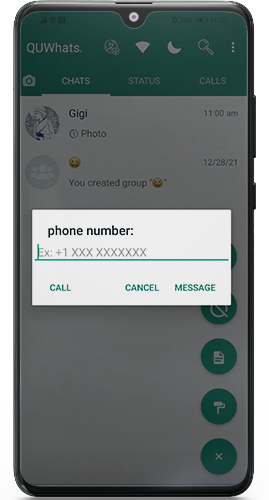 6. Sending messages to unsaved numbers:
6. Sending messages to unsaved numbers:
KiWhatsApp Plus provides the functionality to send messages to unsaved numbers. You can now conveniently communicate with individuals without adding them as contacts.
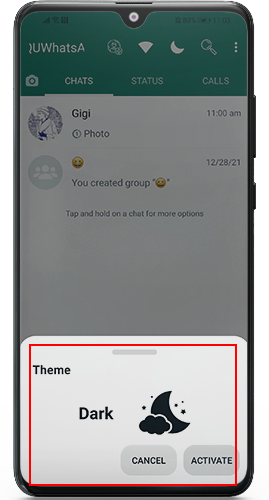 7. Activate dark mode:
7. Activate dark mode:
KiWhatsApp Plus offers a built-in dark mode feature, allowing you to switch to a darker color scheme for a more comfortable and visually pleasing messaging experience, especially in low-light conditions.
WhatsApp Green King
Gold King WhatsApp
Queen WhatsApp
Crocodile KQWhatsApp

Pros:
- Multiple Account Support: KiWhatsApp Plus allows you to easily open and manage multiple WhatsApp accounts, similar to how you can do so in Telegram. This feature is particularly useful for individuals who need to separate their personal and professional messaging.
- Voice Recording Customization: One unique feature of KiWhatsApp Plus is the ability to change the voice of your voice recordings. Simply enter a conversation, tap on the three dots, and select the voice change option. This fun feature adds a touch of creativity to your messages.
- Customizable User Interface: KiWhatsApp Plus offers extensive customization options for the user interface. You can change basic icons, notification icons, conversation rings, and more according to your preference. Personalize your WhatsApp experience to reflect your individual style.
- Enhanced Privacy: KiWhatsApp Plus prioritizes privacy by providing advanced features. It hides your internet connection status and enables you to conceal the read receipts (blue ticks) that indicate when you have read a message. This gives you more control over your privacy and online presence.
- Downloadable WhatsApp Themes: The application offers the ability to download and apply a wide variety of themes for WhatsApp. Customize the look and feel of your messaging app with visually appealing themes to suit your taste.
- Exclusive Auto Reply Feature: KiWhatsApp Plus includes an exclusive auto-reply feature. This enables you to set automatic responses to incoming messages, making it convenient to manage your conversations when you are busy or unavailable.
- Backup and Restore: KiWhatsApp Plus incorporates a reliable backup and restore feature. Safeguard your chats, photos, videos, and other WhatsApp files by easily creating backups and restoring them whenever needed.
- Updated Emojis and Stickers: Enjoy a fresh collection of emojis and stickers in KiWhatsApp Plus. Stay up-to-date with the latest visual expressions to add more fun and emotion to your conversations.
- Voice and Video Conference Calls: KiWhatsApp Plus introduces support for voice and video conference calls, enabling you to connect with multiple contacts simultaneously. Engage in group conversations effortlessly and enjoy seamless communication.
- Language Support: KiWhatsApp Plus offers expanded language support, catering to a wider range of users. Communicate in your preferred language, enhancing accessibility and inclusivity.
Cons:
- Unofficial Modification: KiWhatsApp Plus is a modified version of WhatsApp and is not officially endorsed by WhatsApp Inc. As with any unofficial modification, there may be potential security risks and limitations. Exercise caution and ensure you download the application from the official source to minimize any potential risks.
- Compatibility and Stability: While KiWhatsApp Plus aims to provide an enhanced user experience, it may not be as stable or compatible with all devices compared to the official WhatsApp application. Some features may not work optimally or may have occasional bugs or performance issues.
Frequently Asked Questions about KiWhatsApp Plus
Q1: How can I backup and restore my media files using KiWhatsApp Plus?
A1: KiWhatsApp Plus offers an exclusive Media Backup/Restore option. To backup your media files, go to ANMods > Backup and Restore. This feature allows you to securely backup your images, videos, and other media files. It is particularly useful for Android 11+ users who want to safeguard their media before uninstalling the application. To restore the backup, simply follow the same steps and select the restore option.
Q2: Can I use the iOS 2023 Emojis pack in KiWhatsApp Plus?
A2: Absolutely! KiWhatsApp Plus has added support for the iOS 2023 Emojis pack. To access this feature, go to KiMods > Universal > Styles. From there, you can select the iOS 2023 Emojis pack and enjoy a fresh collection of expressive emojis to enrich your conversations.
Q3: Does KiWhatsApp Plus allow editing of messages?
A3: Yes, KiWhatsApp Plus enables you to edit messages that you have sent. This feature gives you the flexibility to correct any mistakes or update the content of your messages. Simply locate the message you want to edit and tap on it to reveal the editing options.
Q4: Can I receive pinned messages from others with KiWhatsApp Plus?
A4: Certainly! KiWhatsApp Plus allows you to receive pinned messages from other users. Pinned messages are important or noteworthy messages that are highlighted at the top of the chat for easy access. Stay updated and never miss important information shared by others.
Q5: How can I transfer chats between phones without using Google Drive?
A5: With KiWhatsApp Plus, you can transfer your chats between phones without relying on Google Drive. To initiate the chat transfer process, navigate to Settings > Chats. From there, you can follow the instructions to seamlessly transfer your conversations to a new device.
Q6: Can I pin messages in private chats with KiWhatsApp Plus?
A6: Yes, KiWhatsApp Plus allows you to pin messages in private chats. This feature lets you highlight important messages within your private conversations, making it easier to find and refer back to them later.
Q7: Does KiWhatsApp Plus support official Locked Conversations?
A7: Absolutely! KiWhatsApp Plus enables you to lock your conversations for enhanced privacy and security. You can activate this feature by going to the Chat Info page and selecting the Lock option. Keep your conversations secure from unauthorized access.
Q8: Will I be able to see group members’ profile pictures in chats with KiWhatsApp Plus?
A8: Yes, KiWhatsApp Plus supports the display of group members’ profile pictures in chats. This official feature by WhatsApp adds visual context to group conversations, allowing you to easily identify the participants by their profile pictures.
Q9: Are there any known issues or bugs that have been fixed in KiWhatsApp Plus?
A9: KiWhatsApp Plus continually strives to enhance user experience and address any issues or bugs. The latest version includes fixes for a crash when clicking on the community, as well as general bug fixes and improvements. Additionally, some styles have been updated to ensure compatibility with the latest WhatsApp base.
Q10: What other miscellaneous features and improvements can I expect in KiWhatsApp Plus?
A10: In addition to the aforementioned features and fixes, KiWhatsApp Plus offers miscellaneous enhancements. These include the ability to view all user messages in the Group Info page, cleaned-up settings for a streamlined experience, and overall improvements to ensure a smooth and enjoyable usage. Feel free to explore and discover these features for yourself!
Conclusion
KiWhatsApp Plus brings a host of unique features and customization options to enhance your WhatsApp experience. It offers multiple account support, voice recording customization, customizable user interface, enhanced privacy features, downloadable themes, auto reply functionality, backup and restore capabilities, updated emojis and stickers, voice and video conference calls, and expanded language support. However, it’s important to note that using unofficial modifications comes with potential security risks and compatibility issues. Choose wisely and enjoy the added features responsibly.
KiWhatsApp Plus brings together a range of features and customization options to make your WhatsApp usage more enjoyable and convenient. It offers a unique set of functionalities that cater to the diverse needs and preferences of users.
It’s important to note that KiWhatsApp Plus is a modified version of WhatsApp and is not officially endorsed by WhatsApp Inc. However, it aims to enhance the user experience and provide additional features that are not available in the standard WhatsApp application.
With its user-friendly interface, advanced features, and customization options, KiWhatsApp Plus is set to revolutionize the way you communicate with friends, family, and colleagues. Get ready to experience WhatsApp in a whole new way with KiWhatsApp Plus!










