Introducing CyberWhatsapp:
Are you ready to take your WhatsApp messaging to the next level? Welcome to CyberWhatsapp, a revolutionary messaging app developed by mhndm. With its cutting-edge features and unmatched privacy controls, CyberWhatsapp is here to redefine your messaging experience. Now available for download on https://redwhatsapp.com/, CyberWhatsapp brings you a host of exciting features that will leave you amazed!
What is CyberWhatsapp?
CyberWhatsapp is an advanced version of WhatsApp, crafted to provide you with enhanced features, improved customization options, and stronger privacy controls. It builds on the foundation of the original WhatsApp but takes it to new heights, giving you an unparalleled messaging experience.
Features of CyberWhatsapp:
Anti-Ban Protection: No more worries about getting banned! CyberWhatsapp comes with robust anti-ban protection, ensuring a secure and uninterrupted messaging experience.
Edit Sent Messages: Made a typo or sent the wrong message? With CyberWhatsapp, you can now edit sent messages, correcting errors with ease.
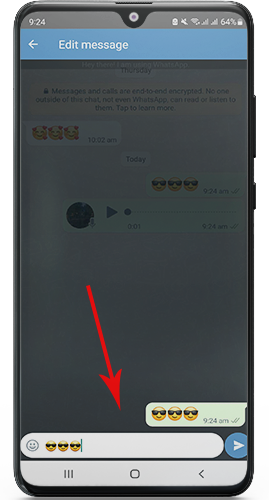
View Contact Story from Main Screen: Stay up-to-date with your contacts’ stories without hassle. CyberWhatsapp allows you to view contact stories directly from the main screen.
Easier Message to Unsaved Numbers: Sending messages to unsaved numbers has never been simpler. The new design in CyberWhatsapp streamlines the process for a smoother user experience.

Custom Fonts: Express yourself with custom fonts! Load your preferred font from your phone device and make your chats truly unique.
Automated Daily Chats Backup: No more manual backups! CyberWhatsapp ensures daily backups of your chats, providing peace of mind.
Proxy Settings: For users in countries where WhatsApp is banned, CyberWhatsapp enables proxy settings to ensure uninterrupted communication.
Message Yourself: Use CyberWhatsapp to send notes, reminders, or drafts to yourself effortlessly.
Enhanced Privacy Control: Take charge of your privacy with CyberWhatsapp. You can decide who can call you, hide read receipts, and manage your online status.
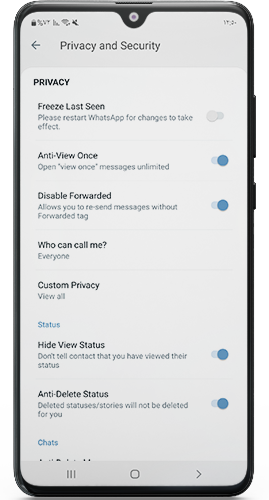
Messaging Unsaved Numbers: Communicate with unsaved numbers directly from the settings menu.
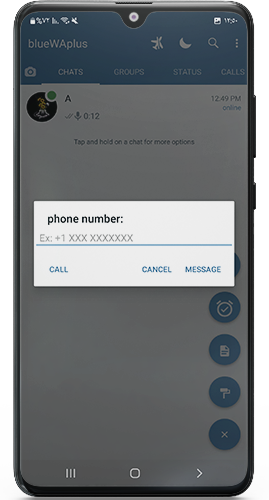
iPhone Style Customization: Give your CyberWhatsapp an iPhone-inspired look with emoji and upper bar style options.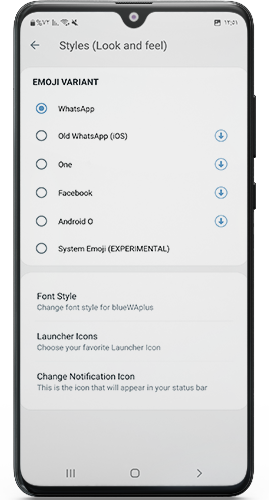
Chat Customization: Tailor your conversations with customizable chat bubble size, tick style, and chat color.
Packages:
- com.CyberWhatsapp
- com.blueWAplus
- com.ogwhatsapp
- com.gbwhatsapp
How to Download CyberWhatsapp:
- Click on the download button above.
- Enable downloads from unknown sources in your phone settings> security.
- Wait for the download to complete.
- Click on “Install” to begin the installation process.
- Enter your phone number and activation code.
- Open CyberWhatsapp and dive into a world of exciting features!
What to Do If CyberWhatsapp Gets Banned:
If your CyberWhatsapp is temporarily banned, don’t worry. You can wait for the ban to be lifted automatically or reach out to support for further assistance. Visit “Activate Banned WhatsApp” for more solutions.
Cyber WhatsApp – Pros and Cons
Pros:
- Theme Customization: Cyber WhatsApp allows you to change the theme colors, enabling you to personalize the app according to your preferences and style.
- Selective Internet Usage: With Cyber WhatsApp, you can stop the internet connection within the app while still accessing other applications on your phone. This feature provides flexibility and convenience.
- High-Resolution Picture Sending: You can send high-resolution pictures through Cyber WhatsApp, ensuring the quality of your media is preserved when sharing with your contacts.
- Customized Privacy Settings: Enjoy enhanced privacy control with Cyber WhatsApp. You can customize privacy settings for individual contacts, including hiding chat conversations with a password and retaining deleted messages on your side.
- Group Description Visibility: Cyber WhatsApp allows you to view the group description within the chat interface, making it easier to access and refer to important group details.
- Selective Voice Call Blocking: If someone is constantly disturbing you with calls, Cyber WhatsApp enables you to disable voice calls from specific individuals without blocking them entirely.
- Built-in Chat Bot: Need automated responses for your contacts or groups? Cyber WhatsApp offers a chat bot feature, allowing you to set up automated replies to streamline your communication.
- Scheduled Messages: Plan ahead and send scheduled messages, such as birthday greetings, through Cyber WhatsApp. This feature ensures your messages reach the recipients at the desired time.
- Multiple Account Support: Run multiple WhatsApp accounts, including both Cyber WhatsApp and the official version, on the same mobile device, offering convenience for managing different accounts.
- Expanded Video Status and File Sending: Cyber WhatsApp allows you to set video status longer than 30 seconds and send larger video files and other files without restrictions, enabling more expressive and versatile sharing.
Cons:
- Battery Consumption: Certain features, such as staying online for 24 hours, may result in increased battery consumption, impacting the device’s overall battery life.
- Modifications and Stability: As Cyber WhatsApp is a modified version of the original app, there may be occasional stability issues or compatibility concerns with certain device configurations or future updates.
- Unofficial App: Cyber WhatsApp is not an official release and is developed by a third party. This may raise concerns regarding security, privacy, and reliability, as it may not receive the same level of scrutiny and updates as the official WhatsApp version.
- Incompatibility and Support: Due to its unofficial nature, Cyber WhatsApp may not be compatible with all devices or operating systems. Additionally, official WhatsApp support may not extend to issues encountered specifically with the modified version.
- Legal and Terms of Service: Using a modified version of an app like Cyber WhatsApp may violate the terms of service of the original app, and it may be subject to legal implications depending on the jurisdiction. Users should be aware of the potential risks and consequences associated with using unofficial apps.

Cyber WhatsApp – Frequently Asked Questions
- What is Cyber WhatsApp? Cyber WhatsApp is a modified version of the official WhatsApp messaging app developed by mhndm. It offers additional features and customization options not found in the original version.
- Where can I download Cyber WhatsApp? You can download Cyber WhatsApp from the official website at https://redwhatsapp.com/. Make sure to download it from a trusted source to ensure the app’s authenticity and security.
- What is the size of Cyber WhatsApp? The size of Cyber WhatsApp is approximately 66MB. Please ensure you have sufficient storage space on your device before installing the app.
- What are the unique features of Cyber WhatsApp? Some of the unique features of Cyber WhatsApp include the ability to send larger files up to 100MB+, view once download option, contact online toast to know who is online, media backup/restore option, iOS 2023 Emojis pack, pinned message support, message editing, and more.
- Can I transfer chats from one phone to another using Cyber WhatsApp? Yes, Cyber WhatsApp allows you to transfer chats between phones without using Google Drive. You can find this option in the Settings menu under “Chats.”
- Is Cyber WhatsApp compatible with Android 11+? Yes, Cyber WhatsApp is designed to be compatible with Android 11+ devices. It includes features specifically useful for Android 11+ users, such as media backup before uninstalling.
- Is Cyber WhatsApp safe to use? As with any modified version of an app, there may be risks associated with using Cyber WhatsApp. It’s important to download the app from a trusted source, keep it updated, and exercise caution while sharing personal information. Using unofficial apps may also violate the original app’s terms of service.
- Does Cyber WhatsApp offer customer support? Cyber WhatsApp is a modified version and does not have official customer support. For any issues or concerns, you can refer to online forums or communities dedicated to Cyber WhatsApp for assistance.
- Can I use Cyber WhatsApp alongside the official WhatsApp? Yes, you can use Cyber WhatsApp alongside the official WhatsApp on the same device. This allows you to manage multiple WhatsApp accounts simultaneously.
- Are there any limitations or risks associated with using Cyber WhatsApp? Using modified versions of apps like Cyber WhatsApp may have limitations and risks. These can include stability issues, incompatibility with certain devices or operating systems, potential security vulnerabilities, and violation of terms of service. It’s essential to weigh the benefits and risks before deciding to use Cyber WhatsApp.
Conclusion:
In conclusion, CyberWhatsapp, developed by mhndm, offers an unparalleled messaging experience with its advanced features, customization options, and privacy controls. Get ready to elevate your WhatsApp experience with CyberWhatsapp, now available for download on https://redwhatsapp.com/. Keep an eye on the website for the latest updates, and be the first to enjoy the newest version of CyberWhatsapp! Cyber WhatsApp developed by mhndm provides a range of unique features and customization options that enhance your messaging experience. With the ability to create polls in groups, repost WhatsApp status updates, control your privacy settings, message unsaved numbers, change the interface to iPhone style, and customize conversations, Cyber WhatsApp offers a refreshing and personalized approach to communication.









