It is more crucial than ever to be sure that the applications you’re installing are not a danger to you or your device since malware and bloatware are becoming a growing concern on Android. Google periodically removes a large number of adware and spyware applications from the Play Store, but what about some of the most widely used apps that aren’t quite blatant malware but may still be significant privacy nightmares? Here, we discuss the eight riskiest Android applications that you should avoid using if you value your privacy.
ANDROID APPS THAT YOU SHOULD AVOID USING
Google Play is a fantastic resource for finding fantastic new applications, but due to possible security repercussions, it’s necessary to exercise caution when installing new apps. If you’re not cautious, even more established and dated applications may become privacy problems. Some applications have the ability to gather data from your phone and sell your personal information to outside advertising. Because of this, we’ve put together a list of the eight most hazardous Android applications you need to remove right now.
1. UC Browser
One of the most widely used web browsers for Android is the UC browser, which was created by UCWeb, a division of the Chinese internet giant Alibaba. However, according to cybersecurity researchers, it does not sufficiently safeguard its data communications, putting your personal information at danger of being accessed by hackers and spies. Researchers claim that when the browser sends keystrokes over the web, it often does so with just poor encryption or no encryption at all. This makes it a risky, unsafe app that needs to be removed from your phone as soon as possible.
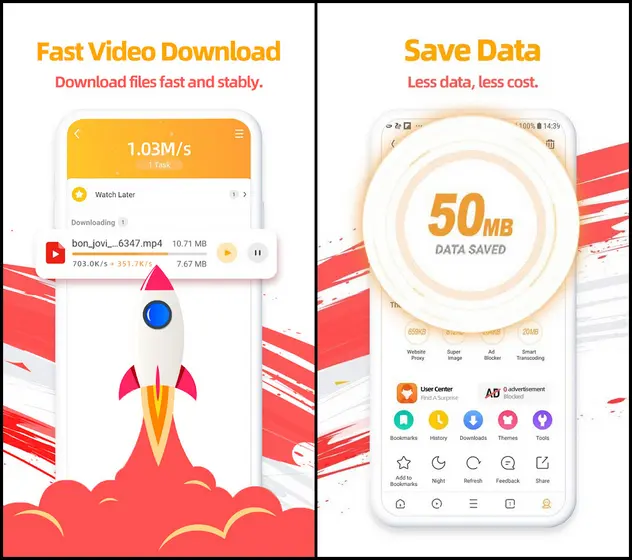
2. CLEANit
On the Play Store, CLEANit advertises itself as a trash file remover with millions of downloads. The software requests several permissions, but it also promotes useless services on current Android smartphones with powerful hardware. In fact, a few of them may potentially harm your phone.
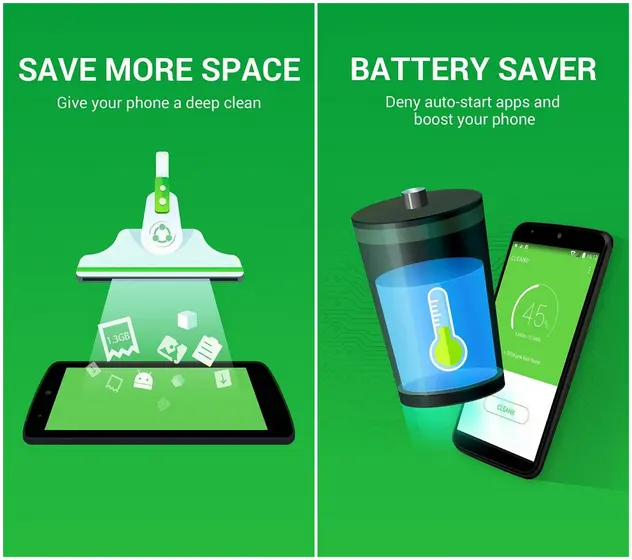
For instance, disabling background applications won’t really affect battery life; instead, it will just slow down your phone when it has to be rebuilt. Unless, of course, these applications are running in the background and playing music or looking for data, in which case you shouldn’t terminate them.
Relatively new Android phones shouldn’t be used with these “cleaner” and “optimizer” applications. They don’t help your phone run faster and often make things more complicated by altering essential settings, etc. However, if you must use such programmes, stick to the two that were specified above.
3. Dolphin Browser
Another very popular third-party browser programme that makes many promises but delivers nothing is Dolphin browser. It is a tracking nightmare and should be deleted right away since it supports Flash. Dolphin not only saves your incognito mode browsing sessions, but also displays your original IP address even when you’re using a VPN, according to several claims over the years. Additionally, it includes a tonne of extra “features” like video players and speed boosters that just serve to increase the bloat.
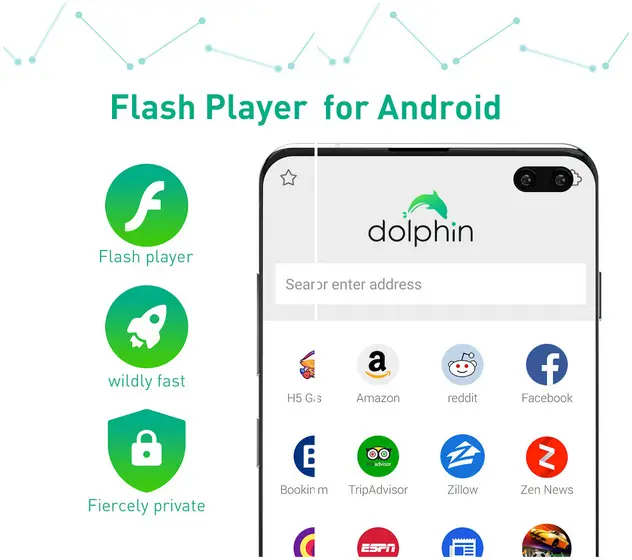
4. Virus Cleaner – Antivirus Free & Phone Cleaner
Virus Cleaner – Antivirus Free and Phone Cleaner by Super Cleaner Studio, an app with over 14 million downloads, exemplifies everything that is wrong with the Android ecosystem. It includes a tonne of advertisements, many of them are for products and services with a dubious reputation. Additionally, it claims to be a “efficient security master,” “phone junk cleaner,” “WIFI security,” “super speed booster,” “battery saver,” “CPU cooler,” and “notification cleaner”—none of which can be accomplished to any appreciable degree by any programme. Personally, I would ignore any application that claims to be a “CPU cooler.”

5. SuperVPN Free VPN Client
SuperVPN is one of the most popular VPN applications for Android with over 100 million downloads. But earlier this year, cybersecurity experts said that the app had serious flaws that might let criminals launch Man-in-the-Middle (MitM) attacks and steal user data including credit card numbers, photographs, and private conversations. According to reports, thieves may also take advantage of the flaws to redirect a user’s connection to harmful websites, further jeopardising the security and privacy of the user.
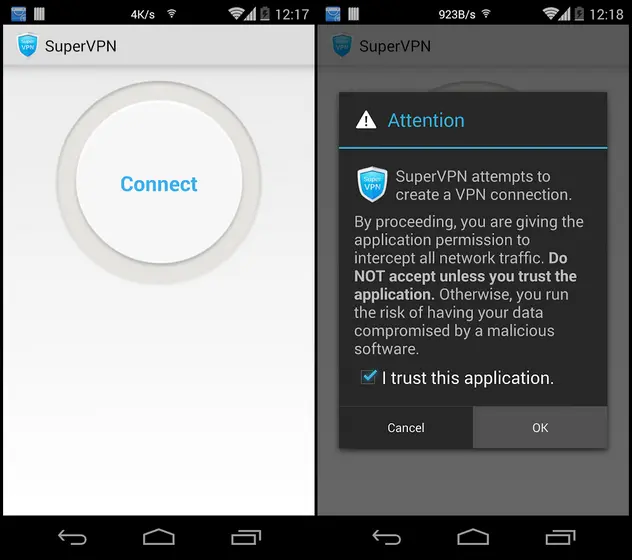
6. RT News
Russia Today (RT), which is funded by the Kremlin, is the recognised voice of the Russian government. The network caters to western viewers by providing news channels, blogs, and other mobile applications in English. Despite its claims to be a high-quality journalistic endeavour, it often serves as a propaganda tool for the Vladimir Putin administration and has been named as a key source of false information on US politics and Brexit by western intelligence services including the CIA and MI6. If you don’t want to be inundated with bogus news, it’s advisable to stay away from this news app.
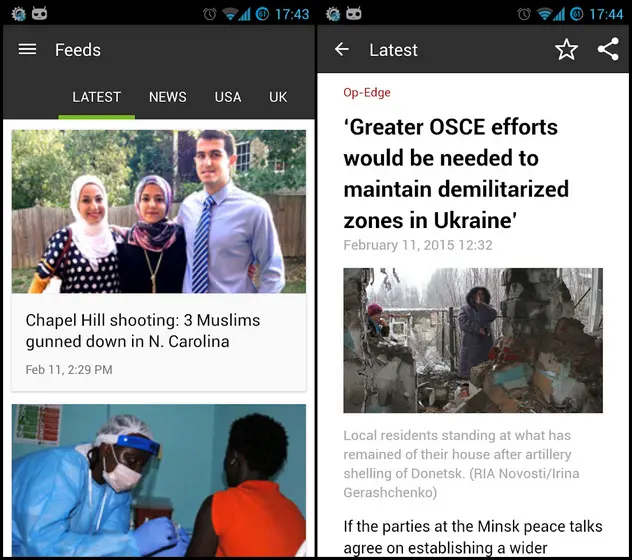
7. Super Clean – Master of Cleaner
Another ‘cleaning’ programme that was compelled to be included on our list due to its widespread usage. More than 26 million people have downloaded Super Clean by Magical Dev from the Play Store, yet unlike the majority of cleaning applications, it does very little to really speed up your phone. It offers to optimise energy consumption, remove junk files, and increase RAM without the need of any additional third-party applications, much like other apps in its category. In any event, the majority of Android phone manufacturers include a security/cleaner app, which should typically be sufficient.
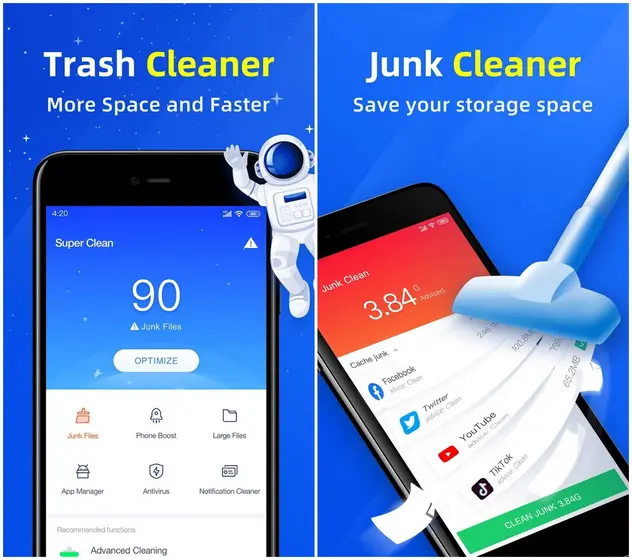
Recall that ‘cleaner’ or’speed booster’ applications actually do more damage than good to your phone. Remove unnecessary applications from your phone and transfer multimedia files to a quick, Class 10/U3/V90 card if your phone supports microSD in order to significantly increase its performance. If not, move them to your computer or USB device to free up space on your phone.
8. Fildo Music
The fifth and last software on our list is Fildo, which was once a local music player that also allowed for unauthorised music downloads. After being investigated, the app stopped offering the ability to download music and has now changed its focus to one that allows for music management.

We are wary of applications that make promises but deliver on the opposite. Additionally, it apparently has connections to Netease, a contentious Chinese entertainment corporation, which is another another warning sign for consumers. You need go to a different app if you want to play music.
CONCLUSION
I’ve told you the whole truth about the hazardous apps for cellphones, and now it’s up to you to decide how concerned you are with your data and your device. There, I discussed the seven categories of Android applications that might be harmful to your phone, including Android LEDs and tablets. This methodology also applies to iPhone users.
FAQ – frequently asked questions
Which Android applications are harmful?
Google Chrome. CLEANit. Web browser Dolphin. Free antivirus software and a virus cleaner. Free VPN client from SuperVPN. A RT News. Master of Cleaner: Super Clean. Music by Fildo.
cleanWhich applications are fraudulent?
3D Ultima Keyboard Pro. Pro VideoMixer Editor. Camera by NewVision. Unlocking the Wi-Fi password. Online GT Sports Racing. Ultimate Fitness 2021.
How can you tell whether a dangerous app is already loaded on your smartphone?
Avoid installing any apps that aren’t from the Google Play store and stay away from installing modified versions of any apps. Nonetheless, if you did it on purpose, do not panic; just visit the Play Store. Google recently announced a technology called Play Protect. You can activate this tool on your smartphone, and it will automatically identify and notify you if any malicious applications attempt to install.










