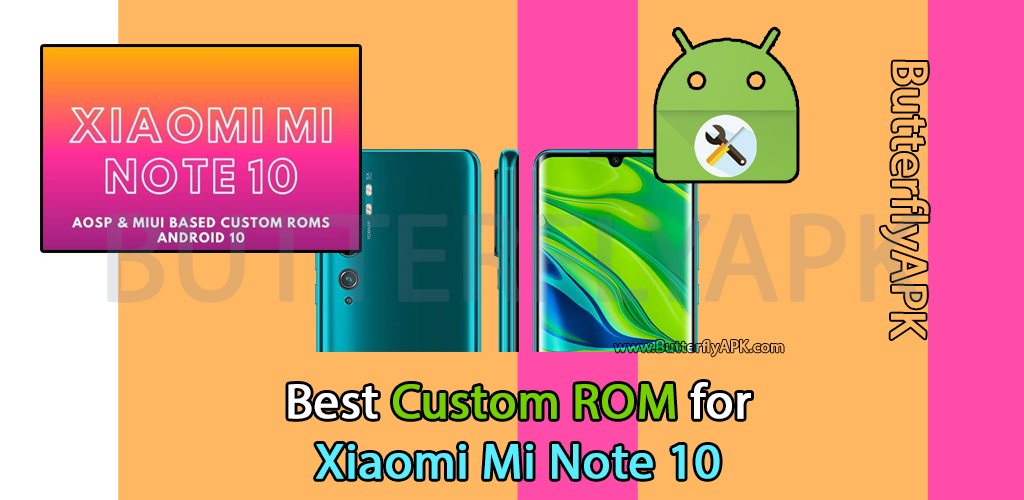Do you want a speedier, more streamlined, and longer-lasting Xiaomi Mi Note 10? If so, you’ve come to the correct spot as we’ll cover the top custom ROMs for the Xiaomi Mi Note 10 that are based on AOSP and MIUI. Using a custom recovery like TWRP, OrangeFox, or Sky Hawk, you can flash the custom ROM.
The Mi Note 10 comes with MIUI 11, which is based on Android Pie 9.0, however with this approach, you may discover many new features and update to Android 10. Updated GPU drivers, live wallpapers, a redesigned settings pane window, and many other new features are included in the most recent MIUI 12 update for the Mi Note 10.
After the company made the kernel source codes available, work on developing custom ROMs for the Xiaomi Note 10 began. For the Mi Note 10, we already offer GSI images based on Android 10 that are simple to install. You must have an unlocked bootloader, ADB/Fastboot installed on your computer, and the download links and procedures are described in this article.
For the Mi Note 10, there are two different kinds of custom ROMs. One is built on the Android Open Source Project (AOSP), giving you a stock Android experience that runs smoothly, consumes fewer resources, and offers better battery life. On the other hand, we offer a MIUI-based custom ROM that has been extensively optimised for reliable performance.
Custom ROM for the Xiaomi Mi Note 10 based on AOSP
A flashable recovery ROM is currently being developed. A custom recovery may be used to flash the GSI image-based custom ROM for the Xiaomi Mi Note 10. To have a system that runs without errors and without lag, you must carefully adhere to the instructions.

Custom AOSP ROM for the MI Note 10
The Android Open Source Project (AOSP) makes your dream of owning a Pixel smartphone a reality. The next custom ROM for the Xiaomi Mi 10 is jam-packed with features and modifications. You may adjust some more options in the settings menu to tailor your device to your requirements and preferences. The status bar, battery icons, lock screen alerts, quick settings panel, and a tonne of other things may all be changed.
The AOSP-based custom ROM now includes a new functionality that allows you to prevent certain third-party apps from accessing your data in the background. One of the greatest custom ROMs for the Mi Note 10 is AOSP, which will increase your productivity and provide a longer battery life. Outstanding ROM that can provide extra power for gaming and multitasking. Download AOSP for Mi Note 10
Xiaomi Mi Note 10 Havoc OS
An AOSP-based custom ROM called Havoc OS offers the user a completely stock Android experience. The device’s user interface is enhanced by the superb customization capabilities provided by the custom ROM. It is modelled after the Google Pixel smartphone and includes features from the Pixel 4 model, including the backgrounds, ringtones, and fonts. Havoc OS’s default launcher is the Pixel launcher, which offers some amazing styling possibilities. Users may select from a wide range of fonts, icon shapes, clock styles, status bar styles, and other styling elements to create a theme that suits their preferences.
Under the Configuration Menu in the phone’s settings, there are a lot more customization options. The whole user interface may be modified, and system functionality can be changed. Regarding the ROM’s performance, Havoc OS is better known for gaming. You can play PUBG and other large-scale games like Asphalt, Call of Duty, etc. without experiencing lag on your Xiaomi Mi Note 10. Download Havoc OS for Mi Note 10
Installation Guidelines
- Step 1: Download the GSI zip file from the aforementioned page, then extract it to your computer’s C: Programme Files (x86)Minimal ADB and Fastboot folder. (You’ll get a file with the.img extension)
- Step 2: Make an external backup of your data.
- Step 3: Turn off your Mi Note 10 and hold down the Power and Volume Down buttons simultaneously until you see the Xiaomi Green Bunny logo. This will restart your device into bootloader mode.
- Step 4: Open cmd_here.exe by right-clicking it and selecting “Run as Administrator” from the menu that appears.
- Step 5: Following each successful output, type the following instructions one at a time.
fastboot -w
fastboot reboot
fastboot fastboot erase system
fastboot flash system nameofGSI.img
fastboot reboot bootloader
fastboot reboot
Custom ROM for the Xiaomi Mi Note 10 based on MIUI
Any Xiaomi Mi Note 10 custom recovery may be used to swiftly flash the MIUI-based custom ROM. TWRP has greater success rates and offers a bug-free installation, thus we would advise using it.
Masik X Stable

Masik X is based on MIUI 11 and runs on Android 10; it features a high degree of ROM customization. In stock MIUI, many features are restricted, but with Masik X, you have complete control over your device. The most recent Android 10 update for Masik X for Mi Note 10 includes several enhancements and bug fixes. Minor upgrades included in the custom ROM will also improve battery backup for at least a day with moderate usage. Download Masik X for Mi Note 10
MIUI 12 Xiaomi EU ROM

The Xiaomi Mi Note 10 may now be updated to MIUI 12, which is based on Android 10. Utilising TWRP custom recovery, download the MIUI 12 ROM for the Mi Note 10. With the MIUI 12 ROM, which includes the redesigned status bar, control centre, toggle window, system settings pane, etc., there are several new features and security updates incorporated. Download MIUI 12 for Mi Note 10
Installation Guidelines
- Step 1: download the custom ROM for the Xiaomi Mi Note 10 and copy it to your device’s internal storage.
- Step 2: Make an external backup of your data.
- Step 3: Turn off your Mi Note 10 and then press and hold the Power button and the Volume Up button until you get the TWRP menu to restart your device in recovery mode.
- Step 4: Next, pick Dalvik, Cache, System, and Data under erase and swipe to erase.
- Step 5: Return to the TWRP home page and click Install.
- Step 6: Access the custom ROM’s download folder by navigating there and swiping to flash.
- Step 7: Select Reboot to System and adhere to the setup instructions for the freshly installed ROM.
Last Words
The development of the Xiaomi Mi Note 10 has begun, but we have not seen many efforts made by the developers; this may be because there aren’t many users or there isn’t much community support. With nightly updates, the Masik X with MIUI 12 development based on Xiaomi EU seems to be remarkable. For improved stability and performance, we advise you to download and install any of these two ROMs right now.