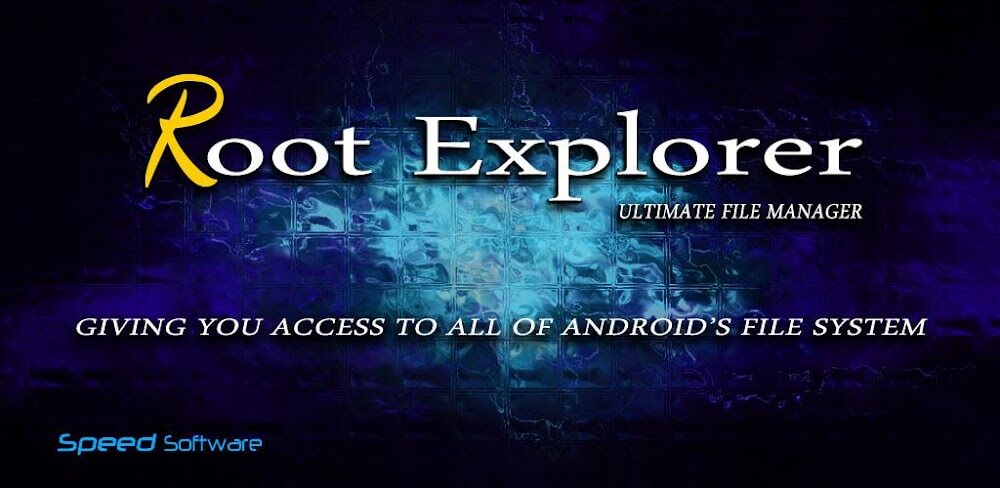Introduction:
In the realm of Android devices, there exists a powerful tool that grants users unprecedented access to the inner workings of their smartphones. This tool is none other than Root Explorer, a versatile file management app developed by Speed Software. In this article, we’ll delve into what Root Explorer is, its features, and why it’s a must-have for Android enthusiasts. Root Explorer is the Swiss Army knife of Android root users—it’s more than just another file manager. With the help of this software, you may explore the most hidden areas of the Android file system, including the frequently inaccessible data folder. For anyone wishing to get total control over their Android smartphone, Root Explorer is the recommended program due to its abundance of capabilities and stellar performance history.
What is Root Explorer?
Root Explorer is a file management application designed for Android devices. It allows users to access and manipulate system files and folders that are typically hidden or restricted. By gaining root access, users can perform advanced tasks such as modifying system settings, installing custom ROMs, and managing app permissions with ease. Among the features are multiple tabs, support for Google Drive, Box, Dropbox, and the network (SMB); SQLite database viewer; Text Editor; ability to create and extract zip or tar/gzip files; ability to extract rar archives; multi-selection; ability to execute scripts; permissions; bookmarks; ability to send files (via email, bluetooth, etc.); image thumbnails; APK binary XML viewer; ability to change file owner/group; “Open With” facility; and creation of symbolic links, MD5, and shortcuts.
Features:
- Updated API Level to 33: Root Explorer stays ahead of the curve by continuously updating to support the latest Android APIs, ensuring compatibility with the newest devices and software versions.
- Permission and Access Control: Users can set specific permissions and access levels for files and folders, giving them full control over their device’s security and privacy settings.
- Thumbnail Display for Images and APKs: Browsing through images and APK files is made convenient with thumbnail previews, allowing users to quickly identify and access their desired files.
- Source Verification: Easily check the source of installation files, ensuring authenticity and security before proceeding with any installations.
- Compressed File Management: Root Explorer enables users to efficiently manage compressed files, including the ability to extract and create archives directly from their device.
- Bluetooth File Transfer: Share files seamlessly with other devices via Bluetooth, making it effortless to transfer data between smartphones or tablets.
- Dedicated Text Editor: Edit text files directly within Root Explorer using its built-in text editor, eliminating the need for additional third-party applications.
- Bulk File Operations: Perform various tasks on files in bulk, such as copying, moving, deleting, or renaming multiple files simultaneously, saving time and effort.
- Smart Search Functionality: Quickly locate specific files using Root Explorer’s intelligent search feature, which scans through directories to find matches based on keywords or file names.
- User-Friendly Interface: With its simple and classic user interface, Root Explorer offers a seamless navigation experience, making it accessible to both novice and experienced users alike.

Pros:
- Multitude of Features: Root Explorer offers a comprehensive set of features that cater to various user needs, including multiple tabs, cloud storage support, SQLite database viewing, text file editing, zip and tar/gzip file management, RAR archive extraction, and script execution.
- High User Ratings: With over 22,000 five-star ratings, Root Explorer has garnered praise from satisfied customers who find the app incredibly useful, indicating its reliability and effectiveness.
- Customer Support: Root Explorer provides fast and friendly customer support via email ([email protected]), ensuring that users receive assistance promptly whenever they encounter issues or have questions about the app.
- 24-Hour Refund Policy: The app offers a no-risk 24-hour refund policy, allowing users to request a full refund within 24 hours of purchase if they are dissatisfied with the app, providing peace of mind and assurance for users.
- Transparent Permissions: Root Explorer stands out for its transparent approach to permissions, only requiring permissions necessary for its functionalities, such as network access for cloud and network features and Google Drive SDK integration, ensuring user privacy and security.
- Original and Best Version: Root Explorer sets the standard for file managers by offering the original and best version of its features, from its multi-tab interface to its robust cloud storage support, providing users with unparalleled functionality and convenience.
Cons:
- (Missing)Limited File Compatibility: While Root Explorer offers extensive features for file management, some users may find that certain file formats or functionalities are not supported, limiting its overall utility for specific use cases.

FAQs about Root Explorer
1. What is Root Explorer, and what can I use it for?
- Root Explorer is a powerful tool for managing system-level files on your Android device. With Root Explorer, you can access hidden data folders and unlock the full potential of your device’s system.
2. What are some of the key features of Root Explorer?
- Root Explorer offers tabbed browsing, support for cloud storage providers like Google Drive and Box, network storage via SMB, SQLite database viewer, text editor, multiple selections, file sending via email or Bluetooth, image previewing, APK binary XML viewing, MD5 hash viewing, and creating and using symbolic links.
3. What if I encounter issues with Root Explorer?
- Our team is committed to resolving any issues you may face with the app. If we are unable to assist you satisfactorily, you are eligible for a full refund. Root Explorer has received over 22,000 five-star ratings, but we encourage you to read user comments for a better understanding of the app’s performance. Our 24-hour refund policy ensures that if you are unhappy with the app and do not receive a response from us within 24 hours, you will receive a full refund upon providing your Google software download confirmation order number.
4. Why does Root Explorer require full network access?
- Root Explorer requires full network access to connect to the internet and utilize cloud storage services. However, no information is obtained from the internet. When integrating with Google Drive, only necessary information such as account name is accessed. Locating user accounts on the device enables access to Google Drive folders specific to the device. Additionally, preventing the device from sleeping during lengthy tasks ensures data is not lost while working.

Installation Guide for Root Explorer
Step 1: Download Root Explorer
- Visit the official website or trusted app store on your Android device.
- Search for “Root Explorer” developed by Speed Software.
- Click on the download button to begin downloading the app.
- Alternatively, you can visit redwhatsapp.com to download Root Explorer directly.
Step 2: Enable Installation from Unknown Sources
- Before installing Root Explorer, ensure that your device allows installation from unknown sources.
- Go to Settings > Security (or Privacy) on your device.
- Toggle the option for “Unknown Sources” to enable installation from sources other than the Google Play Store.
Step 3: Install Root Explorer
- Once the download is complete, locate the Root Explorer APK file in your device’s Downloads folder or the designated download location.
- Tap on the APK file to initiate the installation process.
- Follow the on-screen prompts to complete the installation of Root Explorer on your device.
Step 4: Grant Necessary Permissions
- After installation, open Root Explorer on your device.
- You may be prompted to grant certain permissions for the app to function optimally.
- Ensure that you grant permissions such as storage access, network access, and any other permissions requested by Root Explorer.
Step 5: Explore Your Device
- Congratulations! You have successfully installed Root Explorer on your Android device.
- Open the app to explore the hidden data folders and unlock the full potential of your device’s system.
- Utilize the various features provided by Root Explorer, such as tabbed browsing, cloud storage support, SQLite database viewer, text editor, and more.
Conclusion:
In conclusion, Root Explorer stands as a powerful tool for Android users who seek to unlock the full potential of their devices. With its extensive feature set, including updated API support, permission control, file management capabilities, and intuitive interface, Root Explorer remains a top choice for enthusiasts and professionals alike. Whether you’re a seasoned developer or simply a curious user looking to explore the depths of your Android device, Root Explorer is sure to impress with its versatility and functionality.