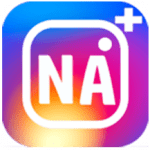Introducing OB Instagram:
OB Instagram, developed by Omar Annabi, is a feature-rich modification of the popular social media platform, Instagram. With its unique set of features and improvements, OB Instagram aims to provide users with an enhanced and personalized Instagram experience.
Features of OB Instagram:
- OBInsta Settings Shortcut Button: OB Instagram introduces a convenient shortcut button for OBInsta Settings on the main screen of Instagram. This allows users to access the settings directly, providing easy customization and quick access to various features.
- Opening External Links: With OB Instagram, you can now open external links directly within the app. This feature enables seamless navigation to external websites or resources without leaving the Instagram interface.
- Story Sharing Feature: The story sharing feature, which was previously removed from the original Instagram, is re-added in OB Instagram. Now you can easily share stories from other users with your followers, fostering better engagement and interaction.
- Copy Bio Feature: OB Instagram brings back the ability to copy a user’s bio by simply long-pressing on the text. This convenient feature allows you to copy and save bio information without any hassle.
- Fixed Issues and Improvements: OB Instagram addresses various issues and fixes all crashing problems that may occur. The development team has put effort into providing a smooth and stable user experience. Additionally, the update includes general fixes and improvements to enhance the overall functionality of the app.
- Download Photos and Videos: OB Instagram enables you to download photos and videos directly from within the app, eliminating the need for external applications. With just a few taps, you can save media content to your device and access them offline.
- Download Stories with Ease: Golden Instagram, a part of OB Instagram, allows you to effortlessly download stories onto your phone. With a simple click of a button, you can save stories and view them at your convenience, even without an internet connection.
- Enlarge Images: OB Instagram provides the ability to enlarge images by clicking and holding on the image. This feature allows you to zoom in and out, giving you a closer look at the details and improving your visual experience.
- Open Thumbnails: Unlike the original version of Instagram, OB Instagram allows you to open thumbnails. This means you can view and explore thumbnail images directly within the app, providing more flexibility in navigating through visual content.
- Copy Comments and Bio: OB Instagram offers the ability to copy comments by clicking on any comment and selecting the copy option. Additionally, you can easily copy a user’s bio by clicking and holding on their bio text. These features simplify the process of saving and sharing valuable content on Instagram.
- Arabic Language Support: OB Instagram supports the Arabic language, ensuring that all menus and phrases within the app are correctly displayed in Arabic. This feature caters to Arabic-speaking users, providing a more localized and user-friendly experience.
- Ad-Free Experience: OB Instagram is a non-profit application that is completely free from annoying ads. This means you can enjoy a seamless and uninterrupted Instagram experience without any intrusive advertisements.
Pros:
- Improved Settings Access: OB Instagram adds a shortcut button on the main screen, allowing quick access to OBInsta Settings. This streamlines the customization process and saves time.
- Opening External Links: With the added feature of opening external links within the app, OB Instagram provides a seamless browsing experience without the need to switch between apps.
- Story Sharing: The re-added story sharing feature enables users to easily share stories from other users, fostering better engagement and interaction within the Instagram community.
- Copy Bio Feature: OB Instagram allows users to copy a user’s bio by long-pressing on the text. This convenient feature simplifies the process of saving and sharing bio information.
- Fixed Issues and Improvements: OB Instagram addresses various issues and fixes all crashing problems, ensuring a stable and reliable user experience. The continuous updates bring more fixes and improvements for better functionality.
- Download Photos and Videos: OB Instagram enables users to download photos and videos directly from within the app, eliminating the need for external applications and providing a hassle-free media-saving experience.
- Download Stories: Golden Instagram, a part of OB Instagram, allows users to download stories with a simple click of a button. This feature enables offline access to stories and enhances user convenience.
- Enlarge Images: OB Instagram lets users enlarge images by clicking and holding on them. This feature offers a closer look at details and enhances the visual experience.
- Open Thumbnails: Unlike the original version of Instagram, OB Instagram allows users to open thumbnails directly within the app. This feature provides more flexibility in exploring visual content.
- Language Support: OB Instagram supports the Arabic language, ensuring a localized experience for Arabic-speaking users with correctly displayed menus and phrases.
- Copy Comments: OB Instagram enables users to easily copy comments by clicking on them and selecting the copy option. This feature simplifies the process of saving and sharing valuable comments.
- Ad-Free Experience: OB Instagram is a non-profit application that eliminates annoying ads, offering users an uninterrupted and pleasant Instagram experience.
Cons:
- Third-Party App: OB Instagram is a modified version of Instagram and is not an official release. Users should be cautious when downloading and using modified apps, as they may not have the same level of security and stability as the original version.
- Compatibility Issues: Due to the modifications made to OB Instagram, it may not be compatible with all devices or operating systems. Users should ensure their device meets the requirements before installing the app.
- Unofficial Support: As OB Instagram is not an official Instagram release, users may encounter limited support or troubleshooting options when facing issues or glitches.
- Privacy and Security Risks: Any modification to an app, including OB Instagram, may introduce potential privacy and security risks. It is important for users to be cautious and understand the potential risks before using modified apps.
FAQ – OB Instagram: Enhance Your Instagram Experience
Q1: What is OB Instagram?
A1: OB Instagram is a modified version of the Instagram application developed by Omar Annabi. It offers additional features and enhancements to provide users with a more customizable and convenient Instagram experience.
Q2: What are the key features of OB Instagram?
A2: OB Instagram comes with several unique features, including a shortcut button for OBInsta Settings on the main screen, the ability to open external links, story sharing, copy bio by long pressing on the text, fixed download videos button issue, resolved crashing problems, and more. It also allows users to download photos and videos, enlarge images, open thumbnails, copy comments, support the Arabic language, and provides an ad-free experience.
Q3: Is OB Instagram an official Instagram release?
A3: No, OB Instagram is a modified version of Instagram and is not an official release. It is important to note that modified apps may not have the same level of security and stability as the original version. Users should exercise caution while using modified apps.
Q4: How can I download photos and videos using OB Instagram?
A4: OB Instagram allows you to download photos and videos directly from within the application, eliminating the need for external apps. Simply navigate to the desired photo or video, and the download option will be available within the app.
Q5: Can I view and download Instagram stories with OB Instagram?
A5: Yes, OB Instagram offers the Golden Instagram feature, which enables you to download Instagram stories with just a single click. This feature allows you to save stories directly to your phone without the need for external apps.
Q6: Does OB Instagram support multiple languages?
A6: Yes, OB Instagram supports the Arabic language. All menus and phrases within the application are correctly displayed in Arabic, providing a localized experience for Arabic-speaking users.
Q7: How can I hide writing and read receipts in OB Instagram?
A7: OB Instagram provides the option to hide writing and read receipts. This feature allows you to maintain your privacy by preventing others from seeing when you are typing or when you have read their messages.
Q8: Can I disable ads within the Instagram app using OB Instagram?
A8: Yes, OB Instagram is a non-profit application and is free from annoying ads. You can enjoy an ad-free Instagram experience while using OB Instagram.
Q9: Is it possible to remove liked posts with OB Instagram?
A9: Yes, OB Instagram allows you to remove liked posts. This feature gives you the ability to manage your liked posts and keep your profile clean and organized.
Q10: Does OB Instagram provide a built-in browser?
A10: Yes, OB Instagram includes a built-in browser within the app. This feature allows you to browse external links without leaving the application, enhancing your browsing convenience.
Q11: How can I send high-quality photos with OB Instagram?
A11: OB Instagram enables you to send high-quality photos to your contacts. This ensures that the images you share retain their original resolution and clarity.
Q12: Can I download my friends’ statuses or Instagram stories?
A12: Yes, OB Instagram allows you to download the statuses of your friends or Instagram stories directly from within the application. This feature allows you to save and view them offline.
Q13: How can I hide Stories View in OB Instagram?
A13: OB Instagram provides the option to hide Stories View. This feature allows you to view Instagram stories without notifying the owner that you have seen their story.
Conclusion
OB Instagram offers a range of enhanced features and improvements for Instagram users, including settings accessibility, external link opening, story sharing, media downloading, language support, and more. However, it is essential to consider the cons associated with using modified apps and exercise caution while downloading and using OB Instagram. To enhance your Instagram experience, visit the official website at https://redwhatsapp.com/ and explore the features of OB Instagram for yourself.