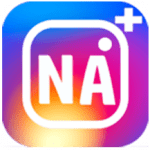Introduction:
In the ever-evolving world of social media, Instagram continues to reign as one of the most popular platforms for sharing photos, videos, and stories. However, while Instagram offers a plethora of features, there’s always room for improvement. Enter Instagram Plus, an enhanced version of the app developed by ELBAHRWA, aimed at providing users with a more customizable and feature-rich Instagram experience. In this article, we’ll delve into what Instagram Plus offers, its unique features, and why it’s worth considering for avid Instagram users.
What is Instagram Plus?
Instagram Plus, as the name suggests, is a modified version of the Instagram app that offers additional features and customization options not available in the official version. Developed by ELBAHRWA, Instagram Plus aims to provide users with more control over their Instagram experience, allowing them to tailor the app to their preferences and needs.
Features:
- Hide Viewed Stories and Read Messages: With Instagram Plus, you can hide indicators that reveal whether you’ve viewed stories or read messages, giving you more privacy and control over your interactions.
- Hide Writing Process: You can conceal the typing indicator, ensuring that your contacts won’t know when you’re composing a message.
- Translation in Comments: Instagram Plus enables you to translate texts in comments, breaking language barriers and facilitating global interactions.
- Customizable Design Elements: Customize various design elements such as the mailing box on the chat screen, main interface, profile screen, and more, allowing you to personalize your Instagram experience.
- Enhanced Media Management: Download photos and videos from stories and publications effortlessly, and even zoom in or out on images for a closer look.
- Theme Customization: Download and apply themes, change colors of interface elements, top bars, icons, and more, to match your aesthetic preferences.
- Advanced Comment Customization: Modify names, comments, hashtags, and even the display color of comments, offering unparalleled customization in the comments section.
- Story Customization: Alter story backgrounds, name colors, and more, giving your stories a unique and personalized touch.
- Additional Features: Utilize IGTV platform for videos, request a blue verification badge for your profile, ask questions in stories, mention/tag users, add music clips to stories, and activate activity status to see when friends are online.
Final Words:
Instagram Plus is a versatile and feature-packed alternative to the official Instagram app, offering users unparalleled customization and control over their Instagram experience. From enhanced privacy options to extensive design customization, Instagram Plus caters to the diverse needs of Instagram users, making it a compelling choice for those looking to elevate their Instagram experience. With its user-friendly interface and array of features, Instagram Plus is a must-try for anyone seeking a more tailored and enriched Instagram experience.