Description:
With the arrival of the dark mode feature for most applications, there is an urgent need to use WhatsApp dark mode on Android, many Android users are unaware of how to use black WhatsApp on Android. in this article, we will teach you how to get dark mode on Android 2022, there are more than one way, by the end of the article you will know all the ways to do that.
How To Get Whatsapp Dark Mode Android?
- Through WhatsApp Settings.
- From your phone settings.
- Using WhatsApp Plus applications.
Whatsapp Black From Whatsapp Settings
- Open the official WhatsApp on your phone, go to Settings, then click on Chats.
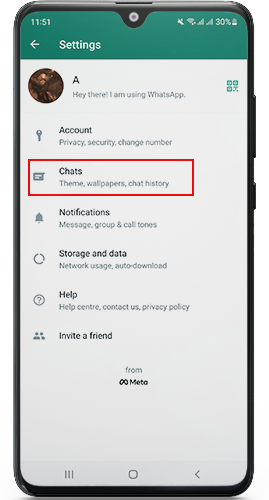
- Click on Appearance.
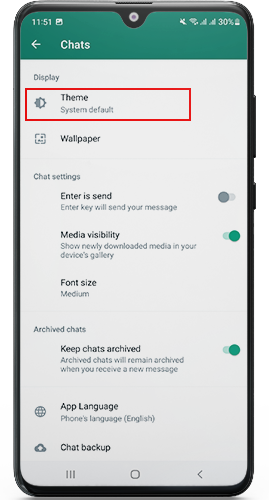
- Click on the dark theme option, so you can use WhatsApp in the dark mode.
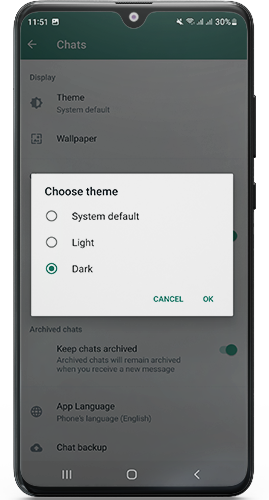
- Now, WhatsApp will be displayed in dark mode.
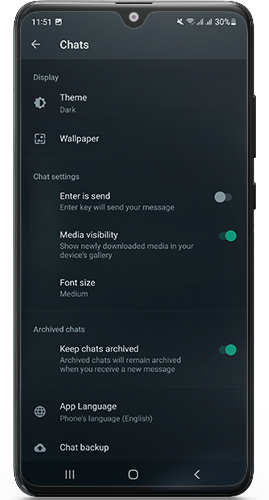
How To Get WhatsApp Dark Mode On Any Phone?
Go to the settings of your Android device, then click on the screen option related to the appearance of the device.
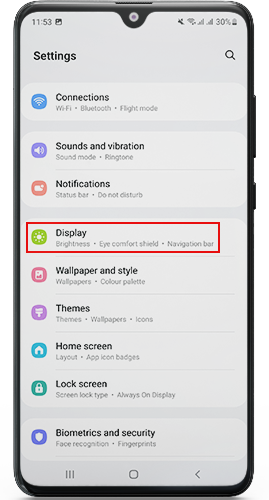
Choose the dark mode theme so that you can use WhatsApp in the dark mode.
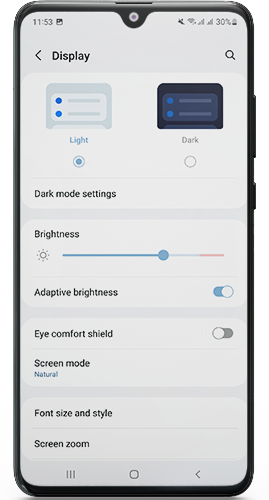
The device will be changed into the dark mode.
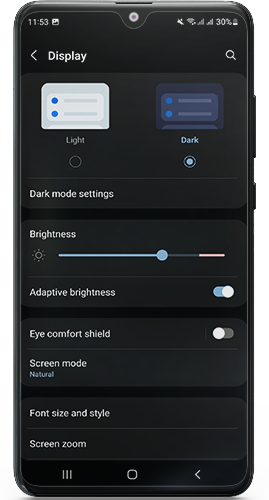
All the apps will turn into the dark mode, not just WhatsApp.
WhatsApp Plus Black
- Another way to get WhatsApp black is by using a black version of WhatsApp plus. The version of WhatsApp plus that is black is Adam WhatsApp.
- Download WhatsApp Adam black from the button below.
Adam Whatsapp
- Activate WhatsApp through your phone number, and follow the steps so that you can open the version of WhatsApp, knowing that the version you downloaded is not the official version of WhatsApp for Android.
- Click on the dark mode icon that appears at the top of the main screen of the Adam Black WhatsApp application, to convert WhatsApp completely to black.

- Click on the option to activate the dark mode, through the message that appears in front of you in WhatsApp.
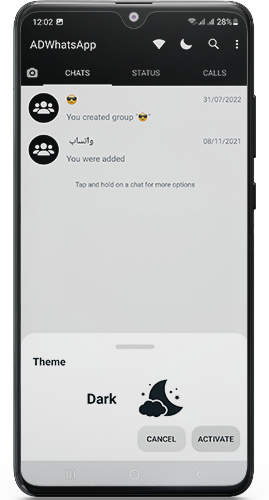
- Now WhatsApp has become completely in the dark mode.

- If you are using iPhone, you can activate the dark mode, go to: WhatsApp iPhone dark mode.










