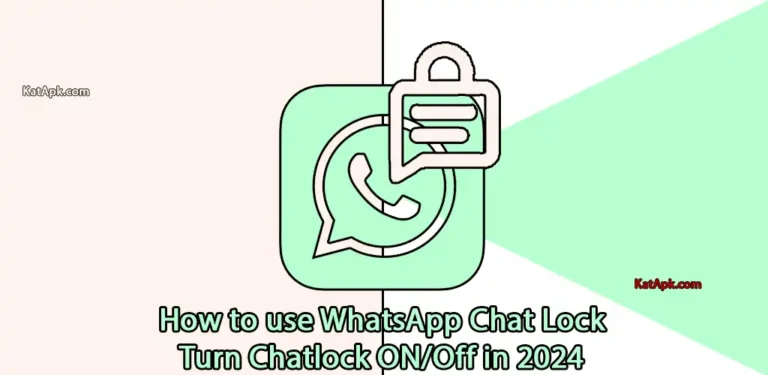How to Use WhatsApp Chat Lock: Turn Chat Lock On/Off in 2024
In the ever-evolving landscape of digital communication, privacy and security remain paramount. WhatsApp, a leading messaging platform, continues to innovate with features designed to enhance user privacy. One such feature gaining traction is the WhatsApp Chat Lock. In this guide, we’ll delve into the intricacies of this feature, how to enable it, and its benefits.
What Is WhatsApp Chat Lock?
WhatsApp Chat Lock functions similarly to a standard app lock, allowing users to secure individual chats within the app. This ensures an additional layer of privacy, safeguarding sensitive conversations from unauthorized access. Whether it’s a personal conversation or confidential information, you can rest assured knowing that your chats are protected.
How Does WhatsApp Chat Lock Work?
Enabling Chat Lock hides notifications, contact names, and chat content, providing a discreet layer of security. Additionally, media shared within locked chats won’t appear in your gallery, further preserving your privacy. It’s noteworthy that while chats are locked on your primary device, they remain accessible on linked devices.
How to Enable WhatsApp Chat Lock
- Open WhatsApp on your device.
- Long-press the chat you wish to lock.
- Tap on the ellipsis (⋮) icon and select “Lock Chat.”
- Confirm using your preferred authentication method, such as Face ID, fingerprint, or passcode.
Creating a Secret Code for Added Security
Users can enhance security by creating a unique secret code for accessing locked chats. This adds an extra layer of protection, ensuring that only authorized individuals can access sensitive conversations.
How to Hide/Unhide Chats
Easily toggle between hidden and visible chats within the app. This feature provides flexibility, allowing users to manage their privacy settings according to their preferences.
Disabling WhatsApp Chat Lock
Should the need arise to disable Chat Lock, follow these simple steps:
- Long-press the chat you wish to unlock.
- Tap on the ellipsis (⋮) icon and select “Unlock Chat.”
- Confirm your identity using the designated authentication method.
Benefits of Disappearing Messages
Disappearing messages offer an additional layer of privacy by automatically removing chat data after a specified time. This feature streamlines WhatsApp data backups and ensures that only essential conversations are retained.
Conclusion
In an era marked by heightened privacy concerns, WhatsApp continues to prioritize user security with innovative features like Chat Lock. By leveraging these tools, users can enjoy enhanced privacy and peace of mind in their digital interactions. Take control of your conversations today and experience the reassurance of WhatsApp Chat Lock.