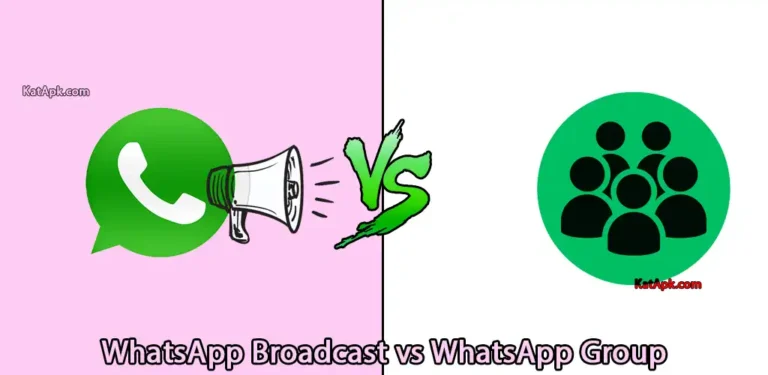WhatsApp Broadcast vs WhatsApp Group: Understanding the Differences
In the dynamic realm of instant messaging, WhatsApp continually evolves, offering users a plethora of features designed to enhance communication and connectivity. Among these features, WhatsApp Broadcasts and WhatsApp Groups stand out as powerful tools for engaging with multiple individuals simultaneously. However, discerning the nuances between the two can optimize your messaging strategy and tailor your interactions to suit specific needs.
WhatsApp Broadcasts: A Personalized Outreach
WhatsApp Broadcasts serve as a streamlined method for disseminating messages to multiple recipients without the cumbersome group chat interface. Unlike WhatsApp Groups, which foster interactive discussions among members, Broadcasts facilitate one-way communication, making them ideal for broadcasting announcements, promotions, or updates to a large audience.
Key Benefits of WhatsApp Broadcasts:
- Efficient Communication: With Broadcasts, you can efficiently deliver messages to a large audience while maintaining privacy, as recipients cannot see each other’s responses or contact details.
- Personalization: Tailor messages to individual recipients by importing contacts directly into the broadcast list, allowing for personalized communication at scale.
- Broadcast List Management: Easily manage your broadcast lists, adding or removing contacts as needed to ensure relevant content delivery.
WhatsApp Groups: Fostering Collaborative Communities
In contrast, WhatsApp Groups function as virtual gathering spaces where members can engage in interactive discussions, share multimedia content, and collaborate on various topics. With a capacity of up to 1024 members, WhatsApp Groups facilitate vibrant communities centered around common interests, goals, or affiliations.
Key Benefits of WhatsApp Groups:
- Facilitated Interaction: Enable real-time discussions and collaboration among group members, fostering a sense of community and camaraderie.
- Information Sharing: Share resources, documents, and media files within the group, facilitating seamless information exchange and collective problem-solving.
- Community Building: Cultivate a sense of belonging and mutual support within the group, nurturing relationships and fostering shared interests.
Optimizing WhatsApp for Your Needs
To leverage the full potential of WhatsApp for your personal or professional endeavors, it’s essential to understand the distinct advantages offered by Broadcasts and Groups. Whether you seek to deliver targeted messages to a broad audience or foster meaningful interactions within a community, WhatsApp provides versatile tools to suit your communication preferences.
Following are some pros and cons of WhatsApp groups:
| Pros | Cons |
|---|---|
| Ideal for open discussions, brainstorming, and debates | Risk of receiving spam and irrelevant messages |
| Ability to mention specific members | Notification overload can be cumbersome |
| Delegation of admin powers to four additional members | Visibility of admins to all group participants |
| Flexibility to add contacts to broadcast list without permission | Requirement for recipients to save sender’s number |
How To Use WhatsApp Broadcast?
Utilizing WhatsApp Broadcasts effectively can revolutionize your communication strategy, whether for personal use or business endeavors. This feature facilitates seamless one-way communication with multiple recipients, providing a direct channel to disseminate information, promotions, or updates. Here’s a step-by-step guide on harnessing the full potential of WhatsApp Broadcast:
1. Crafting Personalized Messages:
- Unlike group chats, WhatsApp Broadcasts maintain individual privacy, making recipients feel like each message is tailored specifically for them.
- Ensure your messages resonate with your audience by personalizing content based on their preferences or interests.
2. Leveraging Broadcasts for Business Marketing:
- Harness the power of Broadcasts in your marketing campaigns to reach a broader audience with a personalized touch.
- Send alerts, notifications, or promotional offers to engage customers effectively and drive conversions.
- Collaborate with WhatsApp Business API for seamless integration and outreach to thousands of potential customers effortlessly.
3. Streamlining Updates and Reminders:
- Simplify communication processes by sending timely reminders, updates, or bulletins to your broadcast list.
- Keep your audience informed about upcoming events, deadlines, or important announcements with just a tap.
4. Tailoring Broadcasts to Specific Needs:
- Customize your broadcast messages to cater to diverse purposes, whether it’s sharing daily workout tips as a fitness coach or assigning homework tasks to students.
- Utilize Broadcasts for business news announcements, product launches, or exclusive offers to enhance brand visibility and engagement.
5. Enhancing Club or Community Engagement:
- Foster a sense of belonging and cohesion among club members by sending regular reminders, event invitations, or important updates via Broadcasts.
- Encourage active participation and communication within the community by facilitating seamless information exchange and coordination.
6. Ensuring Relevance and Value:
- Prioritize quality over quantity by delivering valuable content that resonates with your audience’s needs and interests.
- Avoid overwhelming recipients with excessive messages or irrelevant content to maintain engagement and credibility.
| Pros | Cons |
|---|---|
| Ensures privacy of chat among recipients | Limited number of recipients |
| Facilitates one-way communication, delivering messages without noise | Reduced opportunity for group interaction, brainstorming, and discussion |
| Minimizes unwanted messages, unlike WhatsApp groups | Requires managing individual responses, potentially exhaustive |
WhatsApp Group vs. WhatsApp Broadcast: Understanding the Contrasts
WhatsApp offers two distinct features, each catering to different communication needs and dynamics. Differentiating between WhatsApp Groups and WhatsApp Broadcasts is crucial for optimizing your messaging strategy. Here are the key disparities between the two:
Privacy:
WhatsApp Broadcasts prioritize privacy during message transmission, ensuring that recipients remain unaware of each other. Conversely, WhatsApp Groups facilitate dynamic conversations with less privacy control.
Admin Controls:
In WhatsApp Groups, admins can delegate their powers to up to five group members, enhancing management efficiency. However, WhatsApp Broadcasts are exclusively controlled by the sender, with no option to share access with additional admins.
Expansion:
WhatsApp Groups can be expanded rapidly through the sharing of group links, allowing for swift enlargement of the participant pool. Conversely, WhatsApp Broadcasts require manual selection of contacts from your list, making the process of adding new members more time-consuming.
Mentions:
WhatsApp Groups enable direct mentions of specific members by using the “@” symbol before their name, facilitating individualized communication within the group. In contrast, WhatsApp Broadcasts maintain anonymity among recipients, with no visibility of other members.
One-way vs. Two-way Communication:
WhatsApp Broadcasts operate as one-way communication channels, with messages transmitted solely from the sender to recipients. While individual replies are possible, communication remains unidirectional. In contrast, WhatsApp Groups foster participative, two-way communication, allowing for interactive discussions and engagement among members.
Understanding these distinctions allows users to leverage the unique capabilities of WhatsApp Groups and WhatsApp Broadcasts effectively, tailoring their communication approach to suit specific objectives and preferences. Whether seeking privacy, streamlined administration, or interactive engagement, WhatsApp offers versatile tools to facilitate seamless communication in various contexts.
Creating a WhatsApp Broadcast: A Step-by-Step Guide
Whether you’re using an Android device, iOS, or accessing WhatsApp on your PC, creating a broadcast list is a straightforward process. Follow these simple steps to initiate a broadcast and deliver messages to multiple recipients seamlessly:
On Android:
- Open WhatsApp on your Android device.
- Tap on the three dots located at the top right corner of the chat screen to access the menu options.
- From the dropdown menu, select “New broadcast.”
- Next, you’ll be prompted to choose the recipients for your broadcast. Tap on the “+” icon to select contacts from your contact list. You can choose up to 256 members for your broadcast.
- Once you’ve selected your recipients, tap on the checkmark or “Create” button to confirm and create your broadcast list.
- Your broadcast list is now ready, and you can start sending messages to multiple recipients simultaneously.
On iOS (iPhone):
- Launch WhatsApp on your iPhone.
- Navigate to the chat screen and tap on the “Chats” tab at the bottom of the screen.
- Tap on the “Broadcast Lists” option located at the top of the screen.
- Next, tap on the “+” icon to create a new broadcast list.
- Select the recipients for your broadcast by tapping on their names from your contact list.
- Once you’ve chosen your recipients, tap on the “Create” button to finalize and create your broadcast list.
- Your broadcast list is now set up, and you can begin sending messages to multiple recipients with ease.
On PC (WhatsApp Web or Desktop):
- Open WhatsApp Web or WhatsApp Desktop on your computer.
- Click on the three dots located at the top left corner of the screen to access the menu.
- From the dropdown menu, select “New broadcast.”
- A window will appear where you can search and select contacts from your contact list to add to your broadcast.
- Start typing the name of the contacts you want to add, and select them from the suggestions.
- Once you’ve added all the desired recipients, click on the “Create” button to finalize and create your broadcast list.
- Your broadcast list is now created, and you can start sending messages to multiple recipients from your computer.
By following these simple steps, you can easily create a WhatsApp broadcast list on your Android device, iPhone, or PC, allowing you to deliver messages to multiple recipients simultaneously with just a few taps or clicks.
Conclusion
In conclusion, while WhatsApp Broadcasts excel in delivering personalized messages to a wide audience, WhatsApp Groups foster interactive communities centered around shared interests and objectives. By strategically incorporating both features into your messaging strategy, you can optimize communication, engage with your audience effectively, and cultivate vibrant communities in the ever-evolving landscape of instant messaging.
For more insights on maximizing your messaging platforms, visit RedWhatsApp.com and stay updated on the latest trends and innovations in digital communication.

Frequently Asked Questions: WhatsApp Broadcast vs WhatsApp Group
Navigating the intricacies of WhatsApp features can sometimes leave users with questions regarding the differences and benefits of WhatsApp Broadcasts and WhatsApp Groups. Here are some commonly asked questions, along with insightful answers to help you understand these features better:
1. Can I add a Person in Broadcast and groups at the same time?
- Answer: Yes, you can add a person to both your WhatsApp group and broadcast simultaneously, allowing for versatile communication options.
2. Why is someone not receiving my broadcast?
- Answer: To receive broadcasts, someone must save your contact in their phone. Without saving your contact, they won’t receive your broadcasts.
3. What is the limit of WhatsApp broadcasts?
- Answer: In WhatsApp, the broadcast limit is up to 256 members. However, users seeking a higher limit can explore mod WhatsApp versions like WhatsApp GB or WhatsApp Aero.
4. Can I know if I have been added to a broadcast list?
- Answer: Typically, being added to a broadcast list won’t trigger a notification. Hence, recipients may not know if they’ve been added to a broadcast or by whom.
5. How can I avoid scam broadcast messages?
- Answer: If you suspect receiving scam messages via broadcast, you might be on someone’s broadcast list. Politely request removal from the broadcast, or if necessary, block the contact to avoid further messages.