The Xiaomi Mi CC9/Mi 9 Lite is a low-cost smartphone with enough hardware for moderate users. We will show you how to unlock the bootloader of the Mi CC9/Mi 9 Lite and install TWRP custom recovery in this article. Unlocking a bootloader enables you to install a custom recovery, custom ROMs, patches, kernels, and much more. You can also backup your ROM, create partitions, root your device, and install custom boot animations, among other things.
The Mi CC9, which was released in July 2019, has a 6.39-inch super AMOLED display covered by Corning Gorilla Glass on both the front and back, as well as an aluminium frame. The screen resolution is 1080 x 2340 pixels with a density of 403 PPI and a screen ratio of 19:6:9. In the front, you also get a 32 MP, f/2.0, 26mm (wide), 1/2.8″, 0.8µm that can record 1080p@30fps videos and at the back you get 48 MP, f/1.8, (wide), 1/2.0″, 0.8µm, PDAF 8 MP, (ultrawide), 1/4.0″, 1.12µm 2 MP, (depth) camera that can record videos at 2160p@30fps, 1080p@30/60/120fps, 720p@960fps.
It is powered by the Qualcomm Snapdragon 710 chipset, which is an Octa-core (22.2 GHz Kryo 360 Gold & 61.7 GHz Kryo 360) processor with an Adreno 616 GPU. Officially, the smartphone may be updated to MIUI 11 based on Android 10. It is available in three sizes: 64GB 6GB RAM, 128GB 6GB RAM, and 256GB 8GB RAM, all having a Type-C 1.0 reversible connection.
How to Unlock the Mi CC9/Mi 9 Lite Bootloader and Install TWRP
Unlocking a bootloader on a Xiaomi smartphone is simple, requiring just a computer and a few tools and taking about 10 minutes to finish. Before beginning to unlock the bootloader of the Mi CC9/Mi 9 Lite, make sure you have all of the necessary drivers, software, and other tools on ready.
What is the Bootloader and why should it be unlocked?
A bootloader is a connection between hardware and software that allows you to boot into the system; it is a lock that prevents any programme or command from accessing the root files. It protects the device against security breaches and protects you from other vulnerabilities. The first benefit of unlocking a bootloader is that you may install a custom recovery such as TWRP or PitchBlack, which allows you to install custom ROMs, root your device using Magisk, and so on.
Unlocking the Bootloader
Unlocking the bootloader will invalidate the device’s warranty. We are not liable for any property damage. Any loss is solely the user’s responsibility.
Pre-requisites
- MI Account Xiaomi
- Make an external backup of your data, programmes, messages, contacts, and so on.
- USB Type-C cable
- Charge your Mi CC9 to more than 70% capacity.
- Enabling developer mode on your smartphone is as simple as heading to Settings > About > All specifications > MIUI version (touch on it 6-7 times till you get Developers mode turned on message).
- Go to Settings > Additional Settings > Developers Options > OEM Unlock and USB Debugging to enable them. Scroll down and enable OEM unlocking and USB Debugging (both).
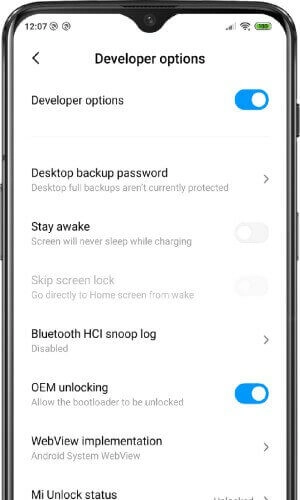
Download MI Flash Tool Windows 7/8/10/11/12 drivers
Instructions
- Step 1: We hope you have installed the MI Flash Tool and drivers on your computer/PC.
- Step 2: Open the MI Flash Tool folder and execute mi-flash.exe before signing in with the MI account connected with your MI CC9/Mi 9 Lite.
- Step 3: Turn off your phone and hold down the Power + Volume Down buttons for a few seconds until you see the Fastboot Bunny logo.
- Step 4: Connect your smartphone to the computer using a USB Type-C cable.
- Step 5: On your PC, on the Mi Flash Tool interface, click the Unlock button.
- Step 6: Wait for the process to finish, and when you see the notification “Unlocked Successfully,” turn off your Mi CC9.
- Step 7: Once everything is in place, activate developers mode and verify the MI unlock status.
You have now successfully unlocked the bootloader of the Mi CC9/Mi 9 Lite. The next step is to install TWRP, which needs the computer for the last time.
What is TWRP and why should you install it?
TWRP, or Team Win Recovery Project, is an Android custom recovery that allows users to install custom ROMs, kernels, patches, and modifications. TWRP also allows users to backup the complete ROM and restore it when the device enters a boot loop. TWRP also aids in updating to the most recent Android version if an upgrade to the relevant custom ROM is available.

How to Root the Xiaomi CC9/Mu 9 Lite
- Get the most recent Magisk Manager zip file.Download Magisk Manager zip
- Reboot into the custom recovery menu; in this case, we’re using TWRP as our custom recovery.
- Go to Install, choose the downloaded file, then swipe to flash.
- That’s all. You have successfully rooted your Xiaomi Mi CC9/Mi Lite 9.










