DESCRIPTION:
Frequently asked questions are specific to the Farsi versions of WhatsApp on the ButterflyAPK.
HOW CAN I FIND OUT WHETHER JB WHATSAPP IS LOOKING AT MY PROFILE?
Regrettably, owing to security updates made to the servers used by the WhatsApp firm, the ability to inform the profile check was halted.
HOW DO I MAKE SECRET CHATS VISIBLE?
As demonstrated in the image below, click on the term WhatsApp at the top of the program’s home page.
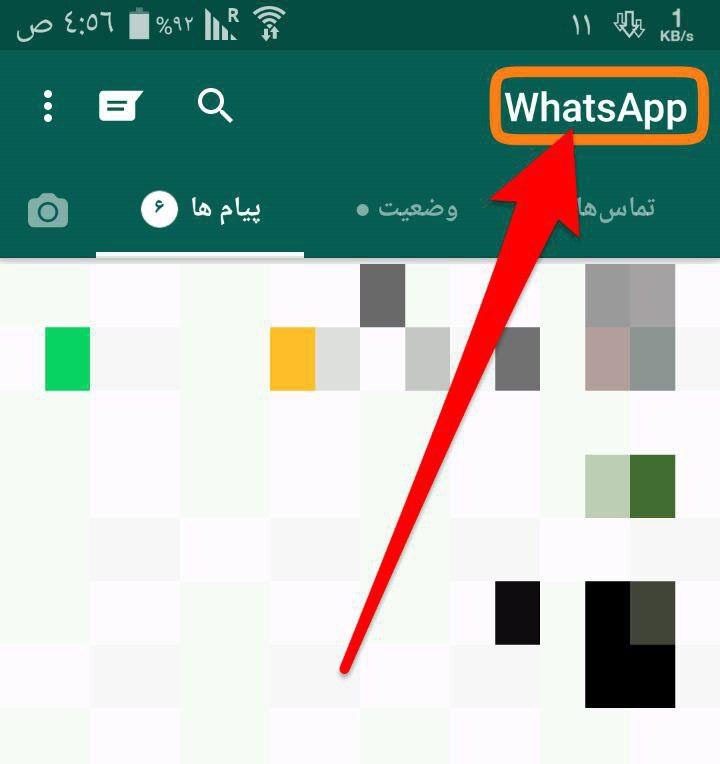
HOW CAN I PRIORITISE CONVERSATIONS?
Tap any lengthy discussion, then click the “pin” symbol as seen below.
HOW CAN I SEE WHO IS LOGGED ONTO WHATSAPP?
- Click Options
- choose Advanced Settings
- Choose [Home 2 Chats]
- Choose [2.5 Online Activity Notification] 5. Activate the [2.5.1 Enable Online Notification] option.
THE NEW WHATSAPP CHAT USER INTERFACE SIMPLY OFFERS CHOICES FOR CALLS, STATUS, AND MESSAGES; THERE IS NO CONTACT OPTION PRESENT. WHERE DO I FIND MY CONTACTS?
Click the new dialogue icon, as shown in the figure below, at the top of the program’s home page.
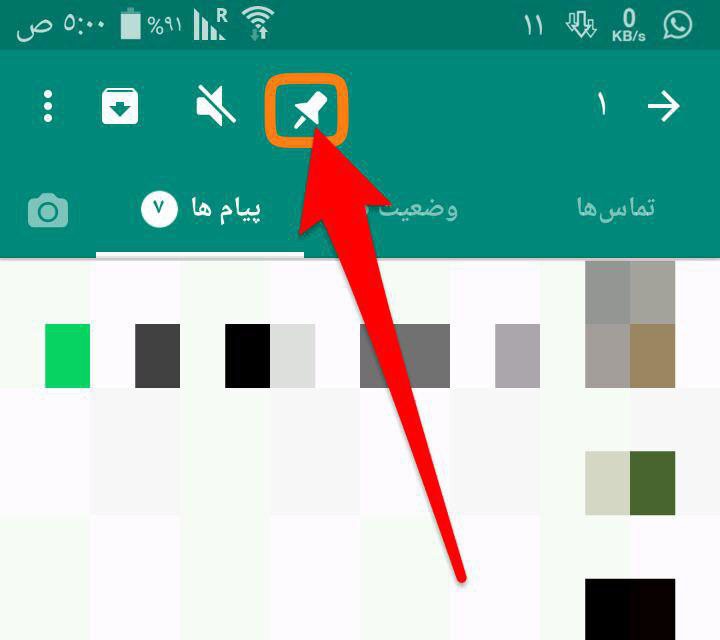
DELAY IN RECEIVING MESSAGES & I DON’T RECEIVE ALERT MESSAGES EXCEPT WHEN I OPEN WHATSAPP?
1- If you hide the second tick of receiving the message, unhide it.
2- For Samsung devices, go to Settings – Battery – Details, then click on the WhatsApp program, then select disabled.
3- For Huawei devices, go to Settings – Protected Apps – then enable WhatsApp.
4- Delete Clean Master if it is available on your mobile.
5- Make sure that option number 6.2 is on “do not hide” mode.
HOW CAN I CHANGE THE APP ICON?
By going to: Advanced Settings > 6 More Settings > 6.0 App icon
HOW CAN I CHANGE THE LANGUAGE OF THE PROGRAM?
Click on Options, then select Advanced Settings > 10 Application Languages .
HOW CAN I SEE WHEN CONTACTS ARE CHANGED (PROFILE PICTURE CHANGE – STATUS CHANGE)?
Click on Options then Advanced Settings > 9 Select WhatsApp.log contacts changes.
I get an error during package parsing when installing the app?
You have three solutions:
- Download the adm pro program from here and after downloading and running it, click on the download link to start the download, you will find the downloaded file in the internal memory in the ADM folder.
- In the Chrome browser, cancel the data saving option, open the Chrome browser and then select the settings option and then data saving and turn off the existing option .
- Change the browser, for example, use the Dolphin or Opera browser.
AFTER DELETING THE CONVERSATIONS, THEY COME BACK, WHAT SHOULD I DO?
Cancel the option to hide the blue tick (read message) + restart the application.
I CAN’T SEE THE LAST VISIT OF OTHERS?
Change the last visit from hidden to visible.
I CAN’T SEE THE LAST VISIT OF OTHERS AND I HAVEN’T HIDDEN MY LAST VISIT?
Restart the program.
REPEAT MESSAGES & MEDIA?
Hide blue tick – cancel reading the message + restart the app.
THE MESSAGE COUNTER IS NOT DISPLAYED ON THE PROGRAM ICON?
Drag the WhatsApp icon from the list of applications to the home screen
HOW CAN I DOWNLOAD THE LATEST PROGRAM UPDATE?
These links are always updated for
THE VOLUME OF THE PROGRAM IS TOO MUCH, WHAT SHOULD I DO?
Click on options > Advanced settings > 8 Delete temporary messages Open WhatsApp and click on the available options (don’t worry messages and media won’t be deleted)
I HAVE A SUGGESTION/PROBLEM, HOW DO I SEND IT TO THE DEVELOPER?
Click Options, then select Advanced Settings – Problem Reporting .










