The development of the Poco X2 has begun, and we have already gotten our first custom kernel; now it is time for the greatest custom ROM for the Poco X2. In this post, we will discuss the ongoing development of custom ROMs for the Poco X2, as well as reviews to help you choose the best one for your requirements.
Custom ROMs are a godsend for those who want to get more out of their devices. A custom ROM has several features and tweaks that cater to the specific demands of smartphone users. A custom ROM is the one-stop shop for anything an Android smartphone user desires, from changing the status bar to changing the navigation bar.
There are several custom ROMs for the Poco X2, but only a handful of them are reliable and give improved performance and battery life. Gaming is already smooth with the given MIUI stock ROM, and you may raise the CPU and GPU frequencies with the assistance of a custom kernel.
What exactly is a custom ROM?
A custom ROM is a customised version of the Android operating system that differs from the manufacturer’s original stock ROM. Custom ROMs may be used to alter the system, customise the user interface, and introduce new functionality not found in the default ROM. You may add themes, modify the band frequency, extend the battery life, and so on.
Benefits
- Operating systems of several sorts may be installed.
- Even if the manufacturer has ceased delivering updates, the most recent Android version is supported.
- Administrative rights are granted. Some modified ROMs are already rooted.
- Change the user interface layout.
Drawbacks
- The warranty is null and invalid.
- If the right custom ROM is not flashed, the device will be bricked.
- It is unstable and contains bugs.
- If the developer abandons the project, there will be no more updates.
Best Custom ROMs for the Poco X2/Redmi K30
If you are having issues with the current version of MIUI or are dissatisfied with the features available, you may try the following Poco X2 Custom ROMs.
1. Pixel Experience
![]()
The Poco X2 Pixel Experience custom ROM is built on the Android Open Source Project and includes a slew of Google Pixel goodies. You may try out the Pixel launchers, icons, boot animation, backgrounds, ringtones, and so on.
Pixel Experience for Poco X2 is the smoothest and most customised custom ROM ever created; it gives exceptional performance that outperforms the MIUI stock ROM. This modified ROM is compatible with the Poco X2 and Redmi K30 versions.
The developer asks that the specified stock kernel be used. Flash the ROM using the TWRP menu; GApps are already installed.Download Poco X2 Pixel Experience Custom ROM
2. LineageOS 17.1
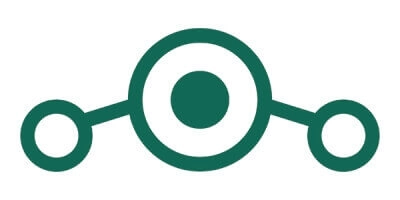
LineageOS is thought to be the heir of all AOSP-based custom ROMs. This ROM is the lightest and has no bloatware; just the software essential to operate an Android smartphone are included in this custom ROM.
This custom ROM for the Poco X2/Redmi K30 is intended to improve performance and reliability over the default MIUI ROM. You may use Magisk to root your Poco X2 and install multiple modules and third-party addons.
Because LineageOS for Poco X2 is still in its early stages, you may encounter minor bugs, but don’t worry, they will be fixed in the next update. SELinux is currently permissive, and the proximity sensors do not function. TWRP or any custom recovery, together with GApps and Magisk (optional), should be used to flash the ROM. Download LineageOS 17.1 custom ROM for Poco X2/Redmi K30
3. Paranoid Android Quartz

The Code Aurora Forum Android base serves as the foundation for Paranoid Android Quartz, a custom ROM optimised for Qualcomm-based CPUs in Android smartphones. When compared to AOSP, it has superior battery life, performance, and stability.
Many features and tweaks have been included in the Paranoid Android Quartz custom ROM for the Poco X2, and UI touches have been added to improve the user experience. Customised paranoid Android backgrounds, abstract app, and so on.
The PA team is committed to delivering best-in-class performance with enhanced features and dependability. The Paranoid Android community has a dedicated following that contributes bug reports and requests for new functionality.
The developer of this custom ROM for the Poco X2 asks users to bear with the bugs as it is still in its early stages; additionally, the arter97 kernel is implemented, SELinux is permissive, Magisk is included, SafetyNet shall not pass at the moment, and Fingerprint works by tapping rather than pressing the power button (hopefully this will be fixed in the next update).Download Paranoid Android custom ROM for Poco X2/Redmi K30
Instructions
- Stock replenishment is necessary. If you have TWRP installed, you can restore stock recovery.
- A PC running the most recent version of fastboot is needed; get fastboot from here.
- Download all of the files from the URL above and save them as normal “img” files.
- When you reboot, hold down the Volume-down and Power buttons to enter fastboot mode.
- The gadget will display the word “FASTBOOT” in blue font.
- Enter the following commands to enter rapid boot mode:
Code:
fastboot reboot fastboot
The gadget will display “FASTBOOTD” in yellow text.
Enter the following to flash the images:
Code:
fastboot flash vbmeta vbmeta.img
fastboot flash vbmeta_system vbmeta_system.img
fastboot flash product product.img
fastboot flash system system.img
fastboot flash boot boot.img
This will take around 2 minutes.
Enter the following into recovery:
Code:
fastboot reboot recovery
Wipe data using the stock recovery.
Restart your computer and have fun.
4. AOSiP 10 Alpha

AOSiP is a custom ROM that retains its quality and is built only on AOSP with the most recent features and updates that mix in with performance and reliability. This ROM’s creators strive for excellence, and it shows in their work.
The custom ROM includes GApps and offers two ways of flashing, one using the TWRP recovery and the other from a PC for fastboot images.
If you are currently on a different custom ROM, we recommend utilising the TWRP approach; otherwise, flash the custom ROM using fastboot mode. Recovery ROM Download AOSiP 10 for Poco X2/Redmi K30 Fastboot Image Download AOSiP 10 for Poco X2/Redmi K30
Follow this guide for flashing the Poco X2 using the Fastboot method.
5. BlissROMS

The primary goal of BlissROMS is to provide a high-quality Android operating system capable of running all daily drivers, settings, app synchronisation, and customizations across several platforms. There is a large range of customization choices available in Bliss ROMS from the Android community, as well as some home-grown features created and integrated by the Bliss Team. Download Bliss ROMS for Poco X2 custom ROM for Poco X2/Redmi K30
NOTE: The first startup might take up to 3-5 minutes. This is due to the use of Gapps and root optimisation.
6. CarbonROM 8.0

The CarbonROM is based on the Android Open Source Project (AOSP), which is committed to high performance and stability. The ROM is feature-rich and always includes the most recent Android security fixes. The developers want to produce a quality custom firmware with the most up-to-date hardware support and bug fixes.
Although the developers make every effort to test the ROMs before releasing them to the public, there may be minor bugs that you can report to the ROM maintainer. Download CarbonROM 8.0 for Redmi K30/Poco X2
7. HavocOS 3.3

The HavocOS operating system is built on AOSP, which was inspired by the Google Pixel smartphone and operating system. The acclaimed Android developer SKULSHADY created an enhanced Material Design2 user interface for this custom ROM. HavocOS has several features that will keep your everyday work in progress while also providing your Poco X2 with better transitions and speed. The modified ROM is still in its early stages, therefore there may be some small issues that will be resolved in future versions. The wide-angle lens and macro lens are not functioning right now, however they will be fixed shortly.Download HavocOS custom ROM for Redmi K30/Poco X2
8. ArrowOS 10.0

ArrowOS, an AOSP-based custom ROM, is one of the most basic, clean, and elegant custom ROMs. The ROM focuses on CAF, which is more hardware-oriented for Qualcomm Snapdragon and performs well.
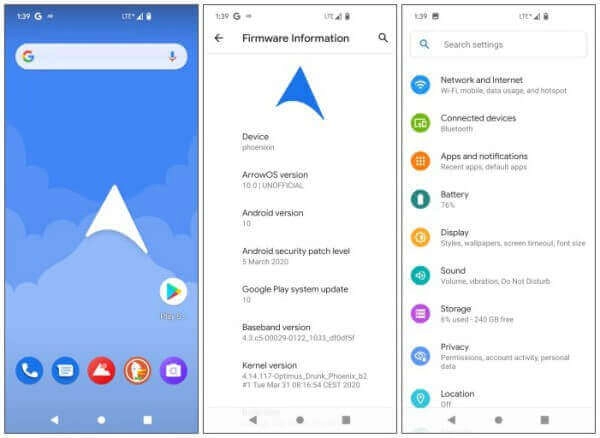
ArrowOS employs the most recent Android security patch, thus flashing it does not need any extra GApps services. After flashing this ROM, you will notice a change in performance and battery backup. Download ArrowOS custom ROM for Redmi K30/Poco X2
9. ExtendedUI

ExtendedUI is a custom ROM based on the Pixel Experience with a different user interface than other ROMs. Pixel icons, backgrounds, styles, fonts, and a better user experience are included. Because the ROM is in its early stages and is new to the custom ROMs market, you may encounter minor bugs here and there.
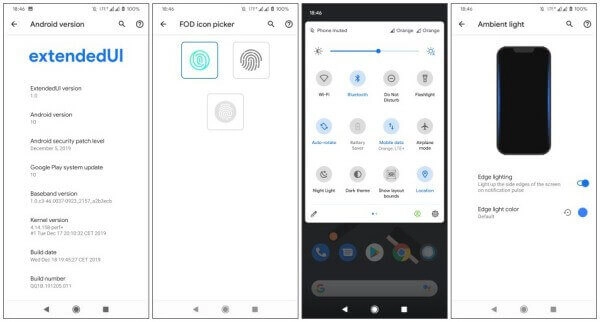
ExtendedUI includes the following features:
- UI refinement
- Edge illumination added into GApps
- Intelligent reply toggles
- To sleep, double-tap the lock screen or status bar.
- The navigation bar is editable.
- Gestures for home, back, and most recently.Download ExtendedUI custom ROM for Redmi K30/Poco X2
10. DerpFest
 DerpFest is a new custom ROM available in the Android aftermarket that has some of the greatest features. The development community provides tremendous support for both developers and consumers, and contributions often provide some unique features and issue fixes.
DerpFest is a new custom ROM available in the Android aftermarket that has some of the greatest features. The development community provides tremendous support for both developers and consumers, and contributions often provide some unique features and issue fixes.

DerpFest features include icon shape styling, 43 font types, seven main backdrop colours, six lock screen clock styles, RGB Accent Picker, rounded corners, AOSP gestures, sophisticated power menu, notification lights, and much more.Download DerpFest custom ROM for Redmi K30/Poco X2
11. Crdroid Android

CrDroid Android is built on AOSP, which is smoother and lighter for Android devices with less RAM, yet it outperforms many other Android smartphones in this hardware category on the Poco X2. The modified ROM is in the testing phase, therefore there may be faults and glitches.

If you like trying out different custom ROMs, you should give it a go. We do not recommend using this modified ROM as a daily driver. Before flashing, please make a backup of your data and remove the PIN protection from your existing ROM. Reboot into TWRP recovery and choose the advanced clean option to just delete the Data, Cache, and System. Then, flash the custom ROM and GApps and reboot the system. Download crDroid Android custom ROM for Redmi K30/Poco X2
12. AospExtended ROM V7.1

AOSP Extended is a modified ROM based on AOSP that gives a vanilla Android user interface experience with several helpful changes and adjustments. This project includes several tweaks, such as the AOSP font engine, status bar date customizations, DT2S on the status bar and lock screen, torch alerts, and so on.

You must backup every partition from the TWRP menu before flashing this ROM. After that, delete the data, system, cache, and Dalvik before flashing the AOSP Extended ROM and GApps package. Once the ROM has been flashed, please wipe the cache and reboot. Please be patient as the first boot will take 3-5 minutes. Download AOSP Extended custom ROM for Redmi K30/Poco X2
13. MSM Xtended 8.0

MSM-Xtended custom ROM combines the greatest available alternatives with the most recent features and stability. The AOSP-based custom ROM has a nice user interface and customization features.

Before flashing MSM-Xtended ROM, some special conditions must be met. You must first deactivate the screen lock on your existing ROM before flashing the ROM from TWRP, along with Gapps if necessary. Download MSM-Xtended custom ROM for Poco X2/Redmi K30
14. Bootleggers ROM 5.1

Bootleggers ROM is an aftermarket custom ROM based on AOSP, with LineageOS as the base variation with patches and bug fixes from many other projects. The ROM includes a few unique features that are necessary for Android smartphone users. Many features include ShishuWalls custom wallpapers, fonts, ringtones, and themes that enhance the Poco X2’s user interface. The flashing steps are straightforward and may be found in the documentation below.
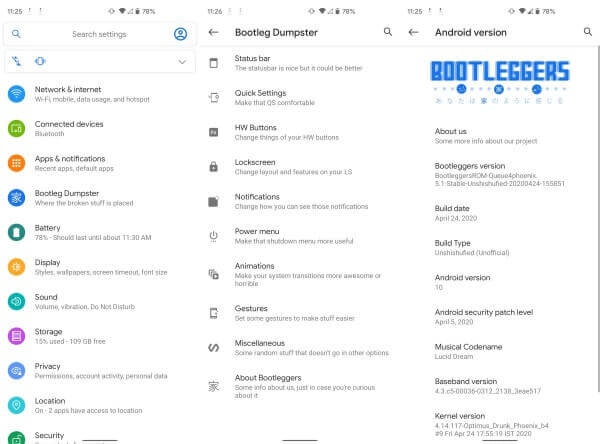
Download Bootleggers ROM for Poco X2/Redmi K30
15. AICP 15.0

AICP, or Android Ice Cold Project, was initially released in 2012 and has since matured into a flawless ROM with a thriving community. The ROM was based on AOKP until Android Lollipop, and after AOKP ceased development, the AICP team switched to LineageOS with Ground Zero Open Source Project (GZOSP) features. This ROM does not contain Gapps.
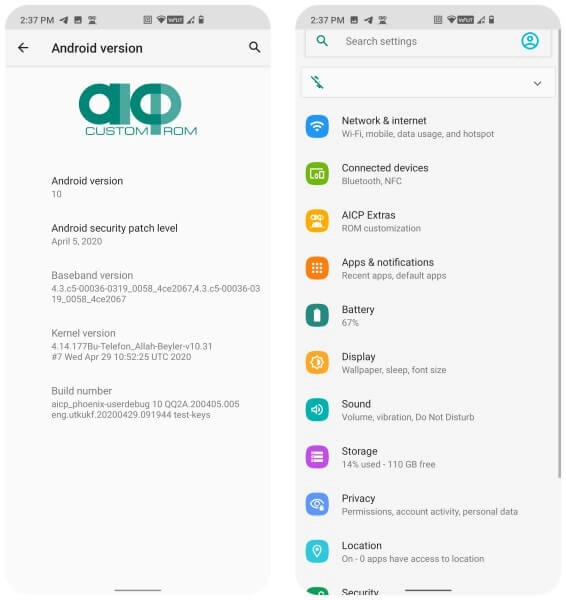
Download AICP-Q 15.0 Custom ROM for Phoenix (Poco X2)
16. Evolution X 4.2
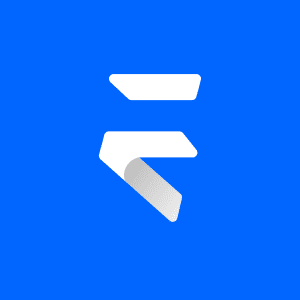
The Evolution X is built on AOSP and looks just like a Pixel smartphone. The goal is to deliver a seamless user experience with Pixel delights like boot animation, fonts, backgrounds, ringtones, and so on.
In comparison to the stock MIUI ROM, the custom ROM for Poco X2 provides better performance and more battery backup. If you like customising custom ROMs on your own, you may try this ROM and make it your everyday driver. This ROM already has Gapps.
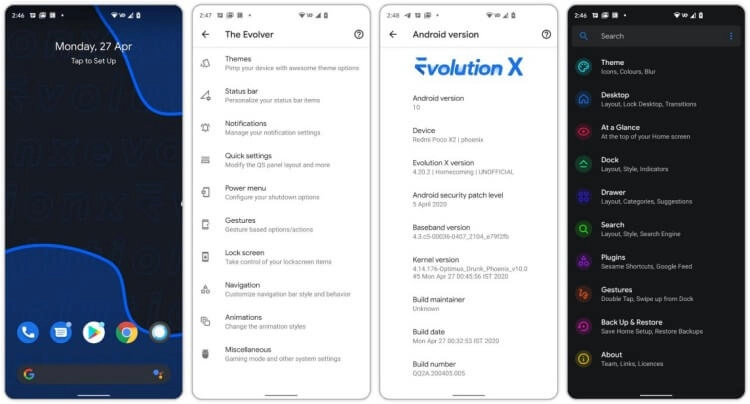
Download Evolution X Custom ROM for Phoenix (Poco X2)
Flashing Instructions for Custom ROMs
- Reboot into the TWRP custom recovery mode.
- If you’re coming from a custom ROM, flash this firmware.
- If you are upgrading from the newest MIUI version, you do not need to update this firmware.
- Clear the Dalvik, Cache, Data, and System options in the TWRP menu.
- If necessary, flash the modified ROM together with Gapps 10.
- Reboot the system and have fun.
- If you also want root access, flash the newest Magisk from the TWRP menu.
Conclusion
Custom ROMs for the Poco X2 and Redmi K30 are almost identical; yet, due to small variations, they may clash. Please verify the available versions before downloading and flashing. All custom ROMs are built on AOSP, which delivers improved performance and seamless transitions. You may test them all and decide which one best matches your everyday requirements.










