In the age of smartphones, we depend significantly on the internet to get information. Of course, using a smartphone has affected how we search the internet for information. It’s annoying when our Internet Service Provider (ISP) decides to restrict a website that we want to view.
We can simply get around this by employing VPN tools like Turbo VPN or Psiphon Pro. However, some users claim that it is quite a hassle because we must first install and activate the application before browsing.
Therefore, several browsers can open sites that the ISP has blocked without the use of a VPN, making them more useful and effective. The VPN option is already available in the browsers we’ve mentioned below, and you may use it right now. The Android browsers listed below can access banned websites without a VPN.
1. UC Browser Mini

Users of Android smartphones often use the browser known as UC Browser Mini. In addition to providing the most recent news articles, UC Browser Mini also offers a VPN option that is always active while you are browsing the web. With this browser, you won’t have to worry about your ISP blocking access to your preferred website. The “mini” in the browser’s name refers to its compact size, which makes it portable. UC Browser Mini
2. Azka Anti Block Browser
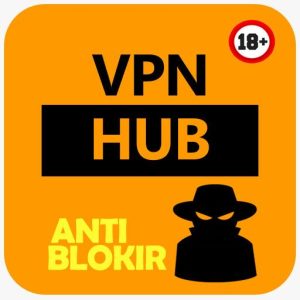
This browser’s name is distinctive since it implies that an Indonesian developer created it. However, this browser does have an intriguing feature that lets you browse the internet anonymously by using a proxy browser that the government has blocked. Additionally, because Azka Browser uses a Singapore proxy server and does not store your internet traces in the browser cache, it will safeguard your privacy while you are online. Azka Anti Block Browser
3. Opera Browser With Free VPN

Since the Nokia Java S40 era, when the Opera browser’s features have continued to develop, it has become a fairly legendary browser. Additionally, a built-in VPN feature that is automatically activated when you launch the Opera Browser for Android is now available. In addition, Opera offers an Adblock function that is undoubtedly strong enough to stop intrusive advertisements while online. Opera Browser With Free VPN
4. Unblock VPN Browser

The Unblock VPN Browser is a browser programme that can access the following restricted website. This browser has an anonymous web browsing option that is highly secure to safeguard your personal information. This browser’s VPN feature will be turned on automatically, so there’s no need to bother. Unblock VPN Browser
5. Aloha Browser Lite

Maximum access speed and security are two qualities that Aloha Browser Lite delivers fairly exclusively. A free VPN option is also included with Aloha, which you may use anytime you need it. Of course, the VPN function of this browser is pretty intriguing as we can decide when we want the VPN to activate. Additionally, the Aloha browser provides a lock feature with a password mode, which is a useful feature for preventing others from opening your browser. Aloha Browser Lite
6. Pico Browser

Pico Browser is the browser that allows you to visit restricted websites without using a VPN. All basebands and WiFi networks are supported by this proxy browser programme. All Indian and Indonesian network providers, including Airtel, Jio, VI, Telkomsel, Indosat, XL, Axis, 3, and Smartfreen, are also supported by this browser. When you begin browsing, the VPN in this browser will automatically turn on. Pico Browser
7. Puffin Web Browser

The Puffin Browser, which provides the highest level of security by centralising all traffic on a single Puffin server and encrypting data as it travels, is the last option. You may surf the internet without being restricted by websites that your ISP has prohibited using this feature of the Puffin browser. Puffin provides top access speeds in addition to additional security measures. Puffin Web Browser
Final Reflections
So, those are some Android browser apps that can access blocked websites without the use of a VPN. You may choose whichever of the seven browsers listed above you believe will best suit your requirements while browsing the internet. This post should assist you in discovering extra data on the internet. For streamlined internet access on your Android, iOS, or Windows device, you may also think about purchasing a premium VPN subscription.










