Want to play a practical joke on someone on your contact list? Whether it be a friend or a family member? If so, an SMS Bomber APK programme can be all you need to carry out your nasty activity. The most recent BOMBitUp APK version must be downloaded from the area below.
Use your Android cellphone to spam any phone number for minutes or hours with hundreds of texts. Make sure your internet connection is robust and functioning. Numerous SMS bombing applications also lack the greatest features and settings. This is why I’m going to go into great depth about BombitUP, a fantastic SMS bombing tool that enables you to carry out your objective perfectly.
You may run the SMS Bomber software on any Android smartphone by downloading BombitUP APK, which is covered in this article. I’ll also guide you through all of this app’s incredible features. Most importantly, you may get the most current version of the Android BombitUP app from this site.
https://www.nulledandroid.com/bombitup/
Describe Bombitup Apk
For Android devices, there is a very user-friendly SMS bomber software called BombitUP. You may easily text bomb any number of your choosing with this software. To start the blasting process, you must input any number that you want to target.
After you’ve finished, the victim’s or your phone number will start to get more and more SMS messages. The fact that you may download this programme for free is one of its benefits. Not only that, but this SMS bombing programme doesn’t even include any adverts.
Similar to several SMS Bomber applications, BombitUP Apk uses a similar technique to blast phone numbers. However, this programme will utilise the phone number and pass it to a variety of websites that generate OTPs without registration.
Since these SMS bombers employ bots in their bombing techniques, the target’s phone number receives a large number of OTP SMS bombs in the smallest period of time. Because BombitUP was only just made available as an SMS Bomber app, it functions without any problems. Additionally, as you will see in the next section, it provides its users with a number of benefits.
Exotic Features Of Bombitup (Sms Bomber)
BombitUP APK is only an SMS bomber software, however it has a tonne of useful functions. This distinguishes this SMS bomber app from competing products.
Unfortunately, it would be impossible to use all of the capabilities accessible in this programme. Instead, we’ll concentrate on the BombitUP programme for Android smartphones’ key features.
If you want to download this app on your phone, be sure to go over the features listed below in order:
- Support for Multiple Countries: The majority of SMS bombers are accessible, however they only allow you to text bomb certain countries’ phone numbers. For BombitUP, we hope that’s not the case. SMS bomber, BombitUP. Users of the app get access to all of the major nations’ phone numbers. This function will be adored by many users. India, the UK, Nepal, the Philippines, Pakistan, the United States, and Bangladesh are among the nations mentioned.
- In addition to text bombing phone numbers through SMS messages, this tool also allows for email bombing. Similar to a text bomb, you may also bombard any email address. This operates in a similar manner as SMS bombing. You must enter your email address as the intended target in order to utilise this option.
- Call bombing is a technique that may be used to bombard phone numbers in the same way that SMS and email bombing are used. It is one of the best techniques to block or spam any number you choose. SMS bombing may not always be effective since users might turn off their SMS application’s alerts. However, there won’t be any issues once you start the call bombing.
- You may be added to the “Protect” List if the BombitUP app determines that you are a target for a bombing. Your phone number will be added to the whitelist of protected numbers by this list. This list of phone numbers cannot be targeted with BombitUP. Every week, this list is updated. As a result, you will still be able to target persons whose phone numbers were not included on the Protect List.
Installing The Bombitup Apk
Once the BombitUP APK file has been downloaded to your Android device, you may install it. You may install this programme on any Android smartphone without any problems if you download the APK file for it.
However, you may be unable to finish the procedure if you’re completely unfamiliar with Android. On all Android devices that are running versions of Android lower than Android 8.0 Oreo, the ability to install APK files is by default disabled. Your device is supposed to be protected by this function. Therefore, you must first authorise the installation of APK files on your phone.
Once you’ve finished, you may install BombitUP SMS Bomber on your Android smartphone by following the steps one at a time.
Step 1: first to enable “3rd party app” installation permissions in your device’s settings.
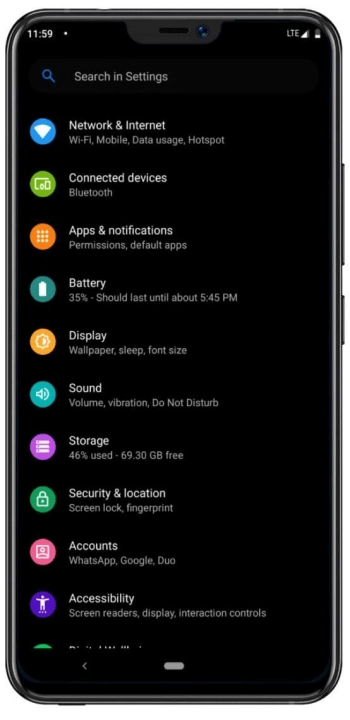
Step 2: Use Google to look for it or go under Settings > Unknown Sources in the Security menu.
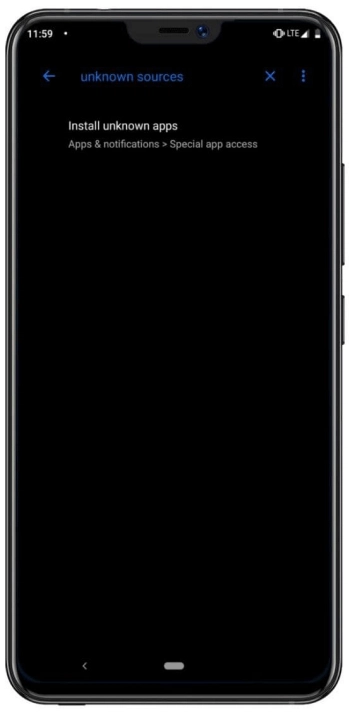
Step 3: Next, enable this option to make sure you can successfully install an APK file on your phone.
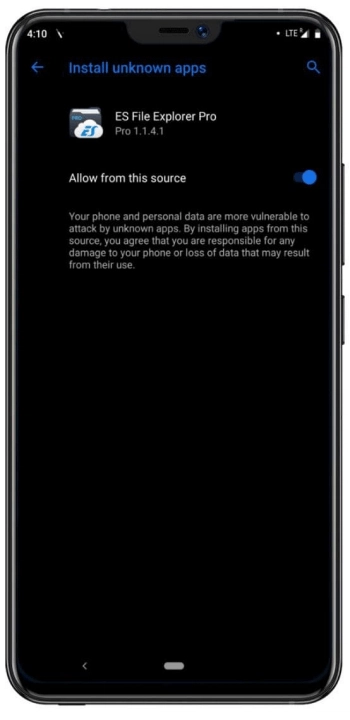
Step 4: Once you’ve finished, launch any file reader on your smartphone, such as ES File Explorer.
Step 5: Locate the folder containing the BombitUP apk file that you previously downloaded in this location.
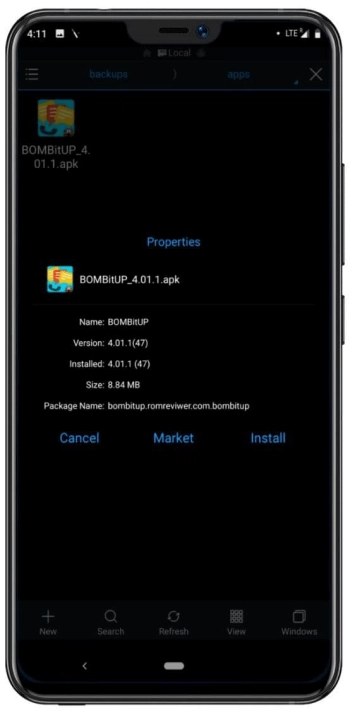
Step 6: After completing these steps, open the APK file and provide the required permissions. The installation of the apk on your device may then begin.
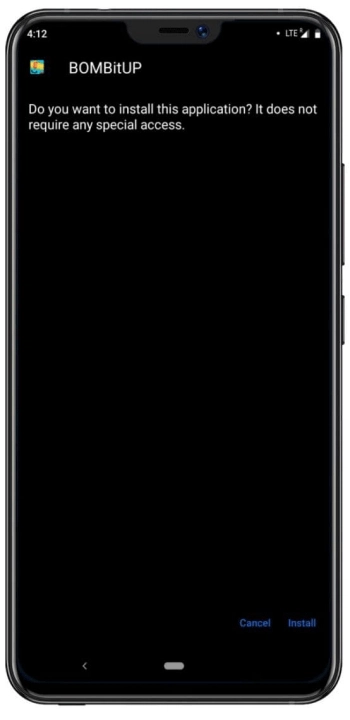
Step 7: After the installation is complete, you may start using the programme. After that, you may begin SMS bombing and send unwanted SMS messages to any number you want.
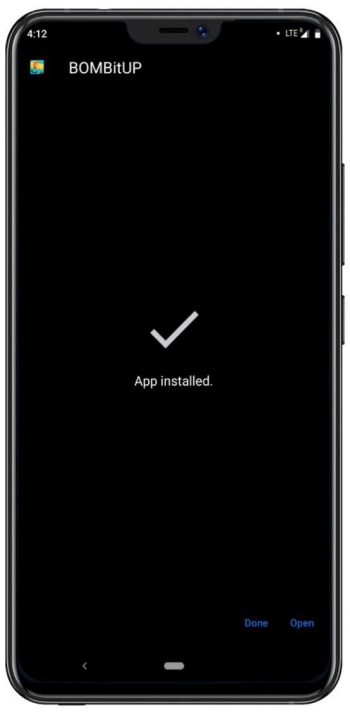
How To Use The App Bombitup
You may start using the SMS bomber app after you’ve installed it on your phone. Unfortunately, a variety of user interfaces are used by the bulk of SMS bomber programmes.
If you haven’t used BombitUP before and are unfamiliar with it, you can run into issues. However, it does have a user interface, mostly because it is simple to pick up the fundamentals of utilising it right away.
To effectively text bomb phone numbers using SMS using BombitUP, you must adhere to the provided step-by-step instructions:
Step 1: Open the BombitUP app on your Android smartphone. You must do this in order to accept the app’s terms and conditions.
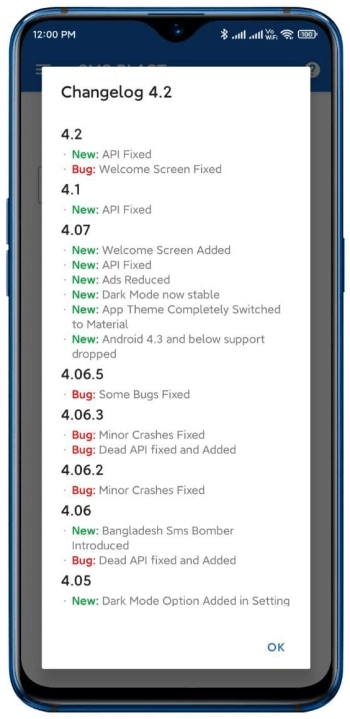
Step 2: The BombitUP application’s first home page will subsequently be shown to you. Numerous great solutions are available here.
Step 3: Use the drop-down option next to “Click Country” to choose the appropriate nation. Pick a country from the list.
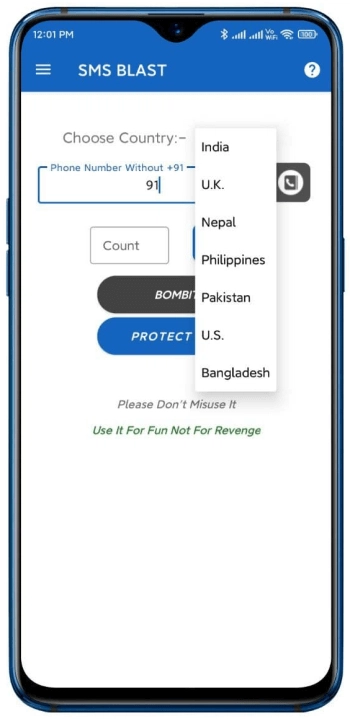
Step 4: When you’re finished, enter the chosen phone number in the Phone Number area. Make careful to exclude the country code when entering the number. Additionally, you may choose the phone number to call from your phone’s contact list.
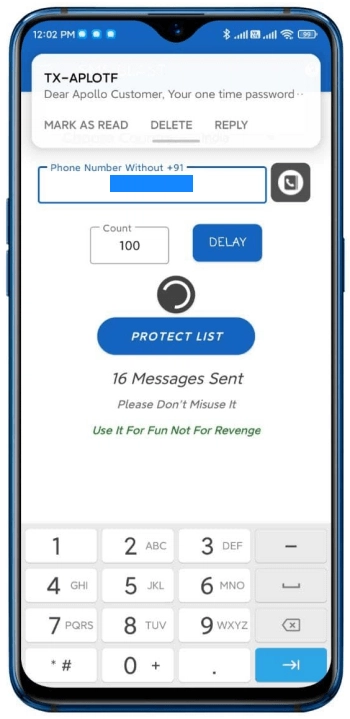
Step 5: When you’re done with that, choose the number option and enter the amount of messages you want to send to the targeted number. Using the delay option, you can also create pauses or gaps between messages.
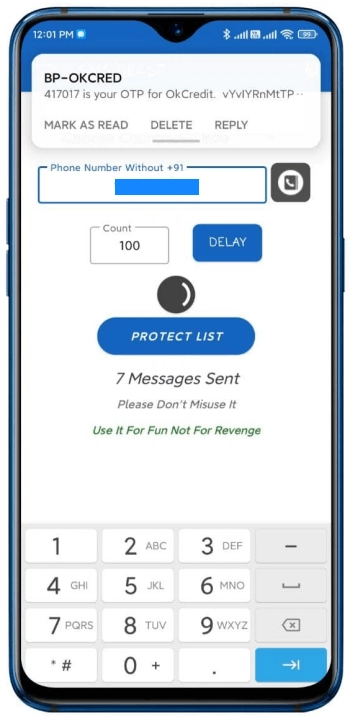
Step 6: Next, you may choose BOMBIT, which will instantly send a flood of SMS messages to the phone number you entered.
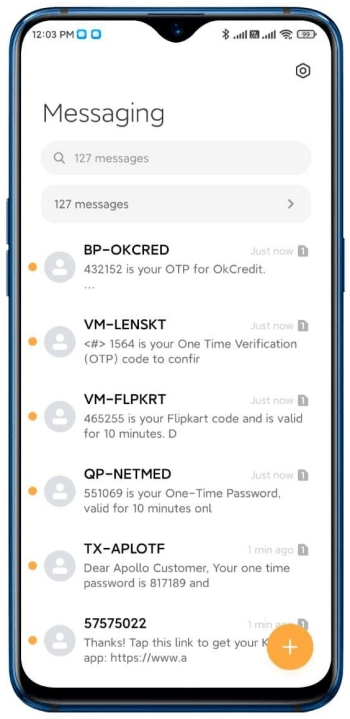
Final Words
Well, I hope you have liked using the Android smartphone software BombitUP. If you haven’t already done so, click the link to the most recent BombitUP APK (SMS Bomber) in this page.
Send the article’s URL to friends and family if you’d like to tell them about your experience using the app. Send us an email using the form below or get in touch with us via the Telegram group if you’re having issues using the app, and I’ll get back to you right away.
Download The Newest Version Of Bombitup Apk.
Unfortunately, the Google Play Store does not have this BombitUP SMS Bomber apk available. If you want to download this programme in this situation, you must use the APK file to install it.
The APK file for BombitUP, like any other Android app, may be used to install it as well. However, there is a very popular SMS Bomber software out there. For this reason, there are several versions of this programme. As a result, BombitUP may not function on all devices. BombitUP will function properly on an Android smartphone.
Some of these versions could include viruses and malware. This is why I’m here to provide you the BombitUP APK’s safe download URL. To get the most current version of BombitUP SMS Bomber for your Android phone, click the link below.
Download Here










