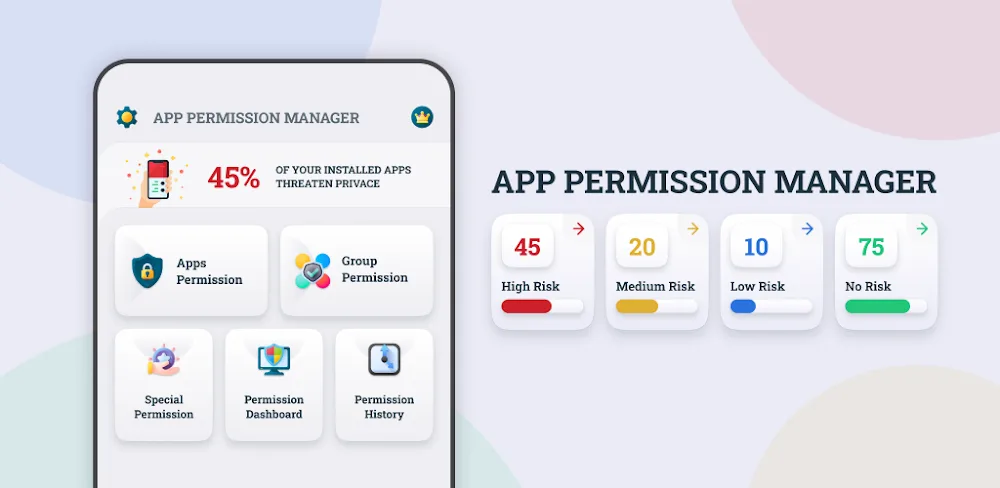Introduction:
In the digital age, our smartphones are treasure troves of personal information. However, with countless apps vying for our attention, it’s easy for our privacy to be compromised. That’s where the App Permission Manager Tool steps in, developed by o16i Apps and available on redwhatsapp.com. At just 10MB, this powerful tool puts you in control of your mobile security. There is one app that stands out for keeping your digital life safe in the digital era, when our smartphones are like a digital Swiss Army knife, full of tools and techniques. It’s important to understand what your applications are doing behind the scenes as well as what they can accomplish. App Permission Manager is a digital monitor that makes sure your applications are respectful of your privacy and work well together.
What is App Permission Manager?
The App Permission Manager Tool is your ultimate mobile security agent, designed to safeguard your privacy. It gives you a detailed overview of the permissions used by each app on your device. With this information at your fingertips, you can make informed decisions about which permissions to grant and which to revoke. App Permission Manager is your reliable guide through the maze of smartphone apps, illuminating those that lurk in the background with unrestricted rights. Have you ever wondered which applications are going too far? With just a single swipe, this software can identify the culprits—it’s your digital detective. It’s similar to having a mobile security guard for yourself at work who keeps an eye on things. You can quickly find and control those annoying applications that give you more freedom than a pirate in open waters with the help of this software.
Features:
- App Permission Insights: Easily view app permissions categorized by risk level. Whether it’s System apps, Recent apps, or Keep Apps, you can manage permissions with a simple toggle.
- Group Permission Detective: Target specific permissions and identify which apps have access to them. Stay vigilant about apps that may be overreaching.
- Special Permission Watchdog: Highlight apps with sensitive permissions, such as system changes or Do Not Disturb access. Manage these permissions with extra caution.
- Permission Dashboard: Keep track of which apps access your Camera, Microphone, and Location. Receive notifications about permission requests and stay informed.
- Permission History: Access a comprehensive log of all permission activities. Keep track of which apps have been requesting access to your data.
- Accessibility Service API: The App Permission Manager Tool utilizes Accessibility service to enhance permission management and dashboard functionality. Rest assured, your consent is always required for any automated tasks.

Pros:
- Enhanced Security: App Permission Manager acts as a sentinel, alerting you to risky apps on your device and prioritizing your phone’s security.
- Empowerment: With this app, you become a smartphone security ninja, well-versed in the art of permission granting. You have the power to allow only what’s necessary, ensuring your privacy is protected.
- Knowledge and Awareness: It provides you with a mini-encyclopedia for app permissions, empowering you to make informed decisions about which permissions to grant. You’ll be aware of the risks and can take action accordingly.
- Convenience: App Permission Manager makes managing app permissions easy with a simple tap interface. You can swiftly navigate through permissions and revoke access when needed, ensuring your privacy is maintained.
- Peace of Mind: By knowing exactly which apps have access to what data, you can rest assured that your personal information is secure. It’s like having a gatekeeper for your digital house party, keeping unwanted guests out.
Cons:
- Learning Curve: While the app aims to simplify permission management, some users may find it initially challenging to navigate through the various features and settings.
- Potential Compatibility Issues: Depending on the device and operating system version, there may be occasional compatibility issues that could affect the app’s performance.
- Resource Usage: App Permission Manager, like any other app, consumes device resources such as battery and memory. While it’s relatively lightweight at 10MB, some users may notice a slight impact on their device’s performance.
- Accessibility Concerns: Accessibility services required by the app may raise concerns for some users regarding privacy and security. However, it’s essential to note that these services are used strictly for permission management with user consent.
- Limited Functionality: While the app offers comprehensive permission management features, some users may find certain advanced functionalities lacking compared to other similar apps in the market.

Frequently Asked Questions (FAQ) about App Permission Manager:
1. What is App Permission Manager?
- App Permission Manager is a mobile application developed by o16i Apps, available on redwhatsapp.com. It is designed to help users manage app permissions on their devices effectively.
2. How does App Permission Manager work?
- App Permission Manager categorizes app permissions into a hierarchy of risk levels and app types. It provides a user-friendly dashboard where users can easily navigate and revoke permissions from System apps, Recent apps, and Keep Apps with just a few taps.
3. What features does App Permission Manager offer?
- App Permission Manager offers a range of features, including:
- Categorization of permissions by risk level and app type.
- Ability to revoke permissions with a simple toggle and apply changes instantly.
- Group permissions management to see which apps have access to specific permissions.
- Special permissions control for sensitive settings access.
- Permission dashboard for tracking camera, microphone, and location access.
- Notifications for permission requests to stay informed about app activities.
4. Is App Permission Manager easy to use?
- Yes, App Permission Manager provides a user-friendly interface similar to navigating a social media feed. Its intuitive design makes it easy for users to understand and manage app permissions efficiently.
5. Does App Permission Manager consume a lot of storage space?
- No, App Permission Manager is lightweight, with a size of just 10MB, ensuring it doesn’t take up much storage space on your device.
6. Is there any privacy concern with App Permission Manager?
- App Permission Manager requires certain permissions, including Accessibility Service, to function effectively. However, these permissions are used solely for permission management and with the user’s consent.
7. Can I track which apps access my sensitive data with App Permission Manager?
- Yes, the Permission Dashboard feature in App Permission Manager acts as a personal privacy patrol, tracking access to your camera, microphone, and location. You’ll receive notifications about any app requesting these permissions, allowing you to stay vigilant.
8. How frequently are updates released for App Permission Manager?
- Updates for App Permission Manager are released periodically to ensure compatibility with the latest devices and operating system versions, as well as to introduce new features and enhancements for users’ convenience.

Installation Guide for App Permission Manager:
1. Visit redwhatsapp.com:
- Open your preferred web browser on your mobile device and navigate to redwhatsapp.com, the official website for App Permission Manager.
2. Locate the Download Link:
- On the website homepage, locate the download link for App Permission Manager. It may be prominently displayed or listed in the app section.
3. Click on the Download Link:
- Once you find the download link, tap on it to initiate the download process. You may be redirected to a download page or prompted to confirm the download.
4. Grant Necessary Permissions:
- Before downloading the app, ensure that your device allows installations from unknown sources. You can do this by going to your device’s Settings, then Security or Privacy, and enabling the option for “Unknown Sources.”
5. Download and Install:
- After granting the necessary permissions, the download should begin automatically. Wait for the download to complete.
6. Open the Downloaded File:
- Once the download is complete, open the downloaded file either from your browser’s download manager or from the notification bar.
7. Install the App:
- Follow the on-screen instructions to install the App Permission Manager on your device. You may be prompted to confirm permissions during the installation process.
8. Complete Installation:
- After the installation is complete, you will see the App Permission Manager icon on your device’s home screen or in the app drawer.
9. Launch the App:
- Tap on the App Permission Manager icon to launch the app. Upon launching, you may be prompted to grant additional permissions for the app to function optimally. Follow the prompts to grant the necessary permissions.
10. Explore and Enjoy:
- Congratulations! You have successfully installed App Permission Manager on your device. Explore the app’s features and take control of your app permissions to enhance your mobile security.
Conclusion:
With the App Permission Manager Tool, you can take control of your privacy and protect your personal information from prying eyes. Make smarter decisions about which permissions to grant and stay informed about app activities on your device. Download the App Permission Manager Tool today and embark on a journey to smarter, safer app usage. Say goodbye to unwanted intrusions and hello to peace of mind!