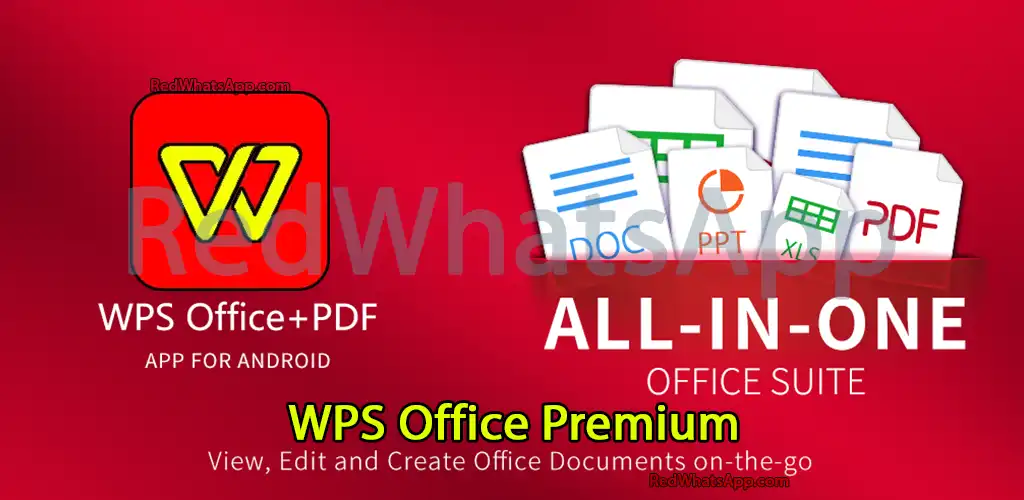Introduction:
WPS Office is a versatile productivity suite developed by WPS SOFTWARE PTE. LTD. It offers a comprehensive set of tools for creating, editing, and managing various types of office documents. With the help of the WPS Office application suite, users can easily maximize their productivity at work in the digital era. This will be a fantastic option not to be overlooked if you are experiencing problems finding a solution for all of your professional office software. With the tool, users may swiftly and efficiently execute all-in-one office tasks, including generating presentations, processing PDFs, and managing documents and sheets.
What is WPS Office?
WPS Office is a powerful software package that includes WPS PDF, WPS Word, WPS Sheet, and WPS PPT. It allows users to handle PDFs, documents, spreadsheets, and presentations efficiently. One of the most well-liked programs for assisting you with working with office files is WPS Office, which offers full assistance functions. In addition to viewing a wide variety of file formats, you may edit them in the same way that you would on a laptop. To assist you in selecting the appropriate file format to transfer or save, the conversion tool is also a very helpful feature. Everyone who uses the app should give it a try.
Features:
- Enhanced PDF Signing: Includes new Google Fonts compliant with Open Font License (OFL), ensuring greater flexibility and creativity in document signing.
- Improved Signing and Form-Filling: Supports varied date formats, customizable signature styles, and intelligent form adjustments for mobile devices, enhancing convenience and flexibility.
- Advanced OCR Features: Offers text and image extraction capabilities in PDFs, accessible through the OCR section in all tabs or by long-pressing content in PDFs, facilitating efficient content extraction.
- Easy Editing of Office Documents: Enables effortless editing of office documents, enhancing productivity and collaboration.
- Support for 23 Types of Office Files: Ensures compatibility with a wide range of office file formats, allowing seamless integration with existing workflows.
- Display of Various Graphic Objects, Equations, and Abbreviations: Provides comprehensive support for displaying different types of graphical elements and mathematical expressions, enhancing document clarity and understanding.
- Magnification Capability: Allows users to zoom in on documents for closer inspection and easier readability, improving user experience.
- Full-Screen Viewing of Office Files: Enables distraction-free viewing of office files in full-screen mode, enhancing focus and concentration.
- Word Highlighting Ability: Facilitates the highlighting of important words or passages within documents, aiding in comprehension and information retention.
- Simple and User-Friendly Interface: Features an intuitive interface designed for ease of use, ensuring a seamless user experience for all skill levels.
- Ad-Free Experience: Completely free from advertisements, providing a distraction-free environment for users to focus on their tasks.
- Availability of Dozens of Other Features: Offers a wide array of additional features to cater to various productivity needs, ensuring versatility and functionality.

Pros:
- Instant Content Creation: Users can quickly generate high-quality content such as meeting notes, event plans, CVs, and speeches with short prompts, enhancing productivity.
- AI Writing Assistant: Leveraging AI-powered suggestions, users can efficiently write and refine their documents, boosting productivity and quality.
- Practical Writing Tips: Receive helpful writing tips and suggestions powered by AI, aiding in improving work quality and efficiency.
- Time Savings: Effortlessly create content in less time, ideal for professionals, students, and busy individuals seeking efficient workflows.
- Integration Suite: WPS Office offers a comprehensive suite integrating powerful tools for documents, spreadsheets, and presentations, providing convenience and versatility.
- Broad Compatibility: Fully compatible with Microsoft Office formats, enabling seamless editing and sharing of Word, Excel, and PowerPoint files.
- Seamless Editing: Edit, view, and create Office files seamlessly across desktop, web, and mobile platforms, ensuring flexibility and accessibility.
- Quick Creation: Built-in templates, animations, and formulas facilitate the rapid creation of professional-quality documents and presentations.
- Mobile Office: The full-featured Office suite is optimized for mobile use, allowing users to work on the go without compromise.
- Powerful PDF Engine: Enjoy advanced document editing features for PDFs, including editing, annotating, conversion, and organization, enhancing productivity and flexibility.
- Collaborative Editing: Seamlessly collaborate with team members through real-time co-editing, document sharing, and tracking changes, promoting efficient teamwork and communication.
- Cloud Sync: Keep documents synced across devices with cloud integration, ensuring accessibility and continuity across platforms.
Cons:
- Currently, no significant drawbacks have been identified in WPS Office, offering users a comprehensive and convenient office solution.

FAQ:
- What is WPS Office?
- WPS Office is a versatile office suite developed by WPS SOFTWARE PTE. LTD., offering tools for creating and editing Word, PDF, Excel, and PowerPoint files.
- What are the key features of WPS Office?
- WPS Office allows users to work with office files seamlessly on Android devices, providing complete readability similar to using a laptop.
- Users can easily switch between Word, PDF, Excel, and PowerPoint files, with support for various file formats and conversion options.
- The application handles both soft and pre-printed file types, allowing users to convert them into PDFs or other formats effortlessly.
- WPS Office offers a wide selection of beautiful fonts for different document types and provides convenient file storage options, including cloud services and email sharing.
- Who is the developer of WPS Office?
- WPS Office is developed by WPS SOFTWARE PTE. LTD., a reputable software company known for its innovative solutions in productivity software.
- Where can I find WPS Office?
- WPS Office is available for download on the website redwhatsapp.com, providing users with easy access to the application.
- How large is the file size of WPS Office?
- The size of the WPS Office application is 172MB, ensuring efficient use of device storage while providing comprehensive office functionality.

Installation Guide:
- Downloading WPS Office:
- Visit the website redwhatsapp.com to download WPS Office.
- Look for the download link for WPS Office PDF, Word, Sheet, and PPT.
- Click on the download link to initiate the download process.
- Installing WPS Office:
- Once the download is complete, locate the downloaded file on your device.
- Double-click on the downloaded file to start the installation process.
- Follow the on-screen instructions to install WPS Office on your device.
- Launching WPS Office:
- After installation, locate the WPS Office icon on your device’s desktop or application menu.
- Click on the icon to launch WPS Office.
- Activating WPS Office:
- If prompted, enter your email address and follow the instructions to activate WPS Office.
- Registration may be required to access premium features.
- Exploring WPS Office:
- Once activated, you can start using WPS Office to create, edit, and manage PDF, Word, Sheet, and PPT files.
- Explore the various features and functionalities offered by WPS Office to enhance your productivity.
- Updating WPS Office (Optional):
- Periodically check for updates to ensure you have the latest version of WPS Office.
- Updates may include new features, bug fixes, and performance improvements.
- Getting Support:
- If you encounter any issues during installation or while using WPS Office, visit the support section on redwhatsapp.com for assistance.
- You can also contact the developer, WPS SOFTWARE PTE. LTD., for further support.
WPS Office, available for installation from redwhatsapp.com, is a comprehensive office suite developed by WPS SOFTWARE PTE. LTD. With its user-friendly interface and versatile features, WPS Office PDF, Word, Sheet, and PPT is an essential tool for individuals and businesses alike.
Final Words:
WPS Office, available for download on redwhatsapp.com, is a comprehensive productivity suite that empowers users to create, edit, and manage office documents with ease. With its extensive set of features, intuitive interface, and ad-free experience, WPS Office is the ideal choice for individuals and businesses seeking a reliable and efficient office solution. Register with your email to unlock premium features and maximize your productivity today!
Key Features:
- Working with Office Files on Android Devices:
- Open common office file types on Android devices seamlessly, providing complete readability similar to working on a laptop.
- Enjoy the flexibility of editing Word, Excel, PowerPoint, and PDF documents on the go, enhancing productivity and convenience.
- Full support for Bluetooth keyboards ensures smooth editing processes for users who prefer this method.
- Wide compatibility with various file formats ensures no essential documents are missed, catering to diverse user needs.
- Switch Between File Types Easily:
- Seamlessly switch between Word, Excel, PowerPoint, and PDF files without the need for multiple apps, simplifying file management.
- Convenient file type conversion options accommodate various business needs, enhancing flexibility and efficiency.
- Merge small documents into one large file effortlessly, reducing clutter and improving organization.
- Handling Soft and Pre-Printed File Types:
- Effortlessly work with soft and pre-printed file types, converting them into PDFs or other formats with ease.
- Utilize the scanning feature to transfer content from printed files into the application, streamlining document management.
- Choose the desired file format for conversion and ensure security with PDF Signature.
Many Beautiful Fonts and Easy File Storage:
- Access a wide range of beautiful fonts tailored for different document types, enhancing aesthetics and readability.
- Conveniently store completed documents using cloud services or share them directly via email, offering diverse storage options.
- Cloud storage allows for efficient file management and customizable sharing options, supporting collaboration and accessibility.