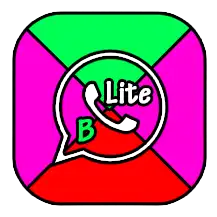Introduction:
WhatsApp Business Lite by MRMODS07 is a streamlined version of WhatsApp designed for business communication needs. It offers essential features tailored to business users while maintaining a lightweight profile.
What is WhatsApp Business Lite MRMODS07?
WhatsApp Business Lite MRMODS07 is a modified version of WhatsApp tailored for business purposes. It provides enhanced functionality and privacy features to meet the demands of business communication.
Features:
- Added Anti Revoke Messages: Prevents others from revoking messages they’ve sent to you.
- Added Anti Revoke Status: Ensures that statuses shared by others cannot be revoked.
- Added Hide Status Views: Conceals your views from being visible on others’ statuses.
- Added Hide Blue Microphone: Hides the blue microphone indicator when you listen to voice messages.
- Added Hide Second Tick: Prevents others from seeing the second tick when you receive messages.
- Added Anti View-Once: Disables the view-once feature in messages, enhancing privacy.
- Added Anti Disappearing Messages: Prevents messages from automatically disappearing after a set time.
- Added Disable Forward Tag: Removes the forward tag when you share messages, enhancing confidentiality.
- Added Blue Tick On Reply: Indicates blue ticks when you reply to messages.
- Added Hide Blue Tick: Conceals your blue ticks from being visible to others.
- Added Hide Last Seen: Prevents others from seeing when you were last online.
- Added All Media Send In Full HD Quality: Ensures all media files are sent in high definition quality.
- Added On Off New And Old Home Style: Allows switching between new and old home screen styles.
- Added On Off Airplane Mode: Enables toggling airplane mode within the app.
- Added Upload Story Up To 30 Second: Increases story upload duration to 30 seconds.
- Enable Email verification OTP: Verifies users through email OTP for added security.
- Enable Broadcast Icon: Enables the broadcast icon for efficient mass messaging.
- Added Anti Revoke Messages icon: Displays an icon for messages that cannot be revoked.
- Added Audio To Voice Note: Allows converting audio files to voice notes within the app.
- Enable Show Members DP In Group Chat: Displays group members’ display pictures in group chats.
- Added Direct Chat Without Number Save: Facilitates direct chatting without saving contacts.
- Added Copy Status Captions: Enables copying captions from others’ statuses.
- Added Anti Edit Messages: Prevents others from editing sent messages.

Pros:
- Enhanced Privacy Features: WhatsApp Business Lite offers an array of privacy enhancements, including hiding status views, blue microphone, second tick, blue tick, and last seen. This allows users to maintain confidentiality while communicating with clients and colleagues.
- Improved Media Sharing: With the ability to send all media in full HD quality, businesses can showcase their products and services with crisp clarity, fostering better engagement and customer interaction.
- Anti-Revoke and Anti-Edit Messages: These features prevent message revocation and editing, ensuring that communication remains transparent and unaltered.
- Efficient Broadcasting: The addition of a broadcast icon simplifies the process of disseminating information to multiple contacts simultaneously, facilitating efficient mass communication.
- Multi-Account Support: WhatsApp Business Lite supports multiple accounts, enabling users to manage various business profiles seamlessly within a single application.
Cons:
- Limited Availability: WhatsApp Business Lite MRMODS07 may not be readily accessible through official app stores, requiring users to download it from third-party sources. This could pose security risks and compatibility issues for some users.
- Large File Size: Despite being a lite version, WhatsApp Business Lite MRMODS07 has a size of 60MB, which may consume considerable storage space on devices with limited memory capacity.
- Potential Risks: As with any modified application, there’s a possibility of encountering bugs, glitches, or security vulnerabilities, as it deviates from the original WhatsApp framework.

FAQ:
- Is WhatsApp Business Lite MRMODS07 safe to use?
- While the app offers additional features, users should exercise caution when downloading from third-party sources. It’s essential to verify the authenticity and security of the application before installation.
- Can I use WhatsApp Business Lite MRMODS07 alongside the official WhatsApp Business app?
- Yes, WhatsApp Business Lite MRMODS07 supports multi-account functionality, allowing users to manage both official and modified versions concurrently.
- How do I download WhatsApp Business Lite MRMODS07?
- WhatsApp Business Lite MRMODS07 can be downloaded from the website redwhatsapp.com. Ensure to follow the provided instructions carefully to install the application safely.
- What sets WhatsApp Business Lite MRMODS07 apart from the official WhatsApp Business app?
- WhatsApp Business Lite MRMODS07 offers additional privacy features, media enhancements, and customization options not available in the official version, catering specifically to the needs of businesses.

1. Visit redwhatsapp.com:
- Open your web browser and navigate to redwhatsapp.com, the official website for WhatsApp Business Lite MRMODS07.
2. Download WhatsApp Business Lite MRMODS07:
- Look for the download link or button labeled for WhatsApp Business Lite MRMODS07 on the website. Click on it to initiate the download process.
3. Enable Installation from Unknown Sources:
- Before installing the app, you need to allow installation from unknown sources on your device. To do this, go to your device’s settings, then navigate to Security or Privacy settings. Look for the option named “Unknown Sources” and enable it.
4. Locate the Downloaded APK File:
- Once the download is complete, locate the APK file in your device’s file manager or notification panel. It’s usually stored in the “Downloads” folder.
5. Install WhatsApp Business Lite MRMODS07:
- Tap on the downloaded APK file to begin the installation process. Follow the on-screen instructions to proceed with the installation.
6. Grant Necessary Permissions:
- During the installation process, WhatsApp Business Lite MRMODS07 may require certain permissions to function properly. Make sure to grant all necessary permissions when prompted.
7. Complete Installation:
- Once the installation is complete, you will see the WhatsApp Business Lite MRMODS07 icon on your device’s home screen or app drawer.
8. Sign In or Create an Account:
- Launch WhatsApp Business Lite MRMODS07 by tapping on its icon. Sign in with your existing WhatsApp account or create a new account if you’re using it for the first time.
9. Customize Settings:
- After signing in, take some time to customize your settings according to your preferences. You can adjust privacy settings, notifications, and other options to suit your business needs.
10. Start Using WhatsApp Business Lite MRMODS07:
- Once you’ve configured your settings, you’re ready to start using WhatsApp Business Lite MRMODS07 to communicate with your clients, customers, and colleagues.
Conclusion:
WhatsApp Business Lite MRMODS07 offers a comprehensive suite of features catering specifically to the needs of business users. With enhanced privacy options and functional additions, it provides a reliable platform for efficient and secure business communication.