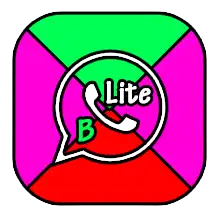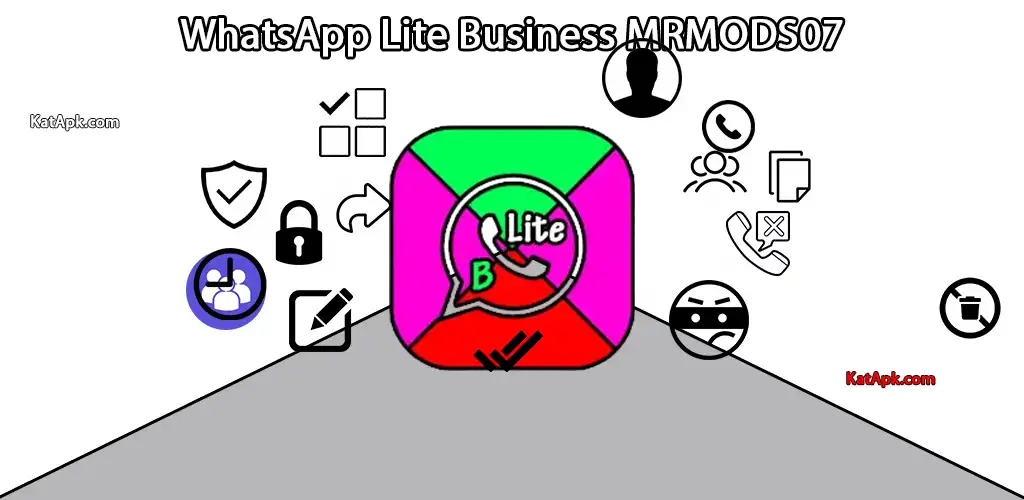
Introduction to WhatsApp Business Lite by MRMODS07
Welcome to WhatsApp Business Lite, a streamlined version of the popular messaging platform tailored for efficient business communication. Developed by MRMODS07 and hosted on redwhatsapp.com, this lightweight alternative offers essential features while conserving device resources. With a size of just 55MB, it ensures smooth functionality without compromising on functionalities crucial for business interactions.
What is WhatsApp Business Lite?
WhatsApp Business Lite is a modified version of the original WhatsApp application, designed to optimize performance and cater specifically to business needs. It provides a range of enhanced features to facilitate seamless communication between businesses and their clients or customers.
Key Features of WhatsApp Business Lite:
- Anti Revoke Messages: Prevents users from revoking sent messages, ensuring accountability in conversations.
- Anti Revoke Status: Ensures that statuses cannot be revoked, maintaining visibility of updates.
- Hide Status Views: Offers privacy by concealing the number of views on your status updates.
- Hide Blue Microphone: Conceals the indication of voice message recording, allowing discreet communication.
- Hide Second Tick: Withholds the delivery confirmation tick, enhancing privacy.
- Anti View-Once: Prevents recipients from viewing media files only once, allowing for multiple views.
- Anti Disappearing Messages: Ensures that disappearing messages feature cannot be activated.
- Disable Forward Tag: Removes the “Forwarded” tag from forwarded messages to mitigate information dissemination.
- Blue Tick On Reply: Indicates blue ticks only when a message is replied to, reducing unnecessary notifications.
- Hide Blue Tick: Hides blue ticks to provide more flexibility in read receipts.
- Hide Last Seen: Protects privacy by hiding the last seen status from other users.
- All Media Send In Full HD Quality: Ensures high-quality media transmission for enhanced visual communication.
- On Off New And Old Home Style: Provides flexibility to switch between new and old home styles based on user preference.
- On Off Airplane Mode: Allows users to toggle airplane mode directly within the application for convenience.
- Upload Story Up To 30 Seconds: Extends the duration of uploaded stories for comprehensive sharing.
- Enable Email Verification OTP: Facilitates secure account verification via email OTP for added security.
- Enable Broadcast Icon: Enables a broadcast icon for streamlined mass messaging to multiple recipients.
- Anti Revoke Messages Icon: Provides a dedicated icon for anti-revoke messages functionality, enhancing user experience.
- Audio To Voice Note: Converts audio files into voice notes for seamless integration into conversations.
- Show Members DP In Group Chat: Displays members’ profile pictures in group chats for easier identification.
- Direct Chat Without Number Save: Allows direct messaging to contacts without the need to save their numbers first.
- Copy Status Captions: Facilitates copying captions from status updates for easy sharing or reference.
- Anti Edit Messages: Prevents users from editing sent messages, ensuring message integrity.
Advantages of WhatsApp Business Lite:
- Efficient Development: Developed by MRMODS07, WhatsApp Business Lite is meticulously crafted to offer a streamlined messaging experience tailored for business needs.
- Convenient Publishing: Hosted on redwhatsapp.com, users can easily access and download WhatsApp Business Lite without hassle.
- Compact Size: With a size of only 55MB, WhatsApp Business Lite conserves device storage while providing essential features for business communication.
- Separate Chat Groups: Users can organize conversations efficiently by creating separate chat groups, enabling focused communication channels.
- Pin More than 3 Chats: Facilitates prioritization by allowing users to pin more than three chats, ensuring easy access to important conversations.
- Final Group Button: Simplifies group management with a dedicated button for finalizing group settings, enhancing administrative efficiency.
- Fake Admin Button: Provides additional control over group dynamics by allowing users to designate fake admins for specific purposes.
- Auto Forward Button: Streamlines message dissemination with an auto-forward button, facilitating efficient sharing of information.
- Dismiss All Admins: Enables swift group management by allowing users to dismiss all admins with a single click, enhancing administrative control.
- Backup Restore Button: Ensures data integrity and continuity with a backup and restore button, safeguarding against data loss.
- All Antivirus Switch: Offers comprehensive protection against spam and malware with an all-in-one antivirus switch, ensuring a secure messaging environment.
- Full Privacy: WhatsApp Business Lite prioritizes user privacy, providing robust privacy features to safeguard sensitive information.
- Optimized Performance: Calls are fully functional, and the application is optimized for smooth performance, ensuring seamless communication experiences.
- Redesigned Interface: With a changed design, WhatsApp Business Lite offers a refreshed look and feel for an enhanced user experience.
- Icon for Deleted Messages: Enhances user experience with dedicated icons for deleted messages, providing clarity in conversation history.
- Personalized Privacy Settings: Users can customize privacy settings to their preferences, ensuring control over their communication experience.
- Text Repeater: Facilitates repetitive messaging tasks with a text repeater feature, enhancing efficiency in communication.
- Message Counter: Provides insights into message activity with a message counter, enabling users to track communication metrics effectively.
- Clean Yx Style: WhatsApp Business Lite features a clean Yx style, offering a visually appealing interface for intuitive navigation.
- All Admin Functionality: Empowers group administrators with comprehensive administrative capabilities, facilitating efficient group management.
Disadvantages of WhatsApp Business Lite:
- Limited Compatibility: As a modified version of WhatsApp, WhatsApp Business Lite may not be compatible with all devices or operating systems.
- Dependency on Third-Party Hosting: Hosting redwhatsapp.com may pose reliability concerns, as uptime and service quality are subject to the hosting provider’s infrastructure.
- Potential Security Risks: While efforts are made to provide antivirus support, users should remain vigilant against potential security threats, as no system is entirely immune to vulnerabilities.
- Modifications May Affect Stability: Modifications made to the original WhatsApp application may impact stability or functionality, potentially leading to unexpected behaviors or glitches.
- Reduced Official Support: As a third-party modification, users may not receive official support from WhatsApp for issues or inquiries related to WhatsApp Business Lite.
- Risk of Account Suspension: The use of modified applications may violate WhatsApp’s terms of service, potentially resulting in account suspension or termination.
- Limited Feature Updates: Updates and new features may be delayed or limited compared to the official WhatsApp application, affecting the availability of latest functionalities.
- User Experience Variances: While design changes aim to enhance user experience, individual preferences may vary, leading to potential dissatisfaction among some users.
- Dependency on Developer Updates: Users rely on developer updates for bug fixes, security patches, and new features, which may vary in frequency or reliability.
- Potential Data Loss: Despite backup and restore functionality, users should regularly back up their data to prevent loss in case of unforeseen circumstances or technical issues.
Installation Guide for WhatsApp Business Lite:
Follow these simple steps to install WhatsApp Business Lite on your device:
- Download APK File: Visit the official website of redwhatsapp.com to download the WhatsApp Business Lite APK file provided by developer MRMODS07.
- Enable Unknown Sources: Before installing the APK file, ensure that your device allows installations from unknown sources. To enable this, navigate to “Settings” > “Security” or “Privacy,” then toggle the “Unknown Sources” option to enable.
- Locate APK File: Once the download is complete, locate the downloaded APK file using a file manager app or through the notification panel.
- Initiate Installation: Tap on the WhatsApp Business Lite APK file to initiate the installation process.
- Grant Permissions: During installation, the app may request certain permissions to access device features such as storage, contacts, and microphone. Grant the necessary permissions to proceed with the installation.
- Complete Installation: Follow the on-screen prompts to complete the installation of WhatsApp Business Lite on your device.
- Launch the App: Once installed, locate the WhatsApp Business Lite icon on your device’s home screen or app drawer, and tap on it to launch the application.
- Configure Account: Upon launching the app, follow the setup instructions to configure your WhatsApp Business Lite account. You may need to verify your phone number and optionally restore backup data if available.
- Start Using WhatsApp Business Lite: After completing the setup process, you can start using WhatsApp Business Lite to communicate with your contacts and manage your business interactions efficiently.
Conclusion
WhatsApp Business Lite by MRMODS07 offers a comprehensive suite of features tailored to meet the communication needs of businesses, all while maintaining a lightweight footprint. With its array of functionalities and optimizations, it provides an efficient platform for businesses to engage with their clients and customers effectively. Download WhatsApp Business Lite today and streamline your business communication like never before.