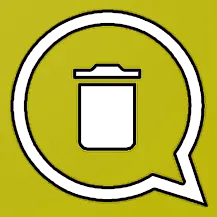Introduction:
In a world where social media storytelling has become an integral part of our digital lives, keeping track of and sharing these stories efficiently is key. Enter WhatSaga, the ultimate companion for WhatsApp users seeking to enhance their story-sharing experience. Developed by Irshad P I and published by RedWhatsApp.com, WhatSaga is a dynamic tool designed to revolutionize the way you engage with WhatsApp statuses.
What is WhatSaga?
WhatSaga is a feature-rich application designed to streamline the process of managing and sharing WhatsApp statuses. It offers a comprehensive suite of tools, allowing users to split lengthy videos into 30-second segments for seamless story sharing, download other people’s statuses, and even save video statuses directly to their devices.
Key Features:
- Professional Video Recording: Capture high-quality videos directly from the app, ensuring your stories are visually stunning.
- Story Splitting: Seamlessly cut videos into precise 30-second segments, optimizing them for sharing as WhatsApp stories.
- Status Downloading: Easily download both video and image statuses from your contacts, expanding your library of shareable content.
- Convenient Status Management: View all downloaded statuses at once, streamlining the process of selecting and sharing content.
- Accurate Cut: Precisely cut videos at exact frames, ensuring your story segments are flawlessly edited.
- Custom Split Time: Tailor the split time according to your preferences, providing flexibility in how you share your stories.
- Separate Videos/Images: Filter your status feed to display only videos or images, enhancing organization and accessibility.
- Status Deletion: Remove unwanted statuses from your collection, whether they’re recent or saved, maintaining a clutter-free library.
- Audio Sync Fix: Ensure perfect lip sync when sharing videos, eliminating any discrepancies in audio and video playback.
- Custom Captions: Personalize your shared stories by adding or removing the “Shared Using WhatSaga” message, enhancing the professional appearance of your content.
Advantages:
- Longer Stories: WhatSaga allows users to surpass the 15-second limit imposed by WhatsApp, enabling the posting of longer stories without manual intervention.
- Convenience in Story Splitting: By automatically splitting videos into 15-second segments, WhatSaga simplifies the process of sharing longer stories seamlessly and instantly.
- Status Theft Prevention: Users can avoid the hassle of screenshotting statuses by utilizing WhatSaga to save and share recent statuses, including both pictures and videos, with ease.
- Upcoming Audio Status Feature: With the promise of adding WhatsApp audio status functionality in the future, WhatSaga remains at the forefront of innovation, catering to evolving user needs.
- Continuous Development: As a beta version, WhatSaga is committed to ongoing improvement, with plans to introduce more features based on user feedback, ensuring a constantly evolving and enriched user experience.
- Compatibility with WhatsApp for Business: WhatSaga is the pioneer status downloader app tailored for WhatsApp for Business, catering to the needs of business users seeking efficient status management solutions.
Disadvantages:
- Beta Version Instability: Being in beta, WhatSaga may exhibit occasional bugs or instability, potentially impacting user experience until these issues are resolved through updates.
- Third-Party Affiliation: Despite its functionality, WhatSaga is not officially affiliated with WhatsApp or WhatsApp for Business, which could lead to concerns regarding data privacy and security among some users.
- Limited Control Over Splitting: While WhatSaga automates the splitting process, users may have limited control over how videos are divided, potentially leading to undesirable segmentations in certain cases.
- Dependency on Developer Support: Users relying on WhatSaga may encounter limitations or delays in accessing new features or addressing issues, as the app’s development and support depend on the availability and responsiveness of its developer, Irshad P I.
- Potential Trademark Concerns: Despite the disclaimer, there remains a risk of confusion or legal issues regarding the app’s association with WhatsApp due to its name and functionalities, which could pose challenges in terms of brand perception and legal compliance.
FAQ:
- How does WhatSaga help with posting longer stories on WhatsApp? WhatSaga allows users to surpass the 15-second limit imposed by WhatsApp by automatically splitting longer videos into 15-second segments. These segments can then be shared seamlessly and instantly, ensuring your stories are never cut short.
- Can WhatSaga save and share statuses from other users? Yes, WhatSaga simplifies the process of saving and sharing statuses from other users. It provides a convenient way to view recent statuses and save both pictures and videos for later sharing.
- Is WhatSaga planning to introduce audio status functionality for WhatsApp? Yes, WhatSaga has plans to add WhatsApp audio status functionality in the future, further enhancing its feature set and catering to a wider range of user preferences.
- What can users expect from the beta version of WhatSaga? As a beta version, WhatSaga is continuously evolving based on user feedback. Users can expect regular updates and the addition of new features aimed at improving functionality and user experience.
- Is WhatSaga compatible with WhatsApp for Business? Yes, WhatSaga is fully compatible with WhatsApp for Business, making it the first status downloader app tailored specifically for business users. This compatibility extends its utility to a broader user base.
- How large is the WhatSaga app in terms of file size? WhatSaga has a modest file size of 14MB, ensuring it is lightweight and won’t occupy too much space on your device while providing robust functionality.
- Is WhatSaga affiliated with WhatsApp or WhatsApp for Business? No, WhatSaga is not affiliated with WhatsApp or WhatsApp for Business in any way. It is an independent utility tool developed by Irshad P I and published by RedWhatsApp.com. Any mention of WhatsApp is solely for descriptive purposes, and no trademark infringement is intended.
- How can users provide feedback or suggestions for WhatSaga? Users can support WhatSaga’s development by providing feedback and suggestions directly through the app. This input helps the developer, Irshad P I, prioritize features and improvements based on user needs and preferences.
Installation Guide:
- Download WhatSaga: Visit the official website of RedWhatsApp.com or access the app through a trusted app store on your device.
- Check Compatibility: Ensure that your device meets the requirements for installing and running WhatSaga. It is compatible with most modern smartphones running Android or iOS operating systems.
- Begin Installation: Click on the download link or search for “WhatSaga” in the app store on your device.
- Initiate Download: Tap on the “Download” or “Install” button to begin the download process. Depending on your internet connection speed, this may take a few moments.
- Grant Permissions: Once the download is complete, the app may require certain permissions to function properly. Review the permissions requested by WhatSaga and grant access as needed.
- Complete Installation: After granting permissions, the installation process will commence automatically. Wait for the installation to finish, and the WhatSaga icon will appear on your device’s home screen or app drawer.
- Launch WhatSaga: Locate the WhatSaga icon on your device and tap on it to launch the app for the first time.
- Set Up WhatSaga: Upon launching the app, you may be prompted to complete a setup process, which may include providing certain preferences or granting additional permissions.
- Explore Features: Once WhatSaga is installed and set up, take some time to explore its various features, including story splitting, status saving, and more.
- Start Using WhatSaga: Congratulations! You have successfully installed WhatSaga on your device. Begin using the app to enhance your WhatsApp status management experience and enjoy longer, more engaging stories effortlessly.
Conclusion:
WhatSaga stands as a testament to innovation in the realm of WhatsApp status management. With its array of powerful features, intuitive interface, and dedication to user convenience, WhatSaga empowers individuals to curate, customize, and share their stories with unparalleled ease. Whether you’re a casual user or a social media aficionado, WhatSaga is your ultimate companion for elevating your WhatsApp status experience.