Introduction:
Welcome to the Update WhatsApp to New Version guide, developed by WhatsApp, Inc. WhatsApp is a popular messaging application that offers regular updates with new features and enhancements. This version is published on the platform “https://redwhatsapp.com/” and has a size of 78MB.
What is WhatsApp:
WhatsApp is a widely-used messaging application that allows users to send messages, make calls, share media, and connect with friends and family. It offers a user-friendly interface and continuous updates to enhance the communication experience.
Features:
Here are the unique features introduced in the latest update of WhatsApp:
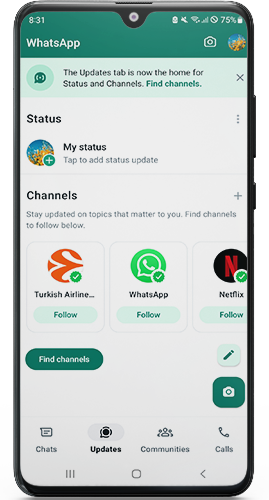
Channels are now available for all users. You can now access it from the Status section.

Whatsapp releases a new channel for users to stay updated on the latest app developments.
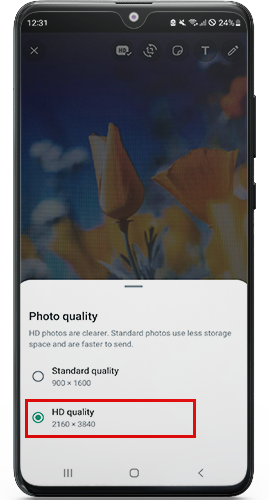
The ability to send high-quality HD images. You can activate this option when sending the image.
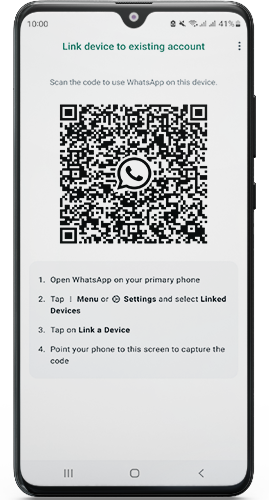
Synced Chat History Across Linked Devices: When linking your WhatsApp account to a new mobile phone, your chat history will be synced across all your linked devices, ensuring a seamless transition.
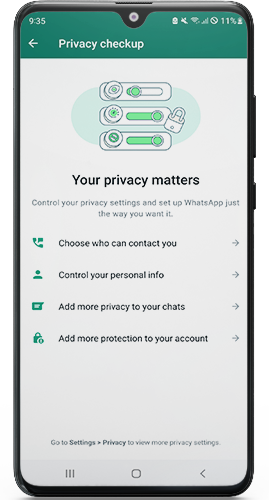
Privacy Control Setup: The new update includes a setup feature that allows you to control your privacy settings according to your preferences, providing enhanced privacy control.
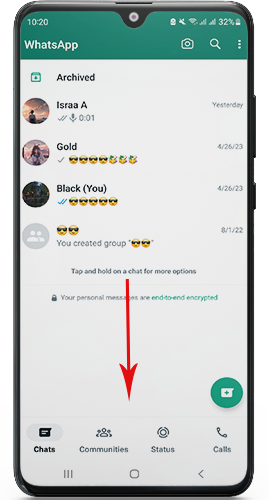
Bottom Navigation Bar: WhatsApp now features a bottom navigation bar, similar to iOS devices, allowing easy access to your favorite features and improving navigation.
Message Editing within 15 Minutes: You can now edit messages within 15 minutes after sending them, giving you the opportunity to correct errors or make changes.
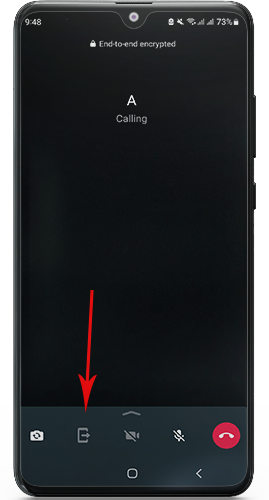
Screen Sharing in Video Calls: The update introduces the ability to share your screen during video calls, enabling you to showcase content or collaborate with others effectively.
Automatic Status Updates to Facebook Story: WhatsApp now offers the option to automatically share your status updates to your connected Facebook Story, simplifying the process of sharing updates across platforms.
Chat Protection and Locking: You can protect and lock your chats within the app using fingerprint, password, or PIN authentication, ensuring the security and privacy of your conversations.
Double-Tap Action for Message Reactions: WhatsApp is working on implementing a double-tap action for message reactions, allowing for quick and convenient expressions of reactions to messages.
Password Reminder for End-to-End Encrypted Backups: The update introduces a password reminder feature for end-to-end encrypted backups, ensuring that you can securely access your backup data.
In-App Sticker Creation: You can now create stickers right within the app, enabling personalized and expressive ways to communicate with others.
Update WhatsApp Automatically from Google Play Store:
To update WhatsApp automatically from the Google Play Store, follow these steps:
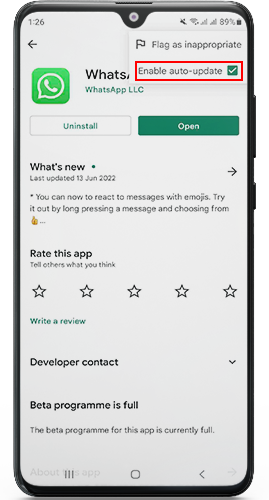
- Open the Google Play Store.
- Search for the WhatsApp application.
- Click on the menu option (three horizontal lines).
- Enable auto-update. From now on, WhatsApp will automatically update itself whenever a new update is released.
Update WhatsApp without Play Store:
To update WhatsApp without using the Play Store, follow these steps:
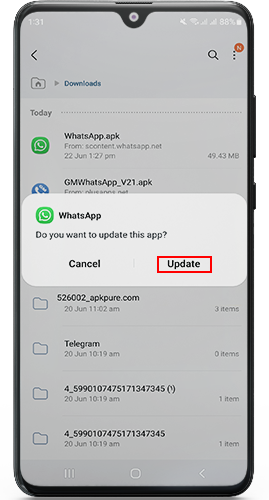
- Click on the button above to download the updated WhatsApp.
- Once the app finishes downloading, click on the file.
- As shown in the photo, click on the “Update” button.
- The new update will be installed.
- Open the app and enjoy the new features.
Features in the New Update of WhatsApp:
The WhatsApp update in 2023 introduces several new features, including:
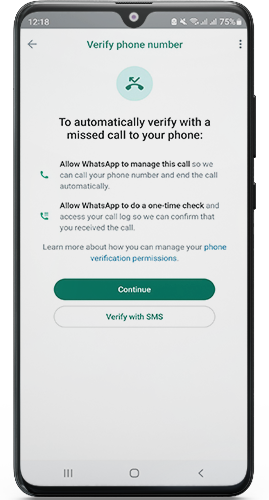
Flash Calls: A feature that allows quick phone number verification without manually entering a verification code.
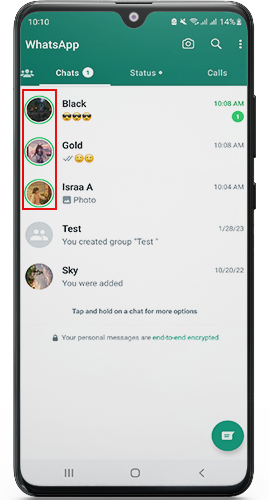
Status Profile Green Circles: Easily view the status updates of your contacts directly from the chat screen.

Post Voice Notes Status: Record and post voice notes as your status updates.
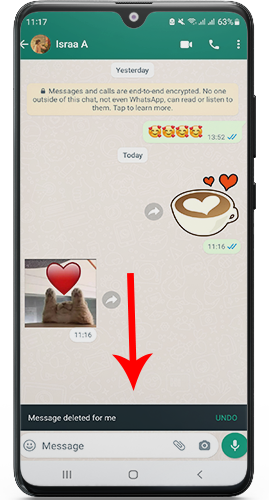
Undo Deleted Messages for Me: Undo the deletion of messages within a short time frame (only for yourself).
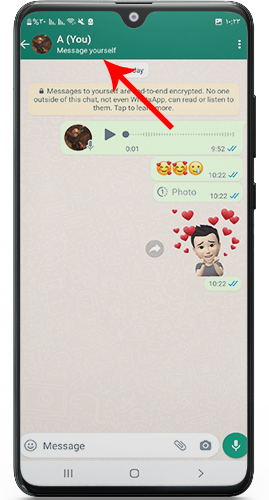
Message Yourself: Send yourself messages as text, images, voice, etc., through the “Message Yourself” feature.
![]()
Create Your Own Avatar: Create a personalized avatar and use it as stickers. Access the avatar creation feature through Settings > Avatar > Create Your Avatar.
Why is my WhatsApp not updating on Android?
There are several reasons why your WhatsApp may not be updating on Android:
- Insufficient storage space on your phone. Make sure your device has enough storage available.
- Incompatibility with your Android phone. Check if your device supports the updated version of WhatsApp.
- Unavailability in your country. If the app is not available in your country, consider downloading it as an APK file from a reliable source.

Pros:
- Synced Chat History: When linking your WhatsApp account to a new mobile phone, your chat history will be synced across all linked devices, allowing you to access your conversations seamlessly.
- Enhanced Privacy Control: The new setup provides users with more control over their privacy settings, enabling them to customize their preferences according to their needs.
- User-Friendly Navigation: The introduction of a bottom navigation bar, similar to iOS devices, makes it easier to access favorite features and enhances overall navigation within the app.
- Message Editing: The ability to edit messages within 15 minutes after sending them allows for quick corrections and modifications, ensuring accurate communication.
- Screen Sharing in Video Calls: Users can now share their screens during video calls, making it convenient for presentations, collaborations, and demonstrations.
- Automatic Status Updates to Facebook Story: With this feature, users can automatically share their WhatsApp status updates to their connected Facebook Story, streamlining the sharing process across platforms.
- Chat Protection and Locking: Users can protect and lock their chats within the app using biometrics (fingerprint), passwords, or PINs, enhancing the security and privacy of their conversations.
- Improved Message Reactions: WhatsApp is working on implementing a double-tap action for message reactions, providing a quick and convenient way to express reactions to messages.
- Password Reminder for Encrypted Backups: The update introduces a password reminder feature for end-to-end encrypted backups, ensuring users can securely access their backup data.
- In-App Sticker Creation: Users can now create stickers right within the app, allowing for personalized and creative expressions in conversations.
Cons:
- Limited Editing Window: The ability to edit messages is limited to 15 minutes after sending them, which may restrict users from making changes to older messages.
- Platform Dependence: Some features, such as automatic status updates to Facebook Story, may require integration with external platforms, limiting their functionality to specific users.
- Device Compatibility: The new version may not be compatible with older Android devices, preventing some users from accessing the latest features and improvements.
- Regional Availability: WhatsApp updates may not be available in all countries, which can limit access to new features for users in specific regions.
FAQ:
- How can I update WhatsApp automatically from the Google Play Store?
- Open the Google Play Store and search for the WhatsApp application.
- Click on the menu option (three horizontal lines) and enable auto-update.
- WhatsApp will now update automatically whenever a new update is released.
- How can I update WhatsApp without the Play Store?
- Download the updated WhatsApp from a reliable source (e.g., “https://redwhatsapp.com/”).
- Once the download is complete, click on the downloaded file to install the update.
- Follow the prompts and instructions to complete the installation.
- Open the app and enjoy the new features.
- What are the new features in the latest WhatsApp update?
- Flash Calls for quick number verification.
- Status Profile Green Circles to view contacts’ recent status updates directly from the chat screen.
- Post Voice Notes as status updates.
- Undo Deleted Messages for me feature to recover deleted messages within a short timeframe.
- Message Yourself feature to send messages to your own account.
- Create Your Own Avatar and use it as stickers in conversations.
- Why is my WhatsApp not updating on Android?
- Insufficient storage space on your phone can prevent the update. Ensure you have enough free space for the update to install.
- Some older Android devices may not support the latest version of WhatsApp, limiting the update availability.
- The app may not be available in your country’s Google Play Store. In such cases, consider downloading the APK file from a reliable source and installing it manually.
- What is WhatsApp Update 2023?
- WhatsApp Update 2023 refers to the latest version of WhatsApp available from the provided link (“https://redwhatsapp.com/”). The version is regularly updated as new updates are released by WhatsApp, ensuring users have access to the latest features and improvements.
Conclusion:
Updating WhatsApp to the new version brings a range of exciting features, including synced chat history, enhanced privacy controls, a bottom navigation bar, message editing, screen sharing, automatic status updates, chat protection, and more. Users can update WhatsApp automatically from the Google Play Store or manually download the update. Remember to verify the reliability of the source when downloading any updates. Stay up to date with the latest version of WhatsApp through regular checks on the provided link.






