Introduction
Welcome to the world of WhatsApp Plus, the enhanced version of WhatsApp developed by the talented team at RedWhatsApp. In this fast-paced digital age, communication has become vital, and WhatsApp has been at the forefront of connecting people globally. WhatsApp Plus takes this experience to the next level with its unique features and customizations, making it a favorite among users seeking more from their messaging app. In this article, we’ll explore the latest version of WhatsApp Plus and its exciting features.
What is WhatsApp Plus?
WhatsApp Plus is a modified version of the original WhatsApp application, developed by RedWhatsApp. It offers a range of additional features and customizations that are not available in the standard WhatsApp. This version allows users to personalize their messaging experience, enjoy advanced privacy settings, and access new functionalities not present in the official app.
Features of WhatsApp Plus Latest Version
Link Your WhatsApp Account on Four Devices: Seamlessly access your WhatsApp account on up to four different devices, making it more convenient to stay connected.
Pin Messages in Private Chats: Pin important messages in private chats and receive pinned messages from others, ensuring crucial information stays easily accessible.
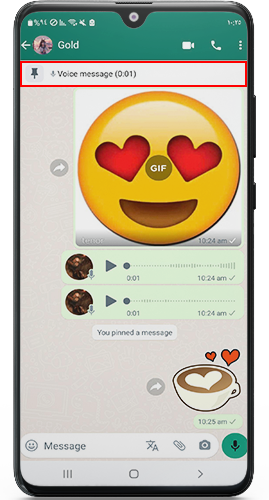
Transfer Chats without Google Drive: Effortlessly transfer your chats between phones without relying on Google Drive (Settings > Chats), simplifying the migration process.
Backup and Restore Media: Safeguard your precious media, such as images and videos, with the Backup and Restore feature (Settings > Universal > Backup and Restore), ensuring you never lose cherished memories.

Locked Conversations: Enhance your privacy by enabling locked conversations through the Chat Info page, providing an added layer of protection for sensitive chats.
Create and Customize Avatar: Express yourself uniquely by creating your own avatar and using it as stickers in chats, adding a personal touch to your conversations.
![]()
New Design for Texting Unsaved Numbers: Easily communicate with individuals not on your contact list with a new user-friendly design, making interactions hassle-free.
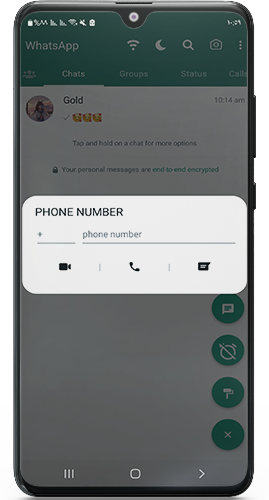
Post Voice Notes as WhatsApp Status: Share your thoughts and feelings more expressively by setting voice notes as your WhatsApp status, giving your contacts a more personal insight into your emotions.

Translate Your Chats Immediately: Communicate effortlessly with contacts who speak different languages by translating texts in real-time within the chat box.
![]()
Hide Online Status: Control your online status and decide who can see when you are online, giving you a greater sense of security and privacy.
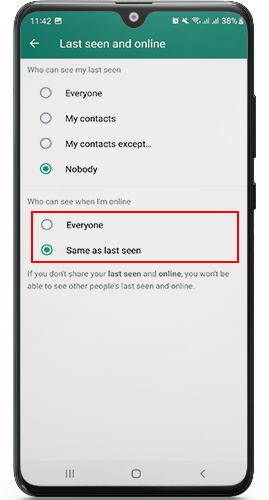
Repost WhatsApp Status: Repost others’ status to your own with your added captions, allowing you to share interesting updates with your audience.
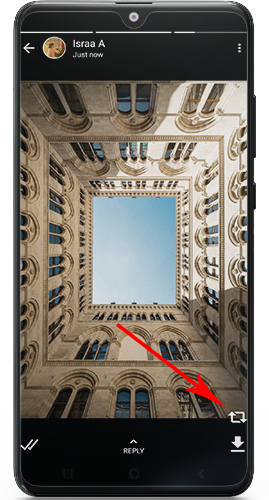
Share Many Images to External Apps: Share multiple photos and videos to external apps all at once, making media sharing more efficient and enjoyable.
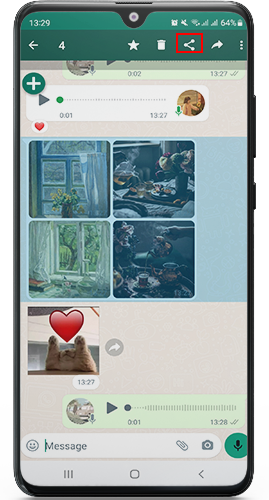
React to Chats: Express yourself with a variety of emojis by reacting to WhatsApp chats, and double-tap to like any message for quick responses.
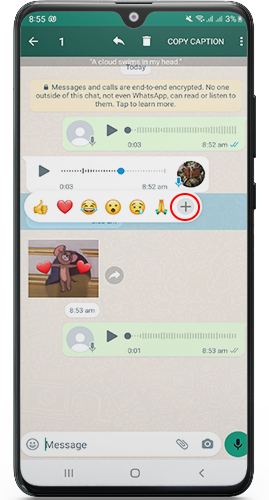
Options to Reject Calls: Customize your call rejection options, such as no internet, call declined, not answered, and more, giving you greater control over your communication.
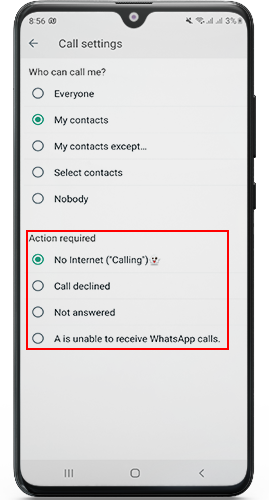
Save to Gallery: Save media to your gallery even when media visibility is turned off, ensuring you can access and keep your favorite media files.
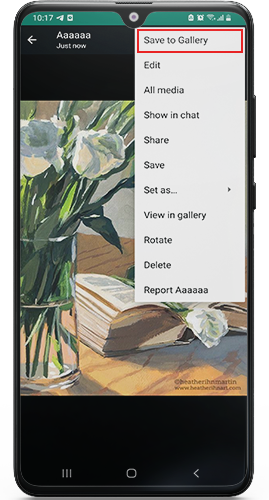
How to Solve WhatsApp Plus Banned Account?
Temporary Ban: If you encounter a temporary ban, be cautious while using the app by not sending too many messages or forwarding spam. The ban will be lifted automatically after a few hours or days.
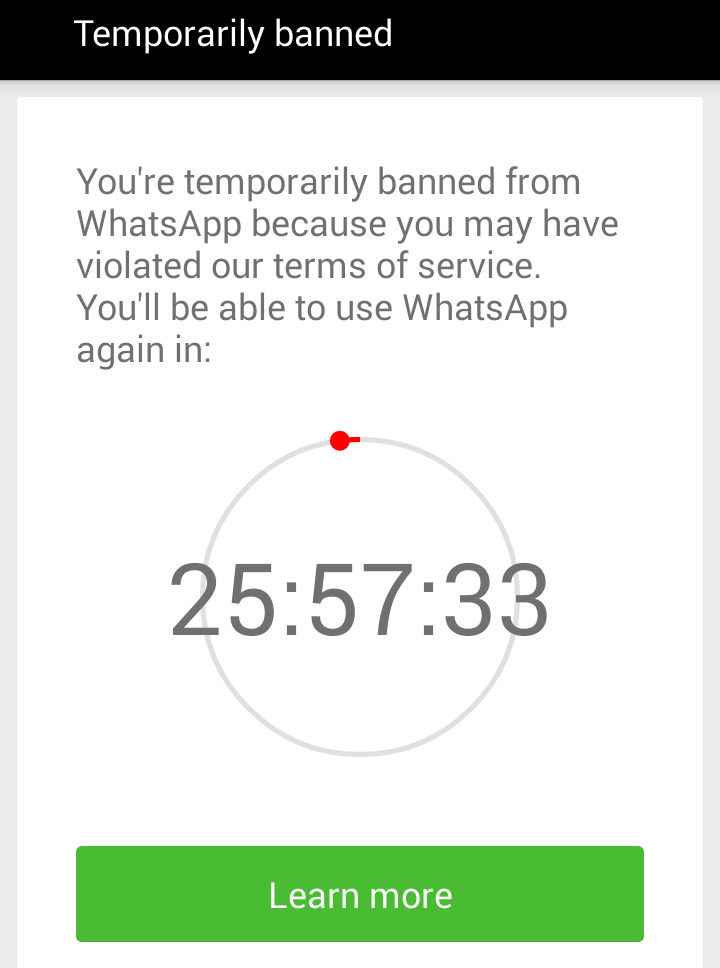
Permanent Ban: If you face a permanent ban, the only way to regain access to your account is by contacting WhatsApp support or using a new number. Reach out to technical support through the support page for assistance.
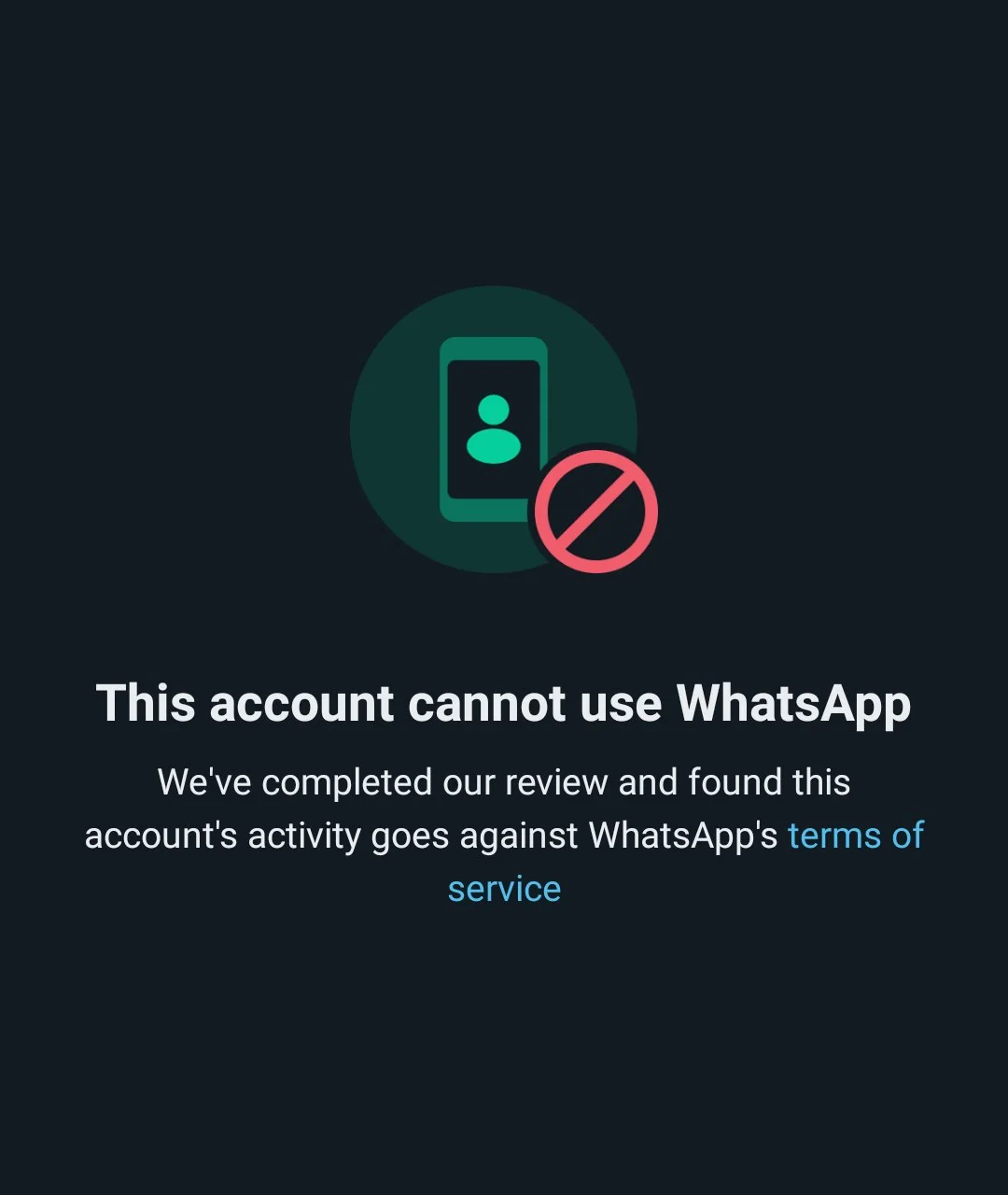
Pros:
- Multi-Device Linking: Conveniently link your WhatsApp account on up to four different devices, ensuring seamless communication across platforms.
- Pin Messages in Private Chats: Pin important messages in private chats, making essential information easily accessible, and receive pinned messages from others.
- Chats Transfer without Google Drive: Effortlessly transfer chats between phones without relying on Google Drive, simplifying the migration process.
- Backup and Restore Media: Safeguard your valuable media, including images and videos, through the Backup and Restore feature for future retrieval.
- Locked Conversations: Enhance privacy by enabling locked conversations, offering an additional layer of protection for sensitive chats.
- Customizable Avatars: Create and customize your avatar, using it as stickers to express your personality and emotions in chats.
- New Design for Texting Unsaved Numbers: Enjoy a user-friendly design for texting unsaved numbers, making communication with new contacts hassle-free.
- Post Voice Notes as WhatsApp Status: Share your thoughts and feelings more expressively by setting voice notes as your WhatsApp status.
- Real-Time Chat Translation: Translate texts in real-time while messaging with contacts who speak different languages.
- Online Status Control: Manage your online status to enhance security and control who can see when you are online.
- Repost WhatsApp Status: Repost others’ status to your own and add captions, allowing you to share interesting updates with your audience.
- Effortless Media Sharing: Share multiple photos and videos to external apps all at once, streamlining media sharing.
- Expressive Reactions: React to WhatsApp chats with a range of emojis and double-tap to like any message for quick responses.
- Call Rejection Options: Customize call rejection options to suit your preferences and communication needs.
- Save Media with Hidden Visibility: Save media even when media visibility is turned off, allowing you to access and keep your favorite media files.
Cons:
- Using WhatsApp Plus may violate WhatsApp’s terms of service and lead to potential account bans.
- As a modified app, WhatsApp Plus may have occasional security risks and instability.
FAQ:
- Q1: Why did WhatsApp Plus stop on 15/6/2023? A: WhatsApp Plus was based on an expired version of WhatsApp, causing it to stop functioning. However, the developer will release an update soon to address this issue.
- Q2: How can I update WhatsApp Plus to the latest version? A: Keep an eye on the RedWhatsApp website, where the new update will be released. Follow the installation guide to update WhatsApp Plus seamlessly.
- Q3: What should I do if I face a temporary ban on WhatsApp Plus? A: After the temporary ban is lifted, be cautious about your messaging behavior, avoid forwarding spam, and update the app when a new version is released.
- Q4: How can I resolve a permanent ban on WhatsApp Plus? A: If you face a permanent ban, contact WhatsApp support or consider using a new number for your account.
Installation Guide:
- Visit https://redwhatsapp.com/ to download the latest version of WhatsApp Plus.
- Backup your data from the current version of WhatsApp Plus to avoid data loss.
- Install the new version of WhatsApp Plus by clicking on the downloaded file.
- Enjoy the updated features and customization options of WhatsApp Plus.
Conclusion
WhatsApp Plus continues to be a popular choice among users seeking a more personalized and feature-rich messaging experience. With its latest version from RedWhatsApp, users can enjoy enhanced privacy settings, new customizations, and a range of exciting functionalities. However, users should be aware of the potential risks associated with using modified versions, such as account bans. Exercise caution, comply with WhatsApp’s policies, and enjoy the unique benefits that WhatsApp Plus has to offer. Stay connected and communicate effortlessly with WhatsApp Plus!








