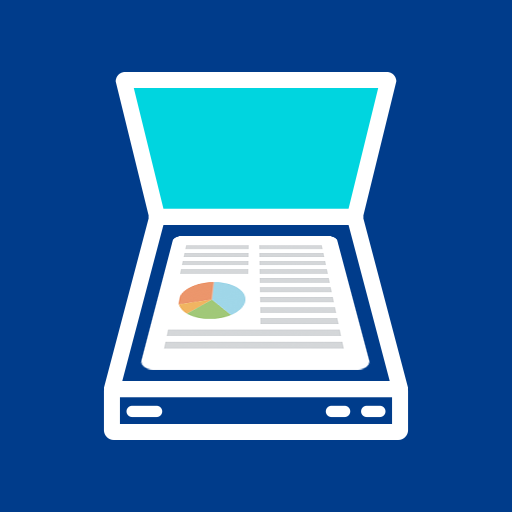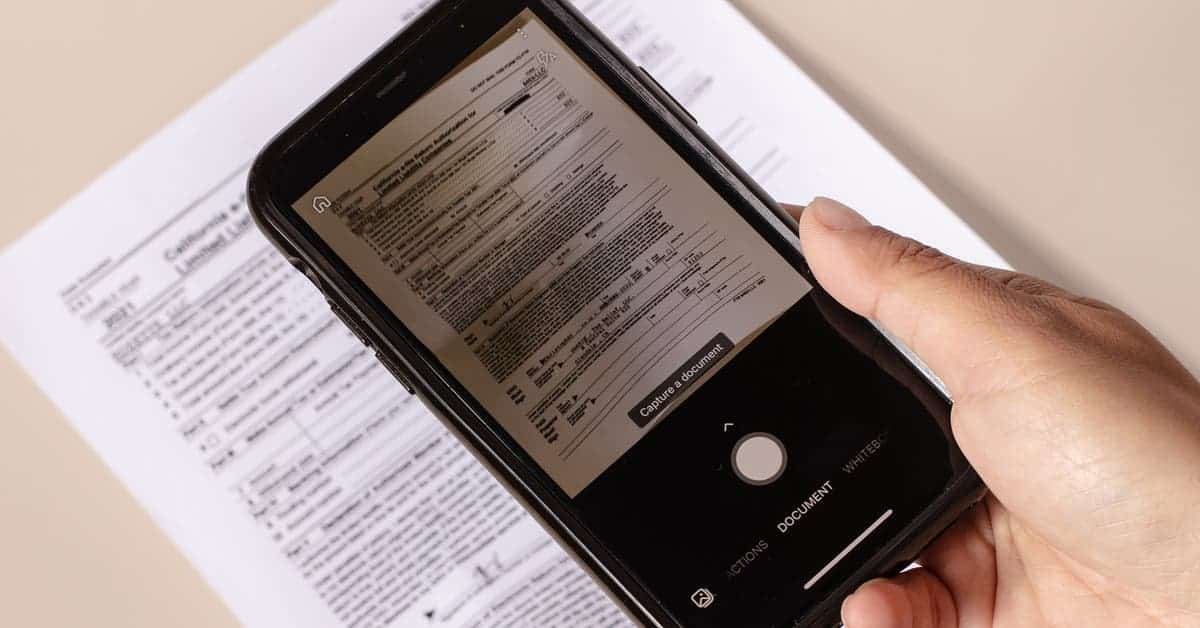Introduction
In today’s fast-paced digital world, having the ability to quickly and efficiently scan documents on the go is invaluable. Scanner – Scan PDF is an innovative app developed by SEA MOBILE LTD that transforms your Android device into a powerful portable scanner. This app, available for download at redwhatsapp.com, is a must-have tool for anyone needing to scan documents, photos, receipts, reports, and more.
What is Scanner – Scan PDF?
Scanner – Scan PDF is a user-friendly mobile application designed to convert your Android device into a portable document scanner. With a size of just 92MB, this app is lightweight yet packed with features that make scanning documents a breeze. Whether you’re a student, professional, or someone who needs to digitize paper documents regularly, this app offers a practical solution.
Features of Scanner – Scan PDF
1. Portable Document Scanner
- Turn your Android device into a portable scanner.
- Scan documents, photos, receipts, and reports effortlessly.
2. Save as Images or PDFs
- Scans can be saved to your device as high-quality images or PDF files.
- Choose the format that best suits your needs.
3. Fast and User-Friendly
- Experience lightning-fast scanning with an app that’s easy to navigate.
- Enjoy a beautifully designed interface optimized for both phones and tablets.
4. Organize and Manage Scans
- Name your scans and organize them into folders for easy retrieval.
- Keep your digital documents well-organized and accessible.
5. Share Your Scans
- Share scanned documents quickly via email, social media, or cloud storage.
- Ensure your important documents are always at your fingertips.
6. High-Quality Scanning
- Capture clear and detailed scans of your documents.
- Ensure readability and professionalism in every scan.
7. Multipage Scanning
- Scan multiple pages into a single document for convenience.
- Perfect for lengthy reports and multi-page contracts.
8. Editing Tools
- Use built-in editing tools to enhance your scans.
- Crop, rotate, and adjust the brightness and contrast for perfect results.

Pros:
- Easy Document Scanning: The Scanner app makes scanning documents straightforward. With just a few taps, you can scan receipts, invoices, contracts, and more, converting them into high-quality PDFs.
- Sign Documents Digitally: One of the standout features of the Scanner app is its ability to allow users to sign documents digitally. This feature eliminates the need for printing, signing, and rescanning documents, saving time and reducing paper waste.
- Share Anywhere: The app’s “Share Anywhere” feature enables users to distribute scanned documents quickly and securely. It integrates seamlessly with email, cloud storage services, and messaging apps, making file sharing convenient and efficient.
- OCR Technology: The app includes Optical Character Recognition (OCR) technology, which can extract text from scanned images. This is particularly useful for editing and searching through documents.
- User-Friendly Interface: The Scanner app has a clean and intuitive interface, making it easy for users of all technical abilities to navigate and utilize its features effectively.
Cons:
- Size of the App: At 92MB, the Scanner app may take up significant storage space on your device, which could be a drawback for users with limited storage capacity.
- Requires Internet for Some Features: Some advanced features, like sharing via cloud services, may require an internet connection. This could be inconvenient for users who need to access these features offline.
- Ads in Free Version: The free version of the app may contain ads, which can be disruptive to the user experience. Users may need to upgrade to a premium version to remove ads.
- Limited Editing Features: While the app is excellent for scanning and sharing documents, its editing capabilities are somewhat limited compared to dedicated PDF editing software.
- Battery Usage: Continuous use of the app, especially with features like OCR, can drain your device’s battery more quickly, which might be a concern during prolonged use.

FAQ: Scanner – Scan PDF
1. What is the Scanner – Scan PDF app?
The Scanner – Scan PDF app, developed by SEA MOBILE LTD, is a versatile tool that allows users to scan documents, receipts, photos, and more using their Android devices. It converts these scans into high-quality PDFs or JPGs for easy storage and sharing.
2. How do I install the Scanner – Scan PDF app?
To install the app, visit the Google Play Store on your Android device, search for “Scanner – Scan PDF” by SEA MOBILE LTD, and click the “Install” button. The app is 92MB in size, so ensure you have enough storage space available.
3. What is the “Remove Distortions” feature?
The “Remove Distortions” feature in the Scanner app automatically corrects perspective distortions in your scans. This means that skewed edges, shadows, and unwanted reflections are removed, ensuring that your scanned documents appear crisp and clear, just like the originals.
4. Can I scan multiple pages into one document?
Yes, the Scanner app includes a “Multi-Page PDF & JPG” feature. This allows you to scan multiple pages and compile them into a single PDF or JPG file. You can add, rearrange, or delete pages as needed, making it perfect for lengthy reports, stacks of invoices, or comprehensive research papers.
5. How do I sign documents digitally with the Scanner app?
The Scanner app allows you to digitally sign documents directly on your Android device. Simply open the document you wish to sign, use the signature tool to add your signature, and save the document. This eliminates the need for printing, signing, and rescanning.
6. Can I share scanned documents directly from the app?
Yes, the “Share Anywhere” feature lets you distribute your scanned documents quickly and securely. The app integrates with email, cloud storage services, and messaging apps, allowing you to share documents with just a few taps.
7. What does the OCR technology do?
OCR (Optical Character Recognition) technology in the Scanner app extracts text from scanned images. This is useful for editing and searching through documents, as it converts images of text into actual text that can be edited and copied.
8. How do I ensure the best scan quality?
To scan like a pro, use the app’s real-time preview feature to capture the perfect shot. Adjust settings such as contrast, brightness, and resolution to fine-tune your scans. This ensures that your documents are digitized with optimal quality.
9. Are there any ads in the Scanner app?
The free version of the Scanner app may contain ads. To remove ads and enjoy an uninterrupted experience, you may need to upgrade to the premium version of the app.
10. Does the Scanner app work offline?
Basic scanning and editing features can be used offline. However, some features like sharing documents via cloud services may require an internet connection.
11. How can I manage scanned documents within the app?
The app provides an intuitive interface for managing your documents. You can easily organize, rename, delete, or rearrange scanned files within the app, ensuring that your documents are always well-organized.
12. Is my data safe with the Scanner app?
SEA MOBILE LTD prioritizes user privacy and data security. Ensure you download the app from a trusted source and review the app’s privacy policy for detailed information on data handling and security measures.

Installation Guide: Scanner – Scan PDF
1. Downloading the App:
- Visit the Google Play Store on your Android device.
- In the search bar, type “Scanner – Scan PDF” and look for the app developed by SEA MOBILE LTD.
- Tap on the app from the search results to open its page.
2. Starting the Download:
- On the app’s page, you will see an “Install” button. Tap on it to start downloading the app.
- Ensure your device has enough storage space as the app size is 92MB.
3. Allowing Permissions:
- During the installation process, the app will request certain permissions to function correctly.
- Allow the necessary permissions, such as access to your camera and storage, by tapping “Allow” when prompted.
4. Installing the App:
- Once the download is complete, the installation will begin automatically.
- Wait for the installation process to finish. This may take a few moments depending on your device’s speed.
5. Opening the App:
- After the installation is complete, you will see the “Open” button on the app’s page in the Google Play Store. Tap on it to launch the app.
- Alternatively, you can find the Scanner – Scan PDF app icon on your home screen or in your app drawer. Tap the icon to open the app.
6. Setting Up the App:
- When you open the Scanner app for the first time, you may be guided through a brief setup or tutorial.
- Follow the on-screen instructions to familiarize yourself with the app’s features and interface.
7. Granting Additional Permissions:
- To ensure full functionality, the app may request additional permissions upon first use.
- Allow these permissions to enable features like saving scanned documents to your device or sharing them via email or cloud services.
8. Start Scanning:
- Once set up, you can start using the Scanner – Scan PDF app to scan documents, receipts, photos, and more.
- Explore features like “Remove Distortions” for high-quality scans, “Multi-Page PDF & JPG” for scanning multiple pages, and “Sign Documents” for adding digital signatures.
Conclusion
Scanner – Scan PDF by SEA MOBILE LTD is an indispensable app for anyone who needs a reliable and efficient way to scan documents on the go. Its compact size of 92MB, coupled with its rich features, makes it an excellent choice for both personal and professional use. Download it today from redwhatsapp.com and turn your Android device into a powerful scanning tool. With Scanner – Scan PDF, you can effortlessly digitize your documents, keeping them organized and easily accessible whenever you need them.