DESCRIPTION:
SBWhatsApp is a modified version of the original WhatsApp on Android, many distinctive additions you will find after you download SBWhatsApp make you prefer to use it over any other version, the level of privacy is very high if you use this application, there are 4 packages of SB WhatsApp, read the article carefully and download the one that is suitable for you.
Note/ the first copy works as an alternative for the original WhatsApp, so you can’t download it if you have the official version on your phone, but the rest of the copies work normally while having the official WhatsApp, but you need a different phone number.
BEST FEATURES OF SB WHATSAPP
- Hide last seen: you can hide your last seen on whatsapp while still being able to see your friends last seen.
- Hiding Blue ticks: your friends wont know that you read their message.
- Deactivate second tick: this will make it seem like you have no internet connection and you didn’t receive the messages.
- Hide “Typing”: you can send messages without showing you are typing them.
- Hiding “Recording”: record audios without the others knowing you are recording them.
- Activate “Online” always: this will appear to your contacts you are always online even if you are not.
SB WHATSAPP LATEST VERSION
When you download SB WhatsApp on your phone you will notice that it has a similar interface to the official WhatsApp.
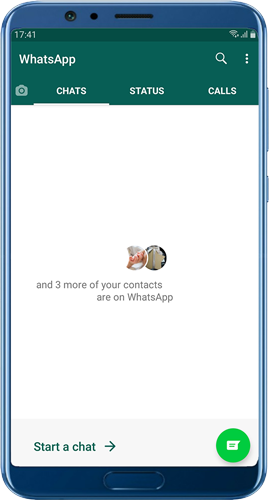
You will see the difference when you go to the settings, there are more options to control your WhatsApp, you can access the other options by clicking on “Other Settings”
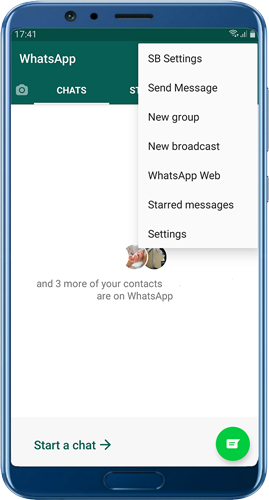
Here you will find settings for the main interface, chats, contacts, call, and themes.
If you go to privacy settings, you can control: last seen, online status, blue ticks, second tick, hide typing, and recording.
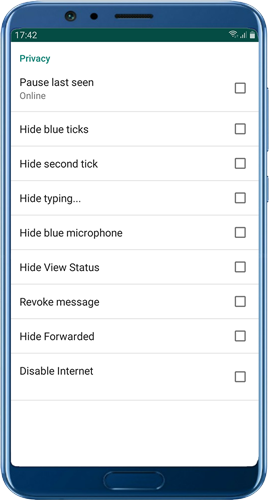
For the main interface settings, you can control the color of the upper bar, font color, and the color of the buttons.
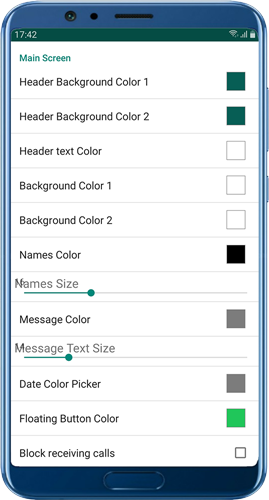
There are other settings to control the icon style and to set a password to the application.
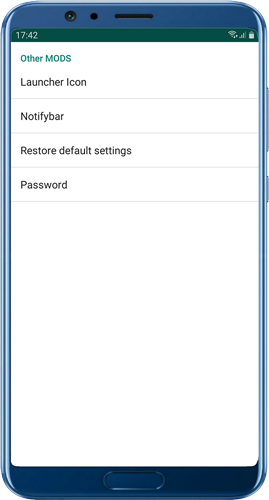
SB WHATSAPP LATEST VERSION
- When you download SB WhatsApp on your phone you will notice that it has a similar interface to the official WhatsApp.
- You will see the difference when you go to the settings, there are more options to control your WhatsApp, you can access the other options by clicking on “Other Settings”
- Here you will find settings for the main interface, chats, contacts, call, and themes.
- If you go to privacy settings, you can control: last seen, online status, blue ticks, second tick, hide typing, and recording.For the main interface settings, you can control the color of the upper bar, font color, and the color of the buttons.
- There are other settings to control the icon style and to set a password to the application.






