Description:
- Here we will teach you how to save WhatsApp status without the need to download an application to help you with that.
- I am sure we all saw a status of some of our friends and wanted to have it on our phone, but taking a screenshot would ruin the quality of it.
- If you use WhatsApp Plus instead of the original WhatsApp you will be able to save any WhatsApp status easily.
Why Can’T You Save Whatsapp Status?
- In the official WhatsApp due to the policy they have which prevents anyone from saving any WhatsApp story.
- you can only watch the stories without downloading them.
- But in WhatsApp Plus versions you can download WhatsApp statuses whether it’s image or video without the need to take a screenshot or record the screen.
How To Download Whatsapp Status 2023?
Firstly,
you need to have a version of WhatsApp Plus, in the previous paragraph we recommended two version, but any other version of WhatsApp Plus is fine. Go to the status Tap in your Whatsapp, look at the following image:
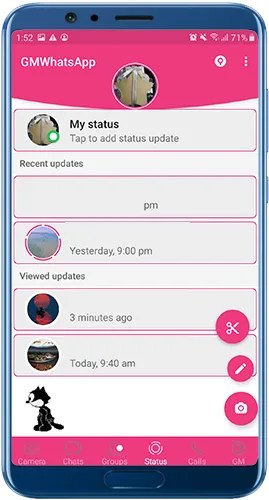
Secondly,
Now choose any status you want and then look at the bottom left and right, you will notice two new buttons that doesn’t exist in the official WhatsApp, from the download button you can download any story whether it is a video or an image.
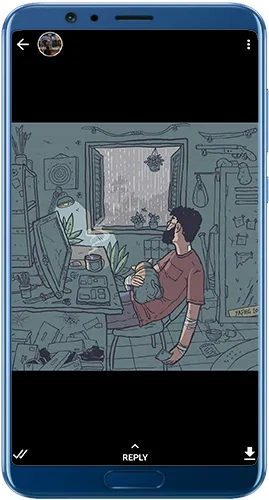
Lastly,
When you click on the download button it will download the status to your phone, and to make sure the download was successful, a message will appear telling you that the download was successful, notice the next image.
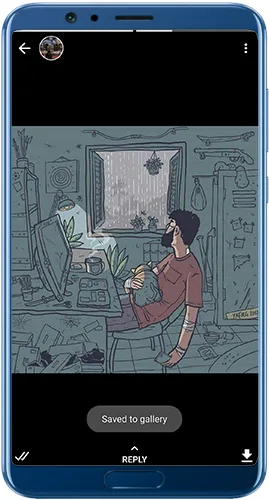
If you are wondering about the ticks button on the left, this allows you to hide that you saw your friend’s status.










