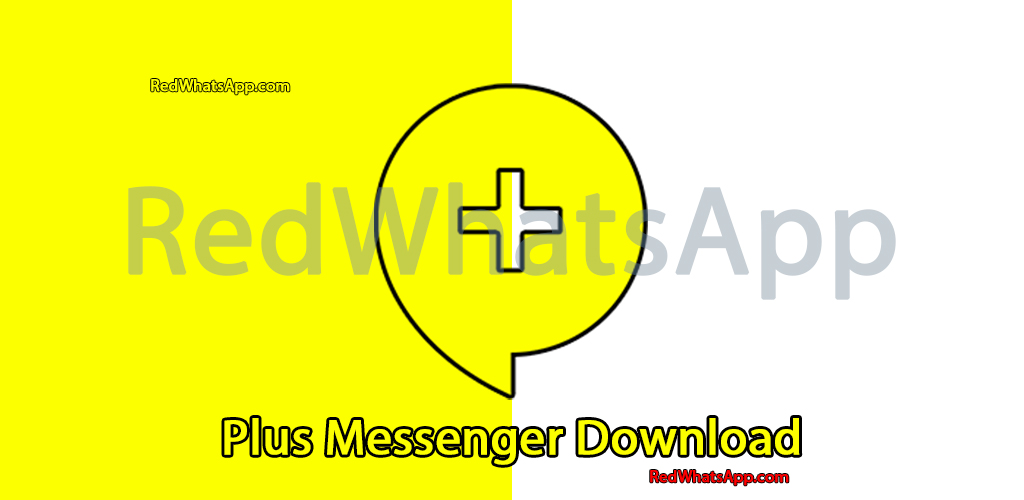Introduction:
Welcome to Plus Messenger, an enhanced version of the popular messaging platform Telegram, brought to you by the talented developer “rafalense.” With an array of exclusive features and unlimited capabilities, Plus Messenger takes your messaging experience to a whole new level. By offering separate tabs for easier management, multi-account support, flexible interaction with chats, and an abundance of customization options, Plus Messenger ensures that you have complete control over your conversations and an enhanced overall messaging experience.
What is Plus Messenger?
Plus Messenger is a modified version of Telegram, designed by “rafalense” to provide users with unique features and unlimited capabilities. This powerful messaging app offers an array of customization options, flexible chat management, and an abundance of emojis and stickers to enrich your communication experience. With multi-account support, categories for custom groups of chats, and a variety of design options, Plus Messenger empowers users to personalize their messaging platform like never before.
Features:
- Create Separate Tabs for Easier Management: Distinguish between different tabs for users, groups, channels, bots, favorites, unread messages, and admin/creator chats. Customize each tab to prioritize and manage your conversations effectively.
- Unlimited Features Without Restrictions: Remove constraints on the number of members, data transfer, and content preservation, providing you with more flexibility while interacting with the platform.
- Interact with Chats More Flexibly: Gain more control over busy group chats with options to assign timelines, receive automatic notifications for specific terms, and hide/reveal details about other users.
- Use Emojis and Stickers for More Communication: Enrich your conversations with a wide variety of emojis, stickers, gifs, and images, enhancing the liveliness and beauty of your chat interactions.
- Custom Themes with Beautiful Colors: Personalize the app’s interface with custom images and various adaptations to create a unique and seamless user experience.
Extra Features:
- Separated Tabs for Chats: Organize your chats into separate tabs for users, groups, channels, bots, favorites, unread messages, and admin/creator chats.
- Customizable Tabs: Personalize your tabs with various options to make chat management more efficient.
- Multi-Account Support: Synchronize up to 10 accounts simultaneously, allowing you to stay connected with different contacts and groups seamlessly.
- Categories: Create custom groups of chats, such as family, work, sports, etc., and easily save and restore these categories.
- Change Default App Folder: Customize the default app folder for a more convenient user experience.
- Different Sorting Methods: Sort chats using different methods to suit your preferences.
- Increased Pinned Chats and Favorite Stickers Limits: Enjoy an increased limit of up to 100 pinned chats and 20 favorite stickers.
- Floating Notifications: Receive floating notifications when users are online or typing.
- Bulk Chat Actions: Select all chats and apply various options like read, mute/unmute, archive, and more.
- Forward Messages without Quoting: Easily forward messages without quoting and edit the message/caption before forwarding.
- Save Documents Using Original Name: Preserve the original name of documents when saving them.
- Copy Selection of Text Message: Select and copy specific text messages for increased accuracy.
- Show User’s Bio in Chat: View user bios directly in the chat.
- Add Time to Floating Date in Chat: Enhance chat organization with added time details in floating dates.
- Start Round Video Using Main Camera: Initiate round videos using the main camera.
- Show Download Progress: Monitor download progress of media files.
- Quick Switch Between Chats: Use the quick bar to switch between chats swiftly.
- Show User Messages and Media in Group Chat: View user messages and media in group chats.
- Custom Bubbles and Checks Designs: Choose from more than 10 different bubble and check designs.
- Hide Mobile Number: Hide your mobile number from the navigation menu and settings menu.
- Use Phone Emojis and Font: Enhance familiarity by using phone emojis and fonts.
- Save and Restore Plus Settings: Easily save and restore your Plus Messenger settings.
- Chat Counter: Keep track of the number of messages in your chats.

Pros:
- Enhanced Tab Management: Plus Messenger offers separate tabs for users, groups, channels, bots, favorites, unread messages, and admin/creator chats, making chat organization and management more convenient.
- Unrestricted Features: The app removes constraints on the number of members, data transfer, and content preservation, providing users with unlimited capabilities for a more flexible communication experience.
- Improved Chat Interaction: With more control capabilities for busy group chats, Plus Messenger allows users to assign timelines, receive automatic notifications, and hide/reveal details about other users, facilitating smoother interactions.
- Extensive Emoji and Sticker Support: Plus Messenger includes a wide variety of emojis, stickers, gifs, and images, enhancing communication with creative and lively expressions.
- Customizable Themes: Users can personalize the app’s interface with custom images and various adaptations, ensuring a seamless and unique user experience.
Cons:
- Third-Party App: Plus Messenger is a modified version of Telegram, and users should exercise caution while using third-party apps due to potential security risks.
- Compatibility Issues: Some updates to the original Telegram app may not be immediately available in Plus Messenger, leading to occasional compatibility issues.
FAQ (Frequently Asked Questions):
- Is Plus Messenger Safe to Use?
- Plus Messenger is developed by “rafalense” and is generally considered safe. However, like all third-party apps, users should be cautious and download it from trusted sources.
- Can I Sync Multiple Accounts in Plus Messenger?
- Yes, Plus Messenger supports multi-account synchronization, allowing users to manage multiple accounts simultaneously.
- Can I Customize Tabs in Plus Messenger?
- Yes, Plus Messenger offers many options to customize tabs, enabling users to prioritize and organize their chats according to their preferences.
Installation Guide:
- Download Plus Messenger: Visit the official website at https://redwhatsapp.com/ and download the Plus Messenger APK file.
- Enable Unknown Sources: Before installing, ensure that your device allows installations from unknown sources. To do this, go to Settings > Security > Unknown Sources and toggle it on.
- Install Plus Messenger: Locate the downloaded APK file and tap on it to initiate the installation process. Follow the on-screen instructions to complete the installation.
- Open Plus Messenger: Once installed, open Plus Messenger from your app drawer.
- Sign In or Register: Sign in with your existing Telegram account or register a new account if you don’t have one.
- Customize Your Experience: Explore the various features, settings, and customization options in Plus Messenger to personalize your messaging experience.
- Enjoy Plus Messenger: Start using Plus Messenger to benefit from its unique features and unlimited capabilities for an enhanced messaging experience.
Conclusion:
Plus Messenger, developed by “rafalense,” offers an extraordinary messaging experience with its unique features and extensive customization options. By introducing separate tabs for better chat management, multi-account support, and flexible interaction with chats, Plus Messenger empowers users to personalize and optimize their communication. Embrace the enhanced communication possibilities by downloading Plus Messenger from the official website at https://redwhatsapp.com/ in a compact size of 54MB. Experience the freedom to chat, customize, and communicate like never before with Plus Messenger!