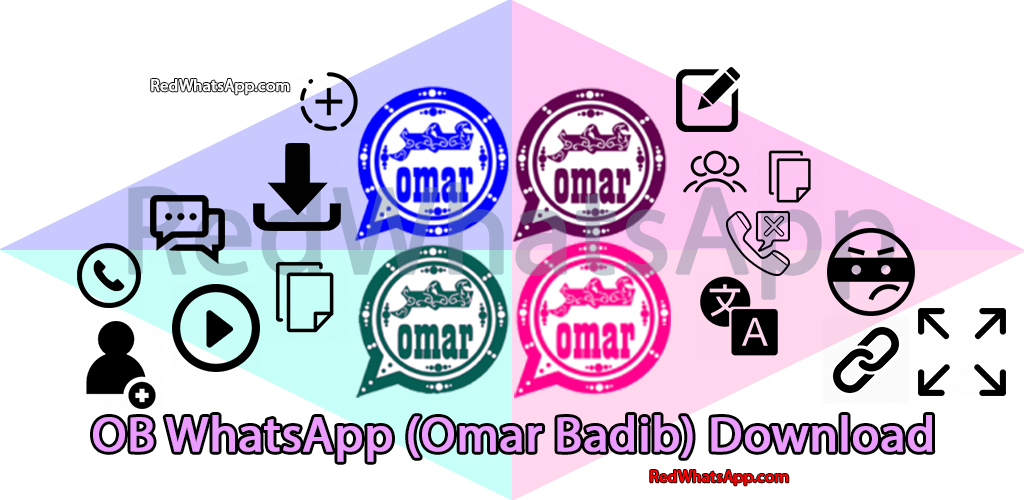Introduction:
Welcome to OB WhatsApp, a unique messaging platform developed by Omar Badib, designed to enhance your WhatsApp experience with a range of exclusive features. You can access OB WhatsApp at redwhatsapp.com. With a size of 67MB, OB WhatsApp provides a customized and feature-rich messaging environment.
What is OB WhatsApp?
OB WhatsApp, developed by Omar Badib, is a modified version of the popular WhatsApp application, offering a variety of unique features to enhance your communication experience. With OB WhatsApp, you can enjoy additional functionalities and customization options, improving your overall messaging and interaction with friends and family.
Features:

OBWhatsApp Update: Please note that OBWhatsApp stopped on 15/6/2023 due to the expiration of the WhatsApp market version it is based on. However, the developer is working on releasing an update soon to address this issue. Keep an eye on the website for the latest update.
Group Admin Indicator: Turn off the group admin indicator on the chat screen, providing you with greater privacy and control over your group interactions.
 Multiple Photo/Video Sharing: Share multiple photos or videos from your chats directly to external apps, allowing for seamless sharing and collaboration.
Multiple Photo/Video Sharing: Share multiple photos or videos from your chats directly to external apps, allowing for seamless sharing and collaboration.
 React to WhatsApp Status: React to WhatsApp status updates with a set of emojis, similar to the functionality found on Instagram, adding a fun and expressive element to your interactions.
React to WhatsApp Status: React to WhatsApp status updates with a set of emojis, similar to the functionality found on Instagram, adding a fun and expressive element to your interactions.
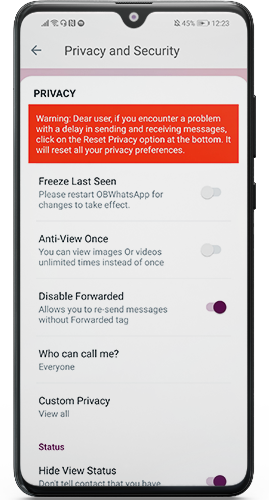 Filter Unread Messages: Easily filter unread messages using the search feature, enabling you to quickly locate and focus on important conversations.
Filter Unread Messages: Easily filter unread messages using the search feature, enabling you to quickly locate and focus on important conversations.
Secretly Leave Groups: Leave groups without everyone knowing, ensuring privacy and discretion. Only the group admins will be notified of your departure.
Privacy Controls: In OBWhatsApp, you have control over your privacy settings. Freeze your last seen timestamp, manage who can call you, and hide your views on others’ status updates.
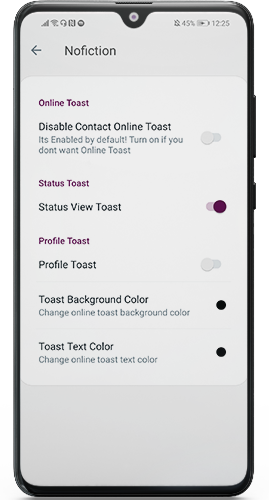 Notification Management: Customize your notification settings to control when and how OB WhatsApp notifies you. Tailor your notification preferences based on profile photo changes and other activities.
Notification Management: Customize your notification settings to control when and how OB WhatsApp notifies you. Tailor your notification preferences based on profile photo changes and other activities.
WhatsApp.com/wp-content/uploads/2022/10/Themes-store-WhatsApp-Omar.png.webp” alt=”” width=”269″ height=”500″ />Theme Customization: Personalize your OB WhatsApp experience by changing the theme. Explore the themes store to discover a wide range of visual styles to suit your preferences.
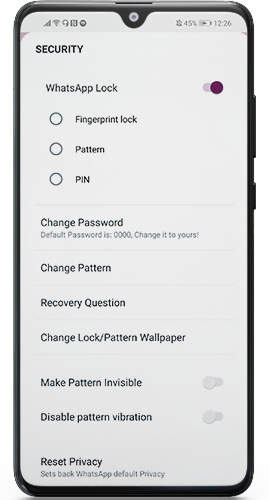 Lock Your OB WhatsApp: Protect your chats with various locking options available in OB WhatsApp. Safeguard your conversations and ensure your privacy with password, fingerprint, or pattern locks.
Lock Your OB WhatsApp: Protect your chats with various locking options available in OB WhatsApp. Safeguard your conversations and ensure your privacy with password, fingerprint, or pattern locks.
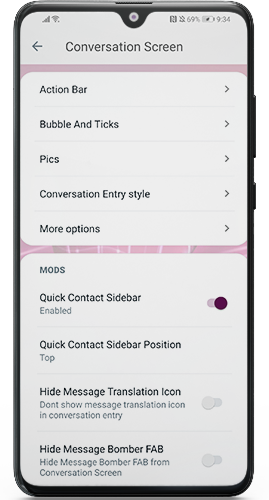 Chat Customization: Customize your chats in OB WhatsApp with a range of options. Modify the size, color, and design of your conversations to create a personalized and visually appealing experience.
Chat Customization: Customize your chats in OB WhatsApp with a range of options. Modify the size, color, and design of your conversations to create a personalized and visually appealing experience.
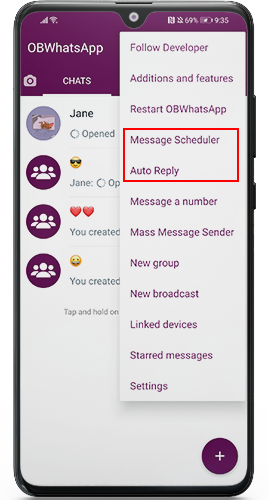 Auto Reply & Scheduled Messages: Set up auto-reply messages to respond to your contacts when you’re busy. Additionally, schedule messages to be sent at a specific time, allowing for better time management and communication.
Auto Reply & Scheduled Messages: Set up auto-reply messages to respond to your contacts when you’re busy. Additionally, schedule messages to be sent at a specific time, allowing for better time management and communication.

Pros:
- Activate Dark Mode and Internet Control: OB WhatsApp allows you to activate dark mode for a more comfortable viewing experience and provides the option to turn off the internet for the app only, giving you greater control over your data usage.
- Extended Status Duration: Unlike the original WhatsApp’s 30-second limit, OB WhatsApp lets you upload status videos of up to 10 minutes, allowing for longer and more expressive updates.
- Messaging to Unsaved Numbers: With OB WhatsApp, you can send messages to unsaved numbers, making it convenient to communicate with new contacts without adding them to your address book.
- Efficient Media Sharing: OB WhatsApp enables you to send multiple videos and photos to multiple groups simultaneously, streamlining the process of sharing media with your various contacts.
- Status Saving: OB WhatsApp allows you to save your friends’ status updates, ensuring that you can revisit and enjoy them even after they have been deleted by your friends.
- Chat Lock and Hide: Enjoy enhanced privacy with OB WhatsApp’s chat lock and hide feature, allowing you to secure and hide specific chats for complete confidentiality.
- Hidden or Frozen Last Seen: OB WhatsApp provides the option to hide or freeze your last seen timestamp, giving you control over who can view your online status or when you were last active.
- Preventing Deletion of WhatsApp Status: With OB WhatsApp, you can prevent the deletion of WhatsApp statuses, enabling you to view your friends’ status updates even if they delete them.
- Longer Video Uploads: OB WhatsApp allows you to upload videos longer than 10 minutes, providing more flexibility and creativity in sharing video content with your contacts.
- Scheduled Messages: Plan and schedule messages in advance with OB WhatsApp, ensuring that your messages are sent at specific times, even when you’re busy or unavailable.
- Text Fonts and Decorations: Customize your chat experience with a variety of beautiful text fonts and decorations, adding a unique touch to your conversations.
- Message Translation: OB WhatsApp features a built-in message translation feature, making it convenient to communicate with people who speak different languages.
- Wide Range of Themes: OB WhatsApp offers a diverse selection of themes, allowing you to personalize the look and feel of your messaging interface according to your preferences.
- Selective Internet Cut Off: OB WhatsApp enables you to cut off the internet connection for WhatsApp only, without affecting other apps or device functions.
- Safe and Anti-Ban Version: OB WhatsApp is designed to be a secure and anti-ban version, providing a safe and reliable messaging experience.
- Unlimited Message Forwarding: Unlike the original WhatsApp’s limit of forwarding to five people, OB WhatsApp allows you to forward messages to an unlimited number of recipients.
- Deleted Message Recovery: OB WhatsApp lets you see deleted messages in conversations, displaying a sign next to them to indicate that they have been deleted.
- Unlimited Photo Sending: OB WhatsApp allows you to send an unlimited number of photos at once, surpassing the original WhatsApp’s limit of five photos.
Cons:
- Limited Availability for iPhone: OB WhatsApp is designed for Android devices, and a separate version, such as WhatsApp Gold iOS, is needed for iPhone users to access similar features.

FAQ – OB WhatsApp (Omar Badib)
1. Can I send voice messages as my status on OB WhatsApp? Yes, OB WhatsApp allows you to send voice messages as your status, giving you more options for expressing yourself.
2. How can I view someone’s status when clicking on their picture on the home page? By clicking on a person’s picture on the home page, you can now view their status directly, providing easy access to their updates.
3. Can I view a person’s status when accessing their information? Yes, OB WhatsApp enables you to view a person’s status when you enter their information, making it convenient to see their recent updates.
4. Does OB WhatsApp have an option to create an avatar? Yes, OB WhatsApp includes an option to create your own avatar, allowing you to personalize your profile picture.
5. Is simultaneous translation available for text messages? Absolutely, OB WhatsApp features simultaneous translation for any text message. You can long-press on the translation icon to change the translation language.
6. Can I disable the simultaneous translation feature if I prefer not to use it? Yes, OB WhatsApp provides the option to activate or deactivate the simultaneous translation feature, giving you control over its usage.
7. Is there an option to hide the status repost button? Yes, OB WhatsApp allows you to hide the status repost button if you prefer not to see it, providing a cleaner and more customized user interface.
8. Can I conduct polls and vote in groups on OB WhatsApp? Yes, OB WhatsApp enables you to create and participate in polls within groups, facilitating interactive discussions and gathering opinions.
9. Where is the status repost option located in the download box? The status repost option has been moved to the download box, making it easier for you to save and share your favorite statuses.
10. Can I write messages to myself on OB WhatsApp? Certainly, OB WhatsApp allows you to write messages to yourself, providing a convenient way to save important information or notes.
11. Can I send text along with files in OB WhatsApp? Yes, OB WhatsApp allows you to send text along with files, making it easier to provide context or additional information when sharing files.
12. Is there an option to hide the camera icon from the top bar on the home page? Yes, OB WhatsApp provides an option to hide the camera icon from the top bar on the home page, allowing for a more streamlined user interface.
13. Can I send text along with images or videos on OB WhatsApp? Absolutely, OB WhatsApp enables you to send text along with images or videos, providing a more comprehensive and informative messaging experience.
14. What changes have been made to the camera interface in OB WhatsApp? OB WhatsApp introduces a new look when opening the camera, enhancing the overall user experience when capturing photos or videos.
15. Are there any other improvements or additions in OB WhatsApp? Yes, OB WhatsApp includes various improvements and additional features to enhance your messaging experience. Stay updated to discover more enhancements and additions as they are released.
Conclusion:
OB WhatsApp, developed by Omar Badib, offers a unique and feature-packed messaging experience. Although the current version has stopped due to the expiration of the underlying WhatsApp market version, an update is expected soon to address this issue. OB WhatsApp provides enhanced privacy controls, notification management, theme customization, chat customization, and convenient features like auto-reply and scheduled messages.
With OB WhatsApp, you can tailor your messaging environment to suit your preferences, ensuring a personalized and enjoyable communication experience. Stay tuned to the website https://redwhatsapp.com/ for the latest updates and the release of the new version of OB WhatsApp. Unlock the full potential of your WhatsApp interactions with OB WhatsApp by Omar Badib.