Introduction:
OB3WhatsApp Blue, developed by Omar Badib, is a modified version of the popular messaging application WhatsApp. It offers a unique interface and a range of additional features to enhance your messaging experience. This version is published on the official website, bold “https://redwhatsapp.com/,” and comes with a size of 67MB.
What is OB3WhatsApp Blue?
OB3WhatsApp Blue is a customized version of WhatsApp that provides users with a variety of unique features and customization options. It offers a distinct interface, enhanced privacy settings, and additional functionalities that go beyond the standard WhatsApp experience.
Features of OB3WhatsApp Blue
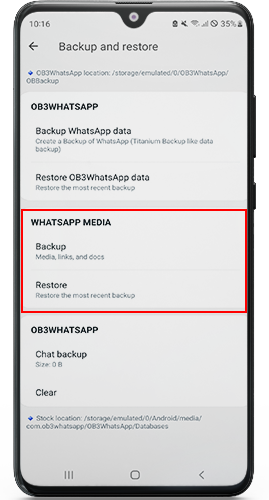
Backup and Restore: OB3WhatsApp Blue allows you to backup and restore media files such as images and videos. Simply navigate to OBWA > Universal > Backup and Restore to conveniently manage your media backups.

Pin Messages: In private chats, you have the ability to pin important messages and receive pinned messages from others, helping you easily access and prioritize important conversations.
Chat Transfer: Unlike the original WhatsApp, OB3WhatsApp Blue lets you transfer chats between phones without relying on Google Drive. Simply go to Settings > Chats and effortlessly transfer your conversations.
Official Locked Conversations: You can enable official locked conversations by visiting the Chat Info page and selecting the Lock option. This provides an additional layer of security for your private chats.
Multi-Device Support: OB3WhatsApp Blue offers the capability to link your WhatsApp account on up to four different devices simultaneously. Enjoy the flexibility of accessing your messages from various devices with ease.
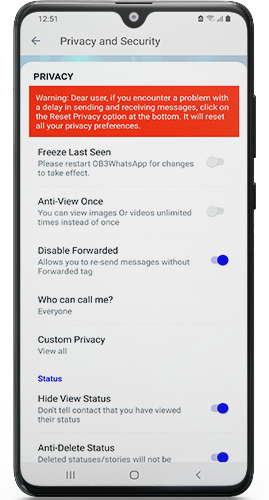
Privacy Settings after downloading OB3WhatsApp Blue OB3WhatsApp Blue prioritizes your privacy by offering various privacy settings to customize your messaging experience. Some notable privacy features include:
- Hide Online Status and Last Seen: Maintain your privacy by hiding your online status and last seen timestamp from others.
- Hide Forwarded Messages: Choose to hide the “forwarded” label on messages you share, ensuring that others cannot determine whether a message was forwarded.
- Prevent Message and Status Deletion: This feature prevents others from deleting messages or statuses you have sent, ensuring your content remains intact.
- Hide Read Receipts: OB3WhatsApp Blue allows you to hide the blue ticks that indicate when a message has been read. You can also hide the second tick, “typing” indicator, and “recording” indicator for enhanced privacy.
- Selective Call Privacy: You have the ability to choose specific contacts who can call you on OB3WhatsApp Blue, giving you full control over your incoming calls.
WhatsApp Status: OB3WhatsApp Blue offers several options related to WhatsApp Status. You can download any status posted by your friends, hide that you have viewed statuses, and even add videos to your status that are longer than the standard 30 seconds.
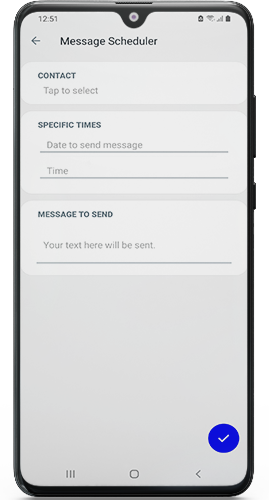
Auto Reply and Schedule Messages: Busy users will appreciate the auto reply feature, allowing you to set automated responses to be sent when you are unavailable. Additionally, you can schedule messages to be sent at specific times, providing convenience and flexibility.
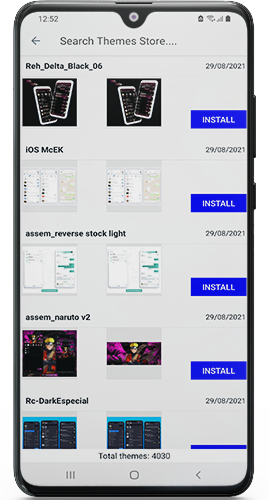
Themes Store: OB3WhatsApp Blue includes a themes store where you can choose from thousands of themes to customize the appearance of your messaging app according to your preferences.
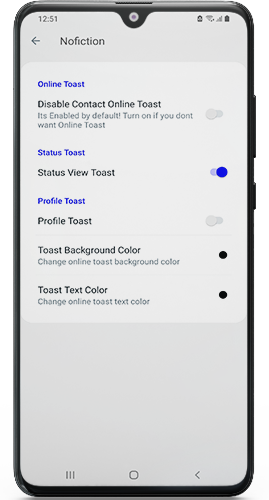
Control Notifications: You have full control over the style, color, and appearance of notifications in OB3WhatsApp Blue. Simply navigate to Settings > Notifications to customize the notification experience.
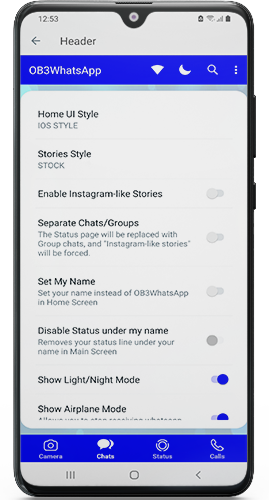
OB3WhatsApp iOS Style: If you prefer the style of WhatsApp for iPhone, OB3WhatsApp Blue allows you to replicate that experience. Go to Additions and Features > Home Screen > Header > Home UI Style to enjoy the iOS-inspired interface.
Conclusion
OB3WhatsApp Blue, developed by Omar Badib, offers a unique and feature-rich alternative to the standard WhatsApp experience. With its distinct interface, enhanced privacy settings, and additional functionalities, OB3WhatsApp Blue provides users with enhanced customization options and greater control over their messaging. It is a safe and secure application that maintains end-to-end encryption for your chats. Visit the official website for updates and enjoy an enriched messaging experience with OB3WhatsApp Blue.







