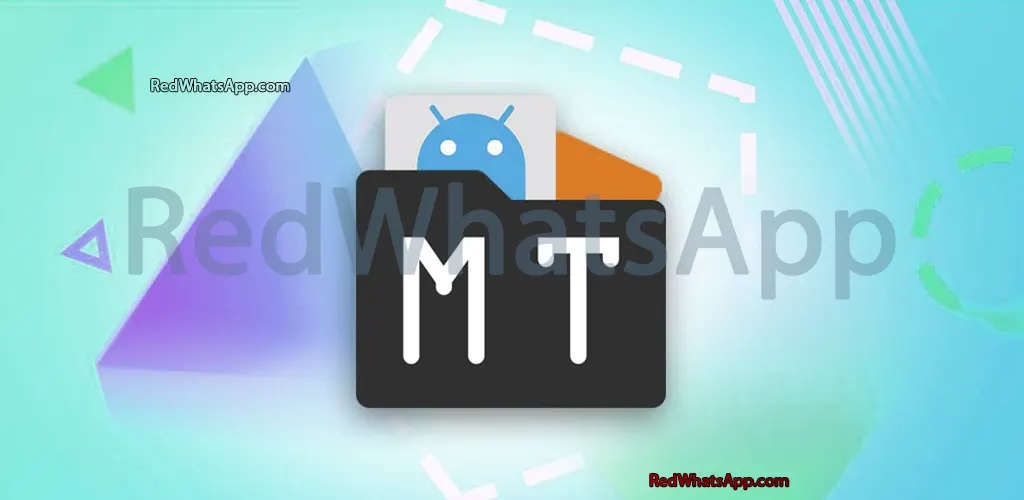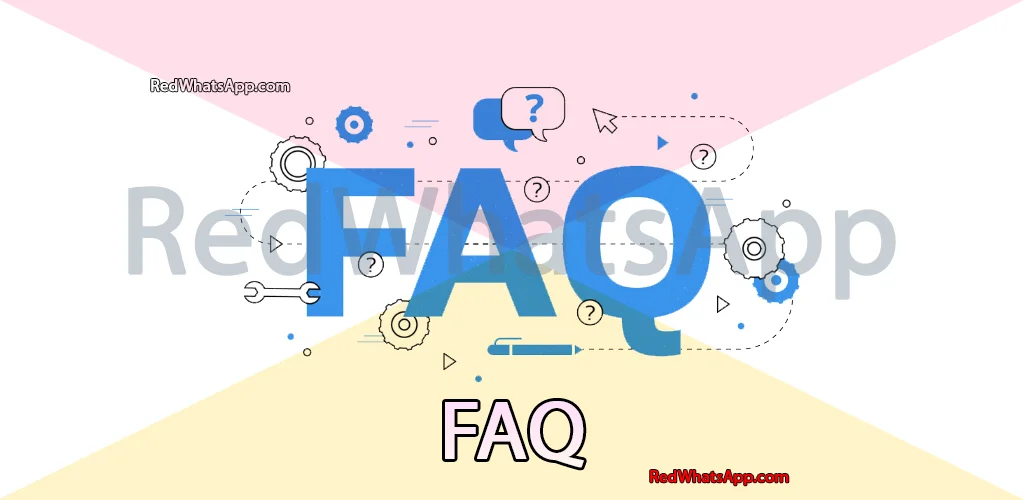Introduction:
MT Manager, developed by Lin Jin Bin and published by RedWhatsApp.com, is a comprehensive file management tool designed for Android devices. With a size of just 22MB, it offers a wide range of features to enhance file management and optimization on your device.
What is MT Manager?
MT Manager is a powerful file management application for Android devices, offering users a variety of tools and features to efficiently organize, edit, and optimize files on their devices.
Features:
- Support for General Commands: MT Manager provides support for essential file management commands such as copy, move, rename, and more, making it easy to handle files efficiently.
- Unique Batch Management System: It features a unique batch management system that allows users to perform operations on multiple files simultaneously, saving time and effort.
- Root Access Management: With the ability to fully manage files with root access, MT Manager empowers advanced users to access and manipulate system files as needed.
- Dex and ARSC Editors Support: Users can edit Dex and ARSC files directly within the application, facilitating customization and optimization of Android apps.
- XML File Translator: MT Manager includes a translator for XML files, enabling users to easily translate and modify text within XML documents.
- Support for Compressed Files: It offers support for compressed files, allowing users to extract and compress archives directly within the application.
- Flash Information Display: Users can view flash information without the need for OTG management programs, streamlining the process of accessing device information.
- Background Operations: MT Manager allows users to perform file operations in the background, enabling multitasking and uninterrupted usage.
- Text Editor Configuration in DEX: Users can configure the text editor within DEX files, providing customization options for developers and advanced users.
- APK Optimization: It offers features for optimizing APK files, improving app performance and efficiency.
- Bio Online Translator: MT Manager includes a bio online translator, facilitating language translation tasks directly within the application.
Advantages:
- Efficient File Management: MT Manager provides quick and easy file management tools, allowing users to organize, copy, move, and delete files with ease. This streamlines tasks and saves time.
- System Directory Access: Users can access the system directory and grant permissions to files, enhancing control over device files and settings.
- ZIP File Management: The application allows for quick and convenient opening, viewing, and manipulation of ZIP files, providing functionality similar to desktop software like WinRAR.
- Integration of Various Utilities: MT Manager integrates various utilities, including document editing, importing, downloading, and multimedia playback, enhancing user productivity and versatility.
- Unique Font Experimentation: Users can experiment with different fonts to customize their documents, adding creativity and interest to their work.
- APK Problem Solving: The application offers simple solutions for common APK problems, ensuring smooth operation and usage of Android applications.
- Anti-Fraud Document Integration: MT Manager integrates anti-fraud document features, enhancing document security and reliability for users.
- Multi-space Connectivity: Users can view storage devices and connect to various spaces, allowing for seamless file access and management across different platforms.
- Free and Easy Download: The application is easily downloadable with no cost, providing users with access to its benefits without any financial commitment.
Disadvantages:
- Learning Curve: Due to its extensive features and functionalities, users may face a learning curve when first using MT Manager, requiring time to fully explore and understand its capabilities.
- Complexity for Novice Users: Novice users may find the application overwhelming due to its advanced features, requiring guidance or tutorials to effectively utilize its functionalities.
- Potential for Misuse: Granting administrative and automation rights to the application can lead to potential misuse or accidental changes to system files, necessitating caution during usage.
- Limited Compatibility: While MT Manager offers diverse features, it may have limited compatibility with certain file formats or devices, potentially restricting its utility for some users.
- Resource Consumption: The application may consume significant device resources, particularly on older or low-spec devices, affecting overall performance and responsiveness.
- Dependency on Internet Connectivity: Some features, such as online translation services, may depend on internet connectivity, limiting functionality in offline environments.
- Security Concerns: Despite its anti-fraud document integration, there may still be security concerns regarding data privacy and protection, especially when handling sensitive documents or files.
- Lack of Official Support: As an independently developed application, MT Manager may lack official support channels or dedicated customer service, potentially leading to challenges in resolving issues or seeking assistance.
FAQ (Frequently Asked Questions) about MT Manager:
- Can I skip updates when a new version is discovered?
- Yes, MT Manager supports skipping updates starting from the next version. You have the option to choose whether to update or skip updates as per your preference.
- What happens to the cd prompt when opening the terminal emulator?
- The cd prompt automatically disappears after 5 seconds when opening the terminal emulator, ensuring a smoother user experience without unnecessary distractions.
- Does the text editor support quick selection of entire lines or range selection?
- Yes, the text editor in MT Manager supports long-pressing the line number to quickly select an entire line of text or a range selection, making editing more efficient.
- Is there a feature to zoom in and out in the text editor?
- Absolutely, the text editor supports sliding with the mouse wheel and pressing Ctrl simultaneously to zoom in and out, providing enhanced flexibility for users.
- Are there any optimizations for accessing the Android/data directory on Android 14 systems?
- Yes, MT Manager optimizes operations related to accessing the Android/data directory on Android 14 systems, improving overall performance and efficiency.
- Does MT Manager support hash comparison function?
- Yes, MT Manager includes a hash comparison function, allowing users to compare the hash values of two files of the same size for verification purposes.
- Is there an option to optimize external storage data transfer?
- Yes, the main setting option includes “Optimize external storage data transfer.” However, if it affects the speed of copying files to USB, you can choose to turn off this option.
- Have issues regarding editing bookmarks and creating tar files been addressed?
- Yes, MT Manager has fixed issues related to refreshing icons after editing bookmark paths and errors occurring due to long internal file names when creating tar files.
- Are there any improvements in the injection log function and Smali code compilation?
- Yes, MT Manager has addressed issues with injection log function and Smali code compilation to ensure smoother operation and compatibility.
- Have issues with input methods in the text editor and permissions in Android/data directory been resolved?
- Yes, MT Manager has fixed issues related to text input methods in the text editor and permission errors when editing files in Android/data directory under certain circumstances.
Installation Guide for MT Manager:
- Download the Application: Visit the official website of RedWhatsApp.com or a trusted app store to download the MT Manager application. Alternatively, you can search for MT Manager in your device’s app store.
- Check Compatibility: Before downloading, ensure that your device meets the minimum requirements for running MT Manager. This includes device specifications such as operating system version and available storage space.
- Initiate Download: Once you have located MT Manager in the app store or website, initiate the download process by clicking on the download button. The application size is 22MB, so ensure you have sufficient space on your device.
- Enable Installation from Unknown Sources (if applicable): If you are downloading MT Manager from a source other than the official app store, you may need to enable installation from unknown sources in your device settings. Go to Settings > Security (or Privacy) > Unknown Sources, and toggle the switch to enable installation from unknown sources.
- Install the Application: Once the download is complete, locate the downloaded APK file in your device’s file manager or notification bar. Tap on the APK file to start the installation process.
- Follow Installation Prompts: Follow the on-screen prompts to complete the installation of MT Manager. You may be prompted to grant permissions or agree to terms and conditions during the installation process. Make sure to read and accept any necessary permissions or agreements.
- Wait for Installation to Complete: The installation process may take a few moments to complete, depending on your device’s speed and specifications. Wait patiently until the installation progress bar reaches 100%.
- Launch MT Manager: Once the installation is complete, you can launch MT Manager from your device’s home screen or app drawer. Tap on the MT Manager icon to open the application.
- Explore Features: Upon launching MT Manager, take some time to explore its features and functionalities. Familiarize yourself with the file management tools, text editor, and other utilities available within the application.
- Enjoy MT Manager: Congratulations! You have successfully installed MT Manager on your device. Enjoy the benefits of efficient file management, editing, and optimization provided by MT Manager, developed by Lin Jin Bin and published by RedWhatsApp.com.
Conclusion:
MT Manager stands out as a versatile and efficient file management solution for Android devices. With its wide range of features, including batch management, root access support, file editing capabilities, and more, it offers users comprehensive control over their device’s files and optimization processes. Whether you’re a casual user or a developer, MT Manager provides the tools you need to streamline file management tasks on your Android device.