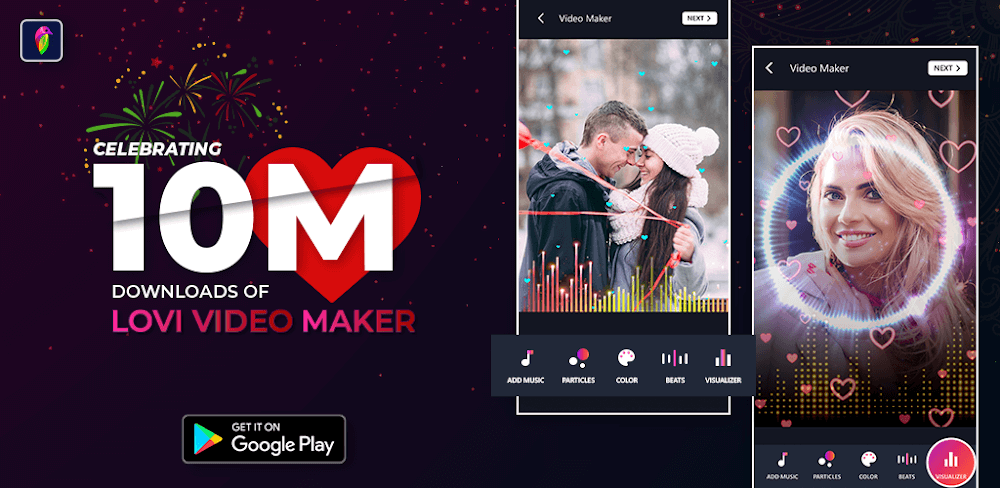Introduction:
Lovi, developed by Nucleus Lab, is a versatile photo and video editing app designed to make your memories come alive. With its user-friendly interface and powerful features, Lovi empowers users to create stunning videos and slideshows effortlessly. Let’s delve into what Lovi offers and why it’s a must-have for anyone looking to add a touch of magic to their photos and videos. Renowned video editor Lovi can create a beautiful music video out of your photo collection. Making music videos that are worthy of social media is made simple with Lovi’s song collection, particle effects, frames, and filters. This post will examine Lovi’s finest features and show you how to utilize them to quickly create visually striking videos.
What is Lovi?
Lovi is a comprehensive photo and video editing application available for both Android and iOS devices. It allows users to transform their ordinary photos and videos into captivating visual stories. Whether it’s a birthday celebration, wedding, or anniversary, Lovi offers a range of tools to enhance and personalize your creations.
Features:
- Create Custom Celebration Videos: Lovi’s slideshow video maker is perfect for commemorating special occasions like birthdays, weddings, and anniversaries. With a variety of music, particles, and frames to choose from, users can create personalized video stories that capture the essence of the moment.
- Love Video Maker: Express your feelings to your loved ones with Lovi’s Love Video Maker. Choose from a vast gallery of images and add music-synchronized special effects such as movement, shaking, and bouncing to create touching videos that tug at the heartstrings.
- Synced Music Feature: Lovi’s music feature allows users to add their favorite tracks to their videos for a stunning audio-visual experience. The app syncs each beat with photo and particle motion, enhancing the overall impact of the video.
- Particle Effects: With over 100 particle effects to choose from, Lovi enables users to create visually stunning TRAP music videos that stand out. Whether you want to add drama, excitement, or entertainment to your videos, particle effects can elevate your storytelling to the next level.
- Fonts and Beauty Effects: Lovi offers a range of text filters and beauty effects to make your videos stand out. From real-time filters to auto-beautify enhancements, users can personalize their videos with ease. Customizable subtitles add a professional touch to your creations.

Pros of Lovi – Photo & Video Editor:
- Versatile Editing Options: Lovi offers a wide range of editing features for both photos and videos, including trimming, adding filters, music, and effects, as well as creating slideshows and changing backgrounds.
- User-Friendly Interface: The app is designed with a simple and intuitive interface, making it easy for users to navigate and edit their photos and videos without any hassle.
- Extensive Effects Library: With over 100 filters and effects, Lovi allows users to enhance their clips and make them stand out on platforms like TikTok and Instagram.
- Real-Time Trendy Filters: Lovi provides trendy filters in real-time, enabling users to add a unique touch to their videos and showcase their editing skills.
- Texts and Subtitles: Users can add texts and subtitles to their clips, with a variety of fonts and customizable options available to suit their preferences.
- Visualizer and FHD Video Production: Lovi includes advanced editing tools such as audio visualizer and full HD video production, ensuring high-quality output for users.
- Shareable Content: Finished edits can be easily shared on social media platforms, allowing users to showcase their creativity and achievements with friends and followers.
Cons of Lovi – Photo & Video Editor:
- Limited Free Features: Some advanced editing features may require a premium subscription, limiting access for users who prefer to use the app for free.
- Occasional Bugs: Like many apps, Lovi may encounter occasional bugs or glitches, which could affect the editing experience for some users.
- Email Support Only: While Lovi offers email support for inquiries and suggestions, some users may prefer more immediate customer support options such as live chat or phone support.

FAQ (Frequently Asked Questions) about Lovi – Photo & Video Editor:
- Is Lovi available for both Android and iOS devices? Yes, Lovi is available for both Android and iOS devices, allowing users to edit their photos and videos on their preferred platform.
- Does Lovi offer free editing features? Yes, Lovi offers a range of free editing features, including basic trimming, adding filters, and music. However, some advanced features may require a premium subscription.
- Can I add texts and subtitles to my videos with Lovi? Yes, Lovi allows users to add texts and subtitles to their videos, with various fonts and customization options available.
- How can I contact Lovi’s customer support? You can contact Lovi’s customer support team via email at [email protected] for any inquiries or suggestions about the app.
- Can I share my edited videos directly from Lovi to social media platforms? Yes, Lovi allows users to easily share their edited videos on social media platforms like TikTok and Instagram directly from the app.

Installation Guide for Lovi – Photo & Video Editor:
- Download Lovi App:
Visit the Google Play Store or Apple App Store on your Android or iOS device. - Search for Lovi:
In the search bar, type “Lovi – Photo & Video Editor” and press enter. - Locate the App:
Look for the Lovi app icon in the search results. It is developed by Nucleus Lab. - Tap on Install:
Once you’ve found the Lovi app, tap on the “Install” button next to it. - Wait for Download:
Allow some time for the app to download and install on your device. The app size is 51MB, so download time may vary depending on your internet connection speed. - Open Lovi:
Once the installation is complete, tap on the “Open” button to launch the Lovi app. - Grant Permissions:
Upon opening the app for the first time, Lovi may request certain permissions such as access to your photos, videos, and microphone. Grant these permissions to ensure full functionality of the app. - Explore Features:
Take some time to explore the various features offered by Lovi, including photo editing, video editing, slideshow creation, and more. - Enjoy Editing:
Start editing your photos and videos with Lovi to unleash your creativity and create stunning visual content.
Conclusion:
In conclusion, Lovi is a powerful yet easy-to-use photo and video editing app that offers a plethora of features to unleash your creativity. Whether you’re a professional videographer or a casual user, Lovi has something for everyone. With its seamless integration of music, particle effects, filters, texts, and frames, Lovi transforms your photos into professional-quality videos in just a few simple steps. So why wait? Download Lovi now and start creating magical memories today!