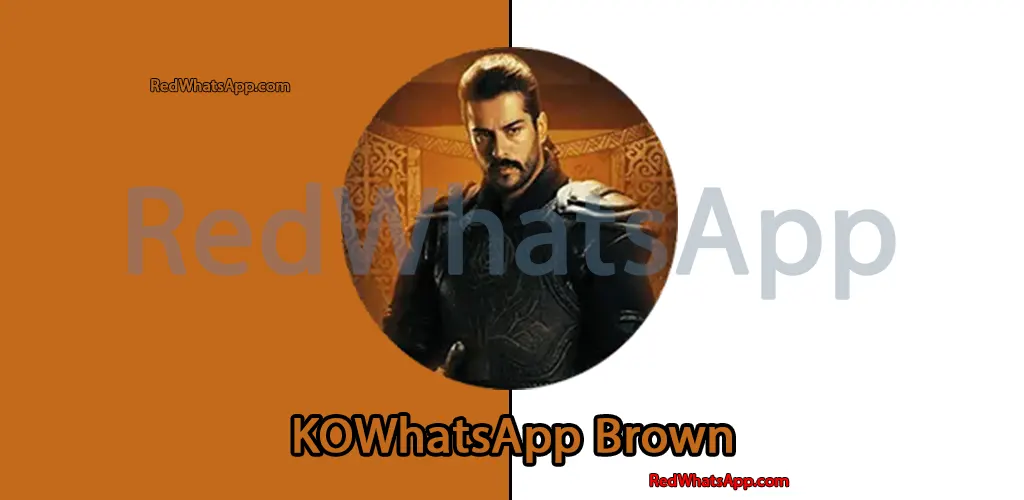Introduction:
KOWhatsApp Brown, crafted by arwhats, stands as a distinctive modification of WhatsApp, tailored to offer a suite of exclusive features and enhancements. With its emphasis on functionality and customization, it aims to elevate the WhatsApp experience to a new level, reflecting the warmth of its brown-themed interface.
What is KOWhatsApp?
KOWhatsApp Brown is an innovative iteration of the popular messaging platform, WhatsApp. Developed by arwhats, it introduces a series of unique features, performance enhancements, and a distinctive brown-themed interface, catering to users seeking a personalized and feature-rich messaging experience.
Features:
- Backup/Restore All WhatsApp Files: Enable comprehensive backup and restoration of all WhatsApp files, including photos, videos, and more, ensuring data security and seamless transitions.
- IOS 2023 Emoji Pack: Integrate the latest IOS 2023 emoji pack, enriching the messaging experience with a diverse range of expressive icons.
- Pin Messages in Private Conversations: Activate the ability to pin messages within any private conversation for easy reference and accessibility.
- Chat Transfer without Google Drive: Facilitate chat transfer between phones without relying on Google Drive, simplifying the process of migrating chats.
- Message Editing: Activate the feature allowing users to edit messages, providing flexibility and control over sent texts.
- Lock Conversations Added by Company: Enable the locking of conversations added by a company for enhanced privacy and security.
- Display Image Next to Name in Groups: Activate the display of images next to names in groups where a company has been added, facilitating easy identification.
- Navigation Enhancement: Resolve issues related to random navigation within conversations, ensuring a smoother user experience.
- Improved UI: Deactivate the go arrow for the first message and add it to the list, refining the user interface for better navigation.
- Status Display Enhancement: Enable the display of a person’s status when clicking on their picture on the home page or accessing their information, offering more context to users.
- Opinion Polls and Voting in Groups: Activate the feature for conducting opinion polls and voting within groups, fostering engagement and interaction.
- Avatar Creation: Introduce the ability to create personalized avatars for a more expressive profile.
- Enhanced Status Options: Send a sound with a status, send text in file formats, and relocate the option to repost status for improved usability.
- Translation Features: Add instant translation for text, offering long-press options to change the translation language, and activate simultaneous translation.
- Customization Options: Hide status repost button, camera icon from the top bar, and write to yourself for information storage.
- Media Sending Enhancement: Send text with photo/video, revamp the camera interface, and address errors when sending messages on specific devices.
- Language Improvements: Enhance translations in multiple languages for a more seamless experience.
- Miscellaneous Fixes: Implement various fixes and improvements for a more stable and optimized application.
Conclusion:
KOWhatsApp Brown from arwhats, available at https://redwhatsapp.com/, is an innovative WhatsApp modification that combines a unique brown-themed interface with a diverse array of features. With its focus on customization, security, and functionality, it redefines the WhatsApp experience, catering to users seeking a more personalized and enriched messaging platform.