Introducing KM WhatsApp:
Step into a world of enhanced messaging with KM WhatsApp developed by kharismod. With publishing support at https://redwhatsapp.com/ and a size of 56MB, KM WhatsApp offers a plethora of innovative features to transform your WhatsApp experience.
What is KM WhatsApp?
KM WhatsApp, developed by kharismod, is a modified version of WhatsApp that presents an array of exciting features and customization options. With a unique interface reminiscent of iPhone styling, KM WhatsApp aims to provide users with an unparalleled messaging journey.
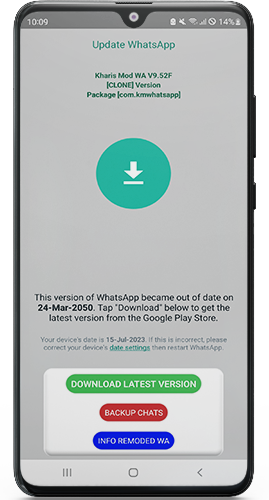
KMWhatsApp Doesn’t Work Anymore:
Unfortunately, KM WhatsApp is no longer functional as the developer has not released an update since 17th January 2023. Therefore, attempting to download the copy from the above link will not work. We recommend considering other stable copies like FMWhatsApp, which offer similar features until the developer releases a new update.
Features:
Hide Camera Icon: Customize your home screen by hiding the camera icon from the top bar through FMMods > Home Screen > Header.
Create and Customize Avatar: Personalize your WhatsApp with an Avatar similar to bitmoji, reflecting your style and personality.
![]()
View Contact Stories: Access contact stories directly from the main screen, making it convenient to stay updated with your contacts.
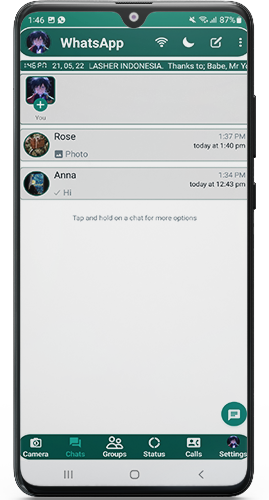
Direct Translate Icon: Enjoy the convenience of an in-message box translation option, simply long-click to switch languages.
Post Voice Notes as Status: Share your thoughts and emotions through voice notes by posting them as statuses.

Save to Gallery: Save media to your gallery discreetly by enabling media visibility settings.
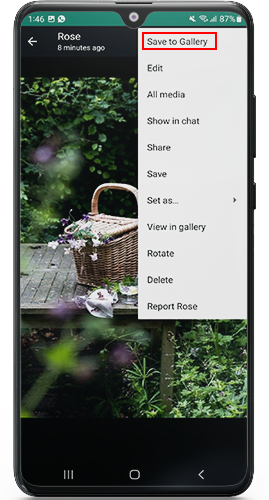
Show Mods KM WhatsApp: Tailor your main interface by controlling the display of specific features, offering a personalized WhatsApp experience.
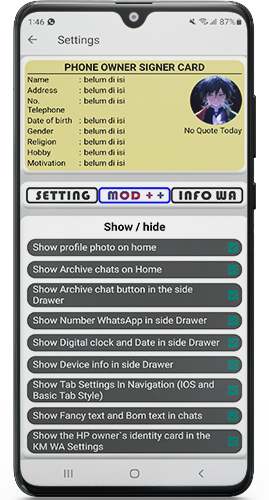
Emoji & Pause Voice Note: React to messages with a variety of emojis, and pause voice recordings while sharing them with others.
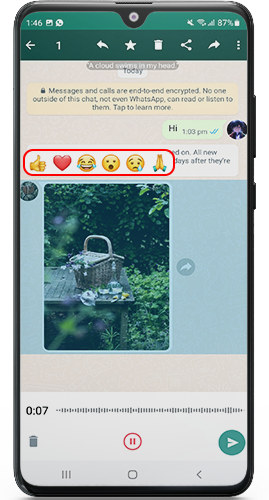
Pin Messages: Unlike the official WhatsApp, KM WhatsApp allows pinning more than three messages, facilitating better organization.
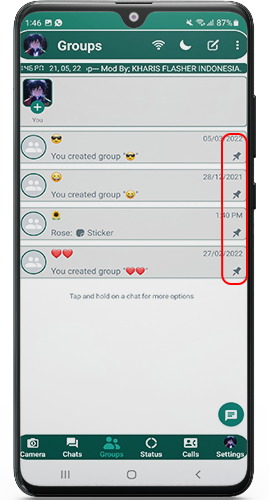
See All Messages: In any group, view all messages sent by a specific member by simply clicking on their name.
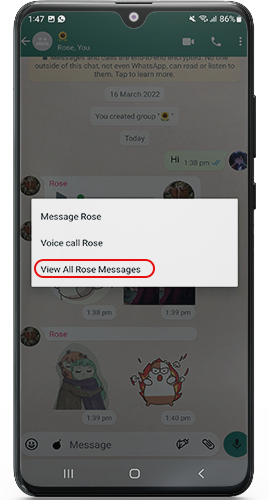
Other Features:
- Save view once media.
- Change the theme of the app to suit your preferences.
- Freeze last seen to manage privacy effectively.
- Prevent others from deleting messages to retain important conversations.
- Send multiple photos and videos to multiple groups simultaneously, streamlining communication.

Pros of KM WhatsApp
- Enhanced Privacy: KM WhatsApp offers various privacy features like hiding typing and recording actions, online status privacy, and the ability to leave groups secretly.
- Customization Options: Users can personalize their WhatsApp experience with features like hiding camera icons, changing background colors, and creating avatars like bitmoji.
- Large File Sharing: KM WhatsApp allows sending larger files, including documents, media, and audio up to 100MB+ size, which is beneficial for sharing high-quality content.
- Story and Status Features: KM WhatsApp enables viewing contact stories from the home screen, status from contact info page, and quick reactions to status updates.
- Polls and Voting in Groups: The mod introduces the ability to create polls and voting within groups, enhancing group interactions and decision-making.
- Improved Backups: FMWA backups now create .zip files, making it easier to manage and store data.
- Filter Unread Messages: Users can filter unread messages using the search feature, making it convenient to find specific messages.
Cons of KM WhatsApp
- Modified App Risk: Using modified apps like KM WhatsApp carries potential risks of security vulnerabilities and privacy concerns.
- Not Officially Supported: As a modified version, KM WhatsApp is not officially supported by WhatsApp, which may lead to compatibility issues or future updates.
- No Cloud Backup: Some features may not support cloud backups, which could result in data loss if not backed up locally.
- Potential Ban Risk: While efforts have been made to improve anti-ban protection, there is always a risk of being banned by WhatsApp when using modified apps.
- Limited Official Resources: Unlike the official WhatsApp, KM WhatsApp may have limited official resources, community support, or customer service.
- Possible Bugs: Despite efforts to fix issues and improve the mod, some users may experience occasional bugs or glitches.
- Dependency on Developer Updates: Users rely on the developer’s timely updates for bug fixes, new features, and compatibility with the latest WhatsApp version.

FAQ – KM WHATSAPP
1. What is KM WhatsApp? KM WhatsApp is a modified version of WhatsApp developed by kharismod, offering additional features and customization options not available in the official WhatsApp.
2. Where can I download KM WhatsApp? You can download KM WhatsApp from the official publishing platform on Bold at “https://redwhatsapp.com/”. Ensure you download from trusted sources to avoid security risks.
3. What size is the KM WhatsApp app? The size of KM WhatsApp is approximately 56MB, which includes the additional features and modifications.
4. What are the newly added features in the latest version (v9.25)? The latest version of KM WhatsApp (v9.25) includes the following newly added features:
- Copy Caption for media (image/video) by selecting the media and tapping on 3-dot menu.
- Option to set “Search Web” or use Emoji for Profile Photo.
- Reactions feature: Long press any message to enable reactions.
- Pause and resume voice note recording for added convenience.
- New Privacy Settings: Choose who can see your Last Seen and Profile Photo, except contacts.
- Fixed false anti-virus/anti-malware reports and other improvements.
5. How do I access the Auto Reply and Message Scheduler features in KM WhatsApp? The Auto Reply and Message Scheduler features should be available within the app settings or chat interface. Please explore the “Auto Reply” and “Message Scheduler” sections to configure and use these features.
6. What is the purpose of Style IG Stories in KM WhatsApp? Style IG Stories is a feature that allows users to customize the appearance of their Instagram-style stories, making them more visually appealing and unique.
7. Can I hide the Archive Chat feature in KM WhatsApp? Yes, KM WhatsApp offers the option to show/hide Archive Chat in both the home and side drawer. You can find this option in the “Mod++” section of the settings.
8. Are there any warnings or precautions when using KM WhatsApp? Yes, there are warnings about using certain features, such as the Message Bomb, which is not recommended due to its potential to cause disruptions. Users should be cautious when using such features.
9. Does KM WhatsApp support Android Kitkat? No, KM WhatsApp does not support Android Kitkat. Please ensure you are using a compatible Android version to avoid compatibility issues.
10. Is KM WhatsApp secure and anti-ban protected? While KM WhatsApp offers certain anti-ban protection, using modified apps like this may carry potential risks. Exercise caution, and it’s advisable to backup your data regularly to avoid any data loss.
Installation Guide – KM WHATSAPP
- Download KM WhatsApp: Visit the official website “https://redwhatsapp.com/” to download the KM WhatsApp APK file. Ensure you download from a trusted source.
- Allow Installation from Unknown Sources: Before installing, make sure you have enabled the option to install apps from unknown sources. You can find this option in your device’s settings under “Security” or “Privacy.”
- Backup Data (Optional): To avoid data loss, consider backing up your existing WhatsApp data. Go to WhatsApp > Settings > Chats > Chat backup > Back Up to Google Drive or Local Storage.
- Install KM WhatsApp: Locate the downloaded APK file and tap on it to start the installation process. Follow the on-screen instructions to complete the installation.
- Set Up Your Account: Open KM WhatsApp and verify your phone number. Follow the setup process, and if needed, restore your chat history from the backup you created earlier.
- Explore New Features:
- Auto Reply: Access the Auto Reply feature, allowing you to send automatic responses to incoming messages. Check the app settings for this option.
- Message Scheduler: Schedule messages to be sent at a specific time. Look for this feature in the settings or chat interface.
- Style IG Stories: Customize the appearance of your Instagram-style stories for a unique touch. Explore settings related to IG Stories.
- Download Story Options: You can now download stories with added options like copy caption and share. Tap and hold on a story to access these options.
- Hide Privacy Terms Notice: In Universal settings, you can hide the Privacy Terms Notice message without accepting it.
- Show/Hide Archive Chat: In MOD++ options, control the visibility of Archive Chat in both the home and side drawer.
- Warning on Restoring Backups: KM WhatsApp now warns you when restoring message backups. Pay attention to this notification.
- Backup Messages after Expiry: After WhatsApp expires, two options for backing up messages will be available.
- Extended Privacy Policy: KMWA extends the term for the new privacy policy up to 2023.
- Background IG Stories: Customize the background color of your IG Stories.
- Sliding Drawers and Profile Photos: Enjoy sliding drawers and profile photos on the home screen.
- Fancy Text: Express yourself with fancy text in conversations, reply messages, status, and pop-up messages.
- Transition on Home: Experience smooth transitions on the home screen.
- 5-Min Status/Story and Forward Limit: Enable a 5-minute status/story and increase the forward limit to 250 instead of 5.
- Message Bomb (Not Recommended): Be cautious while using the Message Bomb feature, as it may cause disruptions.
- Enjoy KM WhatsApp: Now that you have successfully installed KM WhatsApp with its unique features, explore and enjoy the enhanced messaging experience!
Conclusion:
Experience messaging like never before with KM WhatsApp by kharismod. Unlock a realm of exciting features and customization options, from hiding the camera icon to pinning unlimited messages. Though KMWhatsApp may not be currently functional, you can still enjoy similar features through alternatives like FMWhatsApp.
Download KM WhatsApp from https://redwhatsapp.com/ and embark on a journey of personalized messaging, and for a stable copy, consider FMWhatsApp. Embrace the future of messaging with KM WhatsApp and enjoy seamless communication like never before!







