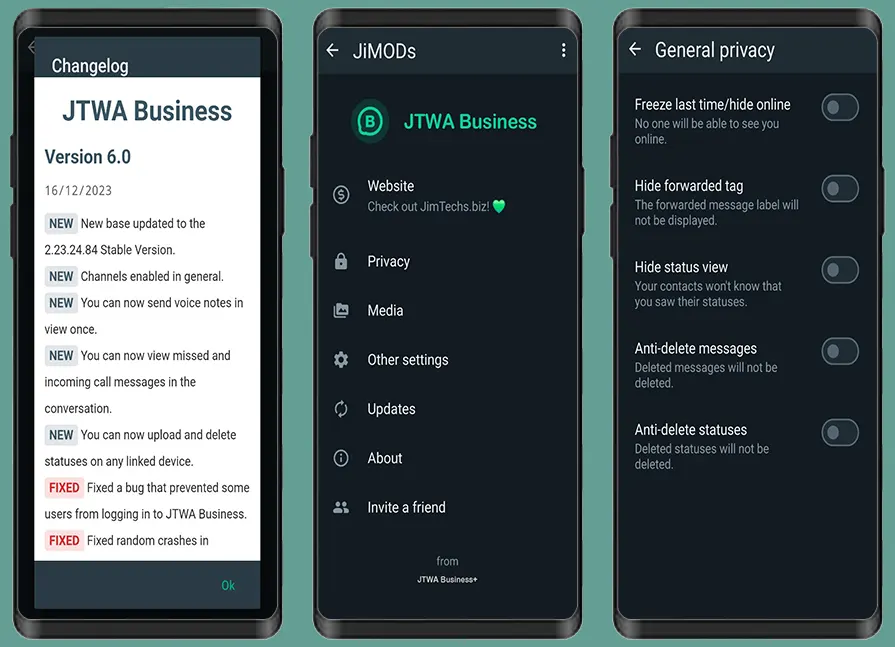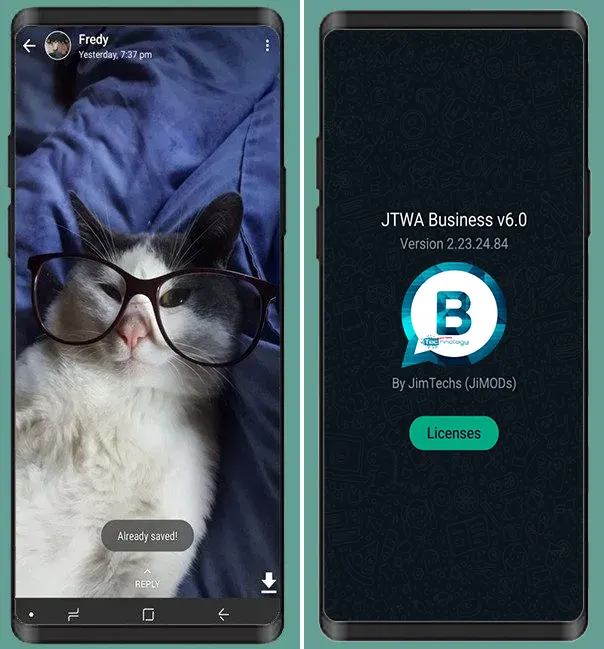Introduction:
Welcome to the enhanced world of JTWhatsApp Business, the brainchild of developer JiMODs, presenting a groundbreaking update set to redefine your business communication experience. Released through RedWhatsApp.com, this iteration, with a size of 63MB, brings forth unprecedented features and enhanced privacy measures.
What is JTWhatsApp Business (JTWABusiness+ JiMODs)?
JTWhatsApp Business is an enhanced version of WhatsApp Business developed by Jimods. It offers a range of unique features tailored for business and personal communication, ensuring enhanced privacy, expanded messaging capabilities, and various functionalities not available in the official WhatsApp Business.
Key Features of JTWABusiness+ JiMODs:
- Enhanced Privacy: Advanced privacy settings for secure communication.
- Download Stories: Ability to download stories directly.
- Message Anyone Without Saving: Send messages without the need to save contacts.
- Private Communication: Ensure private and confidential conversations.
- Message and Story Preservation: Prevent deletion of messages and stories.
- Exclusive Features: Several additional functionalities not found in the official WhatsApp Business version.
Exciting New Features in WhatsApp Business 2024:
- Channels and Voice Notes: Send voice notes via channels and use view-once mode.
- Call Messages Visibility: View missed and incoming call messages within conversations.
- Status Management on Linked Devices: Upload and delete statuses across connected devices.
- Bug Fixes: Resolve login issues, crashes, and video sending limitations.
- Improved Security: Address malware detection in antivirus software and enhance Anti-ban protection.
- Message Editing Enabled: Edit messages within conversations for improved accuracy and clarity.

Advantages of JTWhatsApp Business New Version 2024:
- Enhanced Stability: The update is based on the stable version, ensuring a more stable and reliable user experience.
- Improved Communication Features: Channels enabled, view-once voice notes, and viewing missed call messages directly in conversations enhance communication efficiency.
- Enhanced Status Management: Users can upload, delete statuses on linked devices, allowing for more streamlined content management.
- Bug Fixes: Addressed various issues, including login problems, crashes, video sending limitations, and antivirus detection, ensuring smoother functionality.
- Updated UI and Redesigned Features: Material 3 menus, switches, sticker tray redesign, and mod settings overhaul offer a refreshed and user-friendly interface.
- Additional Functionalities: Introduction of video messaging, anti-edit messages, airplane mode option on the home screen, and the ability to link devices provide added convenience.
Disadvantages of JTWhatsApp Business New Version 2024:
- Dependency on External Sources: Availability through RedWhatsApp.com might raise concerns about security and authenticity for some users.
- Potential Compatibility Issues: While crashes have been addressed, certain devices, especially older versions like KitKat, might still encounter compatibility problems.
- Privacy Concerns: Despite privacy updates, linking devices with the phone number might raise privacy concerns for some users.

JTWhatsApp Business New Version 2024: FAQ
1. What is JTWhatsApp Business New Version 2024?
- It’s a revamped iteration of WhatsApp Business developed by Jimods, delivering enhanced features and improved stability. This version is available via RedWhatsApp.com, with a size of 63MB.
2. What are the notable updates in this version?
- Updated to the stable base, introducing features like enabled channels, view-once voice notes, status management across devices, fixed bugs, improved UI with Material 3 design, and additional security measures.
3. How does this version enhance communication?
- Users can send voice notes that expire after a single view, manage missed and incoming call messages within conversations, and upload/delete statuses on linked devices for better content control.
4. Is this version more stable than previous releases?
- Yes, numerous fixes have been implemented, addressing random crashes, video sending limitations, download issues, malware detection, and crashes on various devices, ensuring a more stable experience.
5. What privacy features are included?
- The update offers anti-edit messages, more anti-ban protection, and the ability to link devices with the phone number, although this might raise some privacy concerns.
6. What are the concerns regarding this version?
- Users might have concerns about downloading from an external source (RedWhatsApp.com) and potential compatibility issues, particularly on older devices like KitKat.
7. Can I expect additional functionalities in this version?
- Absolutely, along with video messaging, there are features like opinion polls in groups, reposting stories to your status, editing messages in multimedia files with comments, and an airplane mode option on the home screen.
8. How does this version improve user interface (UI)?
- The UI has been updated with Material 3 menus and switches, a redesigned sticker tray, and mod settings, enhancing the overall user experience.
9. How reliable is the messaging in this version?
- Crashing issues across various devices have been resolved, and specific fixes have been implemented, ensuring smoother communication, including location sharing without crashes.
10. Is there any way to address delayed message reception problems?
- Yes, an option to reset privacy to resolve delayed message reception issues has been added in the add-ons section, particularly for privacy concerns.

Installation Guide for JTWhatsApp Business New Version 2024
1. Downloading from RedWhatsApp.com:
- Visit RedWhatsApp.com through a web browser on your device.
- Search for “JTWhatsApp Business New Version 2024” in the search bar.
- Click on the download button or link provided for the application.
2. Allowing Installation from Unknown Sources:
- Go to your device’s Settings and navigate to Security or Privacy settings (depending on your device).
- Enable the option for “Unknown Sources” to allow installations from sources other than the Play Store.
3. Installing JTWhatsApp Business:
- Once the download completes, locate the downloaded APK file. It’s usually in the “Downloads” folder unless you specified another location.
- Tap on the downloaded APK file to initiate the installation process.
4. Permissions and Installation Steps:
- You’ll be prompted to grant certain permissions for the installation to proceed. Allow all the necessary permissions requested by the app.
- Follow the on-screen instructions to install JTWhatsApp Business New Version 2024 on your device.
5. Verification and Account Setup:
- After successful installation, open the application.
- Verify your phone number by entering it and following the verification process as prompted.
6. Restoring Backup (if applicable):
- If you have a backup from a previous version or app, the new installation may prompt you to restore it.
- Follow the in-app instructions to restore your chat history and media files, if desired.
7. Configuration and Customization:
- Customize your settings according to your preferences within the app. Explore the new features and settings introduced in this version.
8. Enjoy JTWhatsApp Business New Version 2024:
- Once configured, start using the application to experience the enhanced features and functionalities it offers for business communication.
Packages Available for JTWhatsApp Business New Version 2024
1. com.jtwhatsapp.w4b:
- This package is designated for specific device configurations or functionalities. It might cater to a particular set of features optimized for compatibility with certain devices or operating system versions.
- Users opting for this package may experience specialized enhancements or customizations tailored to their device’s specifications.
- Consider this package if you’re looking for device-specific optimizations or targeted features within JTWhatsApp Business New Version 2024.
2. com.jtwhatsapp.w4c:
- The w4c package might offer alternative functionalities or configurations compared to the standard version (com.jtwhatsapp.w4b).
- Users opting for this package might expect additional features, variations in UI/UX, or specific optimizations geared toward a different set of devices or user preferences.
- This package might suit those seeking a different user experience or specialized functionalities not available in the standard package.
Conclusion:
JTWhatsApp Business New Version 2024, crafted by Jimods and available on RedWhatsApp.com, introduces significant enhancements, offering advanced privacy, expanded messaging features, and fixes to improve user experience. With a suite of unique functionalities, it caters to both personal and business communication needs, surpassing the capabilities of the official WhatsApp Business app.