
Introduction:
Delta YOWhatsApp, also known as Delta YoWa, continues to be a popular choice among users due to its regular updates and enhanced features. Developed by deltalabsstudio and published on RedWhatsApp.com, this messaging application offers a seamless experience with innovative functionalities, making it stand out in the realm of messaging apps.
What is Delta YOWhatsApp?
Delta YOWhatsApp is an advanced version of the standard WhatsApp messenger, enriched with additional features and improvements. It aims to provide users with enhanced communication options while ensuring a smooth and secure messaging experience. With regular updates and bug fixes, Delta YOWhatsApp stays ahead of the curve, offering users an enriched messaging platform.
Features:

Mark As Read Feature: Allows users to mark messages as read within the chat while hiding blue ticks.

Instant Video Messages: Send and save video messages up to 60 seconds in duration.
Full HD Media Sharing: Share and receive media in Full HD quality.

Message Editing: View edited messages along with timestamps and an “Edited” indicator.
Message Pinning: Pin messages for 24 hours, 7 days, or 30 days for easy access.
Status Sharing: Share status updates on Facebook directly from the Status tab with enhanced privacy options.
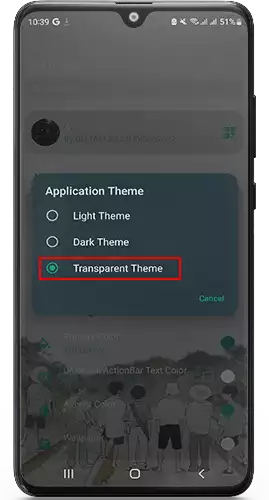
Transparent Theme: Customize the app’s appearance with a transparent theme for a sleek look.

Avatar Creation: Create personalized avatars and use them as stickers for added expression.

Voice Status: Record and post voice notes as status updates for a unique communication experience.
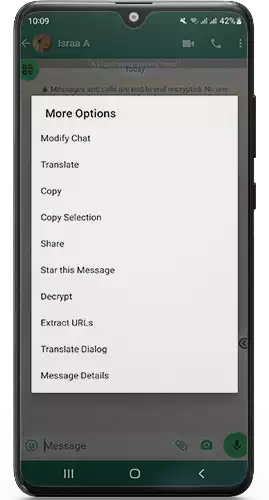
Chat Customization: Modify chats with various options for enhanced interaction.
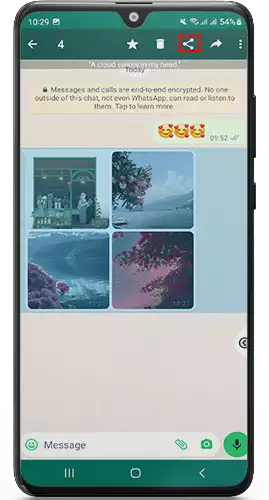
Multi-Media Sharing: Share multiple photos, videos, or files simultaneously from chats to external apps.

Group Admin Indicator: Easily identify group admins with the option to toggle the indicator on or off.
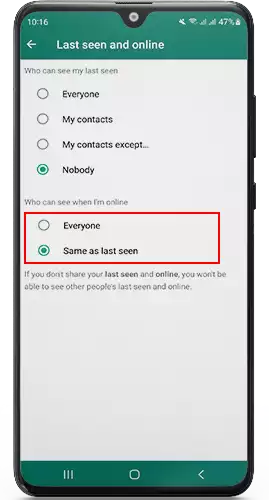
Online Status Privacy: Control who can see your online status for increased privacy.
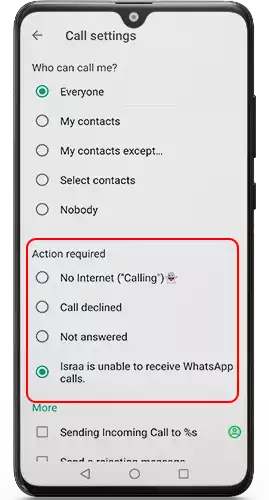
Call Rejection Options: Reject incoming calls with various options, including stealth mode.
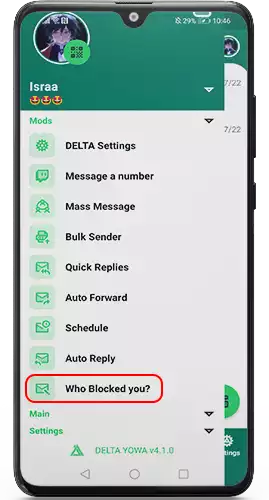
Block Status Identification: Instantly know who has blocked you, providing clarity in your contact list.
Advantages:
- Enhanced Voice Changer: The addition of a voice changer feature offers users a fun and creative way to customize their voice during calls, adding a new dimension to communication.
- Tag Confirmation: With tag confirmation, users can ensure that their messages are accurately tagged and delivered, reducing the risk of miscommunication.
- Improved User Interface: The introduction of ROUNDED v2 and 7AHANG home UI redesigns enhances the visual appeal and usability of the application, providing a more intuitive navigation experience.
- Customization Options: Users can enjoy new conversation row styles, tab styles, and FAB (Floating Action Button) styles, allowing for personalized customization to suit individual preferences.
- Enhanced Privacy and Control: Features such as unlimited message deletion, DND mode fixes, and profile header hiding offer users greater control over their privacy settings and overall messaging experience.
- IOS Mode Improvements: Improvements to IOS mode and the addition of features like on/off blur tab enhance the user experience for IOS users, providing a smoother and more seamless interface.
- Convenient Access to Settings: Long-click options for various icons provide convenient access to essential settings and functions, streamlining the user experience and saving time.
- Performance Enhancements: Bug fixes, improved schedule and auto-reply functions, and optimizations like quick answers contribute to a smoother and more reliable performance overall.
Disadvantages:
- Complexity for New Users: The plethora of features and customization options may overwhelm new users, potentially leading to confusion or difficulty navigating the application.
- Potential for Bugs: Despite efforts to fix bugs, the addition of new features may introduce unforeseen technical issues or compatibility issues with certain devices, impacting the overall stability of the application.
- Resource Intensive: Introducing new UI elements and customization options could potentially increase the app’s resource usage, leading to higher battery consumption or slower performance on older devices.
- Learning Curve: With the introduction of new UI layouts and styles, existing users may need time to adapt to the changes, potentially causing initial frustration or discomfort with the updated interface.
FAQ:
- What happens if I don’t update WhatsApp Delta?
- If you don’t update WhatsApp Delta, the app may stop functioning properly, leading to issues accessing your data and replying to messages. Developers often set deadlines for updates, and failing to comply can result in the app becoming inaccessible. It’s essential to stay updated to ensure a smooth user experience.
- Why do some users hate new updates?
- Some users may dislike new updates due to concerns about potential data loss or changes in features they don’t appreciate. However, with WhatsApp Delta, data and chats are securely saved during updates. Developers are also increasingly offering options to enable or disable new features, addressing user preferences and concerns.
- What is the significance of Delta WhatsApp 2024?
- Delta WhatsApp 2023 refers to the latest release of WhatsApp Delta, available through the provided link. We regularly update the version to ensure users have access to the most recent features and improvements as soon as they’re released by the developer.
By addressing these frequently asked questions, users can gain a better understanding of the importance of updating WhatsApp Delta and alleviate concerns regarding potential data loss or unwanted changes. Stay informed and enjoy the latest features and enhancements with WhatsApp Delta.

Installation Guide:
- Download the Latest Version:
- Click on the provided download button to get the latest version of Delta YOWhatsApp.
- Ensure to download from a trusted source to avoid any security risks.
- Allow Installation from Unknown Sources:
- Before proceeding, enable installation from unknown sources in your device settings. Go to Settings > Security > Unknown Sources, and toggle the switch to allow installation from sources other than the Google Play Store.
- Locate the Downloaded File:
- Once the download is complete, navigate to your device’s download folder or the location where the file was saved.
- Initiate Installation:
- Tap on the downloaded APK file to initiate the installation process.
- You may be prompted to grant permissions for the installation to proceed. Accept any permissions requested by the installer.
- Follow On-Screen Instructions:
- Follow the on-screen instructions provided by the installer to complete the installation process.
- Depending on your device and settings, you may need to confirm your decision to install the application.
- Open Delta YOWhatsApp:
- Once the installation is complete, locate the Delta YOWhatsApp icon on your device’s home screen or in the app drawer.
- Tap on the icon to open the application.
- Configure Settings (if necessary):
- Upon opening Delta YOWhatsApp, you may be prompted to log in or configure settings such as account details and privacy preferences.
- Follow the prompts to set up the application according to your preferences.
- Enjoy the Latest Features:
- With Delta YOWhatsApp successfully installed, you can now enjoy the latest features and enhancements offered by the new version.
- Explore the app’s functionalities and customize settings to suit your messaging needs.
Packages for Delta YOWhatsApp (Delta YoWa) New Version 2024:
- [COM.WA]DELTA-YOWA:
- This package offers the Delta YOWhatsApp experience with enhanced features and functionalities. Ideal for users seeking an upgraded messaging platform with added capabilities.
- [COM.FM]DELTA-YOWA:
- Experience Delta YOWhatsApp with the [COM.FM] package, providing users with additional customization options and improved performance for a personalized messaging experience.
- [COM.GB]DELTA-YOWA:
- The [COM.GB] package of Delta YOWhatsApp offers users a seamless messaging solution with advanced features and optimizations, ensuring a smooth and reliable communication experience.
- [COM.DELTA]DELTA-YOWA:
- Explore Delta YOWhatsApp with the [COM.DELTA] package, delivering a comprehensive messaging platform with innovative functionalities and enhanced user interface for heightened convenience.
- [COM.ULTRA]DELTA-YOWA:
- Unlock the full potential of Delta YOWhatsApp with the [COM.ULTRA] package, featuring premium features and exclusive enhancements for users seeking a top-tier messaging experience.
- [COM.W4B]DELTA-YOWA:
- With the [COM.W4B] package, users can enjoy Delta YOWhatsApp with tailored features and optimizations designed to cater to specific messaging needs and preferences.
- [COM.YO]DELTA-YOWA:
- Experience Delta YOWhatsApp in its purest form with the [COM.YO] package, offering essential features and functionalities for users looking for a minimalist messaging solution.
Wrapping Up:
In conclusion, Delta YOWhatsApp stands out as a feature-rich alternative to the standard WhatsApp messenger. With regular updates, bug fixes, and a commitment to enhancing the user experience, it continues to attract users seeking advanced messaging functionalities. Whether it’s improved privacy options, innovative communication features, or customizable themes, Delta YOWhatsApp offers a comprehensive solution for modern messaging needs. Stay updated with the latest version to enjoy these exciting features and more.







