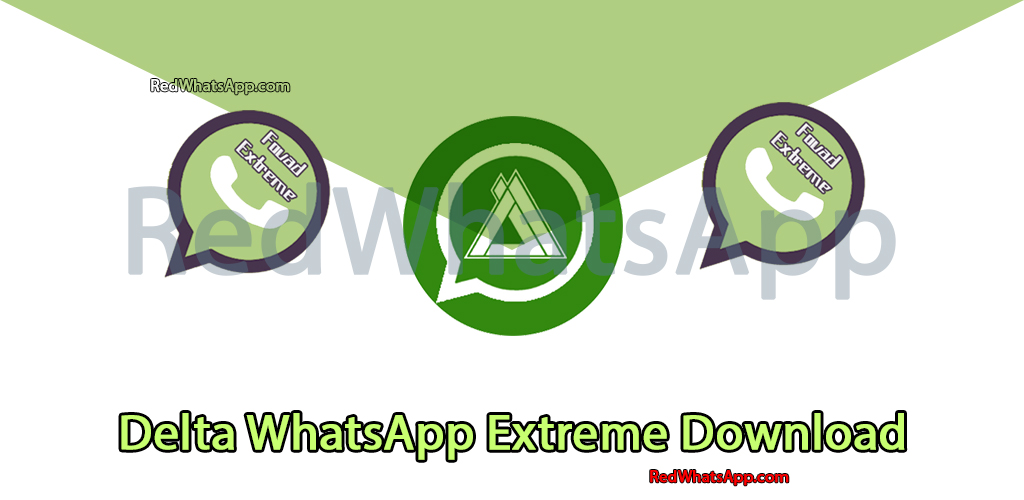Introduction to Delta WhatsApp Extreme:
Delta WhatsApp Extreme is a modified version of the popular messaging app WhatsApp developed by Delta Labs. It offers users a unique experience by introducing new features and fixing various bugs and issues. This modded version aims to enhance privacy, customization, and overall functionality.
What is Delta WhatsApp Extreme?
Delta WhatsApp Extreme is a customized version of WhatsApp that provides users with additional features and improvements. It is designed to offer enhanced privacy settings, customization options, and exciting functionalities that go beyond the capabilities of the official WhatsApp application.
Features of Delta WhatsApp Extreme:
- Online Dot Adjustments and Positions: Customize the appearance of the online dot indicator by adjusting its position to suit your preference. This feature allows you to have more control over your online status visibility.
- Blur on Background and Header Image: Add a blur effect to the background and header image in chats, giving your conversations a visually appealing and immersive look.
- Single View Issue Fixed: The issue related to viewing messages in single view mode has been resolved, ensuring a smooth and seamless messaging experience.
- Quick Options on Bubble Tap: Access quick options and actions, such as reply, forward, star, and more, by simply tapping on the chat bubbles. This feature provides convenience and ease of use.
- New Chats Editor (Fake Chat): Create fake chat conversations with the new Chats Editor feature. This allows you to simulate conversations for various purposes, adding a fun and creative element to your messaging experience.
- Floating Translator When Typing: Enjoy real-time translation while typing messages. A floating translator feature assists in translating your text into different languages, making communication easier and more accessible.
- Share Multiple Photos to External Apps: Share multiple photos from WhatsApp directly to external apps, making it convenient to share and collaborate on media with other platforms and applications.
- Enhanced Privacy: Delta WhatsApp Extreme offers improved privacy settings, including the ability to choose who can see your online status. Customize your privacy options to control who can view your online presence.
- Quick Reactions to Status: React to status updates quickly using predefined reactions, allowing you to express your response to your contacts’ updates more efficiently.
- Group Participant History: Easily view the list of participants who have joined or left a group and the respective timestamps, providing insights into the group’s membership history.

Pros of Delta WhatsApp Extreme:
- Chat Reactions: Express your reactions to chat messages with the chat reactions feature, adding a fun and interactive element to conversations.
- Preferences Card UI: Enjoy a visually appealing user interface with the preferences card layout, making it easy to navigate and customize your settings.
- Context Menu (long click name row): Access additional options and actions by long-pressing on the name row in chats, providing quick access to various functionalities.
- Custom Language for Yandex Translator: Customize the language used in the Yandex Translator feature, allowing you to translate messages in your preferred language.
- Chat Video Splitter: Split large video files into smaller segments for convenient sharing and uploading, ensuring smoother transmission and reduced file size.
- Call Privacy set to Not Answered: Set your call privacy to “Not Answered,” providing a discreet way to handle incoming calls without revealing your availability or status.
- Search for Hidden and Archive Chat: Easily search for and locate hidden and archived chats, saving time and improving organization within the messaging app.
Cons of Delta WhatsApp Extreme:
- Fix Image Resolution: There may be instances where the image resolution fix does not work as expected, leading to potential issues with image quality or clarity.
- Fix Media Size: The fix for media size may not always provide the desired outcome, resulting in potential discrepancies in media file sizes.
- Fix Unsave Number Dialog: The fix for the unsave number dialog might have limitations or inconsistencies, affecting the functionality related to managing unsaved contacts.
- Limited Language Options: While there is the option to customize the language for the Yandex Translator, the available language choices may be limited or not cover all desired languages.

Frequently Asked Questions (FAQ) about Delta WhatsApp Extreme:
- What is the Quick Reply Dialog feature?
Delta WhatsApp Extreme offers a Quick Reply Dialog that allows you to respond to messages without opening the chat, providing a convenient and efficient messaging experience. - How does the New Chat Translator work?
With the New Chat Translator feature, you can easily translate messages in chats, enabling smooth communication with individuals who speak different languages. - What is the Chat Editor in the Drawer Settings?
Delta WhatsApp Extreme provides a Chat Editor that can be accessed through the Drawer Settings. This feature allows you to customize your chat interface with various editing options. - How can I switch between Day and Night Mode?
You can switch between Day and Night Mode in Delta WhatsApp Extreme by accessing the Drawer Home. This allows you to adjust the app’s appearance to your preferred lighting conditions. - What does the Fix Hidden Chat -> Quick Contact feature do?
The Fix Hidden Chat -> Quick Contact feature in Delta WhatsApp Extreme ensures that hidden chats are easily accessible by providing a quick contact option. - Can I customize the divider color and view in the app?
Yes, Delta WhatsApp Extreme allows you to customize the divider color and view, giving you the flexibility to personalize the visual elements of the app. - Is there a fix for media size issues?
Yes, Delta WhatsApp Extreme includes a fix for media size, ensuring that you can view and share media files without any problems. - What is the purpose of the Fix Unsave Number Dialog feature?
The Fix Unsave Number Dialog feature resolves issues related to saving phone numbers, making it easier to manage your contacts within the app. - What is the Wave Bottom Tab feature?
Delta WhatsApp Extreme introduces the Wave Bottom Tab, a visually appealing navigation style that enhances the user experience by providing easy access to different app sections. - Can I preview stories in Delta WhatsApp Extreme?
Yes, you can preview stories within the app, allowing you to view and engage with the latest updates from your contacts.
Conclusion:
Delta WhatsApp Extreme is a modified version of WhatsApp that offers a range of additional features and improvements to enhance your messaging experience. With customizable privacy settings, creative chat editing options, convenient quick actions, and other exciting functionalities, Delta WhatsApp Extreme provides users with a unique and enhanced WhatsApp experience.