Description:
Many users around the world are using WhatsApp to chat with each other. Sometimes, it feels hard for some people from different countries to understand each other, so they tend to use translation apps outside WA. The great news is that in this post we will teach you everything you need to know about WhatsApp Translation, WhatsApp translator for iPhone, and how to translate WhatsApp messages.
Download Whatsapp Translator For iPhone
You can download the WhatsApp translator for iPhone from the download button below.
W Translator For WhatsApp
Translate Whatsapp Messages Iphone
It’s really easy to use WhatsApp Translate iPhone free:
- Download the app from the button above.
- Install the app on your ios device.
- Open the app and enable the translation option.
- Open your WhatsApp and start translating your texts.
Download Whatsapp Translator For Android
- Here is a button to download WhatsApp translation app.
- Chat Translator: Swifttranslate
How To Get Translation For Whatsapp?
If you want to learn How to translate WhatsApp messages to English, follow the steps below:
- The first step is to download WA translation app from the button above.
- When you open the translation app, you have to turn on the app so you can use it.
- Click on the start button as you can see in the photo.
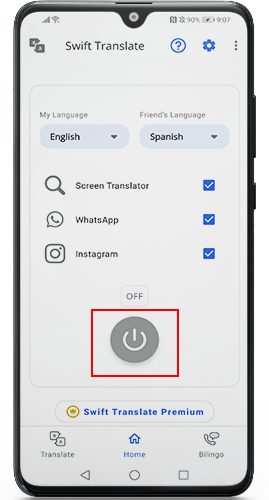
- Now, the app will ask you to use the accessibility service, click accept.
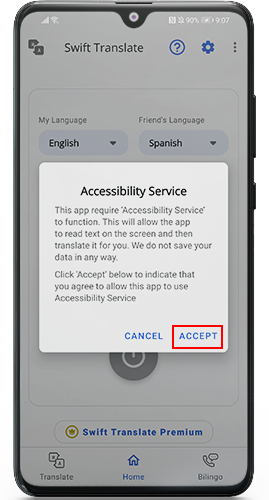
- After that, the app will ask you to accept some permissions. Click on turn on.
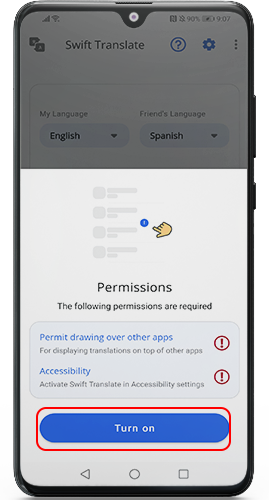
- The app will appear on the screen as you can see in the photo.
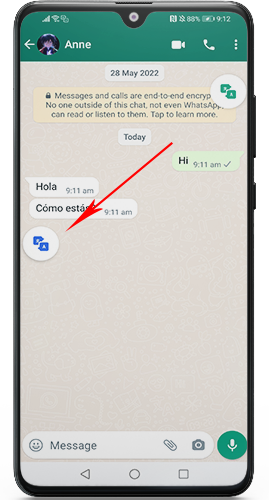
- Hold long the tool and move it to the text that you want to translate.
- The translation will appear in another color than the color of the original text.
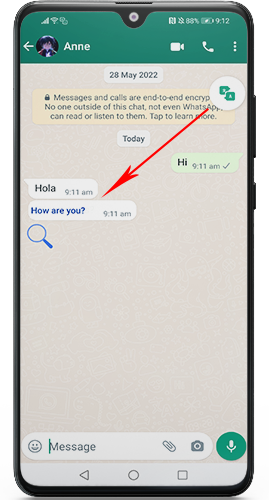
How To Translate Within Whatsapp Android?
To apply this method you need to have any copy of Whatsapp plus such as WhatsApp GB, WhatsApp NA, etc.
- Open any chat on WhatsApp plus.
- Click on the three dots as you can see in the photo.

- As you can see in the photo, click now on translate.
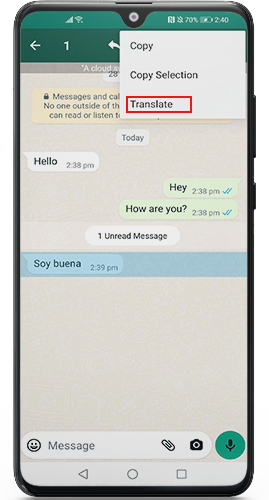
- You will see that there are many options for different languages to choose from. Click any language you want to translate your message to.
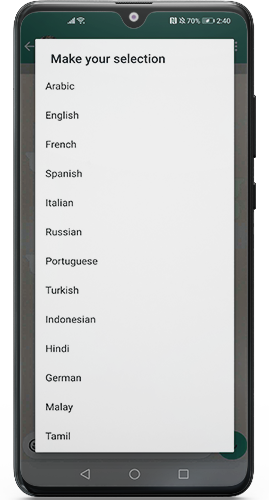
- After you select the language, the translation of the message will appear.
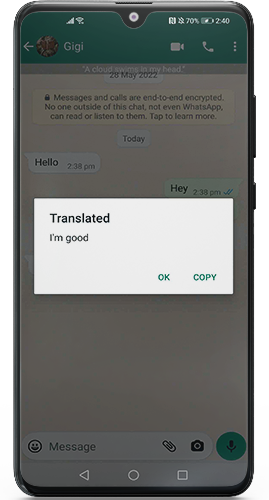
- By following this method you can translate any messages into any language you want.
Translate Whatsapp Messages Android
- You can translate your messages as well within WhatsApp. Just write any text, and click on the translating icon to translate it to any language you want.

Let us know your thoughts on this method of this method works for you. Also, you can follow us on our Telegram channel: WhatsApp Plus Updates.










