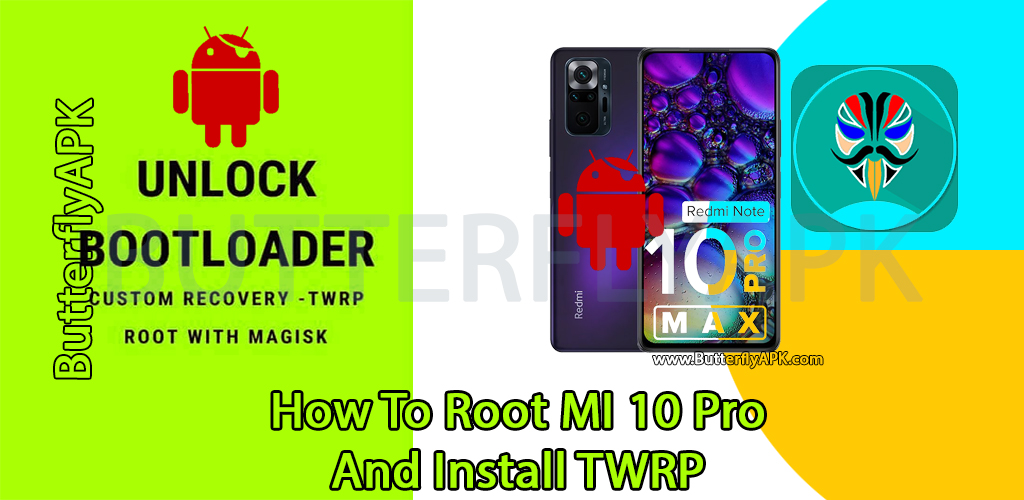Android is an open-source project that allows you to edit, alter, transfer custom ROMs and recoveries, and utilise them on a specific device for personal use or make them accessible to the wider public. Rooting and installing custom modifications on Android devices is both fun and useful. In this tutorial, we’ll show you how to root the MI 10 Pro without a computer and install the TWRP custom recovery.
Xiaomi released the MI 10 Pro earlier this year, which is a premium smartphone with intriguing hardware characteristics. The gadget is strong and exceeds several of the market’s top smartphones. After rooting the MI 10 Pro and installing TWRP, you may install the newest version of GCAM on your cellphone and snap some gorgeous photographs with the 108MP main camera.
Installing TWRP custom recovery on an Android smartphone benefits you in a variety of ways, including the ability to install AOSP-based custom ROMs and custom kernels that allow you to overclock your device. TWRP also enables the user to backup the complete operating system and restore it later if anything goes wrong; it functions similarly to a system restore point on Windows-based PCs.
TWRP Installation on the MI 10 Pro
Before we install TWRP on MI 10 Pro, we need to understand what it is and how it may help us.
What Exactly Is A Custom Recovery?
Every Android device comes with a recovery, which we refer to as stock recovery. The stock recovery for regular users is restricted to installing stock ROM and is intended to let them upgrade the stock ROM, format the device, clear cache, Dalvik cache, and so on. A custom recovery performs a similar function but includes additional advanced capabilities such as the ability to install custom ROM, modules for root programmes, modified kernels, and so on.
Benefits of Custom Recovery
- Make a complete backup of the ROM.
- Restore a backup of the recovery, boot image, system, or partition, for example.
- Install the AOSP ROM on the MI 10 Pro.
- Modify the system partition type.
- Mounting system, vendor, and so forth.
- Remove the password from the device and format it.
- Encrypt/decrypt the device.
The Drawbacks of Custom Recovery
- OTA updates do not function.
- Boot loops are possible.
- It has the ability to encrypt the device.
- If the incorrect firmware is flashed, the gadget may brick.

Prerequisites
Bootloader unlocked
Above 50% charge on the battery
Make a copy of your data.
A USB Type-C cable is needed.
Enable developer mode.
Open your phone’s Settings menu and then click About Now. Search for Build Number and touch on it 5-10 times until you see the phrase “Developers mode turned on.”
Enable OEM unlocking and USB Debugging over here.
Open your phone’s Settings menu, then navigate to Additional Settings > Developers mode > Enable USB debugging.
On your PC, install ADB and Fastboot.
TWRP for MI 10 Pro may be found at C: Programme Files (x86).On your PC, create a minimal ADB and Fastboot folder.
Instructions
- Step 1: Shut down your Mi 10 Pro. Hold the Volume Down + Power buttons together until you see the Green Bunny Logo.
- Step 2: Using the USB data cord, connect your smartphone to your computer.
- Step 3: Navigate to C:Program Files (x86).Minimal ADB and Fastboot, and launch py_cmd.exe as administrator by right-clicking on it.
- Step 4: In the Command Box, write the following command:
fastboot flash recovery recovery.img
The process of flashing lasts for around three to five seconds, and after it is over, you will see the following message:
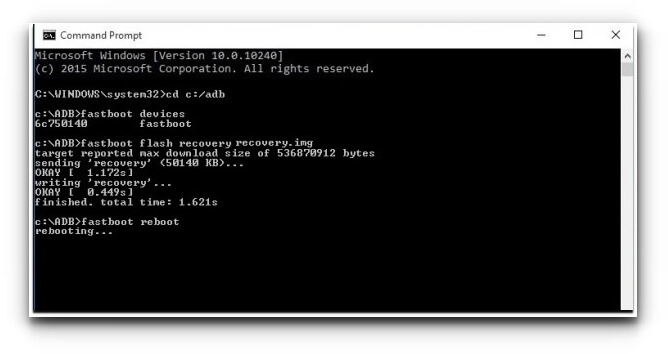
- Step 5: Next, press the Volume Up and Power buttons simultaneously. After feeling a vibration, remove the Power button, but keep the Volume Up button held.
- Step 6: To fix the glitch where the system boots automatically in this TWRP version, repeat step 5.
Congratulations! The Mi 10 Pro now has TWRP custom recovery loaded.
How to Root MI 10 Pro Without a Computer
- Get the most recent Magisk Manager zip file.
- Restart to the custom recovery menu; in this case, TWRP will be our choice.
- Go to Install, choose the downloaded file, and then swipe to flash.
- I’m done now. The MI 10 Pro has been successfully rooted.
Last Words
You may install AOSP-based custom ROMS, Masik ROM for MI 10 Pro, and much more after TWRP has been installed on your MI 10 Pro and your smartphone has been rooted. The many modules that are offered in the Magisk modules sections may be installed. Installing GCAM’s most recent version will allow you to use the camera and take some stunning pictures.