The first thing that comes to mind is downloading using a browser, and most of us these days use Google Chrome or Microsoft Edge for this. For increased productivity and time savings, we’ll reveal the top 10 download manager extensions for Microsoft Edge and Google Chrome today.
One of the most popular online browsers in the world is Google Chrome, and Microsoft Edge is now following in its footsteps. Both programmes are web browsers built on the Chromium platform and do an excellent job. In the last several years, we have seen both browsers advance in terms of reliability, speed, and user experience.
The Google Chrome download manager is the only item that hasn’t caught up yet; it isn’t currently reliable for downloading, pausing downloads, or downloading numerous files at once. some capabilities are necessary in some browsers, but many others, like Opera and UC Browser, function just well without any add-ons.
A better upgrade for Download Manager for Chrome and Edge is not something we anticipate seeing very soon. The browsers’ developers are working hard to address any vulnerabilities and other bugs.
The nicest feature of these browsers so far is that you can add extensions exactly as you can add plugins or add-ons to any other programme. The best 10 free download managers for Google Chrome and Microsoft Edge are included in this article. They may be found in the Chrome Web Store.
Trust me! Your job will be lot more pleasant after installing the download manager extensions, and you won’t need to buy any separate download manager software.
Best Extensions For Download Manager For Microsoft Edge And Chrome
For Chrome and Edge, there are two categories of download management extensions. Either one is available for download and installation. But let us explain the difference between them: the second one is a standalone extension that enables browser-based downloading, whilst the first one needs extra software to be installed on your computer.
Let’s review the various download manager extensions for Chrome and Edge before drawing any further judgements.
1. Internet Download Manager (Software & Extension)
One of the most popular Download Managers for Windows and MacOS is Internet Download Manager, or IDM. IDM serves as both Chrome and Edge’s download manager for me.
By segmenting enormous files, IDM enables us to download them rapidly. Once the downloads are finished, it reassembles the sections and sends the finished result.
1. Internet Download Manager (Extension & Software)
One of Internet Download Manager’s biggest characteristics is that it doesn’t need any extensions loaded; when the programme has been set up on your computer, you can choose to combine it with other browsers that are already there.
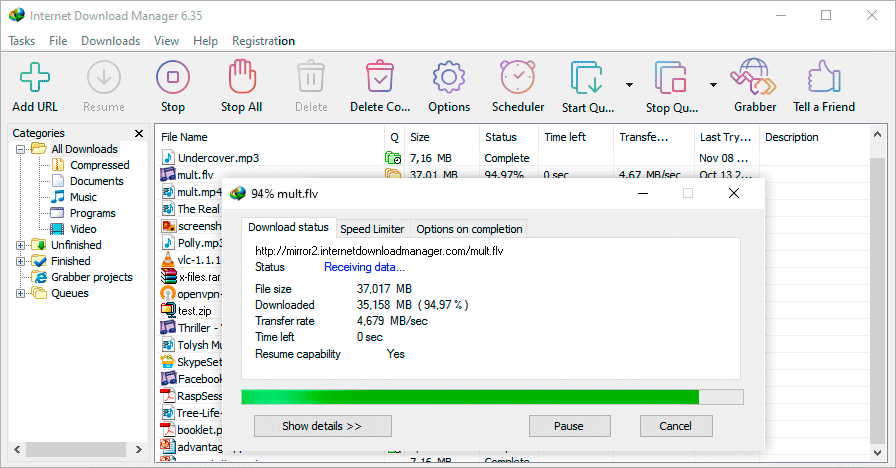
IDM has a lot of capabilities, including the ability to download media files from websites and YouTube videos in the best quality possible.
2. Free Download Manager (Extension & Software
The Free Download Manager extension for Google Chrome is free, as the name implies. It is comparable to other Download Manager programmes that divide files into many files and then bundle them.
The ability to watch a preview of the media files before downloading them is FDM’s finest feature. One of the distinctive qualities that the majority of download managers lack.
3. Eagle Get (Software)
One of the most dependable download manager extensions for Chrome, EagleGet is made to work with the majority of online browsers.

Once copied to the clipboard, the download URLs may be captured by the programme. It features split-technology, which expedites download times. Prioritising, filtering, and scheduling downloads are further functions.
EagleGet is a feature-rich addon appropriate for people that like simple and minimalist usage.
4. FolX (Software)
a programme that is analogous to Internet Download Manager for Mac users. The majority of the functions are compatible with IDM, except the user interface. FolX makes it simple to download links from any browser and can even capture download URLs from the clipboard.
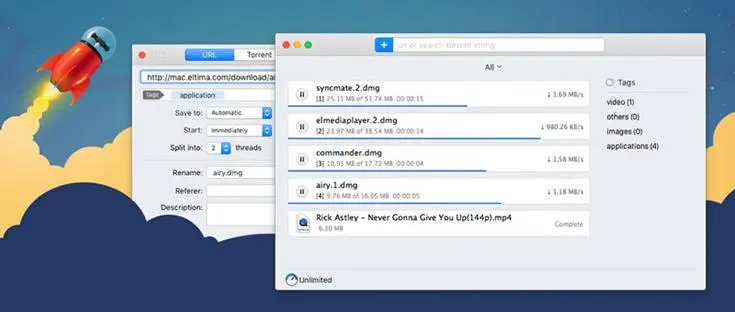
You may speed up the download of a file using continuous split technology. It also has an integrated proxy server that protects you online. FolX has some basic capabilities including the ability to stop and restart downloads as well as organise and categorise files.
5. Ant Download Manager (Extension)
Ant Download Manager is an additional download manager plugin for Chrome and Edge that makes it easier to download files while on the move. Everyone can use the programme since it is profoundly adaptable.
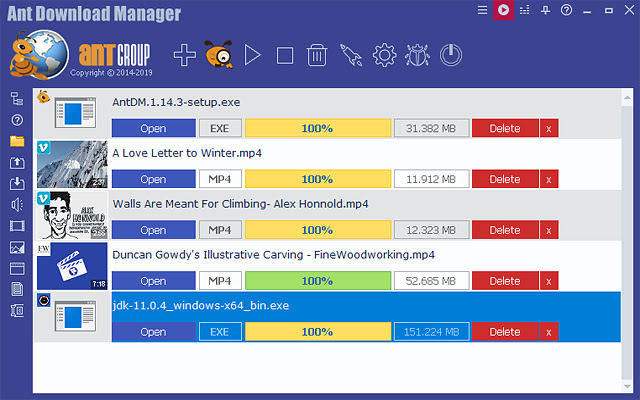
The downloads may be scheduled to begin at a certain time. You may manually configure any job and pause/resume downloads at any moment using Ant Download Manager. Additionally, you may group and filter downloads based on the sorts of files.
6. VLC Video Downloader (Extension & Software)
The VLC Video Download was specifically designed to work with the download manager extension in Google Chrome to download videos. The plugin is designed to download videos from a variety of websites, including Facebook, DailyMotion, and YouTube.
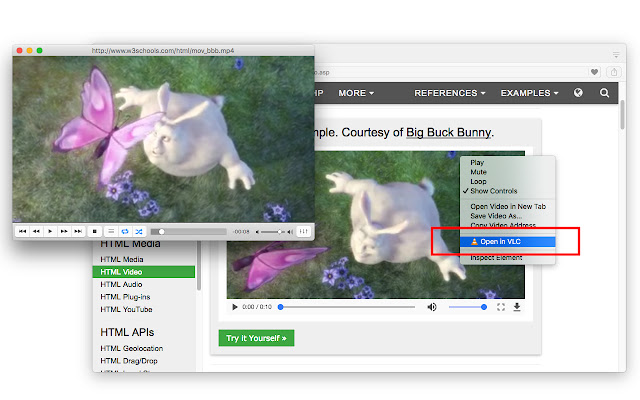
Any video file may be streamed on VLC Media Player in addition to being downloaded, giving you a variety of video management choices. This extension’s sole shortcoming is that it only supports downloading and streaming videos.
7. Download them All (Extension)
One of the top download manager extensions for Microsoft Edge and Google Chrome is called Download them All. It is incredibly adaptable and speeds up the download of several files. As the name implies, Download’em All enables you to download files in any accessible extension, including zip, apk, movies, webp pictures, programmes, and many more.
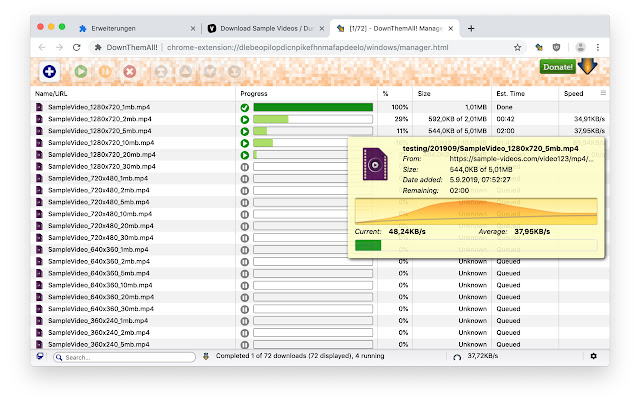
The addon offers a simple, attractive user interface that is organised neatly and makes it easy to explore. This download manager extension for Chrome is free and packed with plenty of useful functions.
8. Online Download Manager (Extension)
One of the easiest download manager extensions for Microsoft Edge and Google Chrome is available for free in the web store and is called Online Download Manager. One of the special advantages of this plugin is the simple navigation panel-based download filtering.
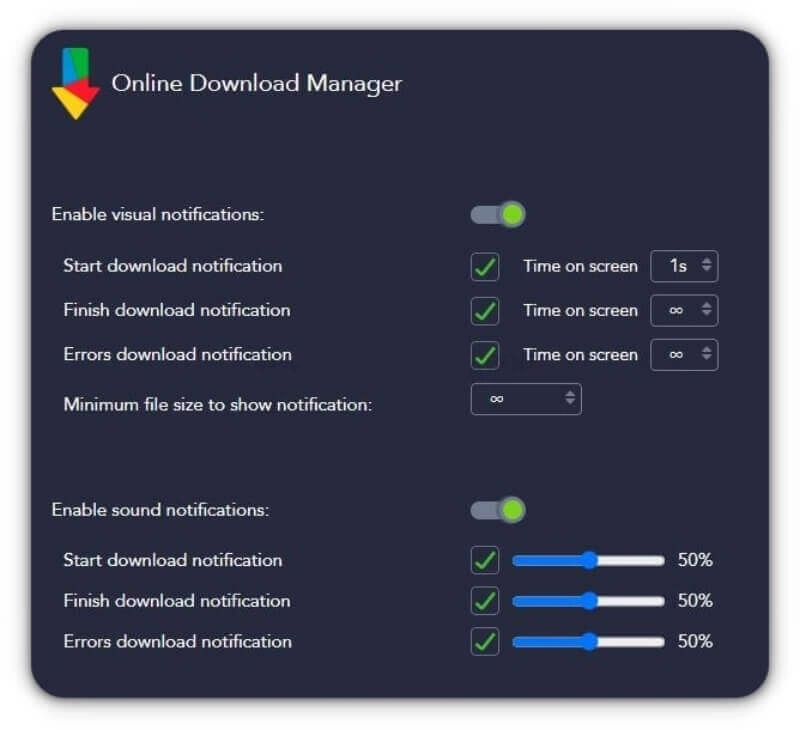
You don’t need to close the current window in order to use the extension since it is built inside the browser. All of the downloads have been classified for easier comprehension and filtering. But you won’t be able to download films from Netflix, Prime Video, YouTube, etc.
9. Turbo Download Manager (Extension)
Like Chrome’s default download manager, one of the download manager’s extensions offers a simple user interface. Without disrupting the connection, download many files while managing the pause/resume.
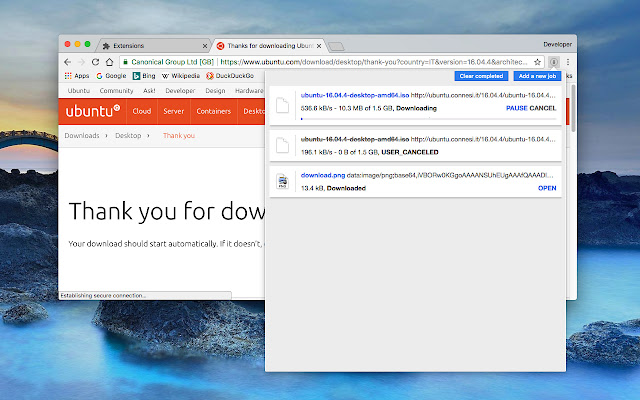
For Edge, Download Manager Extension Additionally, Download Manager tells you when a task is finished or if there is a network problem. This extension has a search function that lets you find a certain downloaded file.
10. Chorno Download Manager (Extension)
Last but not least, the colour scheme of Chorno Download Manager is quite similar to that of Google Chrome. The extension is fully equipped with all the functionality needed for a download manager.
While they are downloading, the downloads are not categorised. They can, however, be effectively sorted and arranged. You may click the icon from the Chrome Window’s navigation bar to launch the download manager extension.
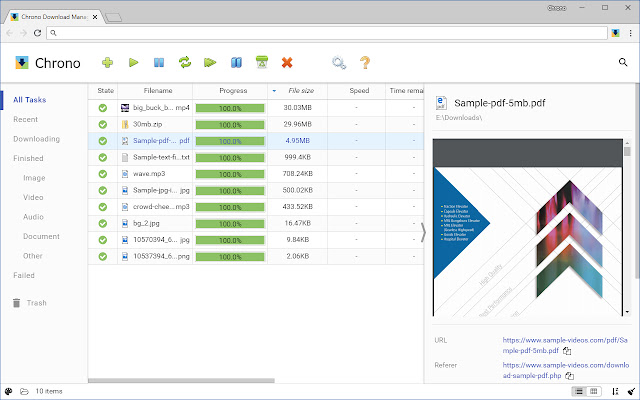
Images, movies, apps, and other things may all be downloaded with the Chorno Download Manager without slowing down your internet connection.
Conclusion
Microsoft Edge’s and Google Chrome’s default download managers have not seen any substantial upgrades, and they remain glitchy. It is possible to seamlessly download from Chrome and Edge with the aid of extensions or third-party applications. Install Internet Download Manager and utilise Github’s trial reset option, is what I would advise. Keep in mind that by default, these extensions do not function in Incognito mode.










