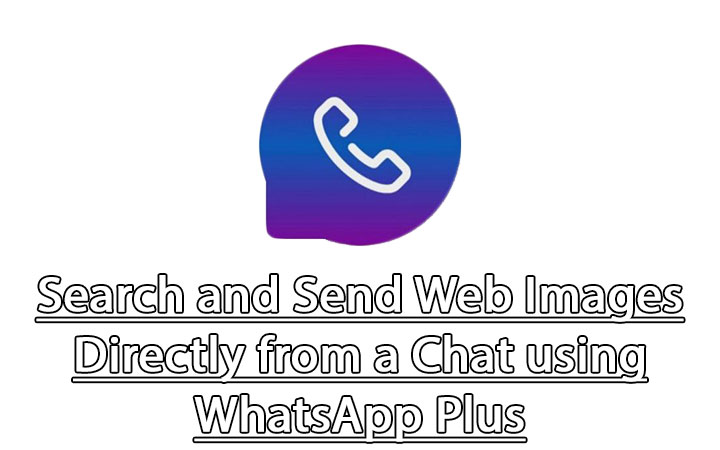DESCRIPTION:
From our previous lives to the present, we have witnessed several developments, such as the evolution of radios into online music players, DSLRs and large camera setups into smartphone cameras, and letter carriers into modern instant messaging. What more is there to see, huh? There is one more improvement available with WhatsApp Plus APK that you haven’t seen yet: the Always Online MOD.
WhatsApp Plus is a well-designed customised version of WhatsApp that includes all the kind scripts to concurrently increase its sophistication, security, and charm. WhatsApp Plus APK is the first need for users who feel trapped by the old official WhatsApp programme and desire something novel. This upgraded version comes with enhanced rights like Always Online, which we’re going to discuss now.
One of this app’s key features is Always Online, which allows you to always be connected to WhatsApp servers. To put it simply, anytime someone opened your profile on their phone, they would notice an Online status displayed beneath your name. It will significantly benefit your business, service, or relationship because crucial communications often arrive abruptly and without any warning.
So stop missing out on possibilities because you aren’t using WhatsApp and start using this wonderful tweak called WhatsApp Plus APK to always be online. To enable Always Online mode for your profile, download this software right now and follow the steps in the video below.
The next steps are included since we were acutely aware that a video wasn’t the only effective approach to explain how to activate the Always Online option. If you find it difficult to understand from the video, you can alternatively follow the simple instructions below to enable Always Online more quickly than before:
- To get WhatsApp Plus, simply click here. On your phone, install the APK version!
- Once the app is installed, enter your WhatsApp number and supply an OTP to confirm your account.
- Finally, open WhatsApp Plus and choose the three dots symbol in the top-right corner.
- From the three-dot menu, select Plus Settings, then select the Universal tab.
- Find and open the Settings tab as soon as you enter Universal settings.
- Scroll down and choose the toggle for Enable Always Online.
Restart WhatsApp Plus APK after turning on this toggle, then invite any of your friends to check your profile when you’re not online. You can immediately see the magic in action as your buddy would summon you to mind and yell at you for wasting their time because you are already online.
This time, you’d enjoy the Always Online function on only all of your friends, family members, and business clients. It’s only the beginning; there are many more features like WhatsApp Lock, Media Hiding, and Message Scheduling to come. Pass all of them and appreciate the cutting-edge strategies WhatsApp Plus APK has created!