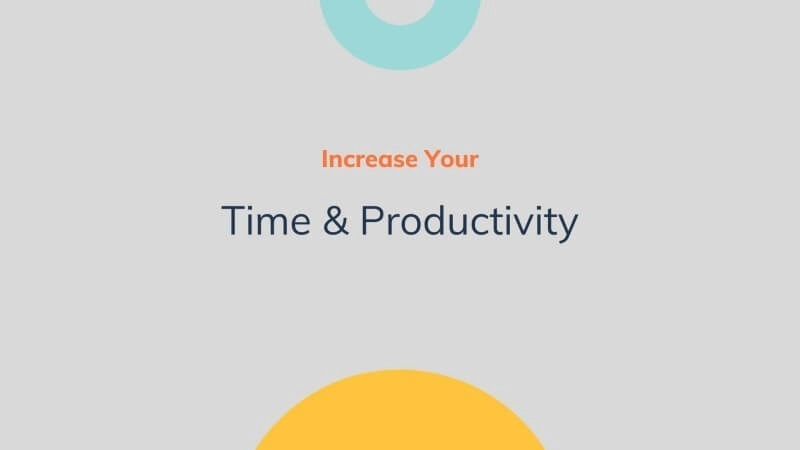Today, the majority of web browsers include browser extensions. These are little pieces of software that enhance or expand the usefulness of your browser. You may carefully customise your browser behaviour to fit your needs with each plugin.
The most popular web browser in internet history is by far Google Chrome. With a 69.94% use share among desktop browsers, it is a foregone conclusion that the majority of us use Chrome on a daily basis. You must be acquainted with Google Chrome Extensions if you use Google Chrome.
Google Chrome accepts a wide range of extensions, including those that alter the user interface, prevent advertisements, and control cookies. There are a tonne of these extensions available in the Chrome Web Store, some of which you could be overlooking. We now provide you access to a comprehensive selection of Chrome Extensions that might revolutionise the way you browse moving forward. You should try these Google Chrome extensions, which range from learning and productivity to shopping and ease.
Students & Study
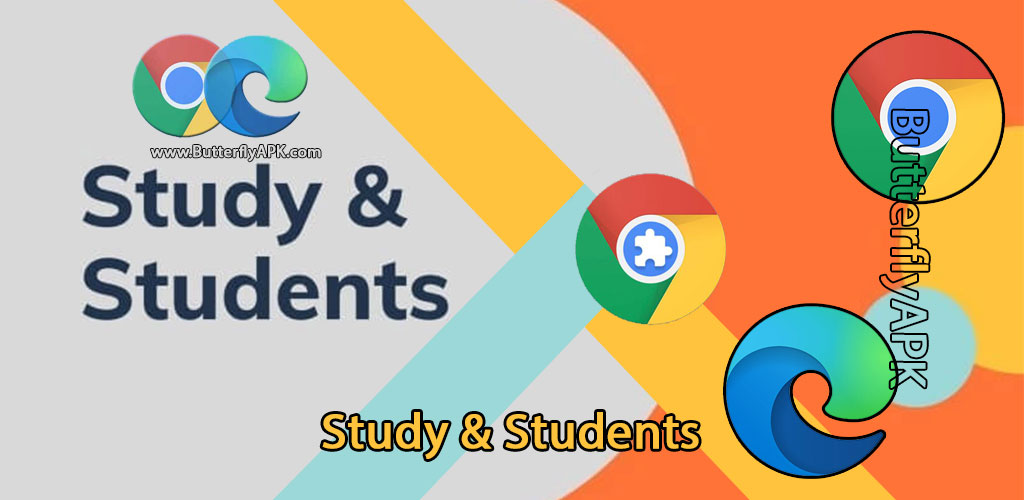
Mercury Reader
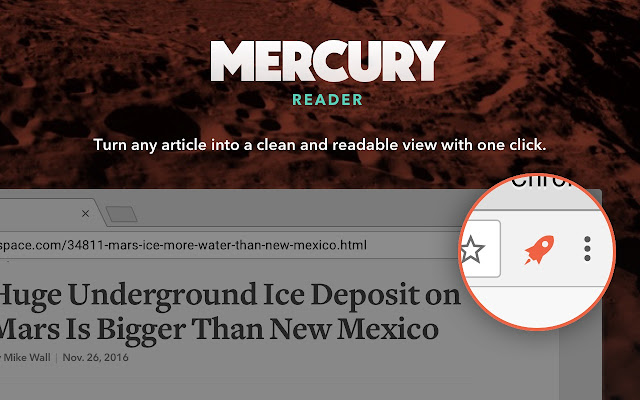
For a clear and consistent reading experience across all websites, Mercury Reader filters out advertisements and other annoyances, leaving just text and graphics. You may change the font and switch between bright and dark mode with just the main article remaining. The website may also be shared with your Kindle and is print-ready. Mercury Reader
Grammarly
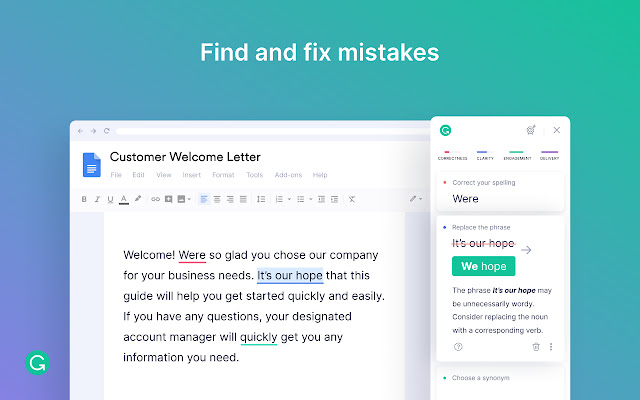
Grammarly is a writing tool that goes far beyond grammar and provides you with detailed recommendations to help you improve your writing. Grammarly is unique and should be used by anybody who cares about their syntax and semantics.Grammarly
Wikiwand
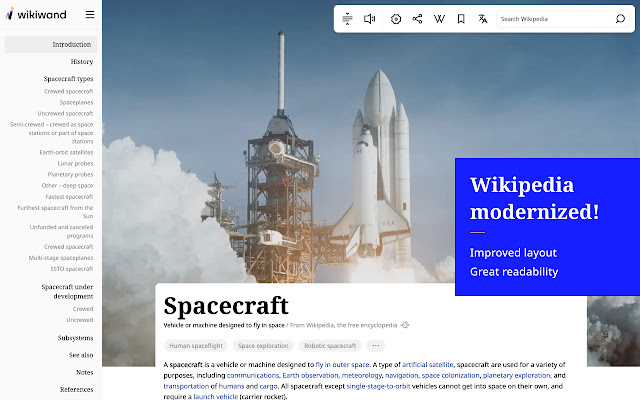
No, you are not the only one who finds Wikipedia’s user interface to be very tedious and discouraging. Wikiwand efficiently organises and optimises all of the Wikipedia material before displaying it. I hope you won’t yawn ever again while you skim through Wikipedia pages. Wikiwand
Weava
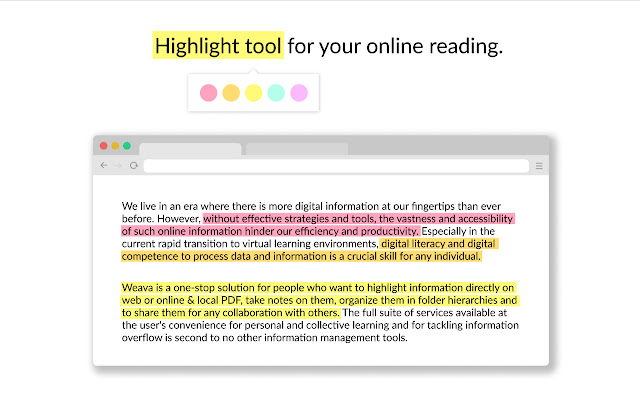
Since everything is gradually becoming digital, all studies and research are now done online. It would be wise to underline, annotate, and cite what you read. You may more easily organise and emphasise your research with Weava.Weava
Tell Me More
Learning more about what you read at the moment is a painstaking process. You must start a new tab, do your search, choose a result, and then remember where you left off when you returned to your original page. With only one click, you may obtain a hovercard with details about the article you wish to read thanks to Tell Me More. Tell Me More
Ads & Annoyance
Are you tired of being bombarded with the same old generic ads every time you open a new webpage? Do you find it annoying when ads follow you around the internet, even after you’ve made a purchase or decided not to buy a product? If so, you’re not alone. Many people find online advertising to be intrusive, repetitive, and irrelevant to their interests.
But what if there was a solution to this problem? What if you could customize your online experience to only see ads that are unique and tailored to your interests? That’s where Unique Article Ads comes in.
Unique Article Ads is a browser extension for Google Chrome that replaces generic ads with engaging articles that are relevant to your interests. Our team of writers creates high-quality articles on a variety of topics, including fashion, travel, food, technology, and more. When you browse the web with Unique Article Ads installed, you’ll see these articles instead of boring, repetitive ads.
But what makes Unique Article Ads truly unique is that our articles are tailored to your interests. When you install the extension, you’ll be prompted to select your areas of interest. We use this information to personalize the articles that you see, ensuring that you only see content that you’re interested in.
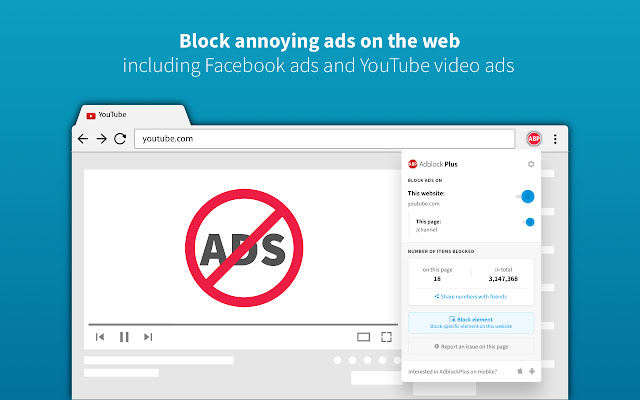
So not only do you get a more enjoyable browsing experience, but you also get to learn about new topics and products that you’re actually interested in. Plus, since our articles are hosted on our own servers, you don’t have to worry about being tracked or having your data sold to third parties.
But what about those annoying ads that follow you around the internet? We’ve got you covered there too. Our extension includes a built-in annoyance blocker that detects and blocks intrusive ads, so you can browse in peace.
So if you’re tired of generic ads and intrusive online advertising, give Unique Article Ads a try. You’ll get a more personalized browsing experience and discover new products and topics that you’re actually interested in. Plus, you’ll never have to deal with annoying ads again. Ads & Annoyance
Adblock
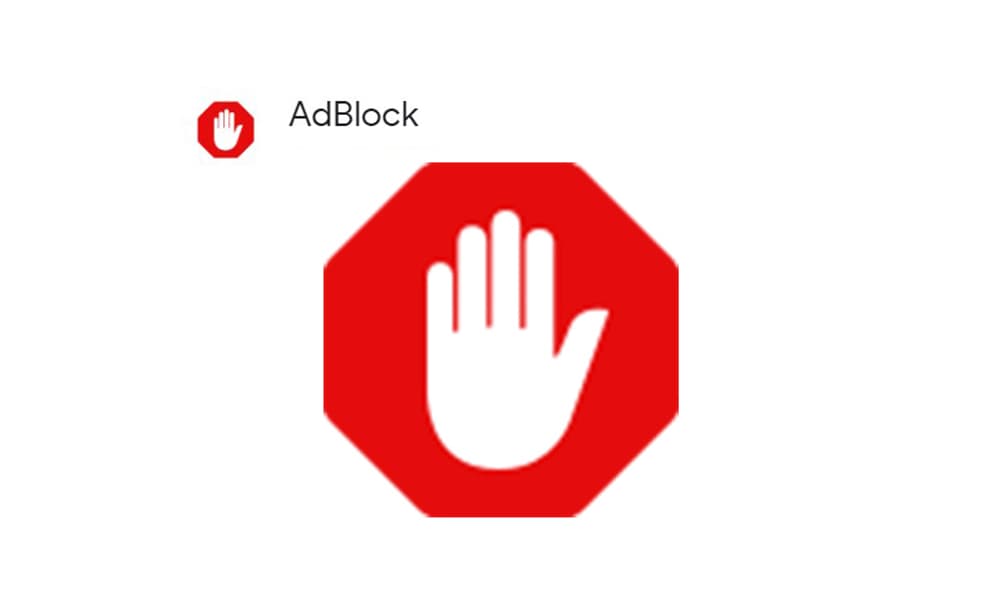
As the name implies, Adblock is incredibly successful at blocking all pop-ups, video promos, and other annoying adverts from websites, including YouTube. Because AdBlock is a member of the Acceptable Ads programme, unobtrusive advertisements are not automatically blocked in order to support websites. Adblock
DuckDuckGo Privacy Essentials
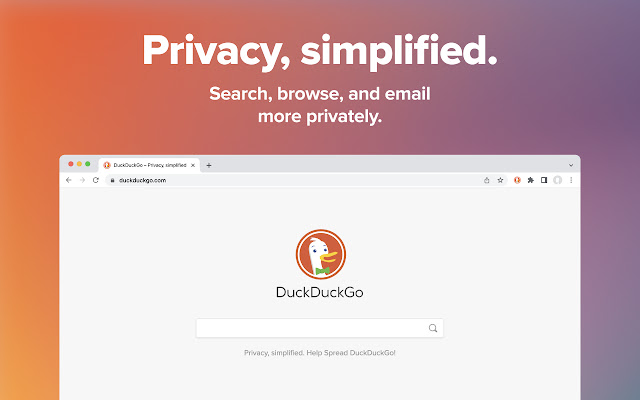
Internet search engine DuckDuckGo places a strong emphasis on guarding users’ privacy and avoiding the filter bubble of personalised search results. DuckDuckGo Privacy Essentials, in keeping with their guiding philosophy, improves your online privacy by assisting you in avoiding online trackers, enabling private searches, and enforcing encryption. It also assigns a privacy rating to websites.DuckDuckGo Privacy Essentials
HTTPS Everywhere
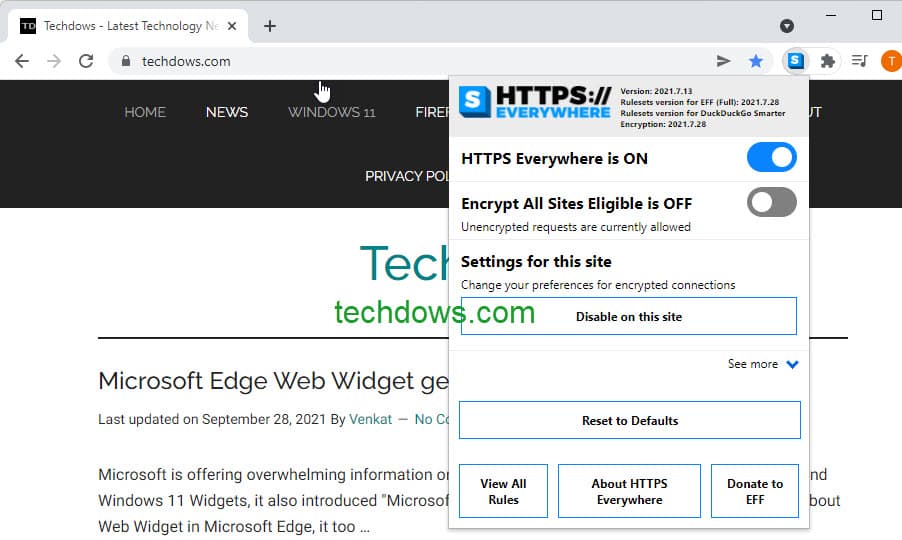
The SSL/TLS protocol is used for encryption and authentication in the HTTPS (Hypertext Transfer Protocol Secure) version of the HTTP protocol. The connection between your web browser and the website is encrypted. A website that is HTTPS secured will display a padlock icon or the word “Secure” in Chrome’s Omnibox. Thousands of websites are automatically switched from insecure “HTTP” to secure “https” by HTTPS Everywhere. HTTPS Everywhere
Privacy Badger
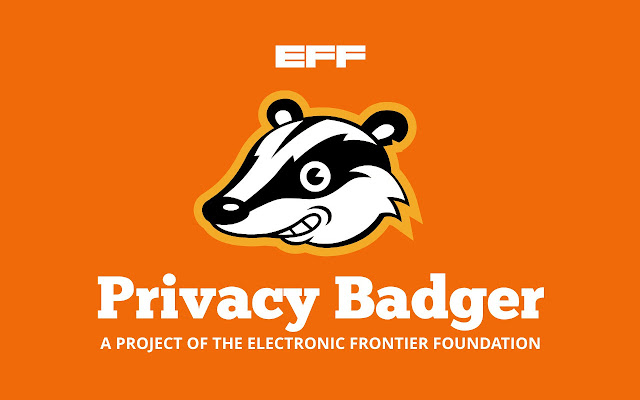
In today’s digital age, privacy is more important than ever. With the rise of online tracking, targeted advertising, and data breaches, it’s becoming increasingly difficult to keep our personal information safe and secure. That’s where Privacy Badger comes in.
Privacy Badger is a browser extension for Google Chrome that protects your privacy by blocking trackers and ads that violate your privacy. Our extension uses advanced algorithms to detect and block trackers, without interfering with the normal functioning of the websites you visit.
But what makes Privacy Badger truly unique is that it learns as you browse. When you visit a new website, our extension analyzes the site’s tracking behavior and automatically blocks any trackers that violate your privacy. Over time, Privacy Badger becomes more and more effective at blocking unwanted tracking, without you having to do anything.
But we don’t just block trackers. Privacy Badger also blocks ads that use tracking to target you with personalized ads. We believe that you have the right to browse the internet without being tracked or targeted by advertisers, and our extension ensures that you can do just that.
But what about those pesky cookie pop-ups that seem to be everywhere these days? Privacy Badger takes care of those too. Our extension automatically blocks cookie pop-ups and other annoying elements that get in the way of your browsing experience.
And if you’re worried about your data being sold to third parties, you can rest easy. Privacy Badger doesn’t sell or share any of your data. In fact, we don’t even collect any personal information about you. We believe that your data is your own, and you should have control over who has access to it.
So if you’re tired of being tracked, targeted, and bombarded with ads, give Privacy Badger a try. Our extension is easy to install, easy to use, and best of all, it’s free.
Download Privacy Badger today and start browsing the internet with peace of mind. Your privacy is worth protecting. Privacy Badger
F*ck Overlays
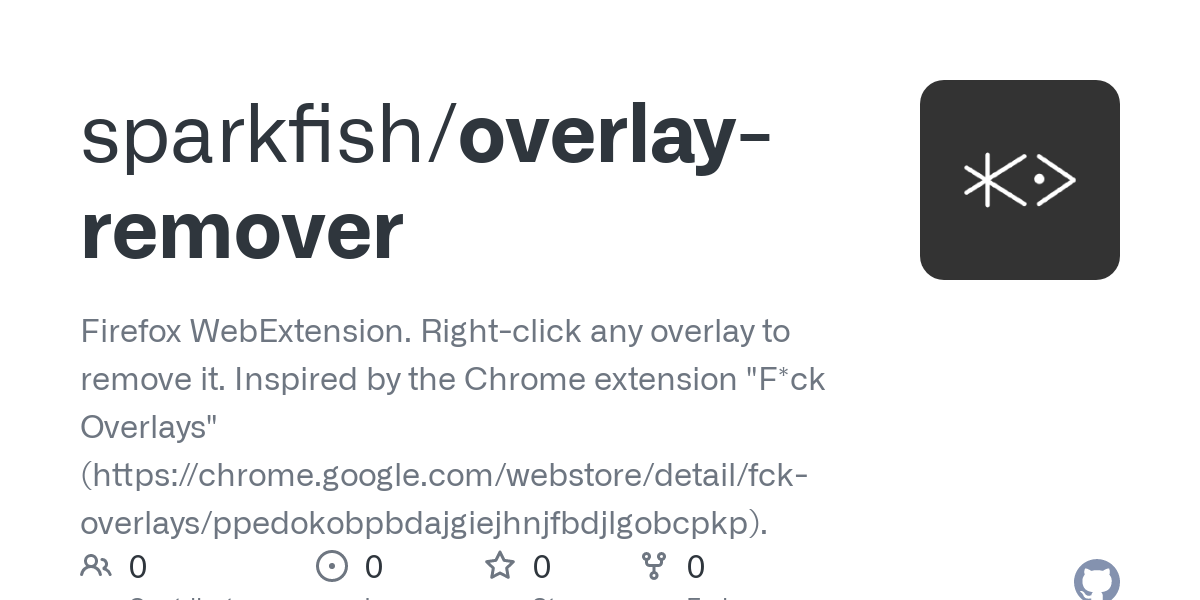
F*ck overlays provide you the opportunity to remove anything on the site, thus the moniker “naughty”. You may now remove any sign-up/sign-in overlays and “disable your ad-blocker” options that prohibit you from seeing a website. F*ck Overlays
Time & Productivity
OneTab

We sometimes accidentally open tens of tabs at once. Not only does it seem very busy, but the many tabs might destroy your RAM and shut down your computer. You may combine all of your tabs into one index with the aid of OneTab, which will result in reduced memory consumption and a more organised workflow. OneTab
Dualless
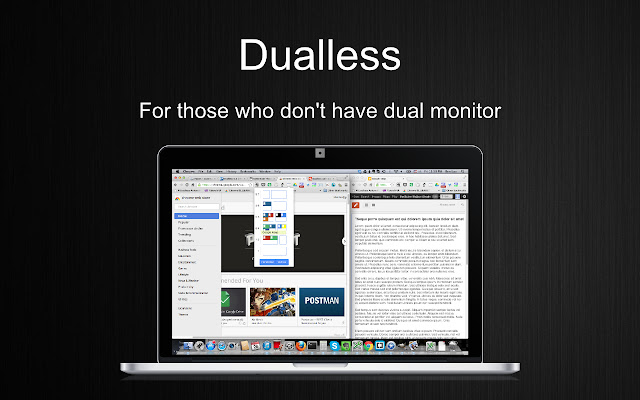
I’m sure I’m not the only one that opens many tabs to copy, paste, and search for information. It is a headache to restore and drag the Chrome window to suit numerous displays. A less expensive alternative to twin monitors is dualless. With simply two clicks, it divides your browser window into two. Additionally, it by default supports a different screen ratio. Dualless
All Netflix Categories

In an effort to be more efficient and save time, we spend longer looking for films than actually viewing them. This add-on makes searching for films on Netflix easier with over 2,000 hidden categories. All Netflix Categories
Stay Focused

You never know when an addiction may turn into a commitment on the internet (shamelessly copied). You can stop your Internet addiction with the help of Stay Focused. It is an open-source addon with several features, including website blocking, a timer for work, a lock mechanism, and many more. Stay Focused
Click&Clean
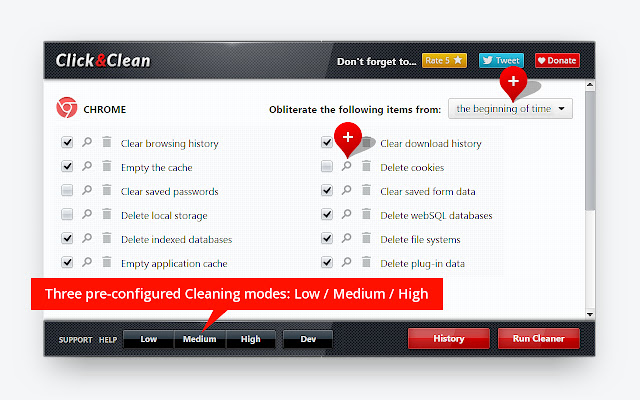
It takes a long time to navigate the Chrome menu and settings to carry out certain simple tasks, such clearing the browser history or cookie cache. With Click&Clean, you have access to a menu of really “basic” choices that you have been wasting your time on up until now. Click&Clean
Shopping & Ease

Honey
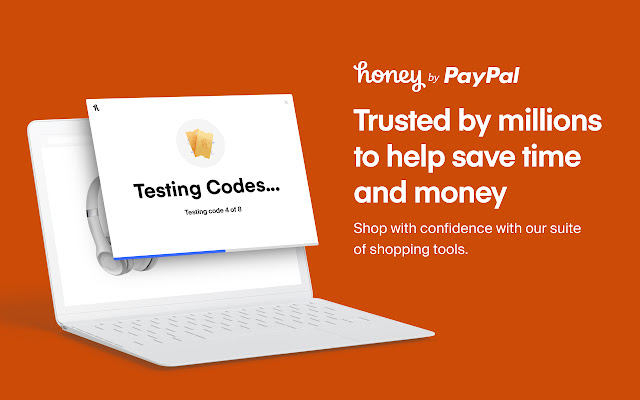
One of the most used Chrome extensions for saving money is called Honey. It recognises and compares prices from various suppliers automatically. You may examine all of the site’s discounts and coupons via a drop-down list. To go one step further, it also fills in the information and promotional codes for you. Regardless, your data is still in danger because it is constantly being examined. Honey
The Camelizer

With the Camelizer extension, you can access a product’s complete pricing history. It may be useful for certain individuals to decide whether it is the correct moment to buy particular things since product prices fluctuate throughout time, reaching highs and lows. The Camelizer
Occupy the Bookstore
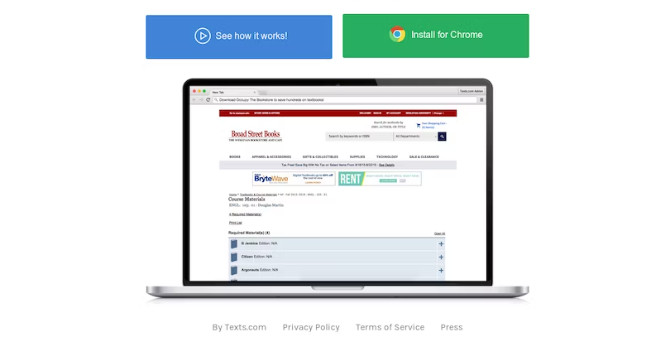
The only item with significant price fluctuation is the books. On the website of the campus bookstore, Occupy the Bookstore overlays competitive market rates for textbooks. As a result, students may compare costs with ease from websites like Amazon and Chegg rather than being compelled to pay the inflated retail markup. Although more students are aware of third-party options, many still rely on the campus bookstore because they have control over the data regarding which textbooks are necessary for which courses. Occupy the Bookstor
Fakespot
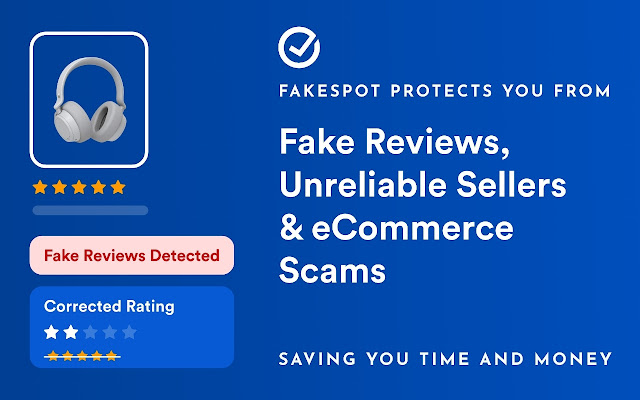
The immorality of the Internet is well established. E-commerce companies that use false reviewers are not an anomaly; on sites like Amazon, eBay, Walmart, and others, bogus reviews and dishonest merchants defraud unsuspecting customers every day. By examining the customer reviews of the goods you are buying, Fakespot may assist you in defending yourself against such scams.
On the same vein, I would like to urge you guys to be sincere in your reviews of the goods you buy. It may assist others close to you in making morally upright decisions. Review We really need culture to thrive, therefore please evaluate products whether they are excellent or terrible. Fakespot
Pay by Privacy.com
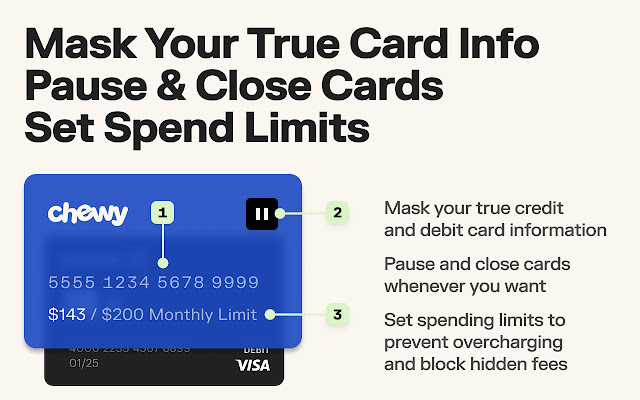
The use of credit card information on any such website is very dangerous. Giving your credit card information to a dubious, suspicious, or apprehensive website may lead to fraud, identity theft, scams, and data breaches. For your actual credit card, Privacy provides reloadable credit card numbers that you can use on any website. Pay by Privacy.com
Web & Designers
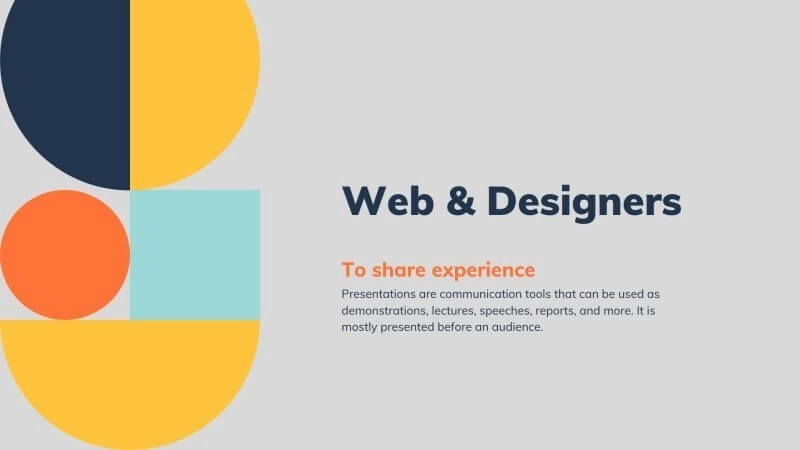
Stylebot
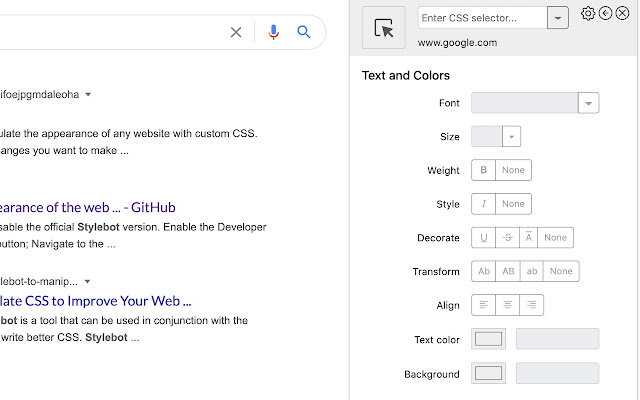
The tool Stylebot is a must-have for any web designer out there. You may choose an element and make any editor-requested modifications to it. The font, colour, margins, visibility, and many other factors are all changeable. CSS may also be manually coded.Stylebot
WhatFont
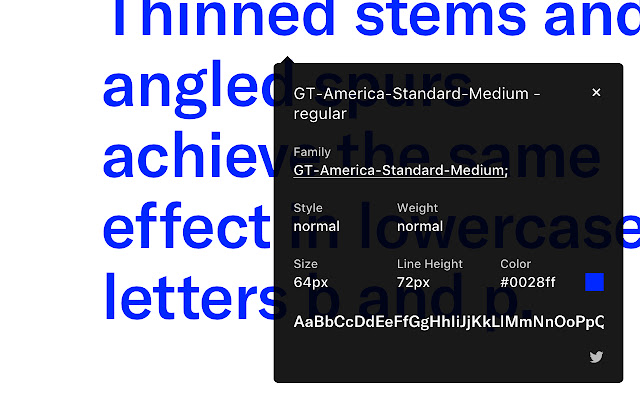
Have you ever come across a beautiful font while browsing the internet and wondered what it was? Or maybe you’re a designer who needs to identify a font for a project. Whatever the case may be, the WhatFont Chrome extension can help.
WhatFont is a simple yet powerful tool that allows you to identify fonts used on web pages. With just a click of a button, you can find out the name, size, line height, and color of any font on a web page.
But what makes WhatFont truly unique is its ability to identify web fonts even when they’re not in the HTML code. Our extension uses advanced algorithms to analyze the CSS stylesheets of a web page, so you can identify any font, even if it’s being loaded from an external source.
And if you’re looking for a specific type of font, WhatFont has you covered. Our extension allows you to filter fonts by category, including serif, sans-serif, display, and handwriting. You can also search for fonts by keyword, so you can find exactly what you’re looking for.
But WhatFont isn’t just for designers. It’s also a great tool for anyone who loves typography or wants to learn more about it. Our extension allows you to save font favorites, so you can easily reference them later. You can also test out different fonts on your own website using our built-in font preview tool.
And if you’re worried about the speed of your website being impacted by WhatFont, don’t be. Our extension is lightweight and won’t slow down your browsing experience.
So whether you’re a designer, a typography enthusiast, or just curious about fonts, give WhatFont a try. It’s a powerful and easy-to-use tool that can help you identify any font on the web.
Download WhatFont today and start exploring the world of typography like never before. WhatFont
ColorZilla
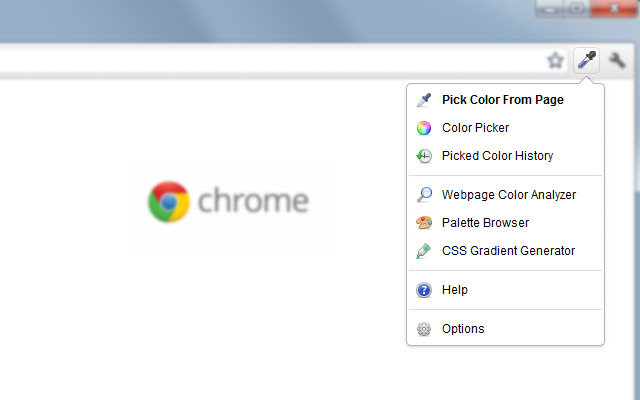
As a designer, you often use a variety of colours. The features offered by ColorZilla go well beyond those of an EyeDropper. One of the most well-known Chrome extensions, ColorZilla is also well-known among Firefox extensions.ColorZilla
GoFullPage
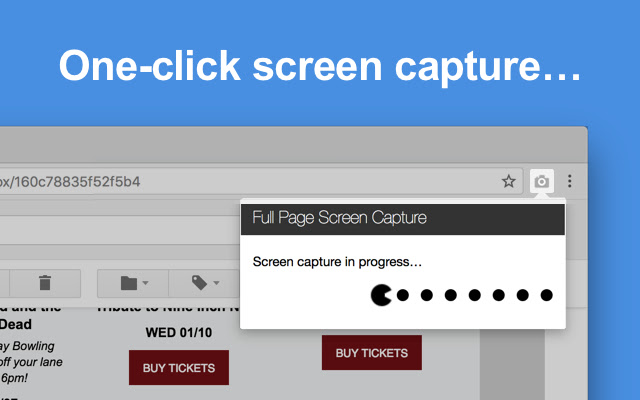
With just one click, users of GoFullPage may capture a whole or partial snapshot of any website. A recent upgrade allows users to trim, annotate, and add their preferred emojis to any screenshot. When you want to quickly capture the whole website and apply it in your design, it is incredibly helpful. GoFullPage
Site Palette

As a web designer, finding the right color palette can make or break a design project. But with so many colors to choose from, it can be overwhelming to find the perfect combination. That’s where the Site Palette Chrome extension comes in.
Site Palette is a simple yet powerful tool that allows you to extract the color palette of any website. With just a click of a button, you can generate a color scheme from any website, including the dominant colors, complementary colors, and shades.
But what makes Site Palette truly unique is its ability to extract colors from images. Our extension uses advanced algorithms to analyze images on a web page and extract the most prominent colors. This is especially useful for designers who want to incorporate colors from images into their design projects.
And if you’re looking for a specific color, Site Palette has you covered. Our extension allows you to select any color from the web page and generate a palette based on that color. You can also customize the number of colors in the palette, so you can find the perfect combination for your project.
But Site Palette isn’t just for designers. It’s also a great tool for anyone who loves color or wants to learn more about it. Our extension allows you to save color palettes, so you can easily reference them later. You can also test out different color combinations on your own website using our built-in color picker tool.
And if you’re worried about the speed of your website being impacted by Site Palette, don’t be. Our extension is lightweight and won’t slow down your browsing experience.
So whether you’re a designer, a color enthusiast, or just curious about color palettes, give Site Palette a try. It’s a powerful and easy-to-use tool that can help you find the perfect color scheme for your next design project.
Download Site Palette today and start exploring the world of color like never before. Site Palette
Miscellaneous
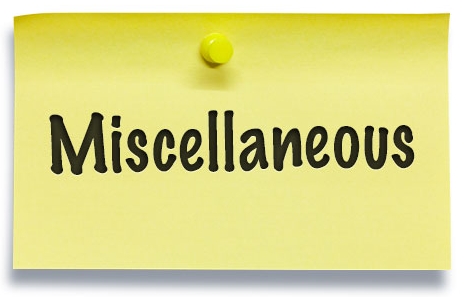
Image Downloader
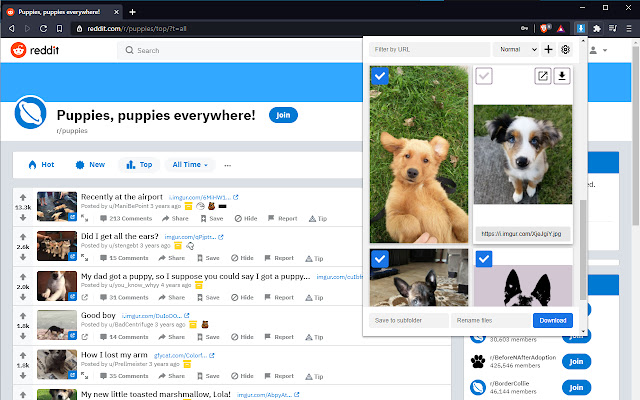
Have you ever come across an image on the web that you just had to save? Maybe it was a beautiful landscape or a funny meme. Whatever the case may be, the Image Downloader Chrome extension can help you save any image you come across while browsing the internet.
Image Downloader is a simple yet powerful tool that allows you to download any image on a web page with just a click of a button. Whether you’re using a PC or a Mac, our extension makes it easy to save any image you want.
But what makes Image Downloader truly unique is its ability to download multiple images at once. With our extension, you can select multiple images on a web page and download them all with just one click. This is especially useful for designers or anyone who needs to download a large number of images at once.
And if you’re worried about the quality of the images you download, don’t be. Our extension allows you to choose the quality of the images you download, so you can ensure that they look great no matter how you use them.
But Image Downloader isn’t just for downloading images. It’s also a great tool for anyone who wants to quickly view the image without having to open it in a new tab. Our extension allows you to preview the image before you download it, so you can ensure that it’s the image you want.
And if you’re worried about the speed of your browsing experience being impacted by Image Downloader, don’t be. Our extension is lightweight and won’t slow down your browsing experience.
So whether you’re a designer, a blogger, or just someone who loves images, give Image Downloader a try. It’s a powerful and easy-to-use tool that can help you download any image you come across on the web.
Download Image Downloader today and start saving all the images you love. Image Downloader
Just Delete Me
gives you a link to deactivate your account and lets you know how difficult it is to do so. Just Delete Me
Project Naptha
allows text from any online picture to be highlighted, copied, edited, and translated. Project Naptha
Google Scholar Button
Search for academic publications while you surf the web. Google Scholar Button
Visor
Fluency, eye strain, attention, and comprehension when reading may be improved with the use of a screen dimmer and reading assist. Visor
Panda 5
replaces the new tab page with all of your favourite websites, including Medium, GitHub, Hacker News, Dribbble, Product Hunt, and more.
the newsreader layout. Panda 5
Dark Reader
This eye-care plugin allows night mode and automatically generates dark themes for websites. Bright colours are inverted by Dark Reader, creating strong contrast and making them simple to read at night. Dark Reader
Turn Off the Lights
You may see the videos as if you were in a movie theatre by allowing the whole page to gradually fade to black. Works for YouTubeTM and other platforms. Turn Off the Lights
Hidden: Auto-Incognito Filter
Automatically choose which websites to open in private mode.Hidden: Auto-Incognito Filter
Last Words
I appreciate you continuing all the way to the finish. Even while I like mentioning these entertaining extensions, I still advise you to use better browsers than Chrome. There are superior and safer options available; it just takes some getting accustomed to. Even so, Chrome is still reliable, and I hope that using these extensions will let you relax within your browser’s window. Peace.