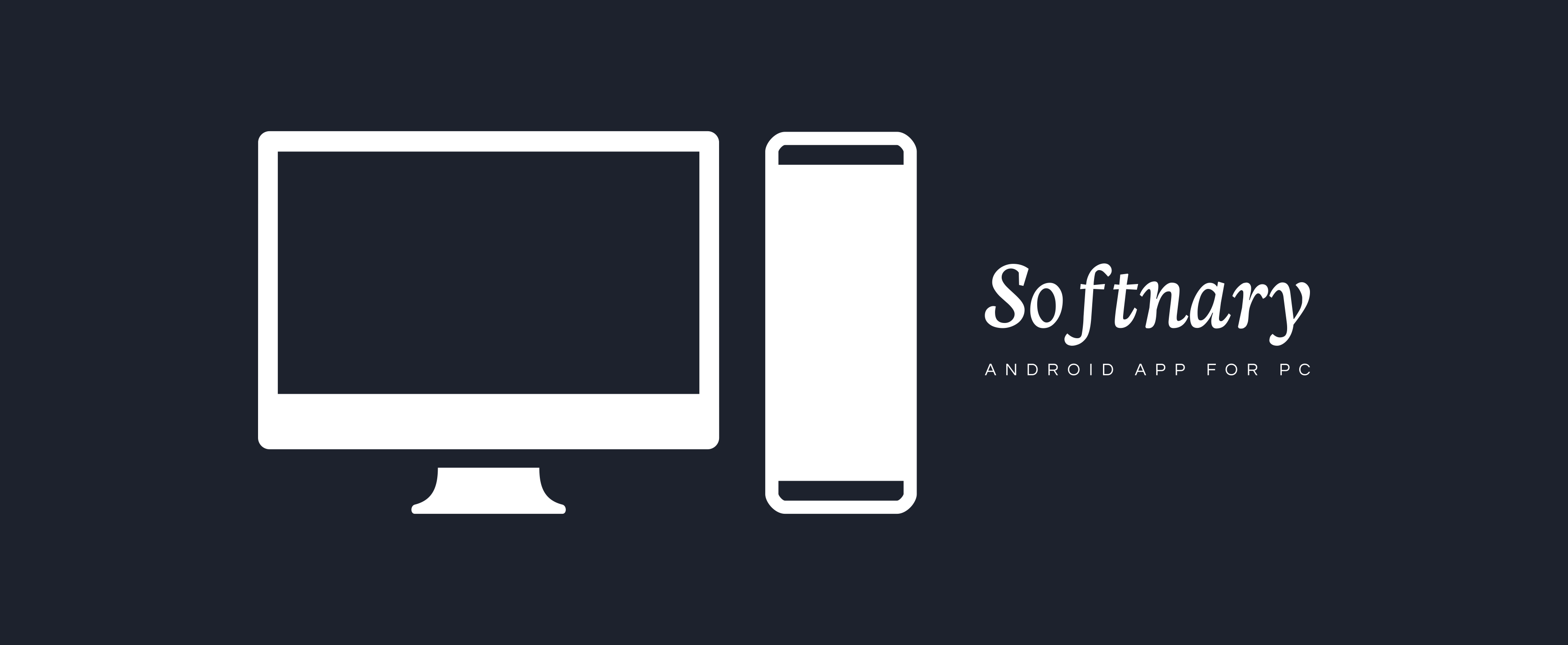Introduction
Welcome to the world of AirReceiver AirPlay Cast DLNA, a powerful yet lightweight application developed by devsoftmedia and available on redwhatsapp.com. At just 23MB, this app offers a seamless media streaming experience without burdening your device. In this article, we’ll explore what AirReceiverLite is, its features, and why it’s an essential tool for media streaming enthusiasts.
What is AirReceiverLite?
AirReceiverLite is a minimalistic media streaming app that integrates seamlessly with AirPlay and DMR. Designed to be resource-efficient, it allows users to stream audio, video, and photos from various devices to their Android TV/Box effortlessly. Despite its small size, AirReceiverLite is packed with features that enhance your media streaming experience.
Features of AirReceiverLite
1. Lightweight Nature
AirReceiverLite is exceptionally lightweight, ensuring it doesn’t drain your device’s memory or processing power. This app runs quietly in the background, providing a smooth media streaming experience without causing performance issues.
2. Effortless Integration with AirPlay and DMR
AirReceiverLite integrates seamlessly with AirPlay and DMR. It is easily recognized by AirPlay apps like iTunes and DMC applications such as WMP12. This compatibility extends to numerous other applications, making it a versatile media streaming solution.
3. Optimal for Android TV/Box
This app is tailored for Android TV/Box users, allowing you to stream media without overloading your device. Whether you’re watching movies, listening to music, or viewing photos, AirReceiverLite handles it all efficiently, ensuring your TV/Box operates smoothly.
4. Comprehensive Feature Set
Despite its small size, AirReceiverLite is packed with impressive features. It supports IOS16, making it compatible with a wide range of devices. It allows streaming from AirPlay clients like iTunes and iOS and DLNA clients like WMP12 and AirShare, handling all types of media with ease.
5. Trial Before Commitment
AirReceiverLite offers a trial version, enabling you to test its capabilities before deciding to upgrade to the licensed version. This feature ensures you can explore the app’s functionality and determine if it meets your needs before making a commitment.

Pros:
1. Multi-Protocol Support: AirReceiver serves as a comprehensive receiver for various protocols including AirPlay, Cast, Wireless Display, and DLNA, offering versatility in media streaming.
2. Seamless Streaming: With AirReceiver, users can effortlessly stream screen content, photos, music, and videos from their phones and laptops to their TV, enhancing the viewing experience.
3. Background Operation: The app operates discreetly in the background, efficiently streaming media to Android devices, making it particularly suitable for Android TV/Box users.
4. Wide Range of Features: AirReceiver boasts a rich feature set including support for YouTube videos, audio sync with other AirExpress devices, AirMirror for optimal performance, and full compatibility with IOS16.
5. User-Friendly Interface: It offers a slideshow feature and compatibility with AirParrot, allowing users to mirror their PC screens on Android tablets seamlessly.
6. Configurability: Users have the option to configure the network name and set the app to start automatically on boot, providing convenience and customization.
7. Windows Screen Mirror: The app enables Windows screen mirroring through AirSender, enhancing its functionality and usability across different platforms.
Cons:
1. Compatibility Issues: Users may encounter compatibility issues if other AirPlay applications like AirReceiverLite are active on their phones due to hardcoded TCP port usage.
2. High CPU Load: AirMirror functionality may impose a heavy CPU load, requiring users to ensure their device meets the recommended specifications for optimal performance.
3. Limited Refund Window: While the app offers a refund option within 7 days, users must decide whether they like it within this timeframe, which may not be sufficient for some users to fully evaluate its capabilities.
Frequently Asked Questions (FAQ) about AirReceiver AirPlay Cast DLNA
Q: What devices are compatible with AirReceiver? A: AirReceiver is compatible with Android devices, particularly Android TV/Box, and supports various protocols including AirPlay, Cast, Wireless Display, and DLNA.
Q: Can I stream YouTube videos using AirReceiver? A: Yes, AirReceiver supports streaming YouTube videos along with other media content such as photos, music, and videos from your phone or laptop to your TV.
Q: Is AirReceiver compatible with iOS devices? A: Yes, AirReceiver fully supports IOS16, ensuring compatibility with a wide range of iOS devices for seamless media streaming.
Q: How can I mirror my PC screen on my Android tablet using AirReceiver? A: AirReceiver offers compatibility with AirParrot, allowing users to mirror their PC screens on Android tablets effortlessly.
Q: What should I do if I encounter compatibility issues with other AirPlay applications? A: To avoid compatibility issues, it’s recommended to turn off or uninstall other AirPlay applications like AirReceiverLite on your phone, as AirPlay utilizes hardcoded TCP ports.
Q: Is there a refund option available for AirReceiver? A: Yes, users can request a refund within 7 days if they are not satisfied with AirReceiver. Simply contact the developer for assistance.

Installation Guide for AirReceiver AirPlay Cast DLNA
Welcome to the Installation Guide for AirReceiver AirPlay Cast DLNA, developed by devsoftmedia. Follow these simple steps to install the app on your device and start enjoying seamless media streaming.
Step 1: Download AirReceiver
- Visit the official website redwhatsapp.com or your device’s app store.
- Search for “AirReceiver AirPlay Cast DLNA.”
- Click on the download or install button to begin the download process.
- Wait for the download to complete.
Step 2: Install AirReceiver
- Once the download is complete, locate the downloaded file in your device’s storage or notification bar.
- Tap on the downloaded file to start the installation process.
- Follow the on-screen instructions to complete the installation.
- Once installed, you may find the AirReceiver icon on your home screen or app drawer.
Step 3: Enable Permissions (if needed)
- Depending on your device’s settings, you may need to grant certain permissions to AirReceiver to ensure smooth operation.
- Navigate to your device’s settings, then to the “Apps” or “Application Manager” section.
- Find and select “AirReceiver” from the list of installed apps.
- Enable permissions such as access to media files, network connections, and device information.
Step 4: Configuration (Optional)
- Open the AirReceiver app by tapping on its icon.
- Follow any setup prompts or configuration options provided by the app.
- Customize settings such as network name, startup behavior, and other preferences according to your preferences.
Step 5: Enjoy Streaming!
- With AirReceiver installed and configured, you’re now ready to start streaming media from your phone, laptop, or other devices to your TV.
- Simply open the media you wish to stream on your device and look for the option to cast or share.
- Select AirReceiver from the list of available devices and enjoy your content on the big screen.
Conclusion
In a digital world saturated with resource-heavy apps, AirReceiverLite stands out as a refreshing alternative. It’s lightweight, powerful, and versatile, making it an excellent choice for those seeking an efficient media streaming solution. Whether you’re using it on an Android TV/Box or other devices, AirReceiverLite delivers an exceptional performance. Give it a try and discover the seamless streaming experience it offers. You won’t be disappointed.