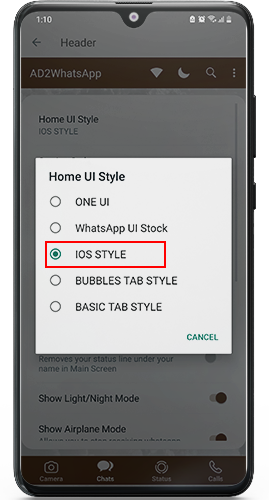Introduction:
Adam WhatsApp Brown is a modified version of WhatsApp developed by The Legend. It offers unique features and customization options that set it apart from the original WhatsApp. With Adam WhatsApp Brown, users can enhance their messaging experience with a range of features and personalization choices. This version is available for download from the official publishing source, RedWhatsApp.com, and has a size of 67MB.
Features:
Deactivate Online Status: Adam WhatsApp Brown allows you to cancel your online status by accessing the privacy settings, providing you with more control over your availability.
 Multiple Photo Sharing: You can share multiple photos simultaneously from within a chat to external applications, making it easier to share memories with your contacts.
Multiple Photo Sharing: You can share multiple photos simultaneously from within a chat to external applications, making it easier to share memories with your contacts.
Translate Text Statuses: An added option to translate text statuses enables you to understand and interact with status updates in different languages.
Quick Reactions to Statuses: Activate quick reactions to WhatsApp status updates, allowing you to respond swiftly and easily to the posts of your contacts.
Auto Reply: You can set up an auto-reply message that will be sent to your contacts when you are unable to answer at that moment. This feature can be configured in the settings under Auto Reply.
Enhanced Privacy Additions: Adam WhatsApp Brown provides additional privacy options, including the ability to hide who can call you, hide blue ticks and second ticks, and prevent others from deleting messages with you.
iPhone Theme: If you prefer the iPhone theme and desire an iOS-style experience in your WhatsApp, Adam WhatsApp Brown offers the option to change the theme to replicate the iPhone interface.
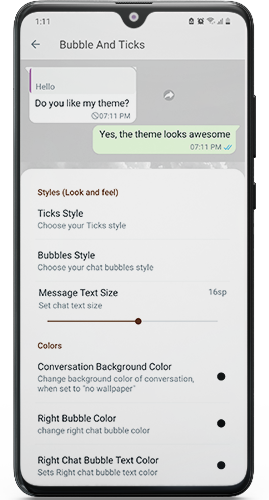 Customize Conversations: With Adam WhatsApp Brown, you can personalize the appearance of your chats by changing the message size, color, and more, allowing you to create a unique chat experience.
Customize Conversations: With Adam WhatsApp Brown, you can personalize the appearance of your chats by changing the message size, color, and more, allowing you to create a unique chat experience.
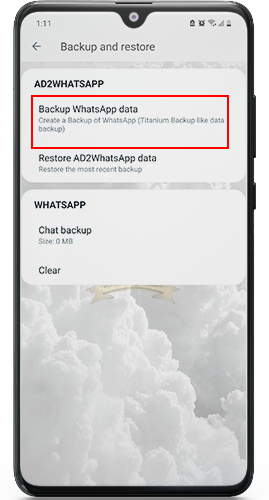 Data Backup: The app allows you to back up your chats, ensuring that you don’t lose your conversations if you switch to a new phone. You can easily backup and restore your messages through the app settings.
Data Backup: The app allows you to back up your chats, ensuring that you don’t lose your conversations if you switch to a new phone. You can easily backup and restore your messages through the app settings.

Pros of Adam WhatsApp Brown:
- Unique Features: Adam WhatsApp Brown offers unique and widely used features that set it apart from other customized WhatsApp versions.
- Customizable Interface: The app allows users to modify the interface by changing the font style, icon color, and style, providing a visually appealing experience.
- Icon Hiding: Every icon within the app can be hidden, giving users more control over the appearance and organization of their WhatsApp interface.
- Chat Customization: Users can easily change the chat’s backdrop color and bubble color, allowing for personalization and a more visually appealing chat experience.
- Easy Notification Control: Adam WhatsApp Brown provides simple options to control WhatsApp notifications, giving users more control over their messaging experience.
- Enhanced Privacy Options: The app offers enhanced privacy features, including the ability to hide ticks, personalize bubbles, and control the “last seen” status. Users can also customize privacy settings for group discussions.
- Variety of Themes: Users can choose from a variety of themes in the Adam WhatsApp Brown APK, enhancing the visual appeal and customization options for their conversations.
- Background Customization: Users have the ability to quickly change the background of their chats to different images or plain colors, providing further customization options.
- Extended Story Length: Adam WhatsApp Brown allows users to upload stories of any length, surpassing the 30-second limit of the original WhatsApp. Users can share longer photos or videos in their stories.
- Text Formatting Options: In addition to standard text formatting, the app offers a wide variety of text styles that can be used in conversations, adding creativity and intrigue to your chats.
- Additional Character Limits: With Adam WhatsApp Brown, users can add up to 255 characters per story, exceeding the original 144-character limit, allowing for more expressive and detailed storytelling.
Cons of Adam WhatsApp Brown:
- Third-Party App: Adam WhatsApp Brown is a modified version of WhatsApp and is not available on official app stores. Users need to download it from third-party sources, which may pose security risks.
- Compatibility and Updates: As a modified version, Adam WhatsApp Brown may not receive regular updates like the official WhatsApp, potentially leading to compatibility issues with newer device models or operating system versions.
- Security Concerns: Using a modified version of WhatsApp may raise security concerns as the app’s source code and modifications are not officially verified. It’s important to exercise caution when using unofficial apps.
- Limited Official Support: Since Adam WhatsApp Brown is not an official WhatsApp release, users may not receive official support or assistance from the WhatsApp support team for any issues or inquiries.
- Risk of Account Suspension: Although efforts are made to prevent it, using modified versions of WhatsApp can potentially lead to account suspension or banning by WhatsApp if detected.

FAQ – Adam WhatsApp Brown:
- Can I respond instantly to group texts using Adam WhatsApp Brown?
- Yes, Adam WhatsApp Brown allows for instant responses to group texts, enabling efficient communication within group chats.
- What is the message limit for sending in Adam WhatsApp Brown?
- Adam WhatsApp Brown allows users to send up to 90 messages at once, and the status character limit has been increased to 250 characters.
- Can I modify the app icon in Adam WhatsApp Brown?
- Yes, Adam WhatsApp Brown provides the option to easily modify the app icon according to your preference, allowing for personalized aesthetics.
- Is it possible to change the app’s name to a custom one in Adam WhatsApp Brown?
- Yes, Adam WhatsApp Brown allows users to change the app’s name to a self-created name, providing a unique and personalized experience.
- What is the auto-cutter feature for status in Adam WhatsApp Brown?
- The auto-cutter feature in Adam WhatsApp Brown automatically trims lengthy status updates to fit within the character limit, ensuring a seamless viewing experience for contacts.
- Can I copy messages in Adam WhatsApp Brown?
- Yes, you can copy any message in Adam WhatsApp Brown; however, the time and date details cannot be copied along with the message.
- Can I activate or deactivate the status view in Adam WhatsApp Brown?
- Yes, Adam WhatsApp Brown allows users to activate or deactivate the status view, providing control over who can view your status updates.
- Is it possible to upload various themes in Adam WhatsApp Brown?
- Yes, Adam WhatsApp Brown offers the option to upload and apply a variety of themes, allowing users to customize the visual appearance of the app.
- Does Adam WhatsApp Brown provide improved file transmission possibilities?
- Yes, Adam WhatsApp Brown enhances file transmission capabilities, offering improved efficiency and ease when sharing various types of files.
- Can I stream media without downloading it first in Adam WhatsApp Brown?
- Yes, Adam WhatsApp Brown enables users to stream media content, such as videos or audio files, without the need to download them first, saving storage space and data usage.
- Can I disable the answer choice feature in Adam WhatsApp Brown?
- Yes, Adam WhatsApp Brown allows users to disable the answer choice feature, providing more control over how messages are responded to.
- Is Adam WhatsApp Brown reliable for everyday use?
- Yes, Adam WhatsApp Brown is designed for reliable use and aims to provide a stable and seamless messaging experience.
- What happens to my WhatsApp backup data in Adam WhatsApp Brown?
- Adam WhatsApp Brown retains the ability to access and restore your WhatsApp backup data, ensuring continuity of your conversations and media files.
- Are there limitless themes and stickers available in Adam WhatsApp Brown?
- Yes, Adam WhatsApp Brown offers a wide range of themes and stickers, providing unlimited options for customization and personalization.
- Does Adam WhatsApp Brown have ads?
- No, Adam WhatsApp Brown does not display any ads, offering an ad-free messaging experience.
- Is there a cost associated with downloading and using Adam WhatsApp Brown?
- No, Adam WhatsApp Brown is available for free download, and there are no additional fees for its use.
Conclusion:
Adam WhatsApp Brown is a feature-rich modified version of WhatsApp that offers enhanced privacy options, customization features, and convenient functionalities. With the ability to cancel online status, share multiple photos, translate text statuses, and more, users can enjoy a unique and personalized messaging experience. The app also prioritizes data backup to ensure the safety of your conversations. Download Adam WhatsApp Brown from the official publishing source and explore the extensive range of features it offers.