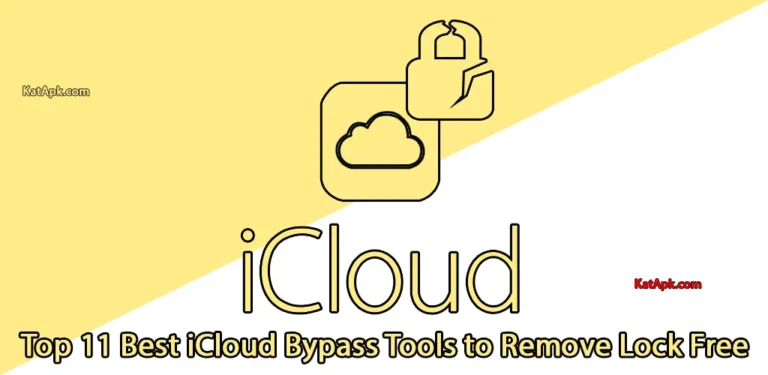An Android software called Airdroid enables distant phone usage. You may remotely manage your phone’s user interface with Airdroid. Between your computer and phone, you may wirelessly view, copy, share, or move data. You may search for files, take screenshots, and stream games from your mobile to your PC with this programme.
Both Android and iOS smartphones use the programme properly. Before utilising the programmes, you must first install them on your computer and smartphone. Pay close attention to the directions below.
There are two versions of Airdroid available: one is free to use for personal use, while the other has a fee for commercial usage. However, you may choose the Personal version if you use it for wireless file transfers.
Describe Airdroid
The greatest mobile device management tool is Airdroid Personal, which eliminates the burden of utilising a data cable to transfer items like documents, apk files, pdfs, and other types of files. You may handle SMS and other alerts on your smartphone with the aid of this programme, as well as use it to mirror your computer screen. Android Personal streamlines processes and boosts output.
Airdroid’S Characteristics
Cross-Platform File Transfer Support
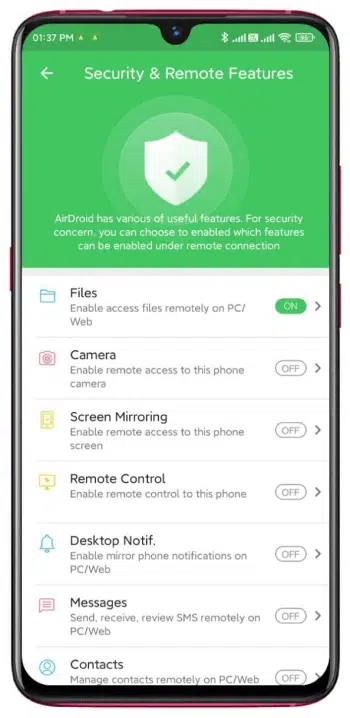
Using AirDroid Personal, you may wirelessly move files and documents across various platforms and gadgets without any restrictions on file types or the need for wires. supports multiple file transfers between platforms. Data exchange between iOS and Android devices is also possible. This support extends to the Windows, macOS, and Linux platforms in addition to Android and iOS. Everything is completed with ease.
Enjoy Limitless File Transfers At High Speeds.
To benefit from the amazing data transmission speed of 20MB/s across local and distant networks, use AirDriod Personal. Gain the finest productivity and experience whether you choose a Wi-Fi 5G or 4G network. Without a login or internet connection, you can share photographs and videos to your closest friends and family right away with AirDroid Personal’s Nearby function. If two devices are not connected to the same network, remote data quotas are used up. A free account holder is allowed 200MB of remote data per month. To share files with limitless data, upgrade to Premium.
Sharing High-Quality Original Films And Images
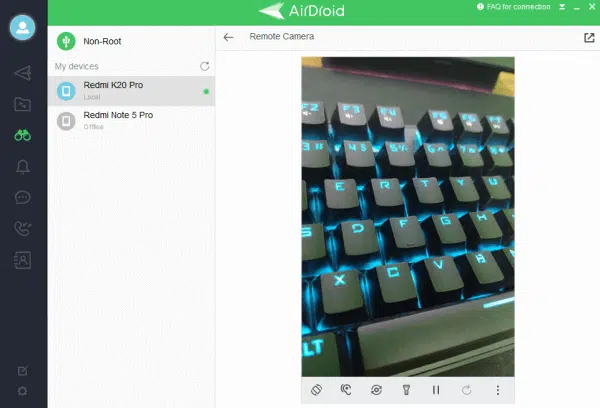
Without compromising on quality or reducing them, AirDroid Personal may send multimedia files including movies, photos, and other types of data. AirDroid Personal can transport media files lossless, in contrast to other file transfer programmes. Any image or video may be transferred without a hitch to another device.
Integrated File Management
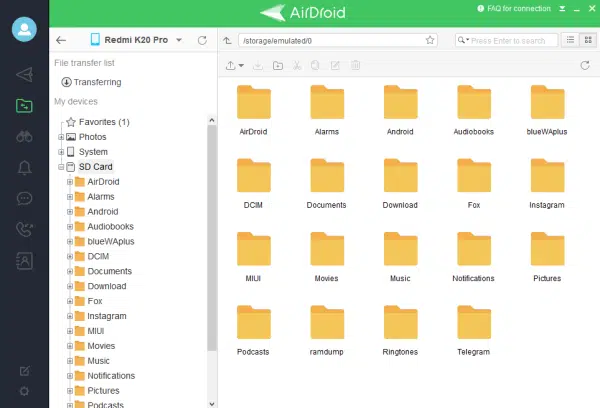
You may browse and control your device’s photos, video apps, music storage, and more via the desktop or online client at www.airdroid.com. * Due to iOS device limitations, iOS devices can only share videos and photos on the same network. However, it is possible to automatically sync and transfer your videos and photos to your computer, preserving your hold on your device and reducing the risk of your personal information being exposed.
Other Than Files
Using AirDroid Personal, you may transmit messages across different devices in addition to exchanging files. You may immediately communicate with your friends and family with AirDroid Personal. Text, links, and clipboards may all be shared across devices.
Last Words
Once your phone is linked to your computer, Airdroid Personal is your one-stop shop for controlling it virtually. On your desktop screen, you may transfer files, mirror the display, operate remotely, and get SMS alerts.
There are several platforms and devices that may use the programme. An Android or iOS smartphone may be synchronised with Airdroid installed on a Windows or MacOS computer, and vice versa.
Millions of users and the media across the globe have praised and recognised Airdroid for its wealth of features and free-to-use policy. The latest ratings for Airdroid are 4.3 on Google Play and 4.5 on Apple App Store.