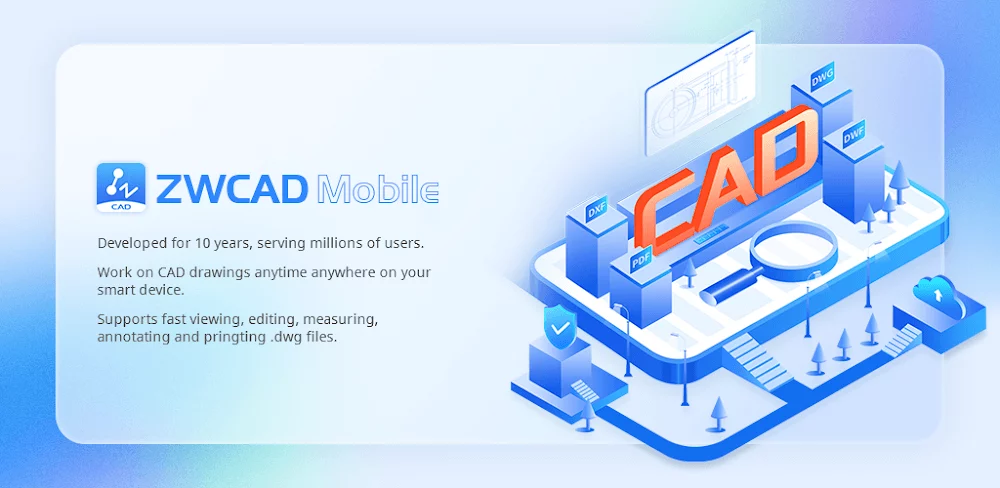Introduction
When working via the mobile platform, ZWCAD Mobile is a useful tool for interfacing with CAD files or digital blueprints. The application guarantees that users have all the tools necessary to finish the task at hand, including the ability to modify the material inside each file with exceptional precision and expertise that is unmatched by other applications. To maintain workflow, you can also connect the applications to a variety of cloud storage services and move your data with ease.
Features
- ZWCAD Mobile is compatible with DWG files; DWG files are the default file format used by AutoCAD. It is possible to view, edit, and save DWG files.
- 2D drawing and editing tools: On their mobile devices, users may draw and edit 2D objects such as lines, arcs, circles, rectangles, and text.
- Layer management: Drawing layer displays may be adjusted and controlled by users.
- Block insertion: Pre-defined collections of items that may be reused in various places are called blocks, and users can add and modify them in their designs.
- Measurement tools: Within their designs, users may measure areas, angles, and distances.
- Tools for annotation: Users may annotate their drawings with text and measurements.
- Integration with cloud storage services: ZWCAD Mobile allows users to view and collaborate on their drawings from any location by integrating with cloud storage services such as Dropbox, Google Drive, and OneDrive.
- Collaboration and sharing: Users have the option to send their drawings to other people via email or by creating a QR code that can be scanned by another device.
- User-friendly interface: The application is simple to use on mobile devices thanks to its touch-screen-optimized, intuitive design.
View All Of The Drawing Files And Import Them
Everyone working in the construction industry or designing homes, particularly those doing architectural planning, requires this unique software on their mobile to work and modify things while on the road. Almost any CAD file may be imported into the system; to save even more time, the program can even automatically search for and import related file types. You can work with several files and export them to any chosen destination with exceptional speed when you have that capability.
Render The Content Or Process The Files
The app’s integrated features and workflow allow them to produce drawings or import blueprints with exceptional precision so they can get to work right away. These tools will assist you in creating a clean, expert design to start the structure’s layout, right down to the distances you input and the symbols you employ. In this manner, you may work with big files with assurance, save your work without difficulty, and even expedite some procedures to get the best possible designs.
Many Tools With Exceptional Functions
In addition to the fundamental procedures, the app will have extensive toolkits with a wide range of features and functionalities designed to assist users in producing their finest work and finishing drawings quickly. Every tool has a distinct purpose, and you may add sliders to adjust them to produce various effects for the project as a whole. Additionally, you may import additional tools and include new features into them to make them more sophisticated and reduce the amount of time you need to process things. Every tool will show its value based on the circumstances and level of development, enabling you to do the task more quickly.
Form Layers To Finish The Work
The blueprints are completed by layers, which may be saved individually and independently for future editing or modification of certain aspects. You may interact with the layers and even generate new content or other components to finish the overwork by using the specialized tools provided by the layers. The components in each layer are what make each layer so different and provide users new ideas for how to finish a task by combining many levels in creative ways. In-depth customization options and extensive layer tool functionality allow you to finish the designs more quickly than before.
Print The Files Out Using Next Printing
This program will be more useful if you have a WiFi printer attached since it can export documents as physical files. Prior to printing, users may also choose the kind of document to print; because of the capabilities of the software, even color printing is possible. By using this software, you may expedite the completion of building projects and get detailed blueprints or CAD files to advance with various tasks.