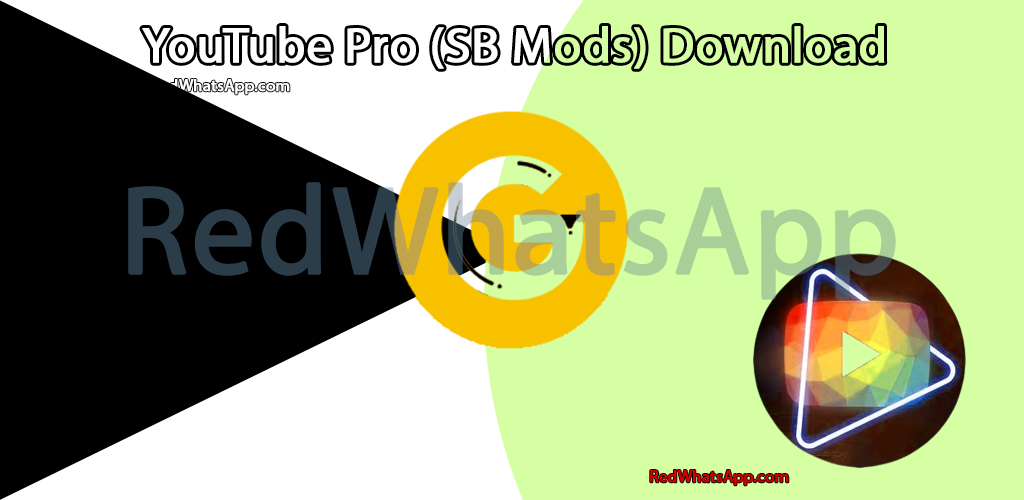Introduction: YouTube Pro (SB Mods)
Welcome to YouTube Pro (SB Mods), a modified version of YouTube developed by SB Mods. With its enhanced features and customization options, YouTube Pro offers an improved YouTube experience. This application provides various features to block ads, enable background playback, override resolution settings, and more. Let’s explore the features of YouTube Pro and discover how it can elevate your YouTube viewing experience.
What is YouTube Pro (SB Mods)?
YouTube Pro (SB Mods) is a customized version of YouTube that offers additional features and enhancements to the standard YouTube application. Developed by SB Mods, YouTube Pro provides users with an improved and personalized YouTube experience. It includes various features that allow for ad blocking, background playback, resolution control, and more.
Features of YouTube Pro (SB Mods):
- Ad Blocking: YouTube Pro (SB Mods) blocks all YouTube ads. You can enjoy uninterrupted viewing without the interruptions caused by ads. Some ad-blocking options are togglable, giving you control over your ad-blocking preferences.
- Background Playback: With YouTube Pro, you can enable background playback, allowing you to listen to videos in the background while using other apps or when your screen is turned off.
- Force VP9 or HDR: YouTube Pro allows you to force the use of VP9 or HDR video formats, enhancing the video quality and providing a more immersive viewing experience.
- Override Max Resolution: Take control of the video resolution settings with YouTube Pro. You can override the maximum resolution supported by your device, enabling you to watch videos in higher resolutions.
- Pinch to Zoom: YouTube Pro enables the pinch-to-zoom feature on all devices. You can zoom in or out on videos for a closer or wider view, depending on your preference.
- Casting Togglable: You have the option to toggle casting on or off with YouTube Pro. This feature allows you to control whether videos can be cast to other devices or not.
- Togglable Theme: Customize the appearance of YouTube with the togglable theme feature. Choose between White, Dark, or Black themes to suit your visual preferences.
- PiP (Picture-in-Picture): If you have Android 8.0 or above, YouTube Pro supports Picture-in-Picture mode. You can continue watching videos in a small floating window while using other apps.
- Video Window Style: YouTube Pro allows you to choose between the new or old style for the video window. Select the style that suits your viewing preference.
- Repeat Video Feature: Enjoy the repeat video feature in YouTube Pro. You can set a video to repeat continuously, allowing you to watch your favorite content on loop.
- Preferred Resolution & Speed: Customize your preferred video resolution and playback speed in YouTube Pro. Set your preferred settings, and YouTube Pro will remember them for future playback.
- Swipe Controls for Volume and Brightness: YouTube Pro offers swipe controls for volume and brightness adjustments. You can easily swipe on the screen to control the volume or brightness of the video.
- Sponsorblock Integration: With Sponsorblock integration, YouTube Pro allows you to skip sponsored segments in videos. This feature helps you save time and avoid watching unwanted sponsored content.
- Tap to Seek Feature: YouTube Pro includes a tap to seek feature, allowing you to skip forward or backward in a video by simply tapping on the screen.
- Micro-G Installation: To use YouTube Pro, you must install Micro-G, a package that allows YouTube Pro to function properly.
Conclusion:
YouTube Pro (SB Mods), developed by SB Mods, is a modified version of YouTube that offers enhanced features and customization options. With its ability to block ads, enable background playback, override resolution settings, and provide various other features, YouTube Pro enhances your YouTube viewing experience. Download YouTube Pro from the official publishing site at https://redwhatsapp.com/ to explore its features and enjoy a more personalized and enjoyable YouTube experience.